Give Your Online Infrastructure an Upgrade While Business is Quiet

During the last few months, many businesses have been feeling the strain, seeing contracts and sales affected. However, if you are finding that business is quiet, now is a good time to make all those improvements you’ve been meaning to do for ages – especially upgrading your online infrastructure.
In this article, we look at a number of ways you can enhance your website, software, and processes. From boosting the performance of your site, to improving customer experience by upgrading your theme, contact form, email marketing provider, and customer service software, there is much you can do to ensure your business is ready to thrive once the pandemic is over. Let’s get started…
Install a New WordPress Theme
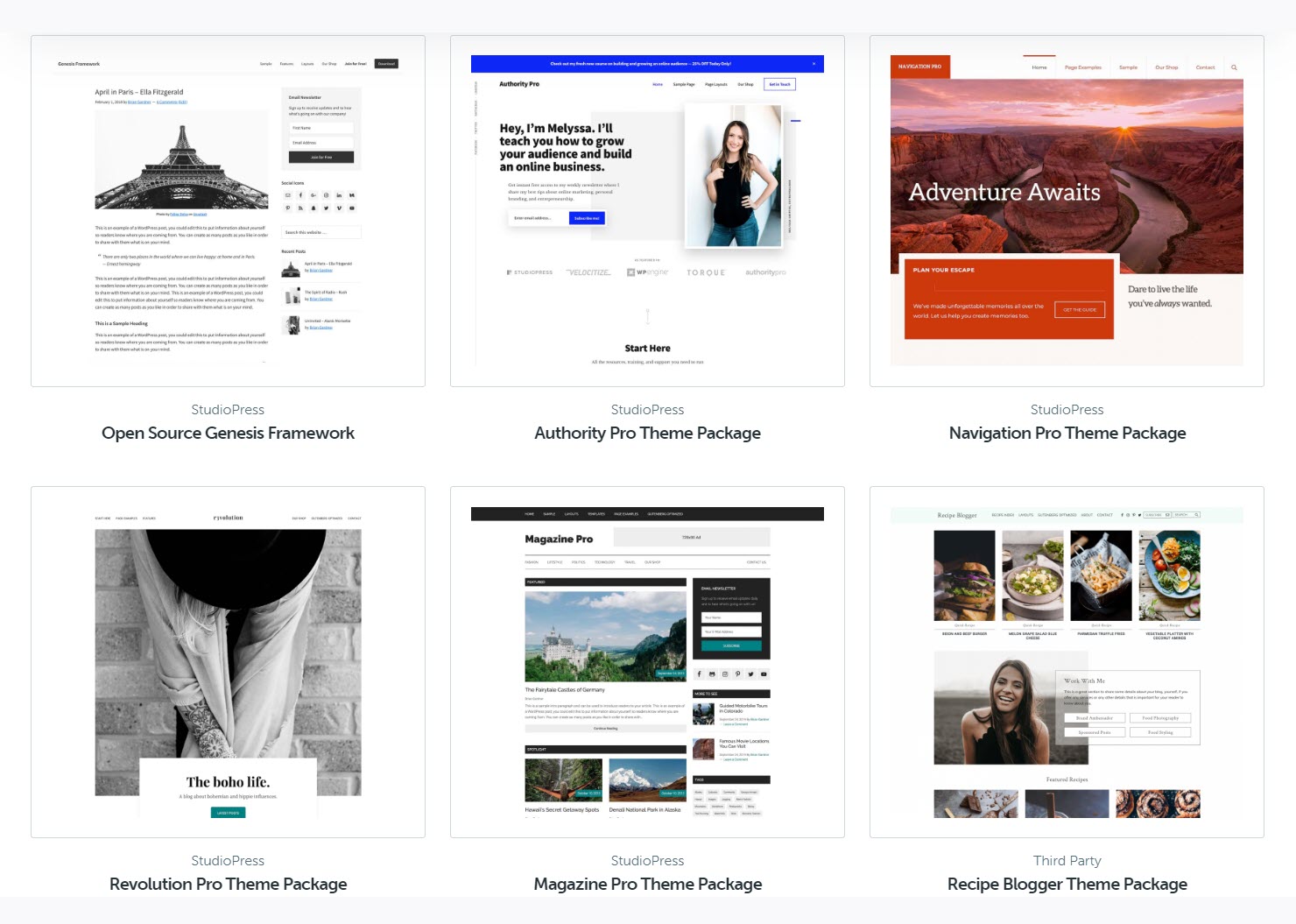
If you created your WordPress website years ago and haven’t touched it since, now is a good time to consider giving it a revamp, starting with your theme.
A modern, stylish theme will engage your visitors, and enable them to easily navigate your website. Look for a minimal theme that will give your website a professional edge and help it stand out from the competition.
Points to consider when choosing a new theme include…
- Features – If you are an established business, you will have a clear idea of what features your website needs. When choosing a theme, don’t be tempted to buy something that boasts un-ending functionality – stick with what you need.
- Beware of Bloat – Many of the multipurpose themes, (with multiple features and templates) carry a lot of bloat. This can dramatically reduce the loading speed of your website, which is a sure-fire way to lose visitors – opt for a lightweight theme where possible.
- Ratings and Reviews – Always check out a theme’s ratings and reviews before you make a purchase. Comments on security, load speed, and support can be particularly telling of the experience you can expect.
For anyone looking to buy a premium theme, check out ThemeForest, Elegant Themes, or StudioPress. Equally, there are a wide assortment of high-quality free themes in the WordPress repository.
Tighten Up Your Security
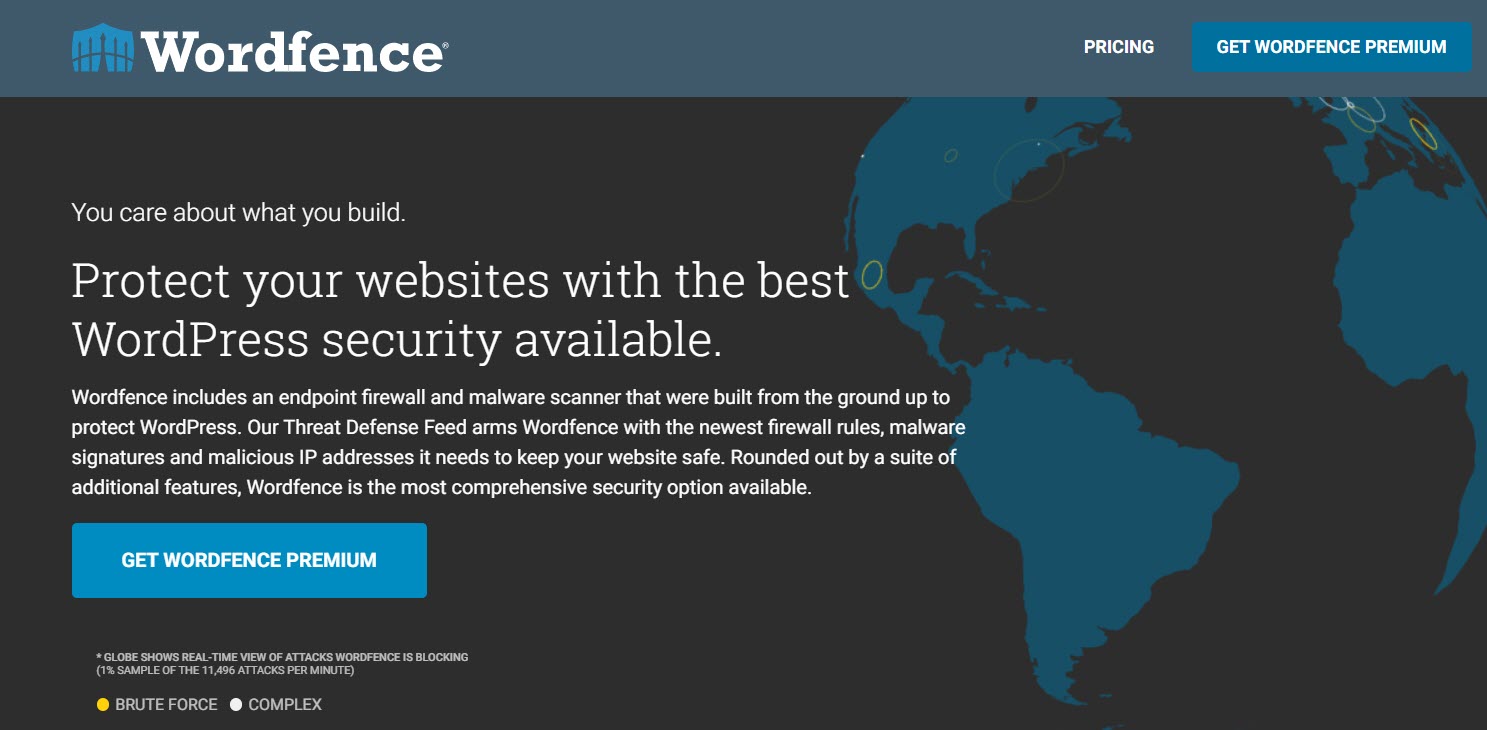
Keeping on top of website security should be an on-going task, but one that is often pushed to the bottom of the list. If business is slow, this is a perfect time to ensure your website is safe, secure, and backed up.
Here are some recommendations to protect your site:
- Install a Security Plugin – There are numerous security plugins that will help protect your WordPress website from malicious attacks. Sucuri, Wordfence, and BulletProof Security are all feature-rich products that will do the job well.
- Backup Your Website – Whatever security measures you put in place there is no guarantee that your website is 100% protected, so you should always have an up-to-date backup of your website. For a good backup plugin, check out UpdraftPlus or BlogVault.
- Upgrade WordPress Core, your Theme, and Plugins – Keeping plugins and other aspects of your site updated can often be overlooked. Install Easy Updates Manager to take care of this task for you.
- Secure your Login Page – Login pages are constantly targeted and if not secured they can easily be victims of brute force attacks. Change your login page URL using WPS Hide Login, use a unique username and strong password, and install an SSL certificate to encrypt your login credentials.
Switch Hosting Providers
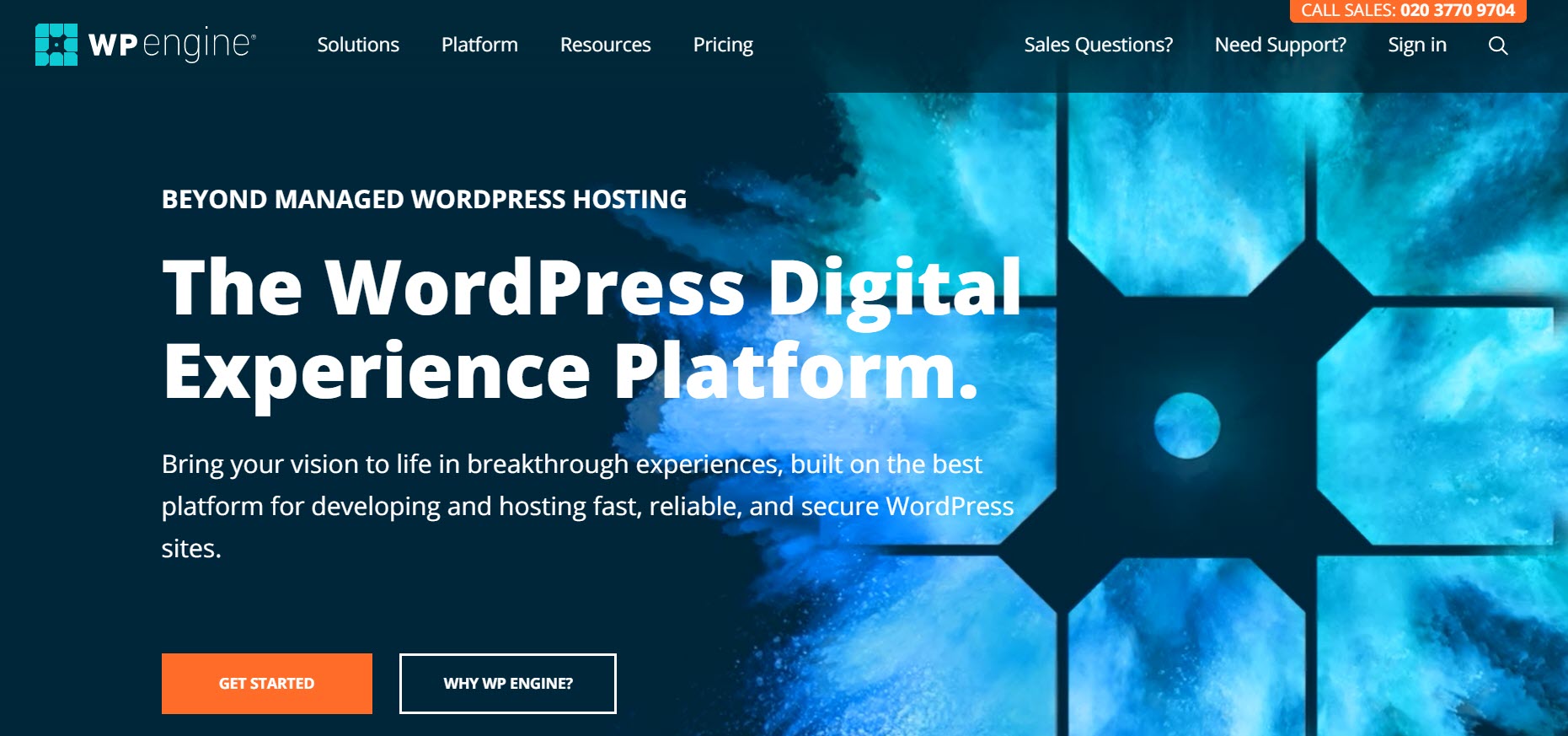
If your website is running slowly, then often the culprit is your hosting provider. Many businesses start off on budget hosting, but as their online presence grows they overlook upgrading their hosting plan. With an increased number of visitors, many websites struggle to load quickly, which can lose them customers and ultimately revenue.
To check your website’s speed, simply enter your URL into Pingdom’s Website Speed Test tool. Pingdom is an online monitoring platform, which will test the speed of your website from servers around the world, giving you an idea of the load times your users are experiencing.
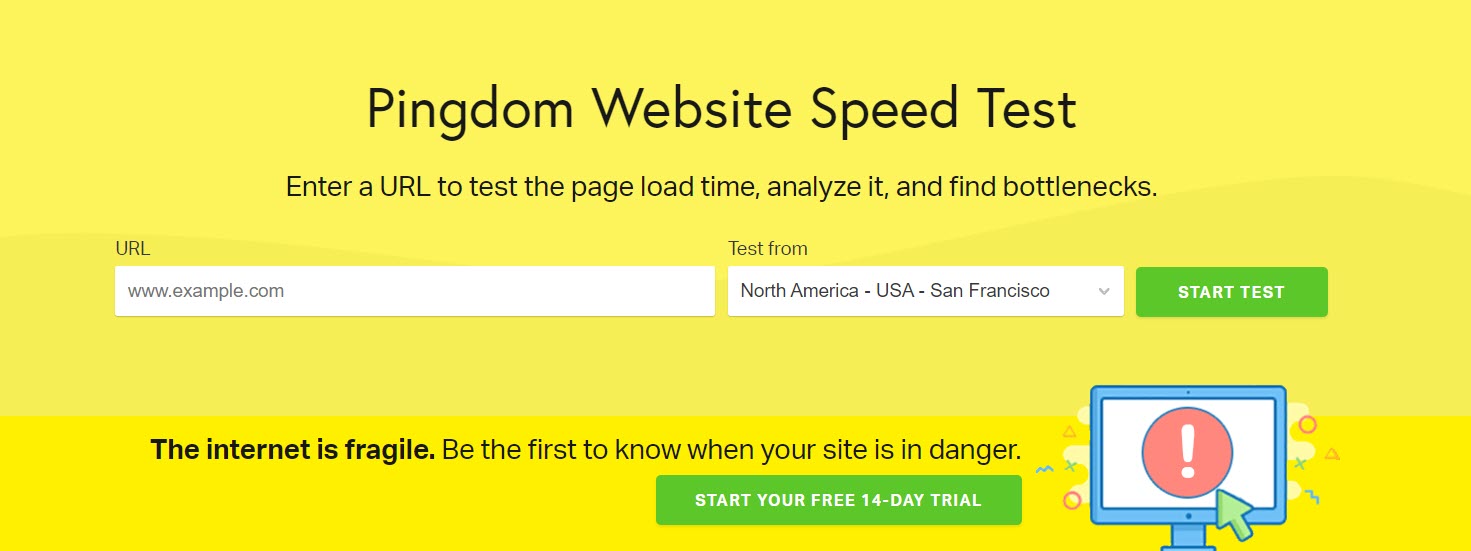
If you are looking to switch hosting providers, WPEngine offers high-end managed WordPress hosting that is fast, reliable, and secure. A step up from budget hosting, WP Engine offers great value for money for small businesses and agencies to large global corporations.
Upgrade your Contact Form
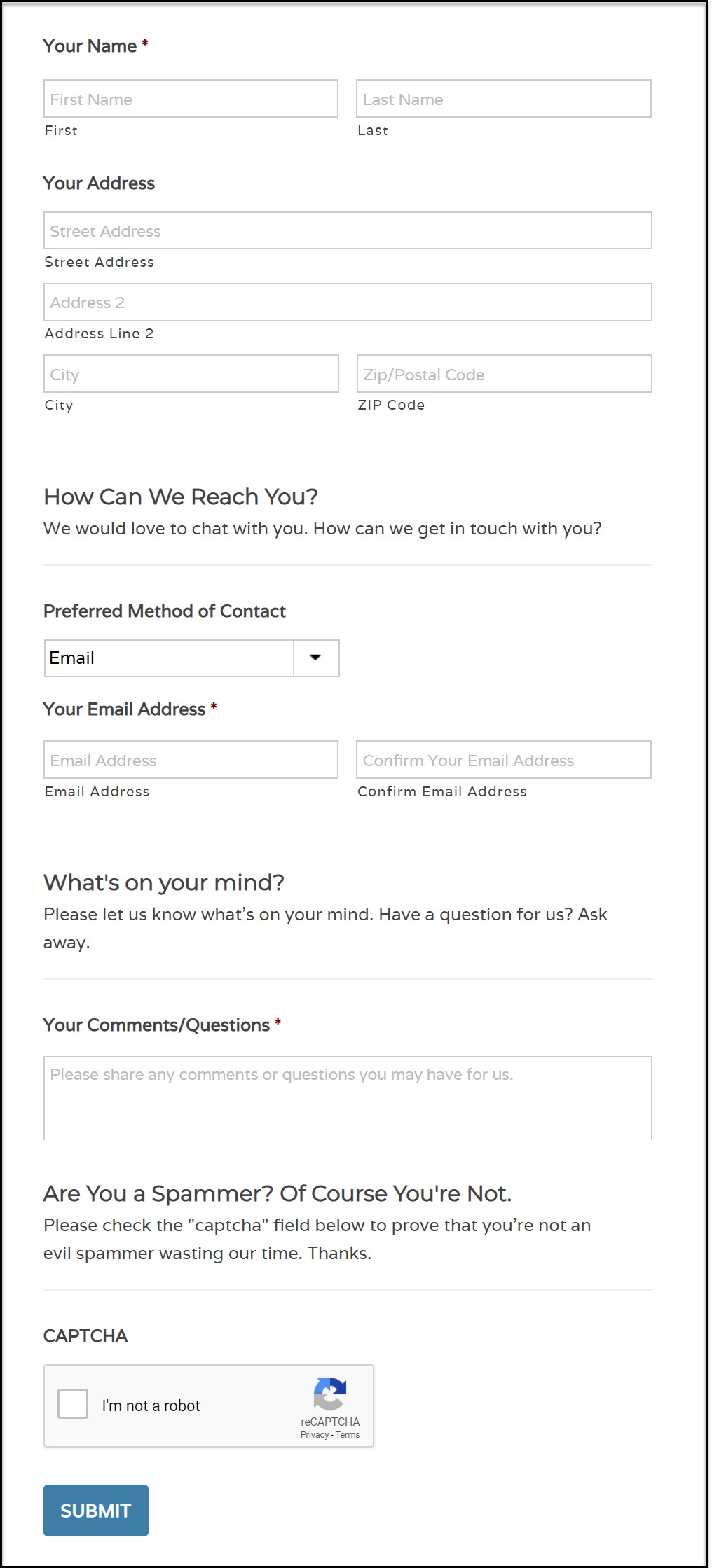
If you are running a services business, you need a professional and accessible contact form on your website to help you collect submissions. Your contact form should be adept at capturing client’s data, engaging with potential customers, and providing leads for possible future work. Therefore, ensuring your contact form is attractive, user-friendly, and personalized to your visitors, is a must.
Gravity Forms allows users to create advanced forms that are not only unique, but also tailored to the needs of their business and audience. Gravity Forms offers over 30 ready to use and easily customizable form fields, including drop down buttons, checkboxes, and radio buttons. You can create multi-step forms, add images, and use conditional logic, helping to create truly unique and relevant forms.
Here is an example of conditional logic in action…
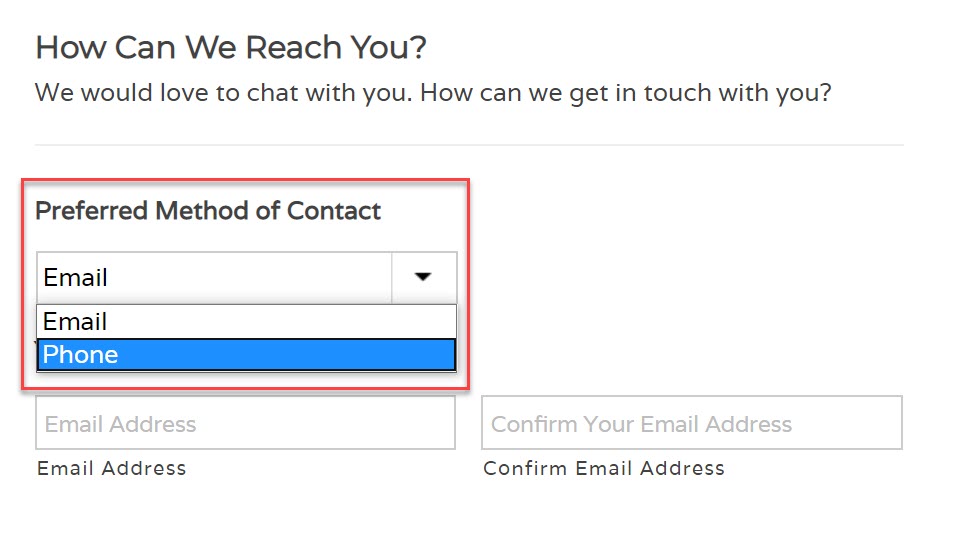
As you can see, form fields will be displayed or hidden depending on the options a user has selected…
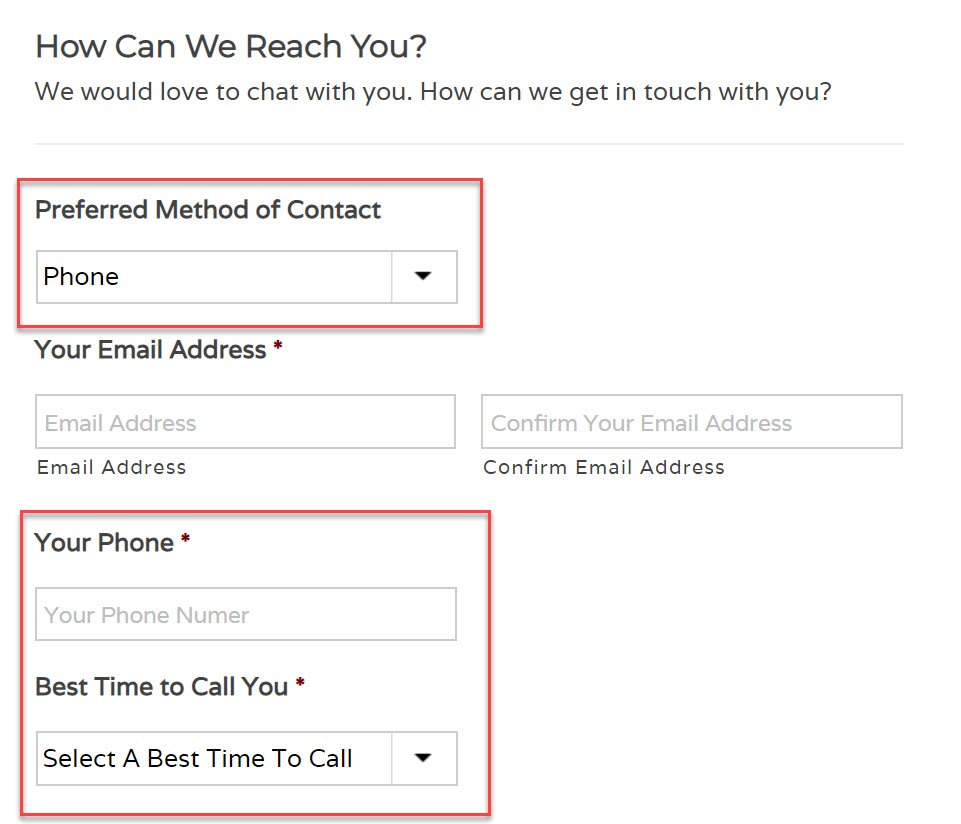
The example above shows how conditional logic can be used to collect the exact information needed to make further contact with anyone who completes the form.
Gravity Forms also integrates with a wide assortment of add-ons, including email marketing providers, CRMs, and payment processors, enabling you to add further functionality to your form.
For other examples of how you can use Gravity Forms to help support your business during this pandemic, check out these articles…
- Need to Move Your Products or Services Online? Gravity Forms can help…
- 3 Strategies to Promote Your Business’s Services Online (and secure future work)
Organize Your Mailing List
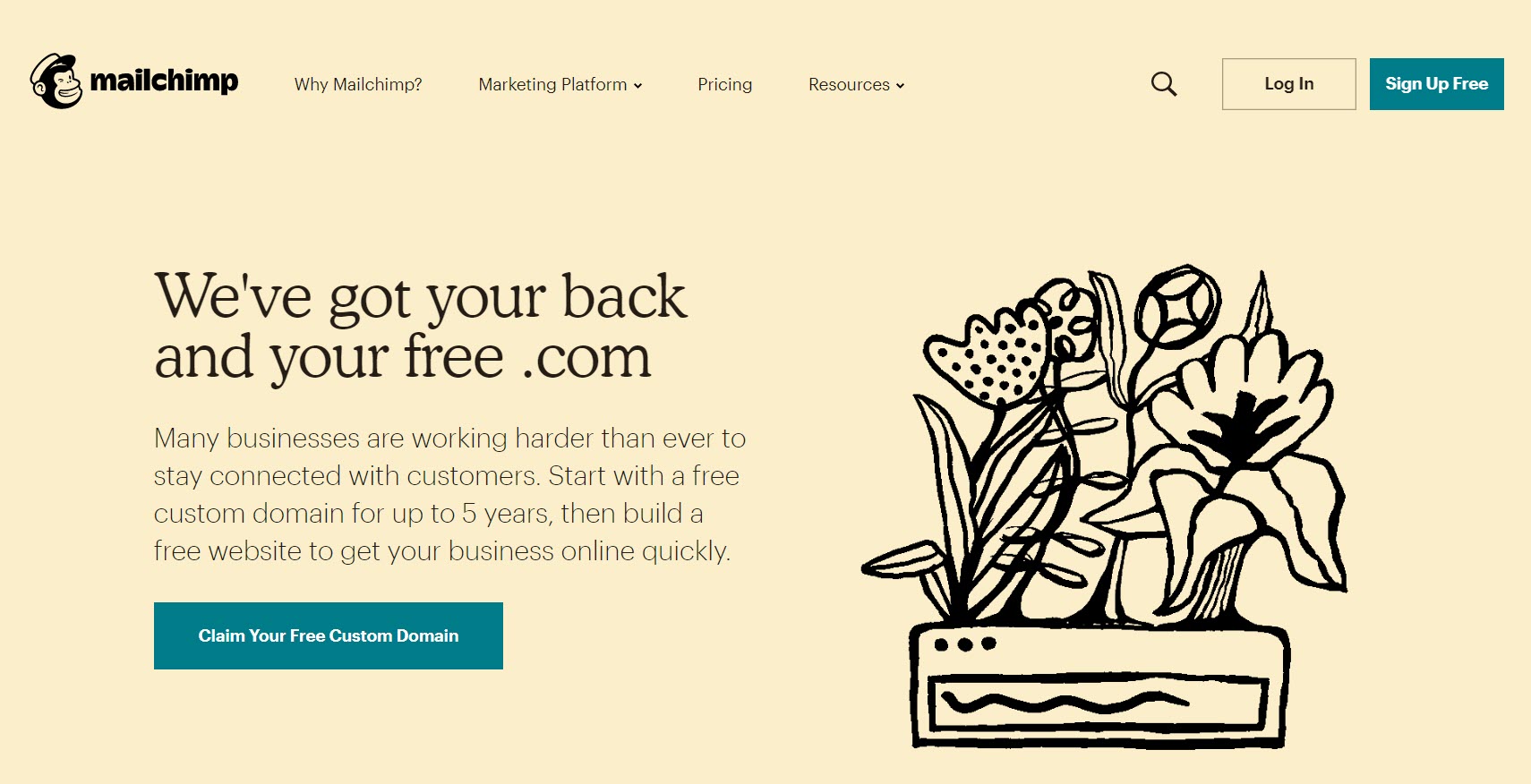
Keeping in contact with your mailing list, and sending them interesting, varied, and personalized content is an effective way to encourage your target audience back to your site and convert against your goals. Therefore, during this time of quiet, organizing your mailing list should be a priority.
Selecting the right email marketing service will go a long way to help you manage your list. Find a marketing provider that is user-friendly, has features relevant to your needs, and can integrate with your website and contact form.
As mentioned, Gravity Forms integrates with numerous email marketing providers, including…
- MailChimp
- Aweber
- ActiveCampaign
- Campaign Monitor
- Constant Contact
- EmailOctopus
- Emma
- GetResponse
To help you pick the right email marketing service for your business, have a read of this article, The 8 Best Email Plugins for WordPress in 2020.
Once you have chosen the right email marketing service for your business, here are some easy quick wins you can implement…
- Segment your Mailing List – To run successful email campaigns you need to send the right content to the right people. Divide your list up into segments and produce personalized content for each group. For example, if you run a travel company, you may segment your mailing list depending on where people have shown an interest in traveling (eg – Europe, Asia, South America), or the type of holiday they require (eg- adventure, beach, cruise).
- Create Automated (Drip) Email Campaigns – Creating well thought out automated drip campaigns, targeted at the right people, can be an effective way to achieve your goals. Whether you are trying to encourage your email recipients to sign up to a demo, make a purchase, or upgrade their plan, a series of convincing emails, delivered over a certain time period, can help boost conversions.
- Split Test Emails – Split test the emails you send out and monitor the results – focus on subject headlines as well as the actual content of the emails. This will give you a good idea of what your audience responds to and help you plan your future email marketing strategies.
Improve Your Customer Service
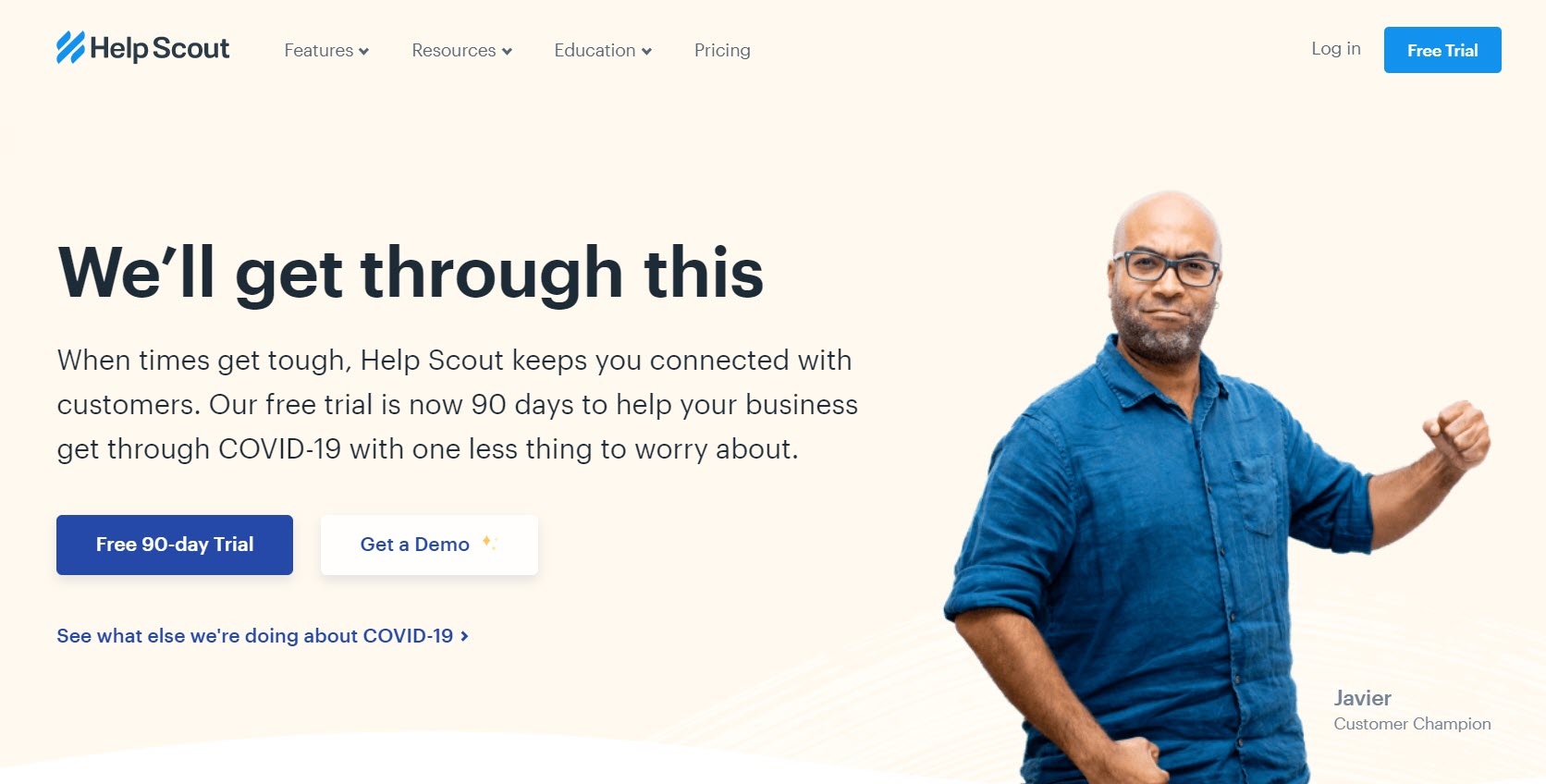
Customer service is a tricky business to get right, and if you receive multiple emails a day it can be hard to keep on top of them all. Due to COVID most businesses are also finding that face-to-face service is not currently an option – therefore, now might be a good time to invest in some powerful customer service software.
Help Scout is a popular customer service platform that integrates with Gravity Forms. This means that a business can accept a customer query on their website through a customer support form, and then easily filter and manage each submission within Help Scout.
Features include…
- Shared Inbox for Easy Customer Management
- Live Chat
- In-App Messaging
- Knowledge Base
- Reporting
To find out more about how Help Scout integrates with Gravity Forms, check out this the Help Scout Add-On page.
Final Thoughts on How to Upgrade your Online Infrastructure
Over the last couple of months, it has become clear that effective online software and processes are crucial to helping businesses survive. So while business is quiet, take this time to improve your infrastructure so your business and customers are supported whatever the future brings.
Have you got any top tips for improving business infrastructure that you’d like to share with the Gravity Forms community? If so, please comment below…

If you want to keep up-to-date with what’s happening on the blog sign up for the Gravity Forms newsletter!