How Much Should You Spend on Form Design?

Any type of web design can be expensive, even if you’re just trying to do something simple.
With the rise of drag-and-drop website builders and other DIY design tools, however, some of those costs can be cut significantly.
But what about form design?
You would think that form design would be easy, and in some ways, it is. We help thousands of people design their own forms every day, after all.
But we also field a lot of questions about forms from website owners and developers trying to sort out the nitty gritty details themselves.
The harsh truth is that sometimes the form development process can be drawn out and, frankly, pricey, especially if you’re hiring a developer to do things for you.
How pricey, exactly? Well, it all depends on your approach.
Here’s what you can expect to pay if you’re building your own forms or hiring a developer:
Form Design Elements That Cost the Most Time (and Money)
Form design costs come down to three things:
- Build time — How much time will it take to build and who is being paid for that time?
- Expertise — How many complicated elements does the form need and do you have the ability to create it without hiring a designer or developer?
- Information — What is being asked of the form user? Are you gathering basic contact information, or something more sensitive, like credit card numbers?
A simple form that only gathers a name and an email address, for example, can be created in a matter of minutes.
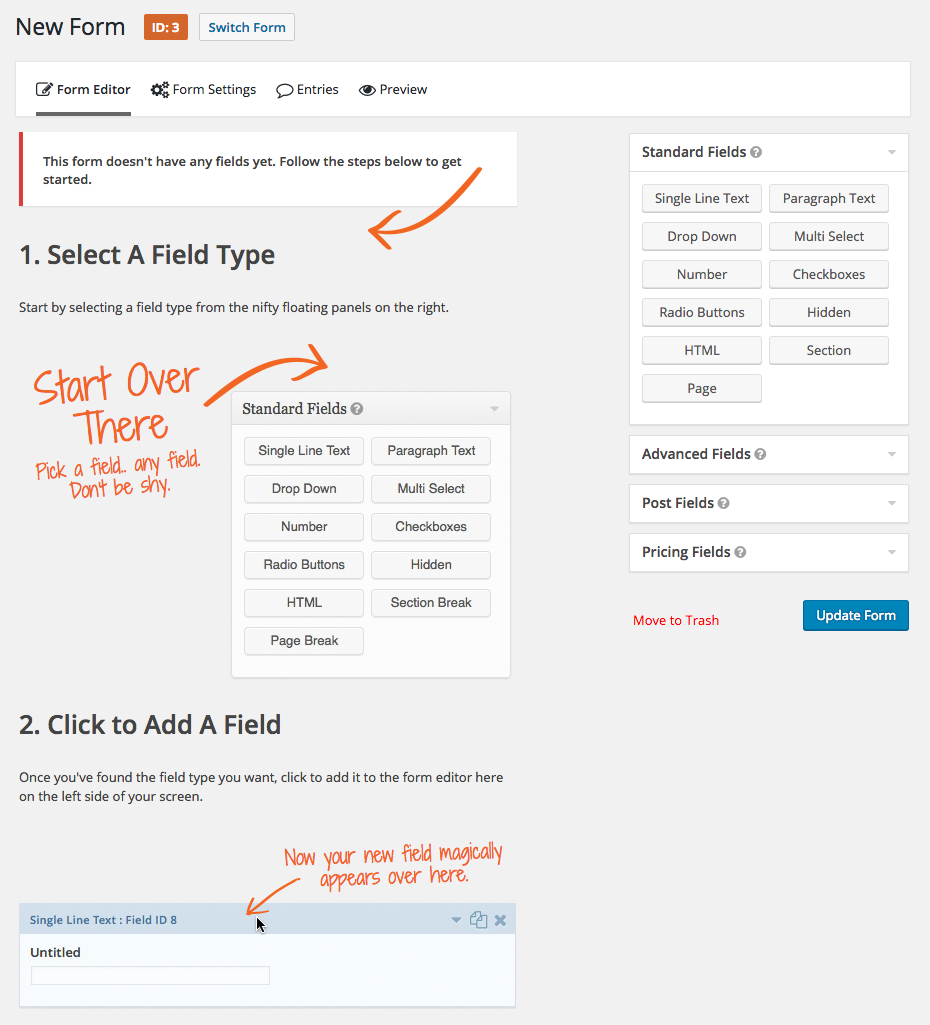
If you’re using a tool like Gravity Forms you don’t necessarily need a lot of design expertise to create it, so your total time commitment and design costs will remain relatively low.
You might only have to budget for your time if you have a really basic form.
But if you have a lot of forms to design, or more complicated elements needed for your forms, design time and costs can be another story.
Here are some of the things that might “complicate” a form:
- Multi-page forms (with progress bars and “next” buttons)
- Number of form fields (more form fields equals more creation time)
- Field types like text input, text areas, dropdowns, etc.
- Error messaging or auto-forwarding
- Double opt-ins (when users receive an SMS or email to confirm opt-in)
- Privacy needs (payment fields, etc.)
The average person may not know how or when or where to add these elements into a form. In this case, a web or graphic designer might come in handy, but this is where those costs start to build.
If you’re hiring, you can expect to pay between $50-$150/hour for a seasoned developer.
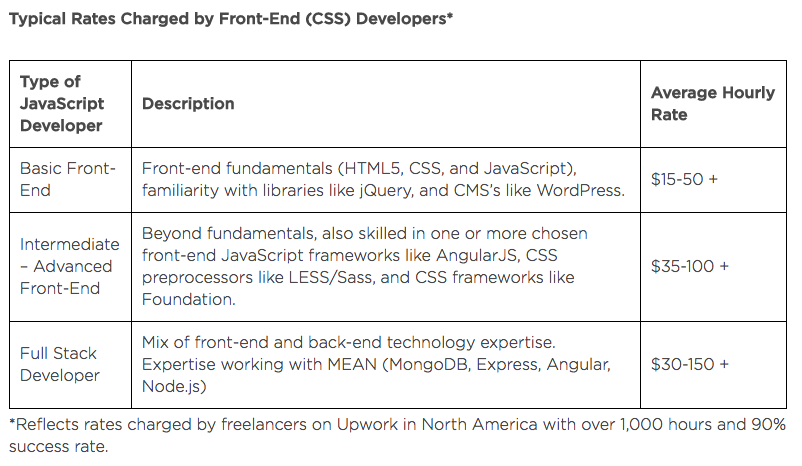
Pricing can range based on project or location, however.
Thumbtack has an estimator of average costs for designers and developers in your area that you can reference.
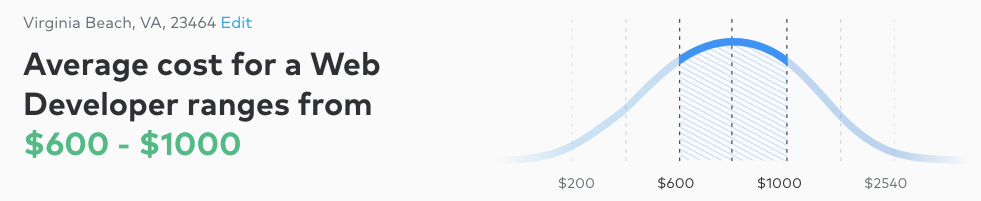
But there are other things about form building you might not consider, which may affect build time and total costs.
Other Aspects That Complicate Form Design
Forms are never islands unto themselves. There is always more to putting a form on your website than just adding a few fields.
You also have to consider things like:
- Landing page creation — What information, images or copy do you need surrounding your form? What about a thank you or confirmation page?
- Form linking — What other pages will link to your form? Where will those links be found around your site?
- Email autoresponders — Will users receive a confirmation email after submitting their form? Will there be other emails or an email series involved?
- Additional plugins and support — Will you need any other paid plugins to help your form workflow?
Do you know how to build out a high converting landing page for your opt-in forms? Do you know what makes a landing page or a form high converting?
Do you even need a landing page if you’re just asking for an email opt-in? What does a good opt-in form look like? What if you need a special opt-in design?
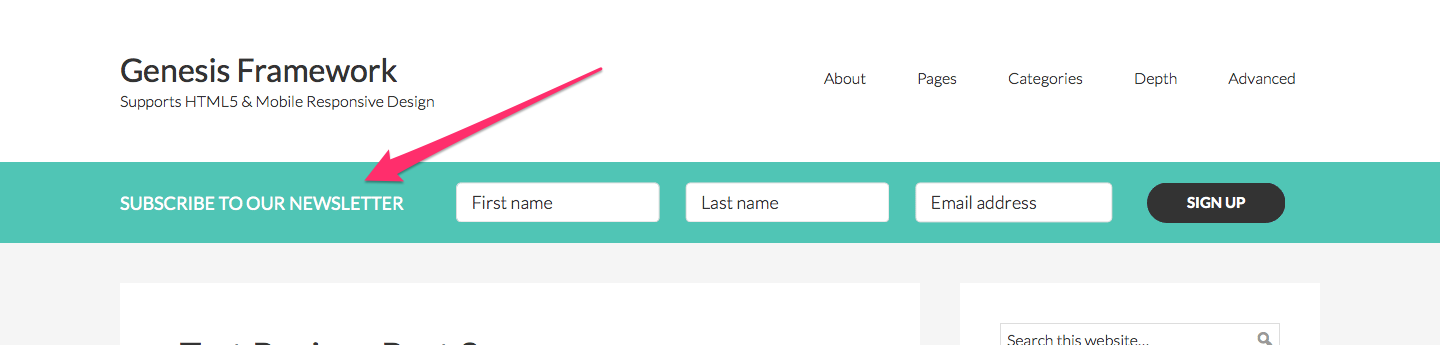
If you’re not sure how to answer those questions, you might need some extra help.
In fact, you might actually need a copywriter to help write landing page content, a conversion rate optimizer (CRO) to maximize your form conversions, or a UX/UI developer with special skills to help you A/B test your forms.
That’s a lot of people in the mix.
Upwork lists the hourly rate of freelance CROs between $50-$125/hour, and the copywriters are about the same, though larger scale projects can be quite expensive.
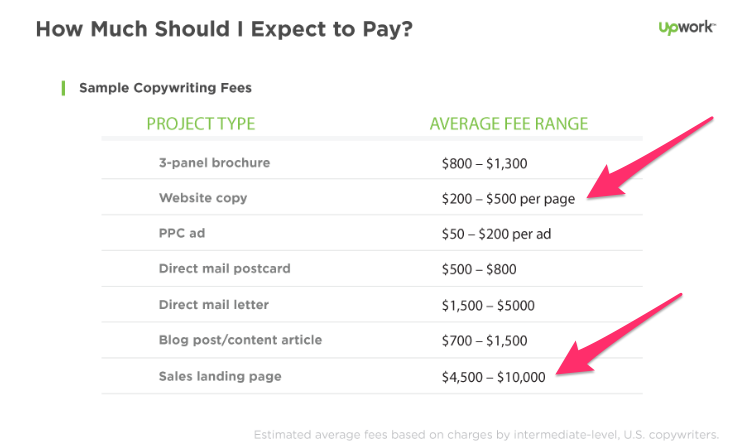
Remember that neither of these people will design the forms for you (you’ll still need to drop money on the actual designer, unless you’re DIYing), but they might be worth the money in the long run.
UX/UI developers might cost a bit more than a regular developer — think $100/hour on average — but they can also do more for you, like A/B testing and optimization research.
If you have multiple forms that will need to be updated on a regular basis, you might be better off employing a designer or developer to do it for you.
But do you need to? Or could you do it all by yourself?
Should You Hire a Designer or Developer to Build Your Forms?
You might be thinking, “I could save a few thousand dollars by just doing this all myself!” That’s true, and it’s a popular option.
Like we said, anyone can build a WordPress form with Gravity Forms. We have plenty of documentation and tutorials to help you through the process.
But you may also need to ask yourself these things, too:
- Do I have the know-how to build a complicated form if needed? (e.g. multistep, payment processing, etc.)
- Do I know how to design a well-converting landing page to go along with my opt-in form if needed? (Not all forms need landing pages, but most do).
- Do I know how to create a thank-you or confirmation page, or send an email notification after a user submits their form? (FYI: Gravity Forms allows you to set up these notifications when you build your forms)
- Do I know where to include my form opt-ins around my website?
- Do I know what language to use on my forms?
- Do I know how to make my forms look nice?
If you can reasonably answer “yes” to most of these questions, then you should be able to do it yourself.
Just be sure to consider costs for any other WordPress plugins you might need, as well as any other services you might want, like a copywriter for your landing pages.
If you’re looking at that list of questions screaming, “Help!” then it’s probably good to hire a developer or design agency to help you out (here are a few we recommend).
Keep in mind that many developers will work with your forms to improve or optimize them, so you don’t have to hire someone to build them from scratch.
Only hiring someone to make small tweaks or improvements can save you a bit of money.
When making a decision, just remember that at the end of the day, you need functioning, converting forms. So even if you’re hesitant to drop the time or costs on form development, it can be worth it for the bottom line.
Final thoughts
While it would be nice to say that there’s a one-size-fits-all solution for form costs, it really depends on what you’re capable of and what you need done.
If you’re doing it yourself, or doing it partially yourself, consider how much time it will take to create your forms – time is money, after all.
If you don’t know what you’re doing, a DIY solution may actually cost you more in the long run in terms of poor conversions, even if you’re saving a few bucks by designing your own forms.
On the flip side, a developer should be able to build you a nice form, but you also need to consider other elements that might impact that price.
Complicated forms will always cost more than simple forms to build, and if you need copywriting, CRO or any other plugins, your costs will increase.
Your best bet is to make a budget (and stick to it), DIY the parts you can, and then hire experts to do the rest.
