News & Updates -
 By Jonathan Calderon
Published June 12, 2019
By Jonathan Calderon
Published June 12, 2019
Gravity Forms v2.4.10 Released
 We’re excited to announce the new release of Gravity Forms v.2.4.10!
We’re excited to announce the new release of Gravity Forms v.2.4.10!Inside this release, you’ll find:
- Added the Form block to the editor
- Added various bug fixes
Important note: The new Form block is similar to the one distributed in our Gutenberg Add-On, but with one important difference; it does not include the block conditional logic setting. This is due to a limitation in the WordPress editor which prevents us from implementing the setting in a completely secure way for all sites. The Form block in the Gutenberg Add-On will continue to support the conditional logic setting and has been renamed to Form (Experimental). It’s possible to transform between the two Form blocks at any time.
Get started using Add Block in Gravity Forms
You can add a form to a page or post by using the block function that is a part of Gravity Forms core. This example assumes that you have already created a form.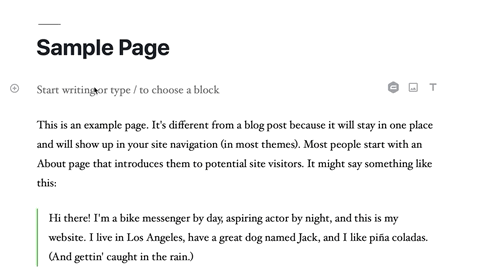
Block Options
To edit the block options, select a form, and choose the appearance settings pane in the inspector.Form Title: Will toggle appearance of the form title on or off.
Form Description: Will toggle appearance of the form description on or off.
Advanced > Preview: Toggles whether the full form is shown within the editor block, or just a marker for it.
Advanced > AJAX:Toggles embedding the form on the front-end using AJAX, allowing for confirmations and changing between form pages to happen without page reloads.
Advanced > Tabindex: Sets the tab index of the form element on the page.
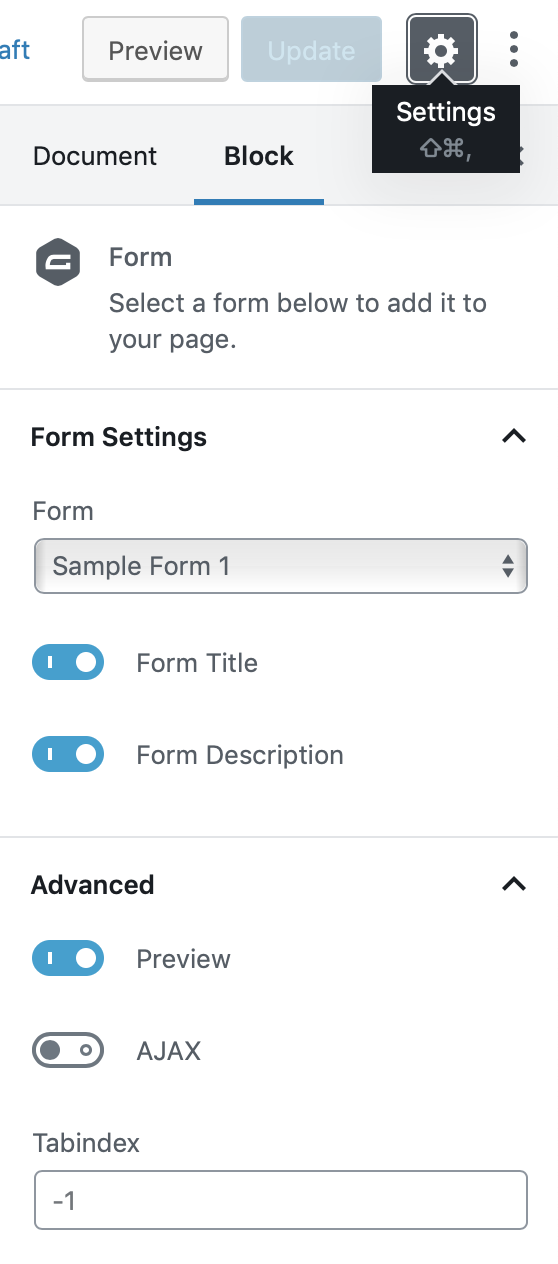
You can visit our documentation to learn more about the Gravity Forms block.
Gravity Forms v2.4.10 Changelog
- Added the Form block to the editor.
- Updated the default scroll positions to display the error or confirmation message for AJAX forms.
- Updated the credit card field so, like other pricing fields, it is not editable on the entry detail page.
- Fixed a database error when getting REST API keys on a sub-site of a WordPress multi-site installation.
- Fixed the credit card type value being lost when the entry is updated from the entry detail page.
- Fixed a fatal error which occurs when using the widget_title filter with two or three arguments.
Current Gravity Forms License holders can download the Gravity Forms v2.4.10 via automatic update or manual download from your account downloads page.
