

Elite License Resources
To get the most of these resources, we recommend you take a look at the following checklists. We are continually updating this page so feel free to bookmark it as a reference. We also have Basic and Pro license resources.
Elite Checklists.
If you are new to Gravity Forms, you can compare our plans or you can try our free demo! No credit card needed!
New User Checklist
Our 3 step-quick onboarding guide goes through the following steps.
- Download and Install Gravity Forms
- Create and Embed your first form
- Install and Sync an Add-On
Experienced User Checklist
Our video tutorial library and docs site covers these topics and much more.
- Customizing Form Notifications (Video)
- Setting Up Form Confirmations (Video)
- Using Conditional Logic (Video)
Install and Sync Service Add-Ons
Your plan includes many more Add-Ons but we recommend these to get quickly started. There are various methods of adding Add-Ons to your site but we recommend you install them through the Add-On browser method. To install them via the Browser method, visit your WordPress Admin dashboard, then click/hover on the Forms Menu, then click on Add-Ons to view our Add-On browser.

Stripe Add-On

User Registration Add-On

Survey Add-On

Signature Add-On
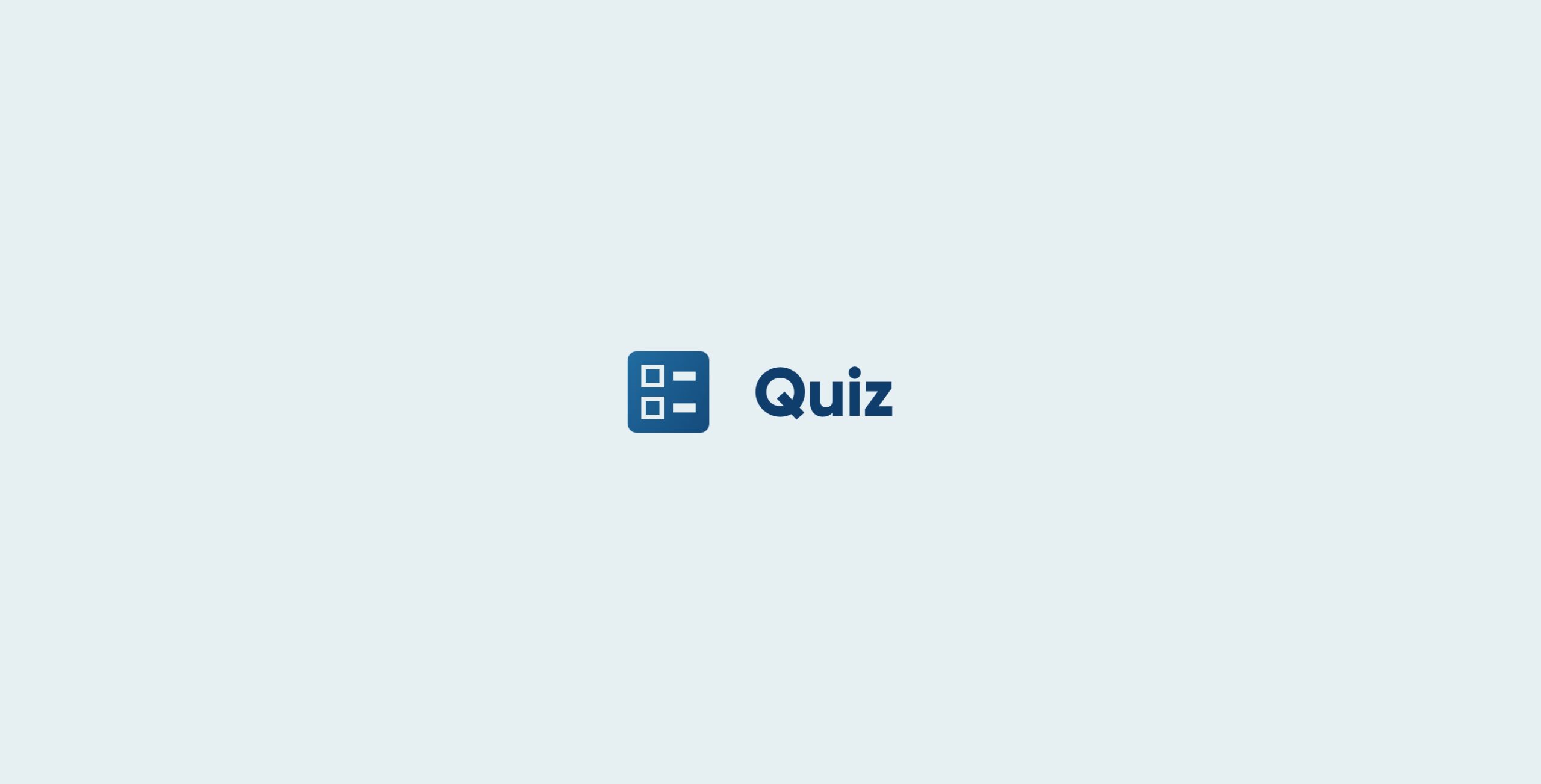
Quiz Add-On

Partial Entries Add-On

Zapier Add-On

PayPal Checkout Add-On

Mailchimp Add-On

Coupons Add-On
Form Templates.
There is a lot of extensible functionality available in Gravity Forms, anything from using CSS ready classes to dynamic population! Visit our documentation to learn how to get the most out of your new license.
Employment Application Form
Multipage Form
Conditional Logic Form
Need Help with your License? If you ever need help troubleshooting an issue, do not hesitate to reach us on our support page. We encourage you to visit our documentation and knowledge-base before creating a support ticket. But if you need further assistance, our world-class support team is always eager to lend a hand.