Gravity Forms Entries in Excel Pro Is Now Available for Pre-Sale

Written by the editorial team at GravityView…
We’re pleased to announce that Gravity Forms Entries in Excel Pro is now available for pre-order! Save 20% by pre-ordering today and gain immediate access when the plugin is released in July.
As with all our plugins, we created Entries in Excel Pro to expand what you can do with Gravity Forms and help you build awesome web apps without writing any code. We listened carefully to what users wanted, and, based on that valuable feedback, we’ve added the most requested features to this powerful Pro version.
In this post, we’re going to introduce the Gravity Forms Entries in Excel Pro plugin and all the new features that it contains. Let’s get started!
Export Gravity Forms Entries to Excel
The Gravity Forms Entries in Excel plugin is perfect for those who want a simple way to set up an Excel (.xlsx) export. When setting up your report, you can edit download permissions, select a date range, change the filename and exclude unwanted fields.
When you’re done, the plugin generates a direct download URL that you can share with anyone who needs the data.
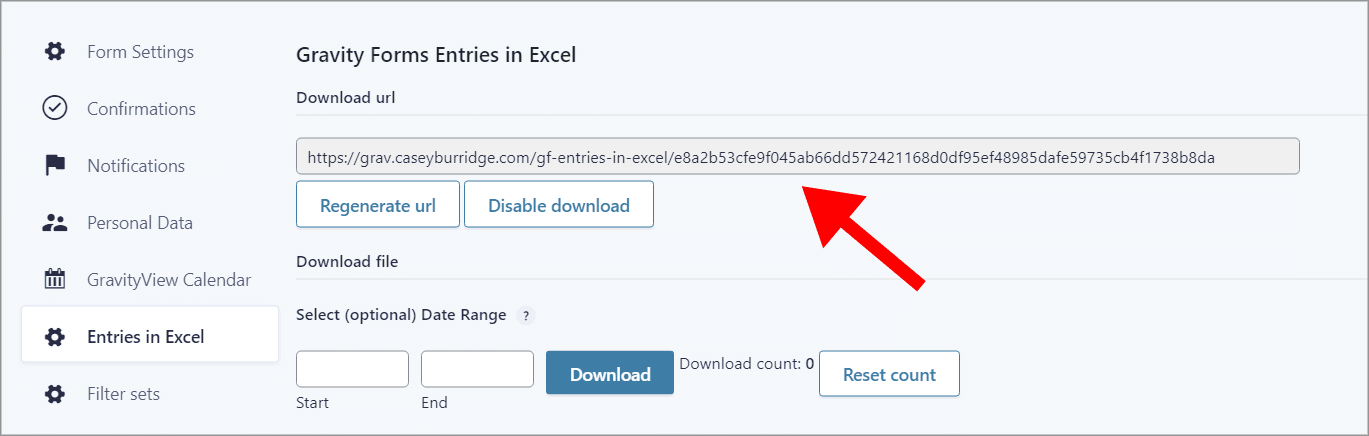 Why not export a CSV directly from Gravity Forms? First off, exporting data from Gravity Forms requires administrator access, which makes it difficult to share data.
Why not export a CSV directly from Gravity Forms? First off, exporting data from Gravity Forms requires administrator access, which makes it difficult to share data.
Any time you want to re-download new entries from Gravity Forms, you would need to go through the export process again. Using this link, you configure the fields and date ranges once.
Also, importing CSV files into Excel and converting them to .xlsx can be troublesome. Exporting your data directly to .xlsx is a more convenient solution that saves you time and effort.
Export to PDF (Pro Feature)
In addition to exporting to Excel and CSV, the Pro version also allows you to export your data to PDF. Just like with the Excel export, the plugin generates a direct download URL that dynamically updates as you accumulate more entries.
On the settings page, you can customize the PDF output by:
- Adjusting the page orientation
- Adjusting the page size
- Choosing whether to show a title and how
- Choosing whether to show the page number
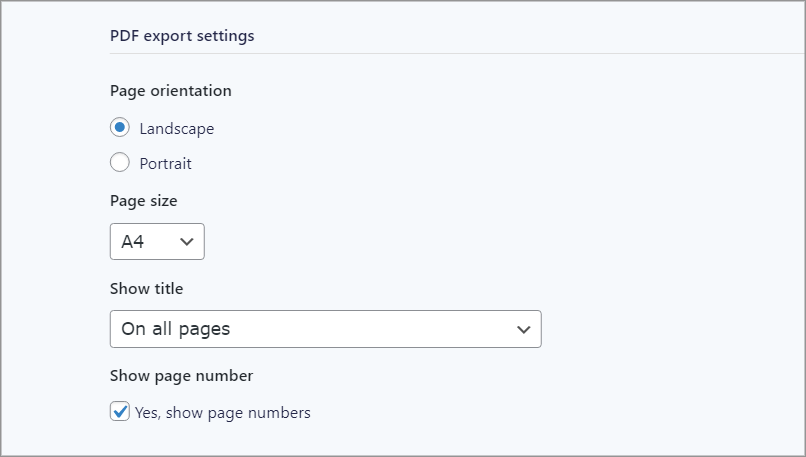
Multiple Rows (Pro Feature)
Conducting data analysis on Gravity Forms entries can be difficult, so we’ve added the option to split fields with multiple values into different rows. In the Entries in Excel Settings, you’ll see an option to enable this feature.
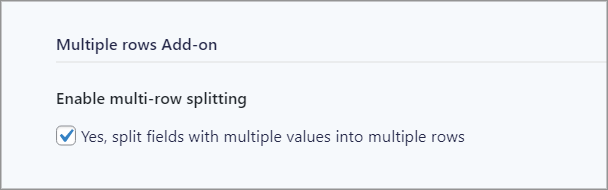
Filter Sets (Pro Feature)
With Entries in Excel Pro you’re no longer limited to one export per form. You can now create multiple download URLs per form, with different filter sets.
That means you can set up an Excel export and a PDF export for the same form. Or you could create two Excel exports, each set up to export different fields.
Export to Google Sheets (Pro Feature)
Stop wasting time uploading your CSV files to Google Drive. Our new Google Sheets integration allows you to set up an automatic export to Google Sheets!
Send Files to Remote Storage (Pro Feature)
One of the features we’re most excited about is the ability to send files to remote storage. So, instead of downloading your reports directly, you can set up an automatic export to FTP or Dropbox!
On the Form Settings page, you’ll see a new tab on the left for setting up automated storage feeds.
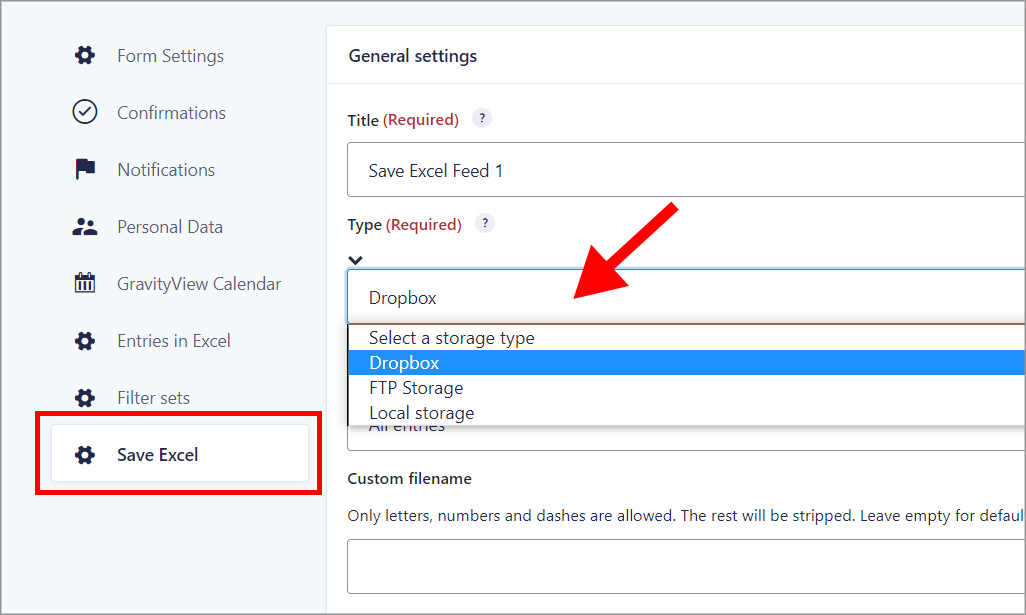 What do you think? We hope you’re as excited as we are about these awesome new features!
What do you think? We hope you’re as excited as we are about these awesome new features!
Pre-Order Entries in Excel Pro Today
Entries in Excel Pro includes powerful features to help you automate reporting, storage, and data analysis in Gravity Forms. We’re super excited about this upcoming release and we can’t wait for you to check it out!
So what are you waiting for? Pre-order Entries in Excel Pro and we’ll deliver it to you as soon as it’s released!
