GravityImport: Import entries to Gravity Forms
The best way to import entries from a CSV file into Gravity Forms. Easily import entries, migrate your form data, and create new forms automatically with this powerful plugin.
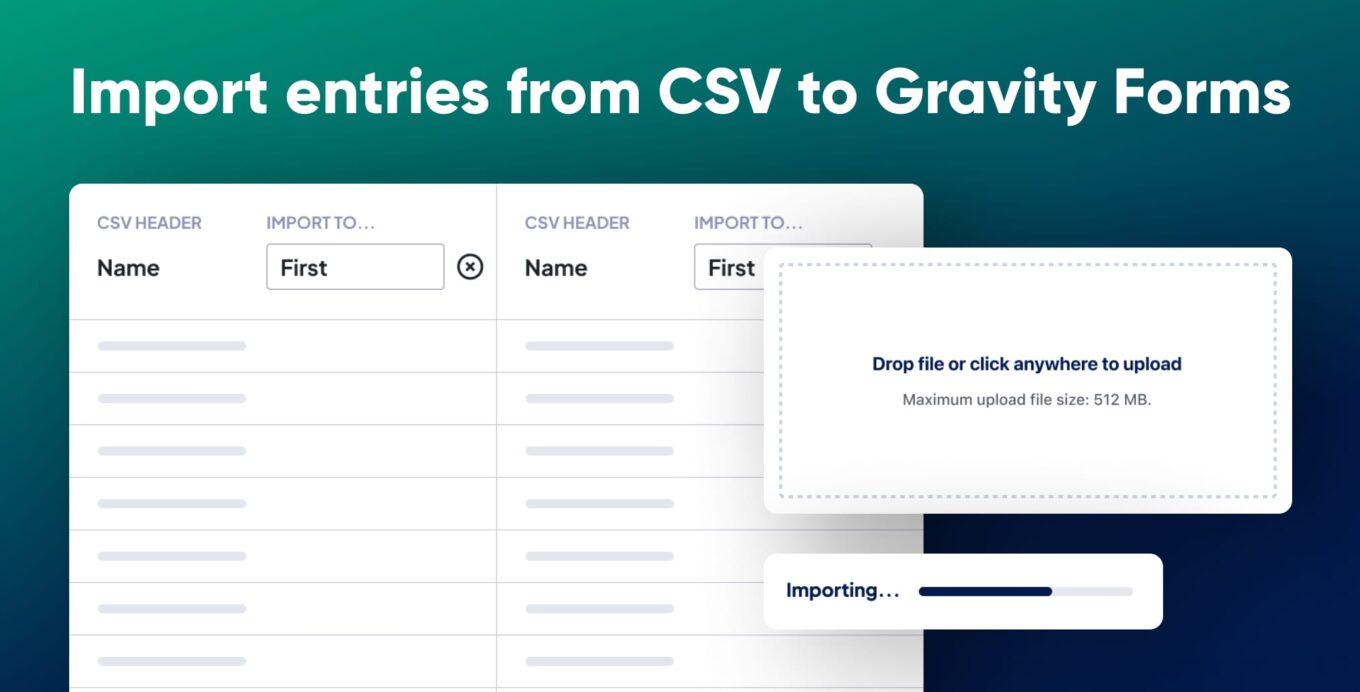
Seamlessly import entries into Gravity Forms from any CSV file. Just upload, map the columns, and let GravityImport do the rest—whether you’re migrating from WPForms, Ninja Forms, Formidable Forms, or another source.
Smart field mapping & automation
Easily map CSV columns to Gravity Forms fields, ensuring a smooth and accurate import process. Don’t have a form? GravityImport can auto-generate one based on your CSV structure.
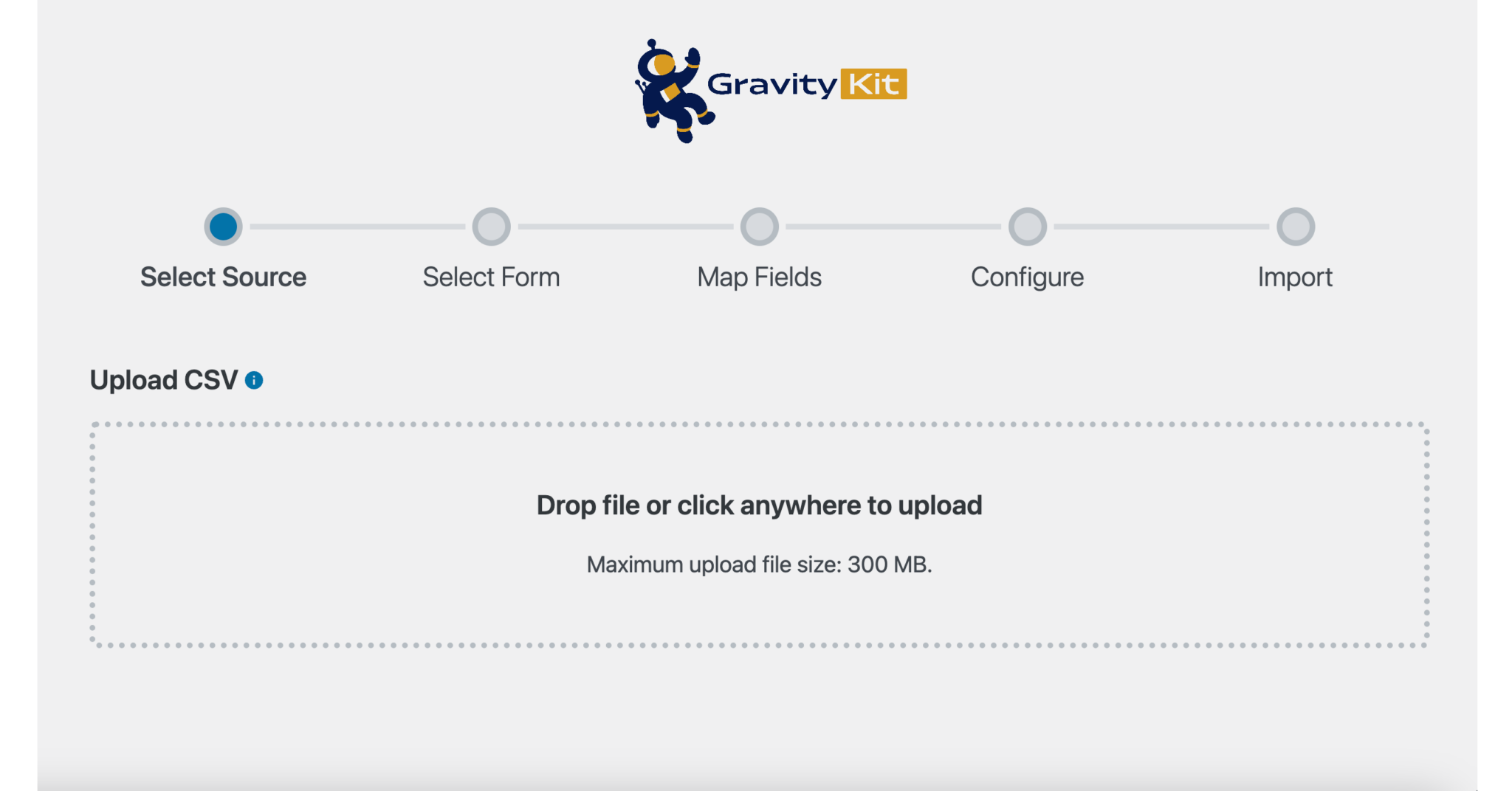
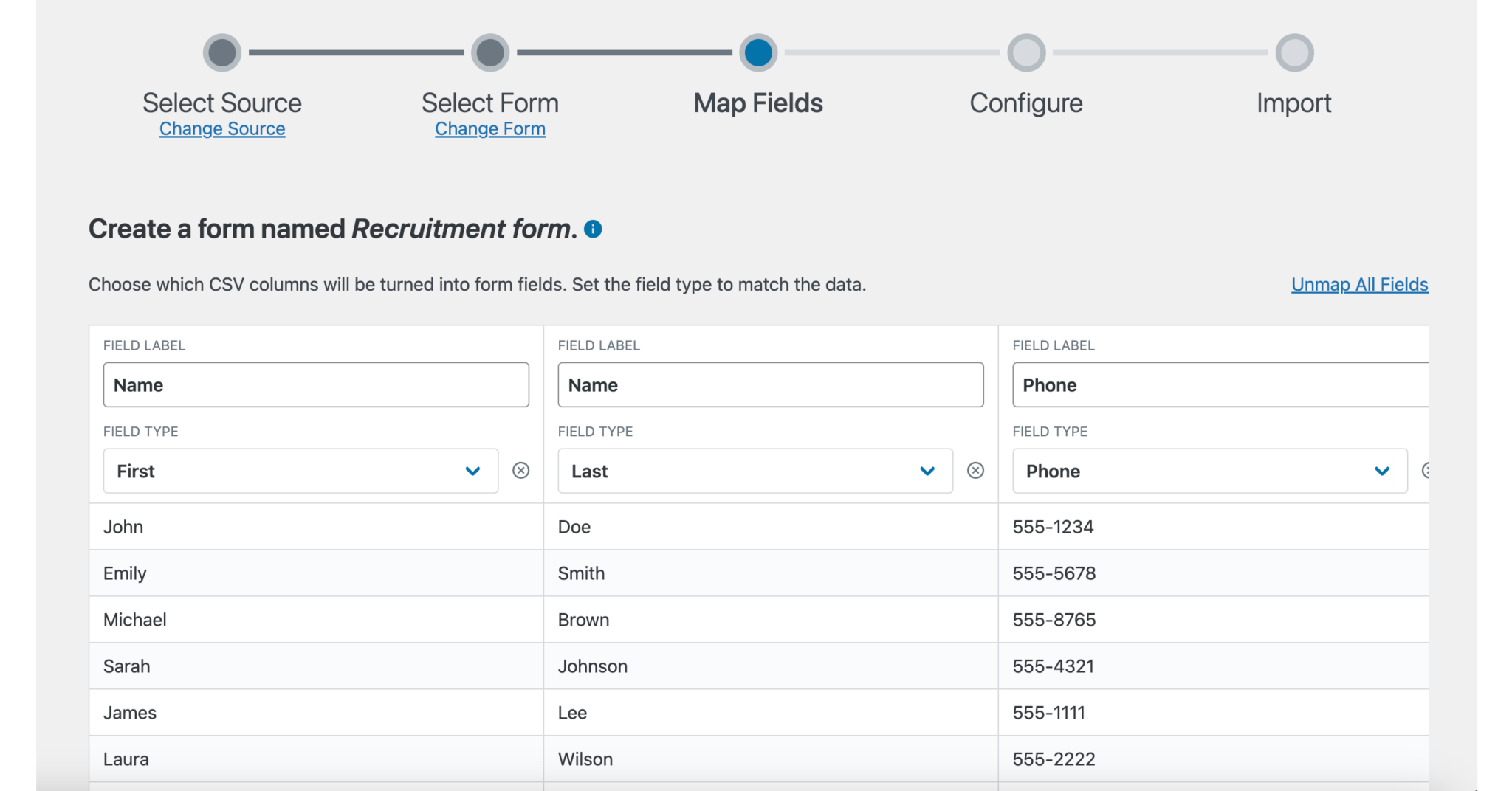
Powerful & flexible
✅ Supports all Gravity Forms field types
✅ Apply conditional logic to filter imported entries
✅ Create WordPress posts, pages, and users during import
✅ High-performance—import thousands of entries with ease
Error-free imports
Prevent bad data with built-in field validation and detailed error reporting. If something doesn’t map correctly, download a CSV of problematic entries for quick debugging.
Developer-friendly & well-integrated
Take control of your imports with extensive developer hooks, ensuring smooth integration with Gravity Forms add-ons and third-party tools.
Get started today!
- Live demo: Try GravityImport for yourself! Explore a live demo to see exactly how the plugin works before you buy.
- 30-day money-back guarantee: Try GravityImport risk-free with our 30-day money-back guarantee. If it’s not the perfect fit, get a full refund—no questions asked.
- Expert support: Our dedicated support team are ready to help you should you have any questions or run into issues on your website.
- Certified Gravity Forms Developer: GravityKit is a Certified Gravity Forms Developer, trusted by thousands of businesses. Build with confidence knowing you’re using a recognized solution.
Check out our other add-ons:
GravityView (display Gravity Forms entries), GravityEdit (edit entries faster), GravityExport (export form data to different formats), GravityCalendar (display your form entries on a calendar).

A Case Study: Gravity Forms, Gravity Flow, and the National Compassion Fund
This case study is a great example of Gravity Forms being used for an extremely worthy cause – one that we are proud to play a small part in.

Introducing GravityCharts by GravityView
GravityCharts is a new certified add-on for Gravity Forms that allows you to create business reports with beautiful charts and graphs. Find out more…
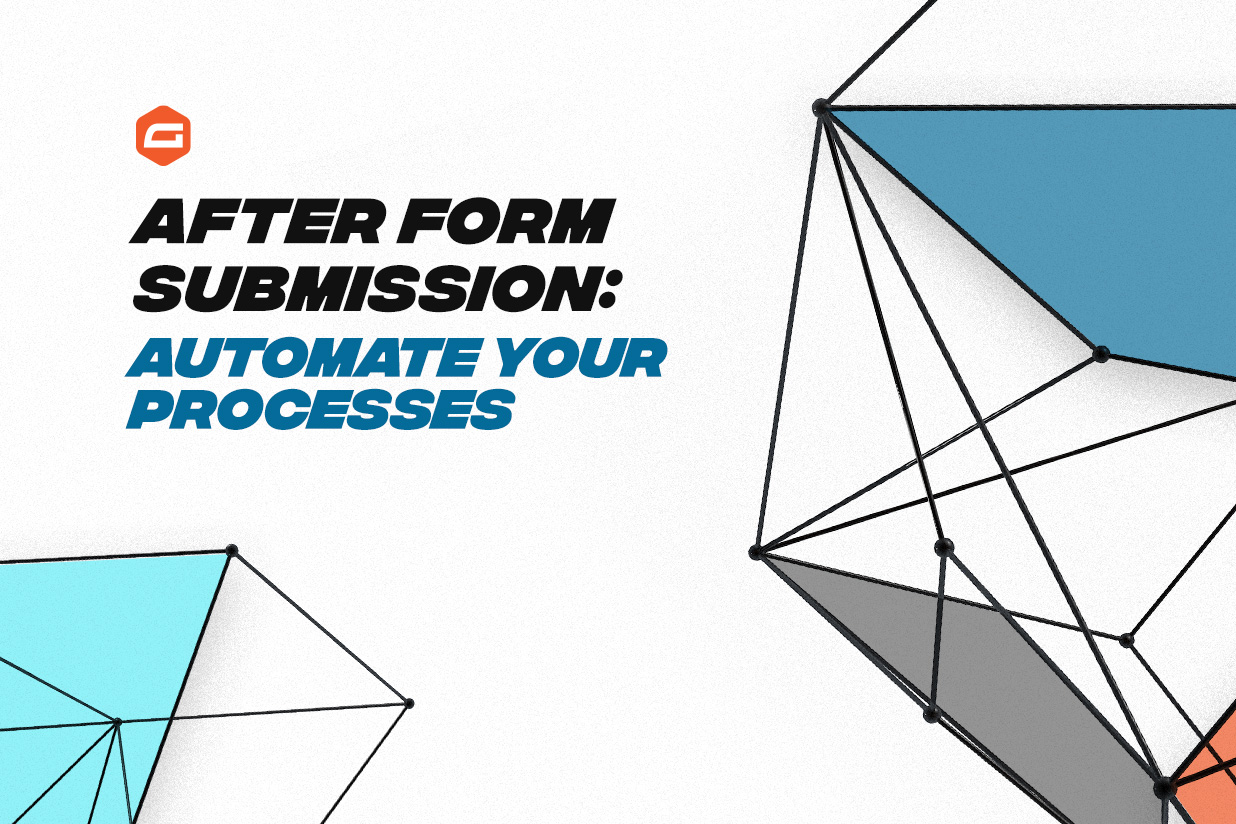
After Form Submission: Automate Your Processes
Looking to improve user experience after form submission or automate workflows for form entries? The Gravity Forms certified add-ons provide extensive functionality. Find out more…

Bulk Update Gravity Forms Entries With GravityActions
Are you looking for a faster way to update Gravity Forms entries? Introducing GravityActions – a brand new add-on by GravityView that allows you to bulk update existing form entries.

