Gravity Forms Block Email Domains
Easily set a list of email domains to block on email fields in Gravity Forms.
Gravity Forms Block Email Domains is an add-on plugin for Gravity Forms that allows you to define a comma-separated list of email domains to block on each email field. Custom validation messages can be set as well. Blocked email domains will prevent the form from being submitted and prompt the user to enter a non-blocked email address.
Example usage: Some companies want inquiries to only come from business email addresses. This plugin can block Gmail, Yahoo, MSN or other personal email address domains from being submitted in the form; providing a validation message indicating that the user must enter a business email address.

A Case Study: Gravity Forms, Gravity Flow, and the National Compassion Fund
This case study is a great example of Gravity Forms being used for an extremely worthy cause – one that we are proud to play a small part in.

Introducing GravityCharts by GravityView
GravityCharts is a new certified add-on for Gravity Forms that allows you to create business reports with beautiful charts and graphs. Find out more…
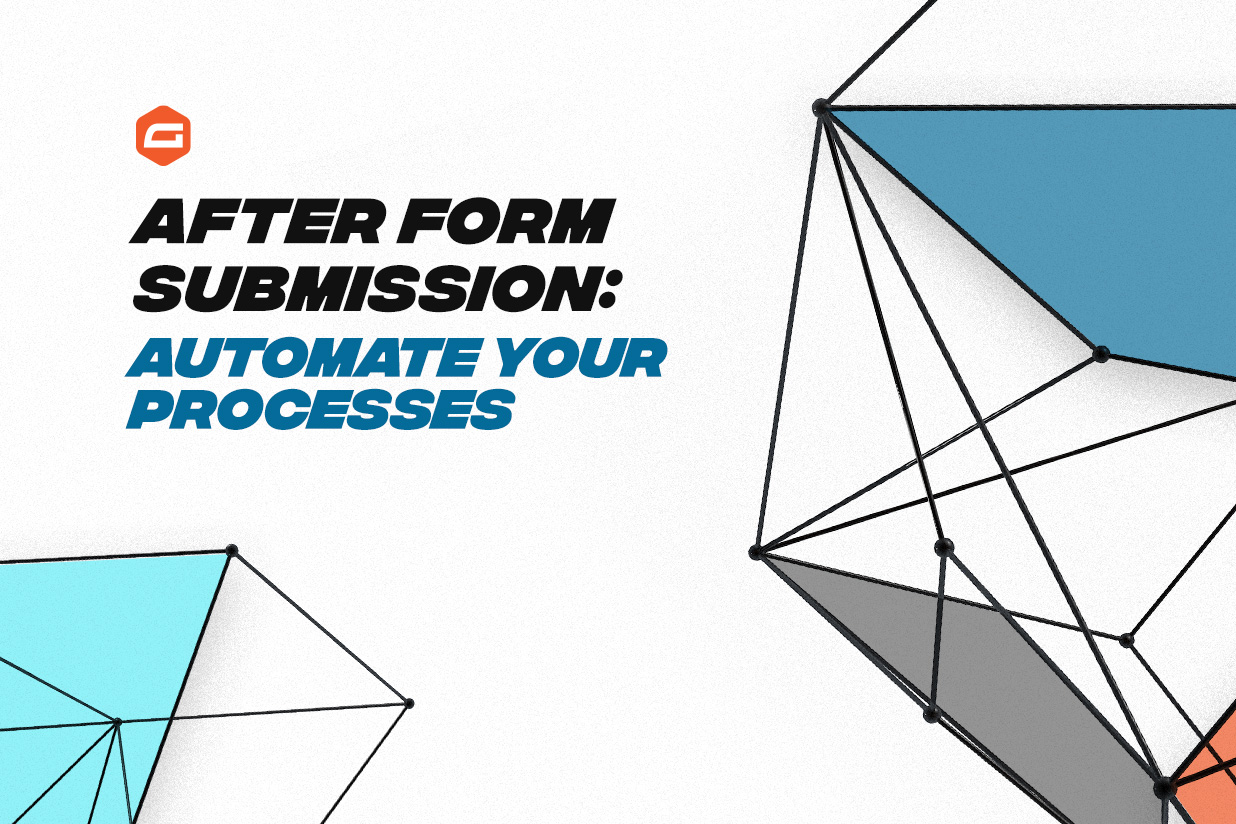
After Form Submission: Automate Your Processes
Looking to improve user experience after form submission or automate workflows for form entries? The Gravity Forms certified add-ons provide extensive functionality. Find out more…

Bulk Update Gravity Forms Entries With GravityActions
Are you looking for a faster way to update Gravity Forms entries? Introducing GravityActions – a brand new add-on by GravityView that allows you to bulk update existing form entries.

