Attributer
Capture Marketing Channel/Source Data in Gravity Forms
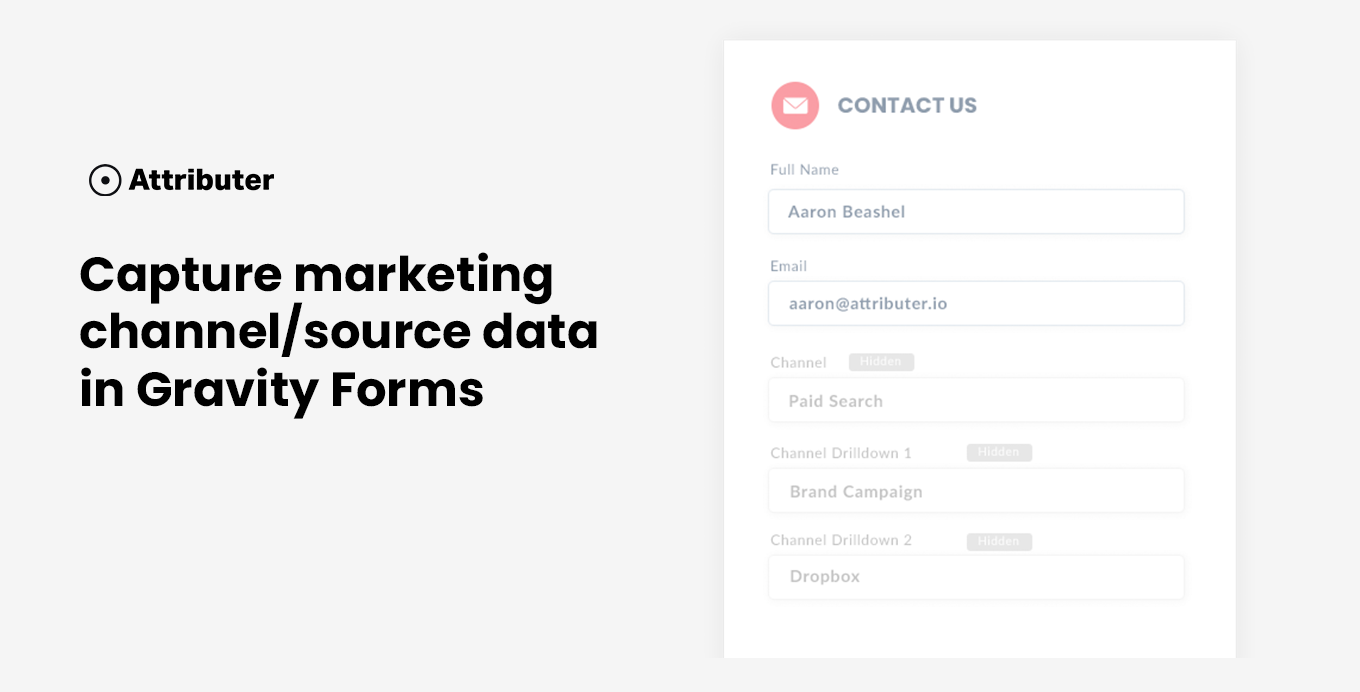
Gravity Forms is a great tool for capturing leads on your website and sending them to your CRM, email marketing tool, etc.
But have you ever wanted to know where those leads are coming from? Have you ever wondered how many leads you’re getting from your Facebook Ads? Or from organic Google Searches? or from Google Adwords?
With Attributer you can capture this kind of marketing channel/source data alongside every form submission in Gravity Forms.
Here’s how it works:
– Once installed on your site, Attributer will monitor how each visitor arrives at your site (looking at technical things like UTM parameters, HTTP referrer, etc)
– Each visitor will then be categorised into a different channel (I.e. Organic Search, Paid Search, Paid Social, etc)
– When a visitor submits one of your Gravity Forms, the information on how they got to your site is submitted alongside the lead’s name, email, phone, etc.
– You can then view this information in the Gravity Forms interface, include it in email notifications, or send it to your CRM, email marketing tool, etc via the Gravity Forms integrations
With Attributer, you know where all of your leads and subscribers are coming from and know exactly where to focus your efforts to get more of them.
To learn more and start a 14 day free trial, check out https://attributer.io/integrations/gravity-forms.
