Merge Tags
Get a quick overview of available Merge Tags and information about your Fields of your Gravity Form.
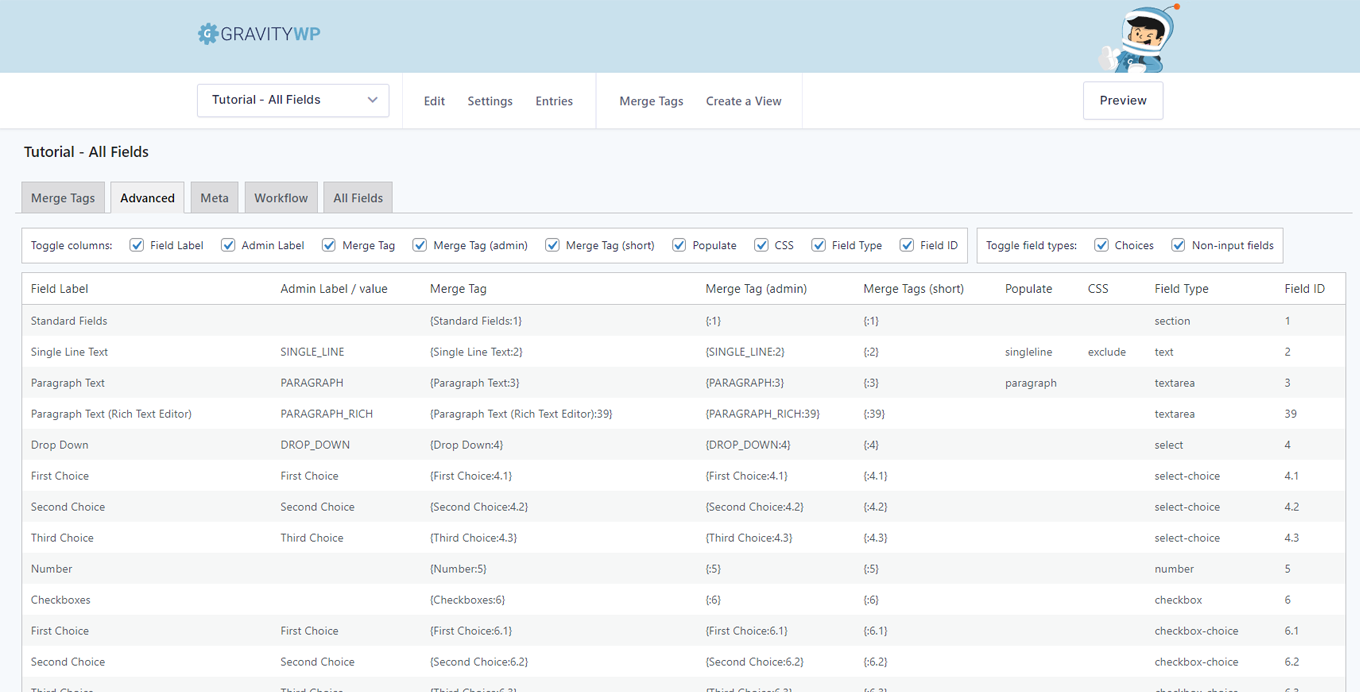
This Gravity Forms Add-on adds an admin page to your WordPress back-end with a list of all the merge tags in your form. Besides that it gives you information (in different tabs) about field types (for example text, radio, hidden, select, email, checkbox, etc), Standard (Meta) Gravity Forms Merge Tags (and Merge Tags from GravityView and Gravity Flow), a replacement for the all_fields Merge Tag (with or without fileuploads) and Gravity Flow Step information. So… no more clicking on a dropdown to select the Merge Tag you need, but just copy and paste it from the list. And have a quick overview of all relevant information available for every specific Gravity Form on your site, copy it to Excel and use it in a way that suits your needs. The plugin adds a link in the toolbar above the Gravity Form you’re working on and a menu link in de Forms submenu.
Features
- Merge Tags: shows all the available Merge Tags in your Gravity Form.
- Field types: shows what kind of type the Field is, like text, radio, hidden, select, email, checkbox, etc.
- Available default Merge Tags and Modifiers: a tab with information about standard Merge Tags & Modifiers from Gravity Forms, GravityView, Gravity Flow and Advanced Merge Tags.
- Generate a table with all Merge Tags in HTML: an alternative for the all_fields Merge Tag (with or without fileuploads).
- Gravity Flow Step information: gives an extra tab with information about configured Gravity Flow steps.
- Admin labels, populate slug, CSS, Field ID: quick overview of your Admin Labels, Dynamic Populate settings, Custom CSS and Field ID’s. With option to toggle columns and field types off and on.
Testimonials
“Literal godsend. I have a form with over 300 fields. This plugin is simply amazing!!!! Great work and thank you!”
Jason Robie
“Just what I needed! All the merge tags info on one page – the more I worked with it the more I loved it! Even has an extra tab with meta merge tags. Had a project building custom PDF documents with GF data and this plugin is super handy to have. Thank you!”
Jess
“Exactly what I needed. I needed to populate a confirmation with a heap of fields – this plugin made the job a breeze. Simple. Perfect.”
canarystudio
