JWT Prefill
Create JSON Webtokens to populate fields dynamically in Gravity Forms.
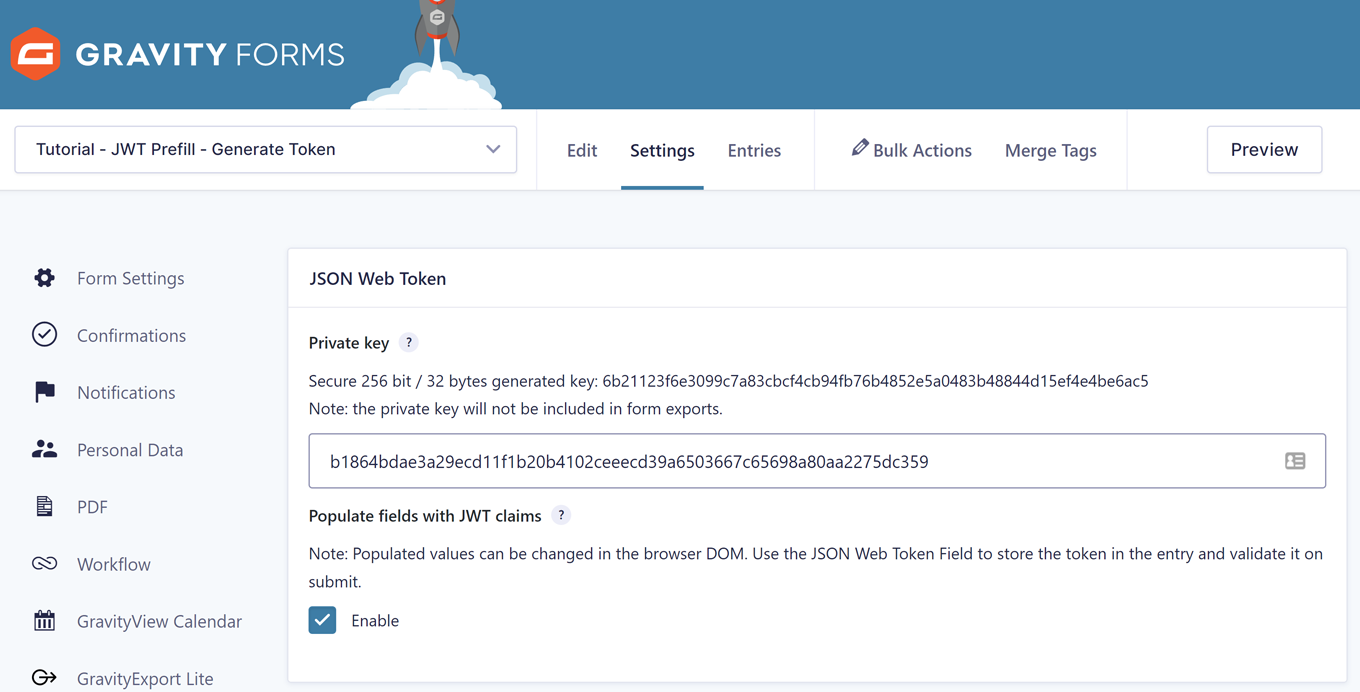
The GravityWP – JWT Prefill Add-on for Gravity Forms adds functionality to create JSON Webtokens to populate fields in your Gravity Form. With a secure key you can validate the data you don’t want to be tampered with.
Features
- Dynamic Population: Dynamically populate your Gravity Forms with claims from a JSON Web Token.
- Private Key: Configuring a Private key in the Form Settings.
- Schedule requirement: Setting a Start time and End time to the JWT requirement.
- Allowed or forbidden: Checking allowed (or forbidden) JSON Web Tokens.
- JWT Shortcode: Shortcode to generate JSON Web Tokens.
- JWT Gravity Flow Step: Gravity Flow step to generate and save JSON Web Tokens.
- JWT Merge Tag Modifier: Extract claims from the JSON Web Token with a Merge Tag Modifier.
- JSON Web Token Field: JSON Web Token Gravity Forms Field to capture and and check the validity of the token.
What is a JSON Webtoken (JWT)?
JSON Web Tokens are an open, industry standard RFC 7519 method for representing claims securely between two parties.
For example, your webserver could generate a token that has the claim ‘client_id’ and provide that token to a client. The client could then use that token to prove that it is an actual client. The tokens can be signed by a private key, so that party can verify the token is legitimate.
The tokens are designed to be compact, URL-safe, and usable especially in a web-browser context. JWT claims can typically be used to pass identity of authenticated users between an identity provider and a service provider, or any other type of claims as required by business processes.
Do you want to dynamically populate and validate Gravity Forms Fields with data (claims) from a JSON Web Token (JWT)? With the JWT Prefill Add-on you can do that easily.
