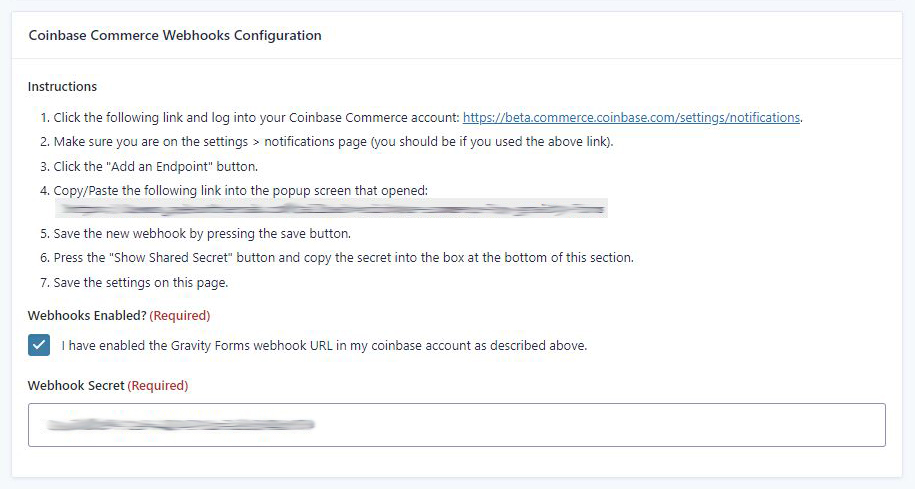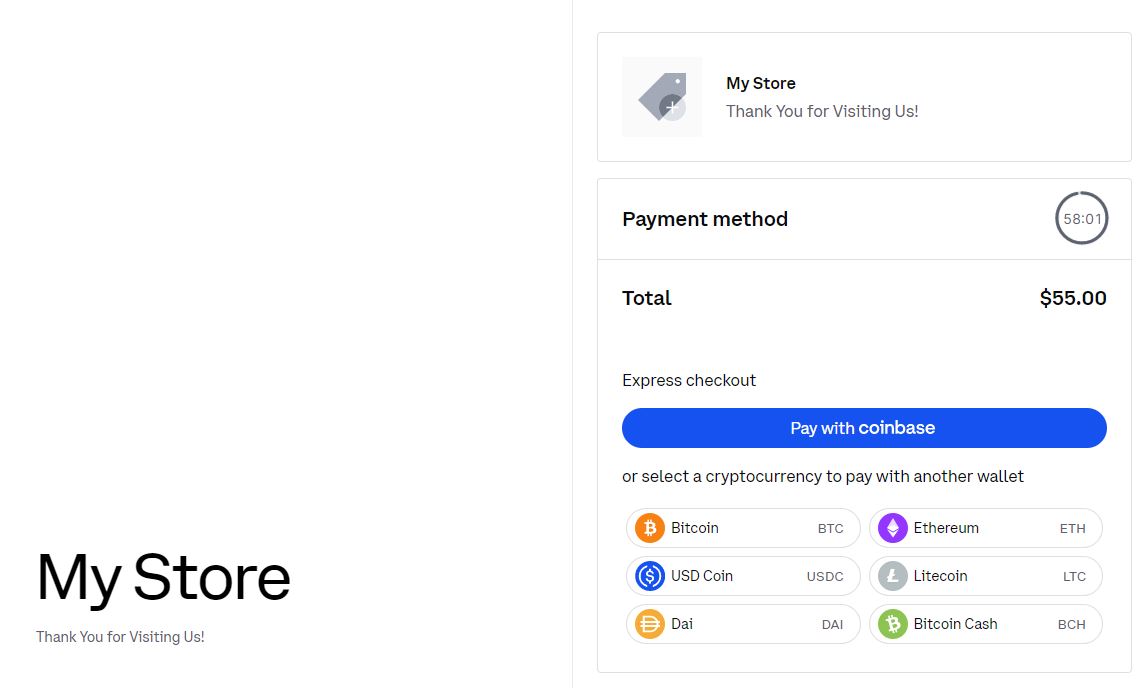Use Gravity Forms to Accept Bitcoin (+6 other cryptocurrencies)
The Coinbase Commerce Add-On for Gravity Forms allows you to connect Gravity Forms with your Coinbase Commerce account, and with that open the door to a new way of getting paid! Finally, you can start accepting Bitcoin and 6 other cryptocurrencies through your forms in just a matter of minutes!
Let’s dive straight into what cryptocurrencies are and how you and your company can join the digital currency revolution with little effort!
What Are Cryptocurrencies?
A cryptocurrency, crypto for short, is a digital currency that exists virtually and uses cryptography to secure all transactions. Crypto does not have a central monetary authority, such as a central bank or government. Instead, it uses a decentralized network of computers to record its transactions.
The latter, which we can refer to as the blockchain, does not store real names or physical addresses. Instead, only transfers between digital wallets are logged on the blockchain, this gives users more security and anonymity (think of security breaches with banks, something like that can just not happen on the blockchain).
Why Should You Accept Cryptocurrency On Your WordPress Website?
In recent years, cryptocurrencies have become increasingly popular as a form of payment for online transactions. Multiple public corporations, such as Tesla and Square, have added bitcoin to their balance sheets while several countries, led by El Salvador, even made bitcoin legal tender!
Let’s take a closer look at some of the reasons why you don’t want to miss out and why you too should start accepting bitcoin as payment for your products or services.
It’s Fast
With crypto, transactions are processed immediately. Waiting to get your funds released from a credit card company is now a thing of the past.
Lower Transaction Fees
A great benefit of most cryptocurrencies is the low fees required to perform a transaction on the network. You will notice that the fees are significantly lower compared to traditional credit card companies such as Stripe or PayPal.
New Market, New Customers
More and more people have crypto, sometimes they have a lot of it, and they want to spend it. Allowing these people to pay with their crypto tokens on your webshop might result in more revenue for your business.
Secure
Transactions are secured by state-of-the-art cryptography and only the actual transactions are stored on the blockchain, customer data is not stored anywhere.
Chargebacks Are a Thing of the Past
Any transaction on the blockchain is final. This offers an extra layer of security against ecommerce fraud as there is no third party, such as a bank, that can withdraw from your account without your consent.
Coinbase Commerce for Gravity Forms
Coinbase is the largest cryptocurrency exchange in the United States, with more than 98 million worldwide verified users (at the beginning of 2022). A cryptocurrency exchange is a platform where people can buy and sell many different coins such as Bitcoin, Ethereum, Doge, etc.
A couple of years ago, Coinbase Exchange released a new platform alongside their main platform. This new platform is called ‘Coinbase Commerce’ and facilitates crypto use in the ecommerce sector.
Simply put, Coinbase Commerce is the easiest and safest way for your business to start accepting digital currency payments through your website and now it is finally available for Gravity Forms!
Getting Started with the Coinbase Commerce Add-On
The Coinbase Commerce Add-On is built on the official Gravity Forms Add-On Framework, which means it works and looks exactly like any other Gravity Forms payment integration.
The new plugin is well-documented and includes a comprehensive guide to help you connect your Coinbase Commerce account and begin accepting cryptocurrency payments in no time.
This add-on does not work without a Coinbase Commerce account, so if you don’t have one yet, then you will need to create one first.
Once you have your Coinbase account and have purchased the Coinbase Commerce Add-On, you can proceed with installing the plugin on your WordPress website like any other WordPress plugin. Simply navigate to plugins, click Add New, and select the zip file on your computer.
After installation, you will have to navigate to the new add-on’s Settings to enter your Coinbase Commerce API key. You can get the API key from the Coinbase Profile Information on the API Settings tab.
Next, you will need to set up the Coinbase Commerce Webhook and add the secret key in the add-on’s Settings.
Lastly, you will have to configure the payment feed for your form. The plugin supports conditional logic so you can use it together with other gateways such as Stripe or PayPal.
Now you are ready to get paid in crypto! When users go through the form, they will be redirected to Coinbase Commerce, where they can choose between 7 major cryptocurrencies (Bitcoin, Ethereum, Bitcoin Cash, Doge, USDC, DAI, or Litecoin).
A QR code for the cryptocurrency selected by the user will be displayed, along with a 60-minute timer. The add-on will use the webhook connection configured earlier to verify the payment on your own Coinbase wallet every 15 seconds.
Payment Tracking and Custom Events
Admins can track payments directly from the entry detail page in the WordPress backend. Once the payment is successfully verified on the blockchain, the payment status on the entry screen will automatically change to Paid. If they don’t pay within an hour, the entry screen will display a payment failure message.
This plugin also supports custom notification events, allowing you to send different notification emails based on the payment status (failed, completed).
And finally, the plugin also supports delaying the other feeds in your form. For example, you can select to delay a Mailchimp feed until a payment is completed, or only send a PDF to the user after a successful payment. The options are endless with Gravity Forms!
Like the sound of accepting bitcoin with Gravity Forms? Get started today!
About the Contributor:
 Johan d’Hollander is a freelance web developer working online under the name Geek on the Road. He is a so-called digital nomad and an expert in creating any type of custom solution with WordPress and Gravity Forms. He can either be found coding the next online solution for some business or traveling around the world together with his wife.
Johan d’Hollander is a freelance web developer working online under the name Geek on the Road. He is a so-called digital nomad and an expert in creating any type of custom solution with WordPress and Gravity Forms. He can either be found coding the next online solution for some business or traveling around the world together with his wife.

If you want to keep up-to-date with what’s happening on the blog sign up for the Gravity Forms newsletter!