Sugar CRM by CRM Perks
Gravity Forms Sugar CRM Add-on sends form submissions from Gravity Forms to Sugar CRM when someone submits a contact form on your site
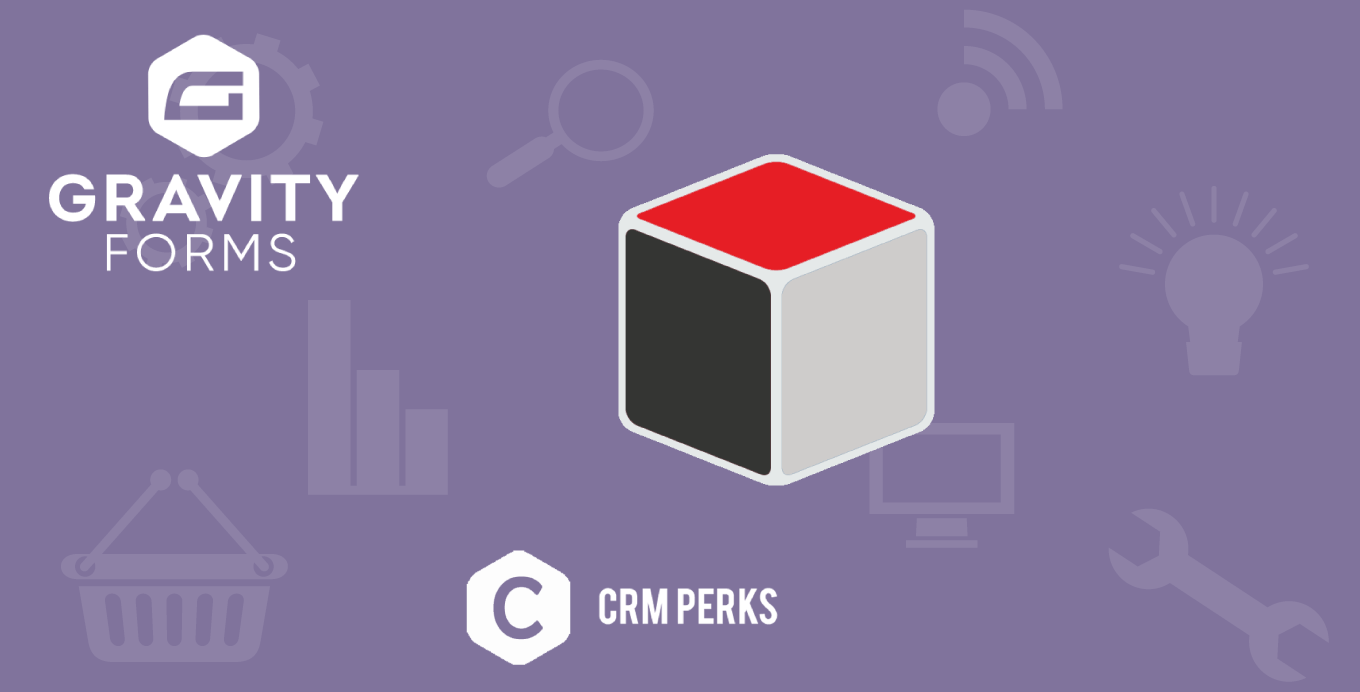
Connect Sugar CRM account
Connect gravity forms to Sugar CRM by simple user/pass. you can connect multiple Sugar CRM accounts to Gravity Forms.
Sugar CRM feeds
Create a feed for sending gravity forms data to Sugar CRM, Select any Sugar CRM entity(contact, lead etc) in feed then Map gravity forms form fields to Sugar CRM entity fields. You can send multiple form fields to one CRM field.
Sugar CRM fields
Addon supports all types of Sugar CRM fields like picklist, numbers and files. Assign one object to other object like assign contact to lead.
Filter Gravity Forms entries
Either send all contact form submissions to Sugar CRM or send specific submissions based on user input. For example , only send those form entries to Sugar CRM which contain work email.
Manually send entries to Sugar CRM
Addon automatically send gravity forms submissions to Sugar CRM when a user submits a form. Also, you can manually send gravity forms submissions to Sugar CRM.
Gravity Forms Sugar CRM logs
View a detailed log of each gravity forms submission Whether sent or not sent to Sugar CRM , You can easily resend any entry to Sugar CRM.
Full Synchronization
All Gravity Forms entries are fully synchronized with Sugar CRM. If you update an entry that entry’s record will be updated in Sugar CRM.
Error Reporting
If there is an error while sending data to Sugar CRM an email containing the error details will be sent to the specified email.
Send Data As Notes
Send one to many fields data as sugar CRM entry Note. for example , add contact form data in notes list of contact in Sugar CRM.