Stripe Add-On 5.0 Release: 20+ Payment Methods plus Stripe Link

We are delighted to announce the release of Stripe Add-On 5.0. A long-anticipated major release, Stripe 5.0 gives you access to 20+ payment methods, including ACH Debit, Apple Pay, and Google Pay, as well as Link, Stripe’s accelerated checkout option.
Stripe Add-On 5.0 updates include…
- Added support for the Stripe Payment Element.
- Added support for Stripe Link.
- Added support for async payment methods such as Bank Transfer when using Stripe Checkout.
Read on to find out more about the benefits of Stripe 5.0 and how to get started with this update…
Increase Conversions with Stripe 5.0
With Stripe 5.0, you’ll find support for Payment Element and Link. Stripe reports that businesses using Payment Element have seen a 10.5% average increase in sales.
- 20+ Payment Methods with Payment Element – Whether you want to accept card payments, payments using Wallets (e.g. Apple Pay, Google Pay), or take payments using other options – like ACH Debit and iDeal – Stripe’s Payment Element has you covered.
- Autofill Payment Details with Link – Link is Stripe’s accelerated checkout. If customers choose to opt in, Link saves and autofills their payment and shipping details across hundreds of thousands of sites, streamlining their checkout experience.
Payment Element
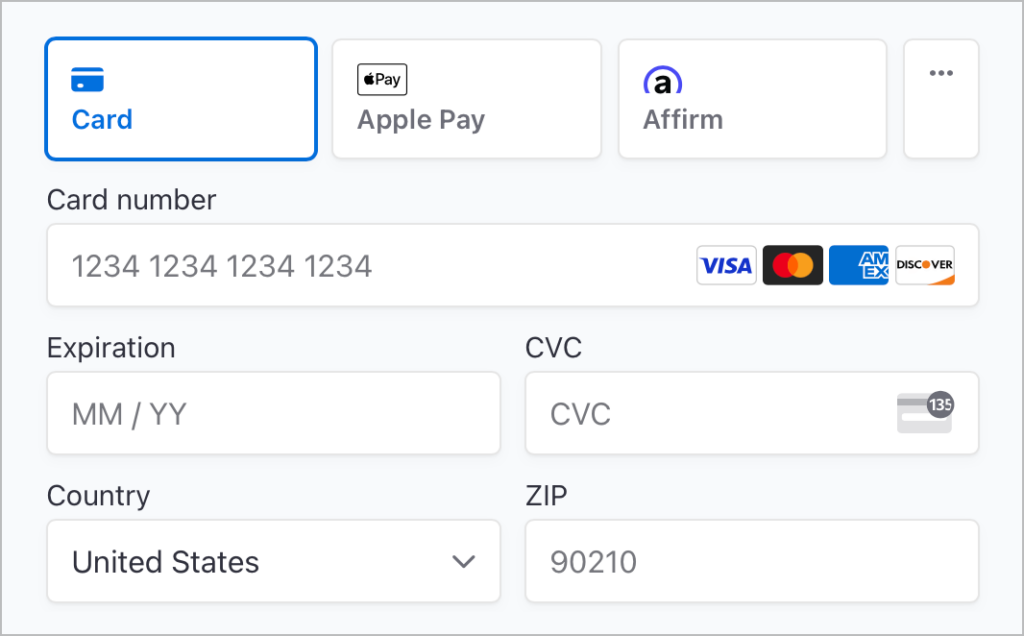
Not displaying the right payment options can significantly impact your bottom line. Stripe has found that 16% of consumers have abandoned a payment because their preferred payment option was not available.
With Payment Element, you’ll find support for 20+ payment methods (at the time of writing), helping you to provide an impressive customer experience and ultimately boost form conversions and revenue.
Payment options include:
- All Major Credit and Debit Cards
- Google Pay and Apple Pay
- ACH Debit
- iDeal
- Bancontact
- Sofort
- SEPA Direct Debit
- and many more!
Stripe automatically displays the highest converting payment methods at checkout based on your customer’s device and location. You can also configure and manage payment element options within your Stripe Dashboard.
Note: If there are further payment methods you would like to see the Gravity Forms Stripe Add-On support, including Klarna, Giropay, and Afterpay/Clearpay, please head on over to our Roadmap and leave us a comment.
please visit
Link
As mentioned, Link is Stripe’s accelerated checkout option. Tens of millions of customers use Link to check out in as little as 6 seconds, and Stripe has found that businesses with Link have seen a 7% increase in conversion on average.
Link autofills your customers’ payment and shipping details for them at checkout. Customers will need to choose to opt into Link, storing their information in the Link app. Once enabled, Link will autofill fill their saved card details and shipping information for all future purchases on all Link-supported sites.
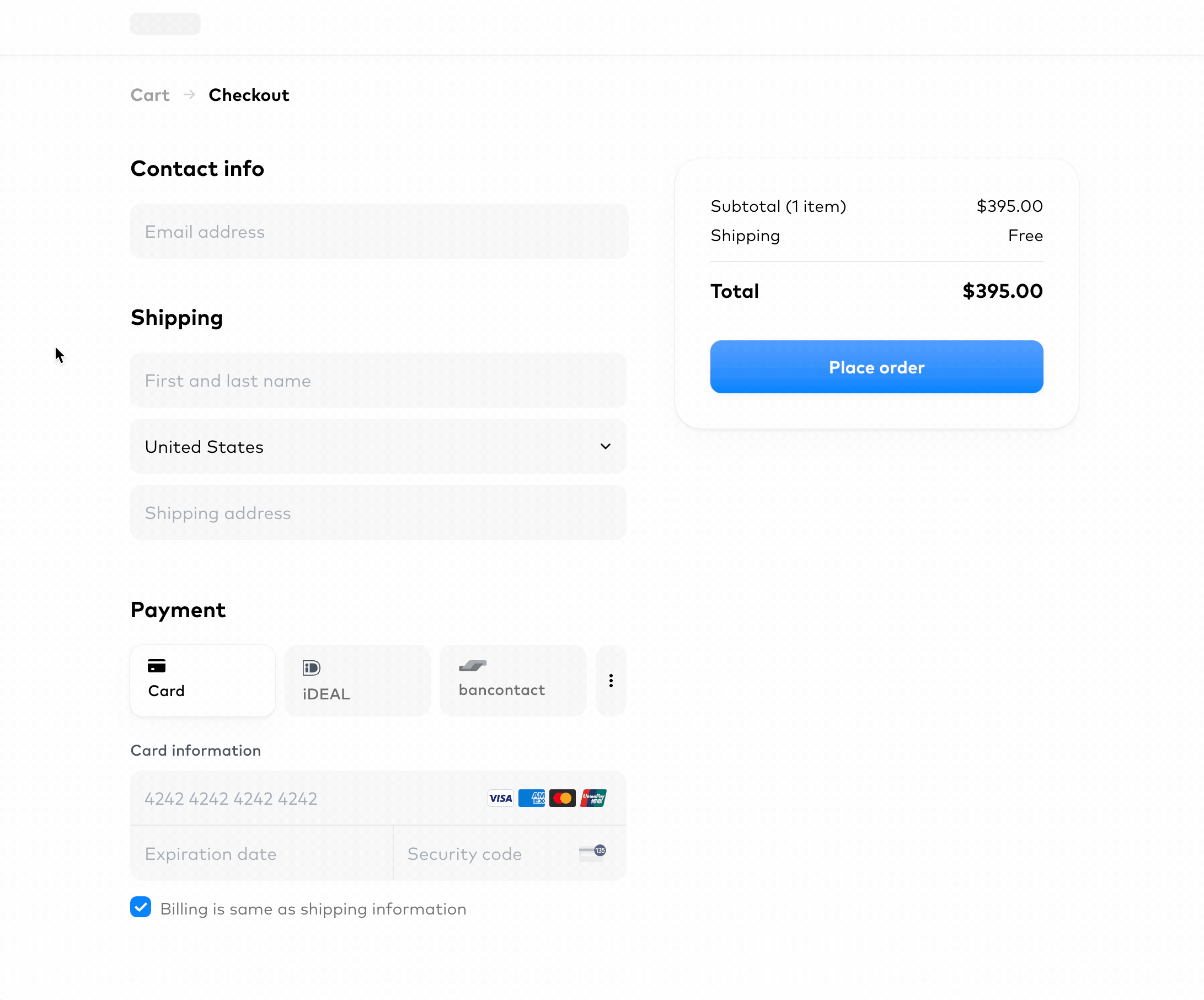
As a merchant, enabling your customers to quickly pay with Link helps further remove barriers to payment completion – again providing an impressive user experience on your site which can result in long term customer retention and revenue growth.
For more information, check out this article on Stripe Link.
Get Started with Stripe 5.0 Today!
Stripe Add-On 5.0 is now available to all Gravity Forms customers with an active Pro or Elite license.
For those with the Stripe Add-On currently installed, 5.0 is available via auto-update, can be updated manually in your WordPress dashboard, or downloaded from your Account downloads page.
It is important to note, Stripe Add-On 5.0 requires Gravity Forms version 2.7, or higher.
Stripe Checkout
If you’re currently using Stripe Checkout, no further action is required. Once you’ve updated to 5.0 additional payment methods will be automatically enabled, and Link will be handled on the Checkout page.
Stripe Elements
If you’re using Stripe Elements, once you’ve updated to 5.0 you can enable/disable additional payment methods and Stripe Link on a form-by-form basis from within the Stripe Field Settings.
Simply select to Enable additional payment methods, as well as map your form’s Email field to the Link Email Field to allow your customers to use Stripe Link on your site.
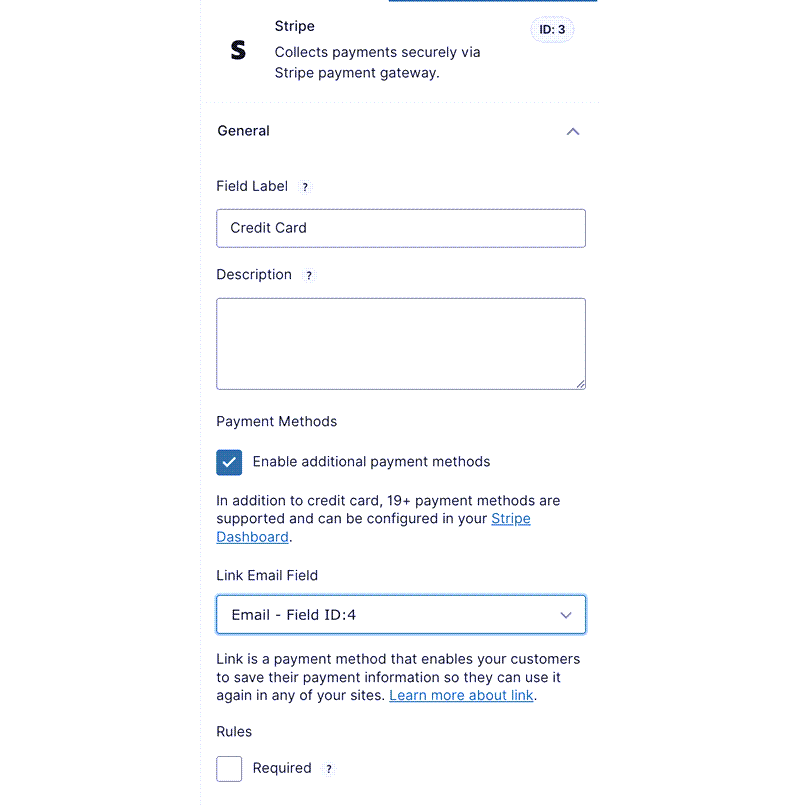
Additionally, as previously mentioned, Stripe payment element options such as ACH Debit can be configured and managed within your Stripe Dashboard.
Any questions about the Stripe Add-On and the changes discussed in this article? Our Support team is standing by, ready to help!
Stripe Add-On 5.0 Changelog
- Added support for the theme framework.
- Added support for the Stripe Payment Element.
- Added support for Stripe Link.
- Added support for async payment methods such as Bank Transfer when using Stripe Checkout.
- Added support for Payment Element deferred payment intents.
- Added support for automatic payment methods, allowing merchants to enable/disable payment methods from their Stripe dashboard.
- Added a message in the form editor that the Payment Element is not supported when using versions of Gravity Forms prior to 2.6.4.
- Added the
gform_stripe_payment_element_payment_methodsfilter to filter the payment methods available in Stripe Payment Element. - Added the
gform_stripe_checkout_payment_methodsfilter to filter the payment methods available in Stripe Checkout. - Updated the
gform_stripe_elements_stylefilter to include a parameter indicating whether or not the Payment Element is being used for a given form. - Fixed an issue with Stripe Checkout when a customer is manually created via a hook.
- Fixed an issue where the inline block styles are rendered for forms without a Stripe card field.
Not yet a Gravity Forms customer? Check out our free demo, where you can test drive the plugin, access all the built-in features, and install our extensive collection of add-ons, including Stripe!
