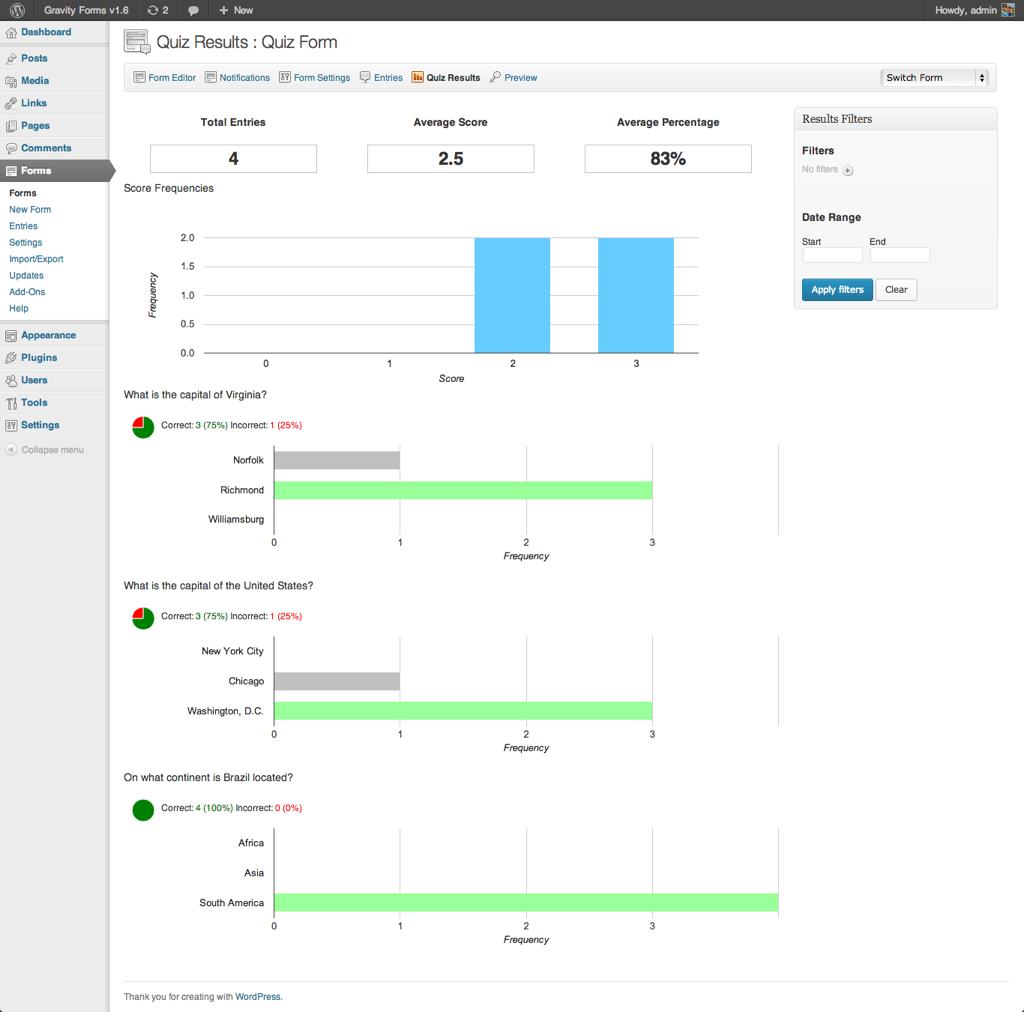Gravity Forms Quiz Add-On Exits Beta
Gravity Forms Quiz Add-On v1.0 has exited beta and is now available. The Quiz Add-On introduces a new Quiz Field to the Form Editor that allows you to easily create Quizzes just like any other form in Gravity Forms. The Quiz Add-On also features a Quiz Results display that allows you to quickly see an aggregate overview of Quiz Results.
The Quiz Field allows you to configure a question and answer choices for the user to select from. It supports displaying Quiz Fields as Radio Buttons, Drop Downs or Checkboxes. When configuring a Quiz Field you denote which of the available Answers is the correct one and you can also randomize the display of the answers and implement an answer explanation that is displayed after the user makes their selection.
The new Quiz Results interface allows you to quickly get an aggregate overview of how your users did on the quiz. It includes an advanced filtering tool to allow you to display results based on filters you configure. The new Quiz Results interface is accessible via the form toolbar as well as via the toolbar that appears when you hover over a form on the form list page.
For more information you can consult the documentation.
What’s New In v1.0
- Added tooltips to the results page.
- Added support for the Gravity Forms MailChimp Add-On. Entry meta (score info) can be mapped to MailChimp fields.
- Changed confirmation behavior to ignore a confirmation redirect when grading setting is pass/fail or letter.
- Fixed a display issue with confirmation message for multipage and ajax enabled forms.
- Fixed instant feedback for multipage, ajax enabled forms.
- Fixed the way the form action submenu works with 1.7.
System Requirements
The Gravity Forms Quiz Add-On requires Gravity Forms v1.6.11+ and WordPress v3.5+.
How To Get It
You may install the Quiz Add-On via the Gravity Forms Add-On Manager in your WordPress Dashboard. You may also download the Quiz Add-On manually via the Add-On download page, and read the documentation here.