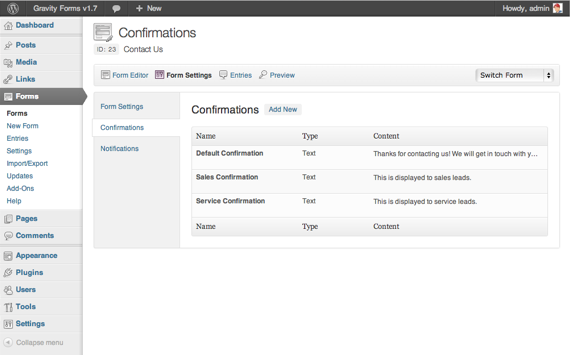Gravity Forms v1.7 Released
Gravity Forms v1.7 is now available via automatic update and the downloads page. This is a major feature release that introduces extensive changes to the Gravity Forms admin and completely overhauls Confirmation and Notification functionality.
The Form Settings functionality has now been given it’s own dedicated area within the admin that provides greater flexibility for features and functionality that we are introducing both in this release and in the future.
Form Settings
The Form Settings have been removed from the Form Editor and given it’s own dedicated area within the WordPress Dashboard. All of the Form Settings previously found in the Form Editor are still available and accessible within the new Form Settings. Form Confirmation and Notifications have both been given their own areas within the Form Settings with expanded functionality.
New Form Dialog
The first thing you will now do when creating a New Form is configure a Form Title and Form Description (which is optional). With the Form Settings being removed from the Form Editor itself we needed to seperate the form creation from the Form Editor itself. The New Form dialog box will appear when you click on the “New Form” link in the Forms navigation.
Notifications
Notifications have been completely overhauled and now support user configured Notifications. You are no longer limited to just an “Admin” and “User” notification. You can create as many notifications as you would like, name them what you would like, and using conditional logic and routing you can determine when they are utilized. Notifications can be found within the new Form Settings interface.
Confirmations
We have applied changes similar to the new Notification system to Confirmations. You can now configure multiple confirmations and using conditional logic you can determine which confirmation is then executed when the form is submitted. Confirmations can be found within the new Form Settings interface.
UI Enhancements
You will notice numerous UI enhancements and improvements within the Gravity Forms admin tool in the WordPress Dashboard. We will continue to refine and enhance the Gravity Forms UI going forward.
Documentation for the features and functionality in Gravity Forms v1.7 is still in progress. Please be patient as we completely overhaul our documentation.
You can update to the latest version of Gravity Forms using Automatic Update. Just visit the Updates page under the Forms navigation in your WordPress Dashboard. Update deployment is staged so if you do not see the update available, try again in a few hours. You can also download the latest version of the plugin from the Downloads page.