Gravity Forms 2.8 RC: Now Live!
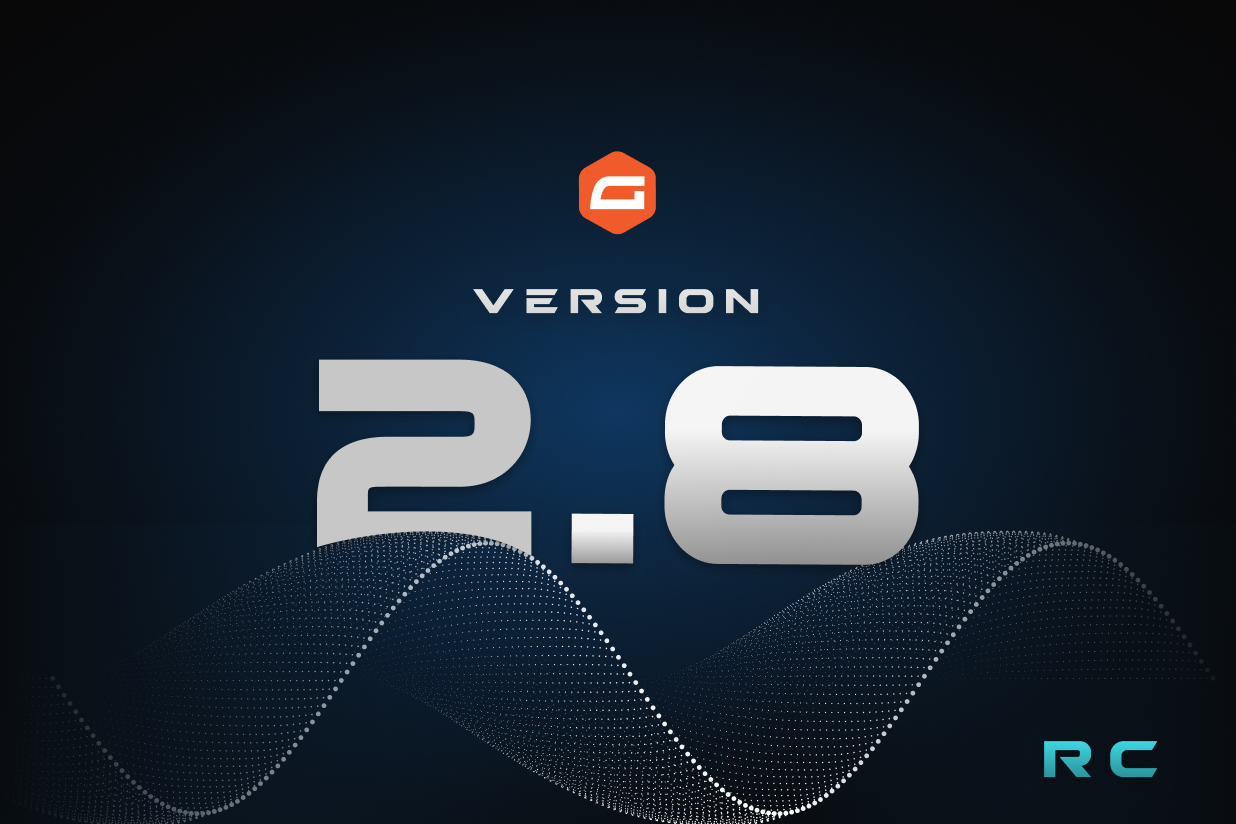
We’re excited to announce the release of Gravity Forms 2.8 RC 1!
2.8 incorporates a brand new, much requested feature that we’re calling Compact View! With Compact View you’ll be able to view forms via a bird’s eye view, making it easier than ever to edit forms and fields.
Gravity Forms 2.8 RC 1 also sees some important changes to our CSS API to help with the size and performance of our stylesheets – developer and agency customers take note!
As mentioned, 2.8 is currently a release candidate and we are very much looking forward to members of our community testing this latest version of Gravity Forms. A beta/RC period enables us to collect feedback, identify bugs and compatibility problems, and issue updates, as well as give developers time to ensure their products are compatible.
Read on to find out more about Gravity 2.8 and how to get started testing RC 1…
Compact View: A Streamlined Editing Experience
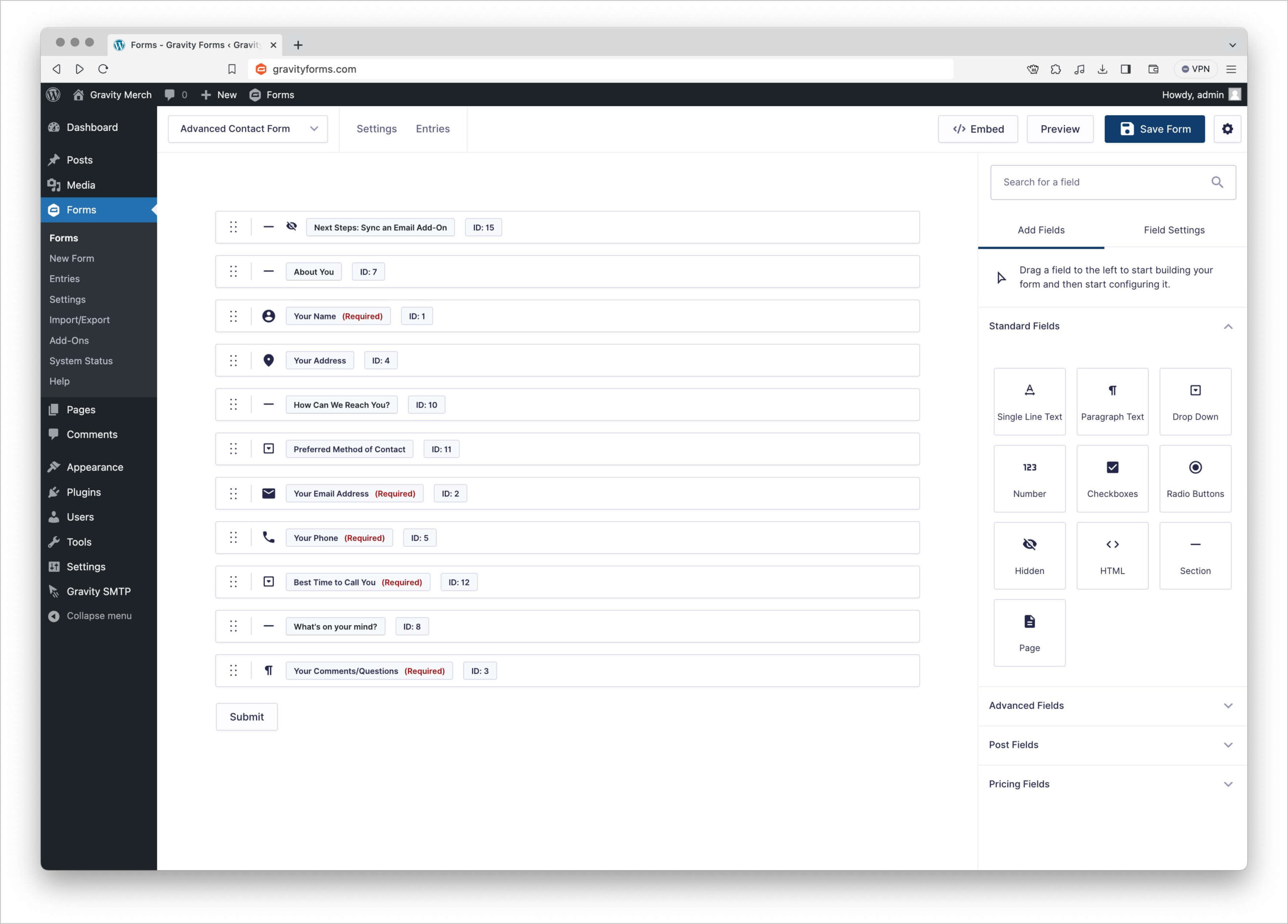
Compact View has been introduced to improve the form creation and editing experience. For anyone who creates forms with numerous fields, you’ll know the frustration of scrolling to find specific fields that you need to edit. That ends with Gravity Forms 2.8!
With the new Compact View feature, you can now easily review and navigate your way around large forms. Once you enable Compact View, you’ll find all your fields compressed down to single lines, giving you a full overview of the fields used and the form’s layout.
Within Compact View, you can edit your forms in the usual way – adding and deleting fields, configuring field settings, using the drag-and-drop functionality to change field order or add and alter form columns, and much more – allowing you to quickly make any necessary customizations to your form.
For more information on the new Compact View feature, check out our 2.8 documentation.
CSS API Updates: Improved Performance
Gravity Forms 2.8 also sees some major updates to our Theme Framework, which powers Orbital. This involves the shortening of a number of CSS API property names to help reduce the size of our stylesheets and ultimately improve performance across the board.
We are of course aware that this will directly affect some of our developer and agency customers. We’ve created this documentation to help guide you through these updates.
Install 2.8 RC 1 Today!
The install process for 2.8 RC 1 is quick and easy and we’re asking for members of our community who’d like to test this release candidate to get in contact with any comments, questions, or feedback. This will help us to continue to identify and make the necessary changes and improvements needed before the final release of 2.8.
However, before we run through the install processs, it is important to note that 2.8 RC 1 is not recommended for production sites – you should install and test the release candidate in a sandbox environment.
So let’s find out how to install 2.8 RC 1 on your test site…
1. Open your WordPress staging environment and if you have the current Gravity Forms plugin installed, you will need to Deactivate and Delete it from your site.

2. Switch over to your Gravity Forms account page. Under Downloads, you will find 2.8-RC-1.

- Download 2.8 RC 1 and upload it to your WordPress development site – it’s as simple as that!
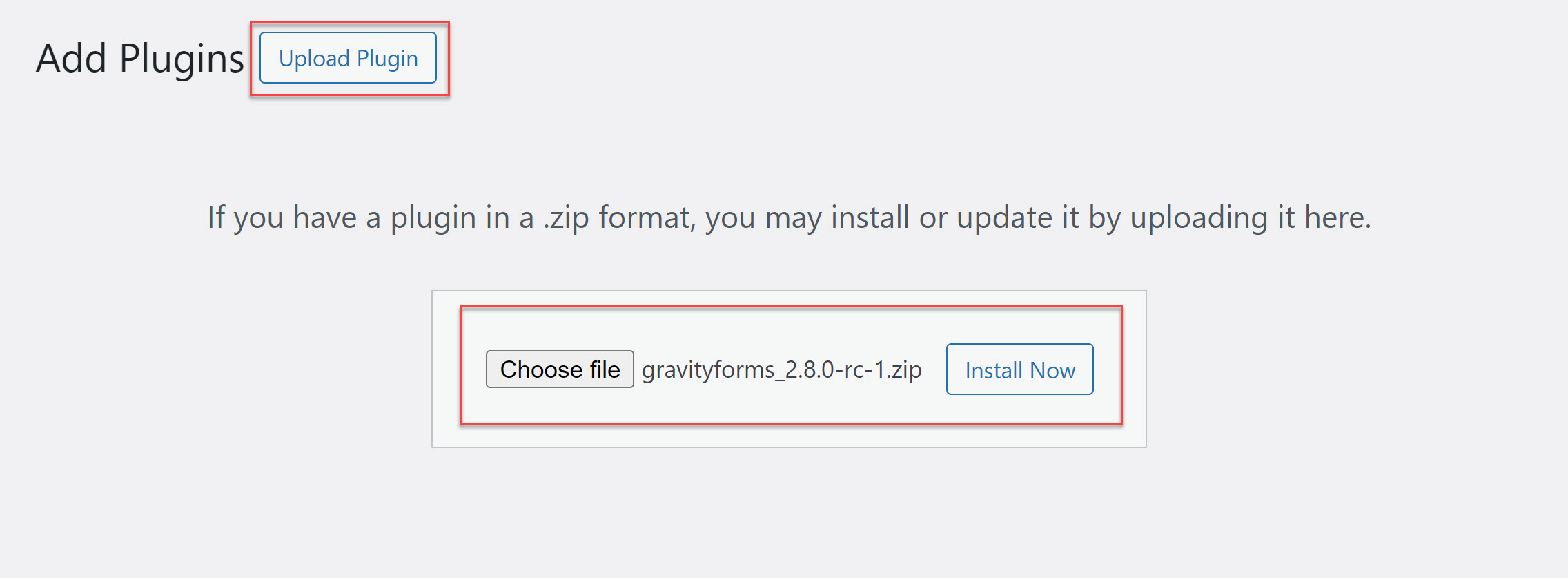
If you have previously installed a Gravity Forms beta or release candidate, you will find that Gravity Forms 2.8 RC 1 is also available via auto-update within your WordPress dashboard.
Once you’ve installed the RC you’re good-to-go, although have a glance over our best practice top tips below before you jump in…
Best Practice for 2.8 RC 1
Top tips for testing Gravity Forms 2.8 RC include…
- Don’t Install 2.8 RC on Your Live Site – As we mentioned, 2.8 RC 1 is not recommended for production sites. Even if you test 2.8 and think everything is working, you should still not use it on your live site.
- Check Out the Docs – As always, the Gravity Forms Support team has written supporting documentation to help everyone easily access 2.8 beta/RC and understand its features as well as current known issues.
- Question for Support? – You can reach out via our normal help channels if you have questions on the features and updates within Gravity Forms 2.8.
- Give Us Feedback – The beta/RC period enables us to collect feedback from our customers and evaluate it quickly before release – if you have any suggestions or discover any issues, please contact our Support team and let us know!
Gravity Forms 2.8 RC 1 Changelog
- Added the default theme to the system report.
- Added performance improvements by only enqueueing necessary styles on the front end.
- Added various visual improvements to the Compact View.
- Added dropdown menu in Compact View for some field actions.
- Added support for field sidebar messages.
- Added the `gform_display_disable_css_setting` filter to allow the display of the Output Default CSS setting.
- Updated the telemetry background processor to log when it fails to send data.
- Updated the field accordions in the form editor to all be open by default.
- Removed deprecated function `string.format()`.
Ready to Install 2.8 RC?
Gravity Forms 2.8 RC 1 is available for you to install in a sandbox environment – we can’t wait for you to try it out. Just pop over to your Gravity Forms account to get started with 2.8 RC 1 today!

If you want to keep up-to-date with what’s happening on the blog sign up for the Gravity Forms newsletter!