6 Best WordPress SMTP Plugins Compared in 2024

Searching for the best WordPress SMTP plugins to improve your site’s email delivery?
With an SMTP plugin, you can configure your WordPress site to send its emails using a dedicated email sending service like SendGrid, Mailgun, Postmark, and more.
By using a dedicated email sending service, you can make your WordPress site’s emails a lot more reliable and fix problems with WordPress emails not sending or getting flagged as spam.
Beyond connecting your site to email sending services, many SMTP plugins can also help with other aspects of WordPress emails, such as logging the emails that your site sends and debugging issues.
In this post, you’ll find the six best SMTP plugins for WordPress. For each plugin, we’ll highlight its integration options for email sending services, as well as other relevant features that it offers to improve your WordPress emails.
Let’s jump in…
Six Best WordPress SMTP Plugins (In No Particular Order)
Below, we’ll dig into six of the most popular and best WordPress SMTP plugins, starting with our own SMTP plugin – Gravity SMTP.
1. Gravity SMTP
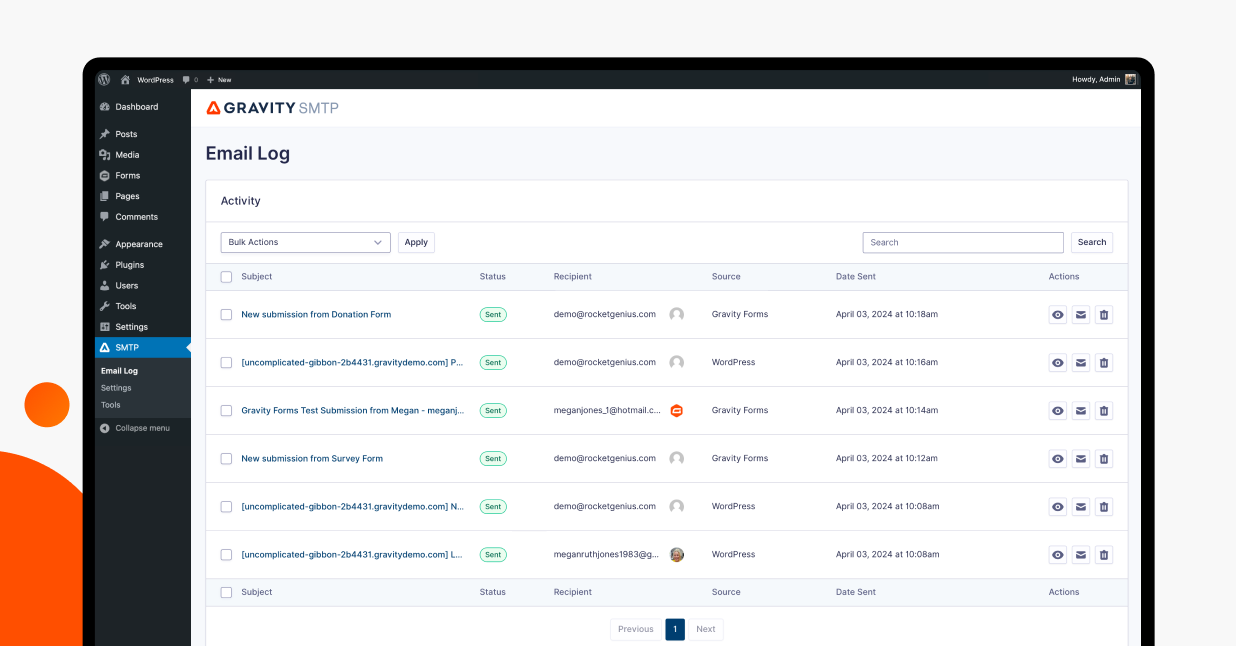
Gravity SMTP is a brand-new WordPress SMTP plugin from the same team behind the Gravity Forms plugin (that’s us).
While Gravity SMTP comes from the Gravity team, it works for all of your site’s emails, including core emails and emails from other plugins that use wp_mail.
With Gravity SMTP, you’re also getting the same focus on reliability and security that we use in Gravity Forms, so you can be confident that all your emails will work as intended both now and in the future. You can also get excellent support from the Gravity team if you ever need a helping hand.
For indepth details on Gravity SMTP, check out our Ultimate Guide.
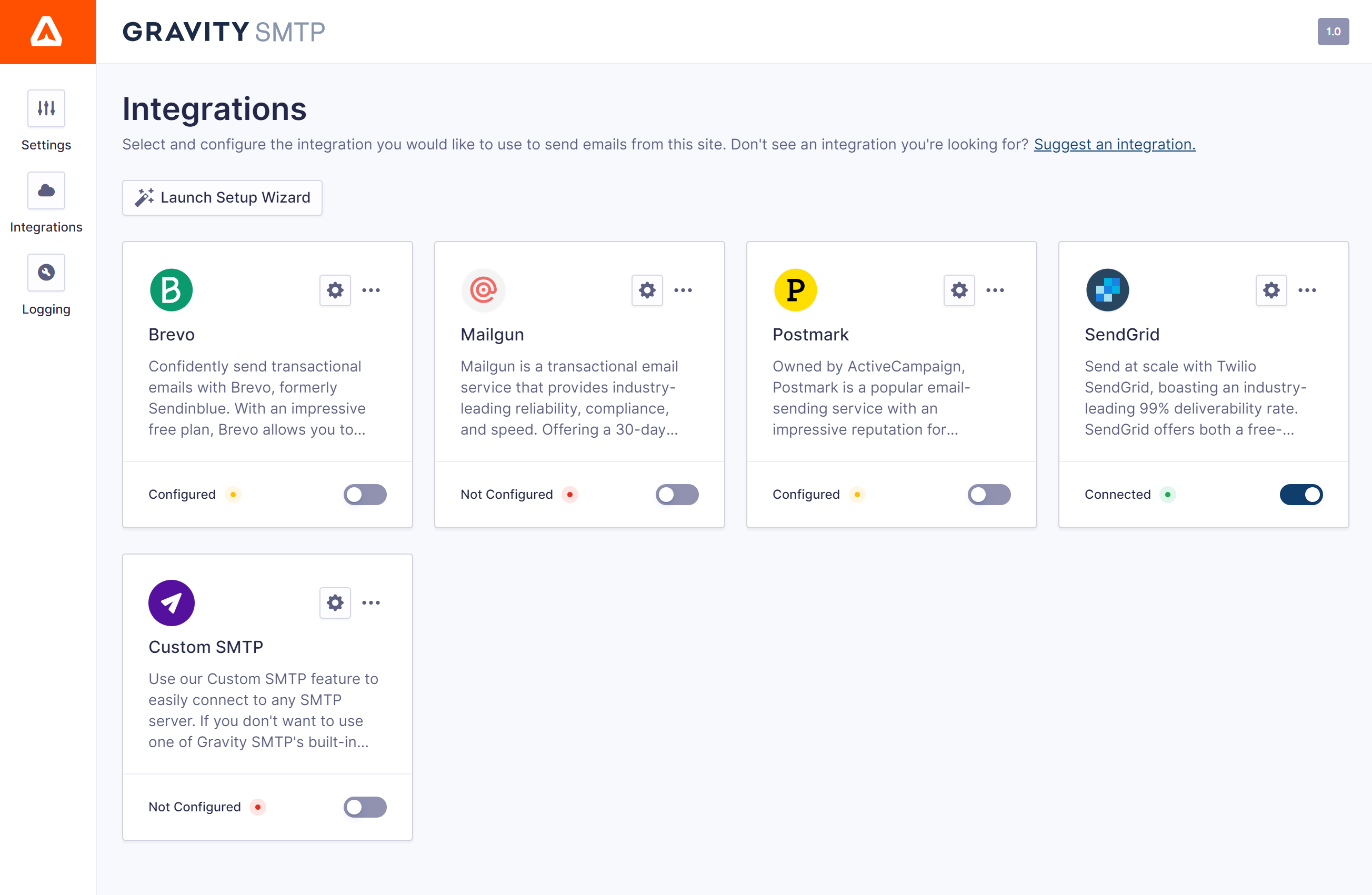
Integrations
Here are the SMTP sending integrations that Gravity SMTP currently supports:
- SendGrid
- Mailgun
- Postmark
- Custom SMTP provider (enter the connection details for any standard SMTP provider)
Gravity SMTP is also planning to add the following integrations in the near future:
- Outlook / Microsoft 365
- Gmail / Google Workspace
- Amazon SES
The Gravity SMTP team is also open to feedback on what other integrations you’d like to see. If you want to share your input, you can vote on your favorite integrations at the Gravity SMTP Product Board.
Other Features
Here are the other features that Gravity SMTP currently offers:
- Email testing tool, which lets you send a test email to any address.
- Full email logging functionality, including choosing how long to store log entries. You can even see a visual preview of what each email looked like.
- Test mode, which lets you disable external sending while still logging emails that your site would have sent (if external emails were enabled). This is great for working on local development sites, staging sites, or other similar situations.
The Gravity SMTP team is also actively working on adding a number of new features, so this list will be longer very soon. Here are some of the features that we already have planned for future releases:
- Reports dashboard – you’ll be able to view reports for all the emails sent from your site, including total emails sent, clicks, opens, and soft and hard bounces. You’ll also be able to see confirmed, unconfirmed, and failed emails at both the site level and individual email level.
- Email digest reports – you’ll be able to receive an automated email digest to keep track of your site’s email issues and flag any potential problems.
- Email management – you’ll be able to easily toggle specific emails on and off to control which emails your site sends. For example, disabling email alerts for new comments. In addition to controlling core emails, you’ll also be able to control emails from other supported plugins, such as WooCommerce.
- Alerts and notifications – you’ll be able to receive instant email alerts if there are any problems with your site’s emails (such as a misconfiguration or failed send). These emails will be sent via a separate secure API, so you’ll be able to receive them even if your site’s SMTP connection isn’t functioning.
- Slack and WhatsApp alerts option – in addition to sending yourself email alerts, we’re also planning to add integrations with Slack and WhatsApp so that you can receive messages via those channels if anything goes wrong.
Availability
Gravity SMTP is currently available for free to anyone with an acitve Gravity Forms Elite license. If you have an active Elite license, simply head on over to your Gravity Forms Account section to download Gravity SMTP today. Check out this documentation for help with your license key.
2. Post SMTP Mailer

Post SMTP Mailer was originally launched as a fork of the popular Postman SMTP* plugin, after the Postman SMTP plugin was shut down in 2017. For most of its life, it exclusively came in a free version, with a pretty solid free feature list.
Then, in early 2022, WPExperts acquired the plugin from its original developer, Yehuda Hassine. WPExperts continues to offer the same free version of the plugin, but they’ve also added a number of paid add-ons that extend the core plugin with more functionality.
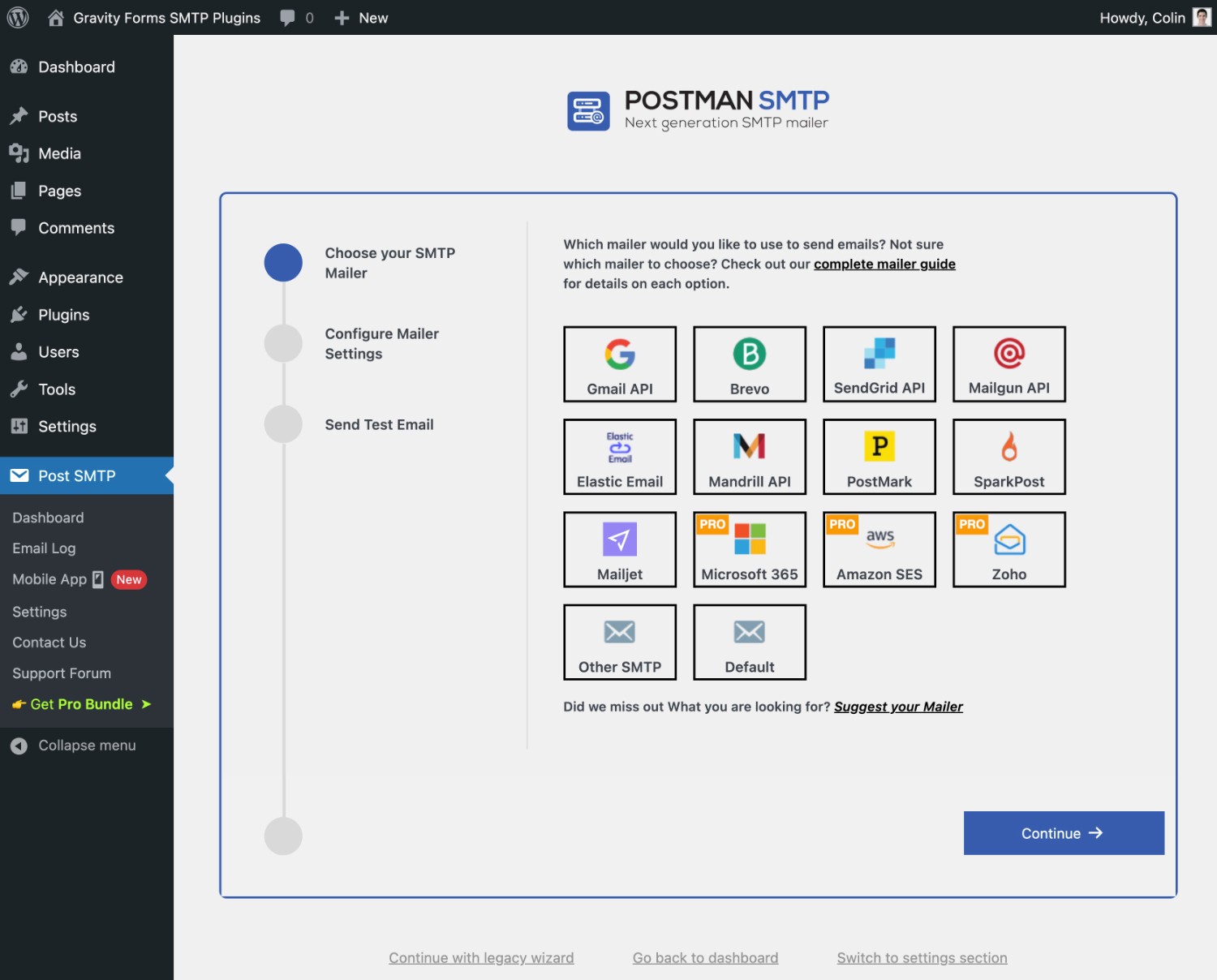
*WPExperts seems to have also started using the Postman SMTP name in some places. For example, the website for the premium version refers to it as both “Postman SMTP” and “Post SMTP”, while the WordPress.org listing still calls it “Post SMTP Mailer”.
Integrations
- Gmail API
- SendGrid
- Mailgun
- Postmark
- Elastic Email
- Mandrill
- SparkPost
- Mailjet
- Brevo (formerly Sendinblue)
- Custom SMTP server
- Microsoft 365 / Outlook (paid only)
- Amazon SES (paid only)
- Zoho Mail (paid only)
Other Features
- Tool to send a test email to any email address.
- Full email logging functionality, including customizing how many log entries to store (the free version lets you store up to 250 entries, while the paid version extends that to 500 entries). The paid version also adds an option to log email attachments.
- Option to specify a fallback email sending service to use if the initial email fails to send.
- Receive notifications about failed emails via Slack, Pushover, or Twilio SMS (Twilio is paid only).
- Mobile app for iOS and Android that lets you receive push notifications if your site’s emails are having issues.
Pricing
Post SMTP Mailer has a free version that’s available at WordPress.org and most of the integrations are available for free (excerpt where we marked above).
If you want access to the premium extensions for more features and/or integrations, you can purchase a one-year or lifetime license.
The one-year license starts at $49 for use on a single site and the lifetime license starts at $149 for use on a single site (at time of writing).
3. FluentSMTP
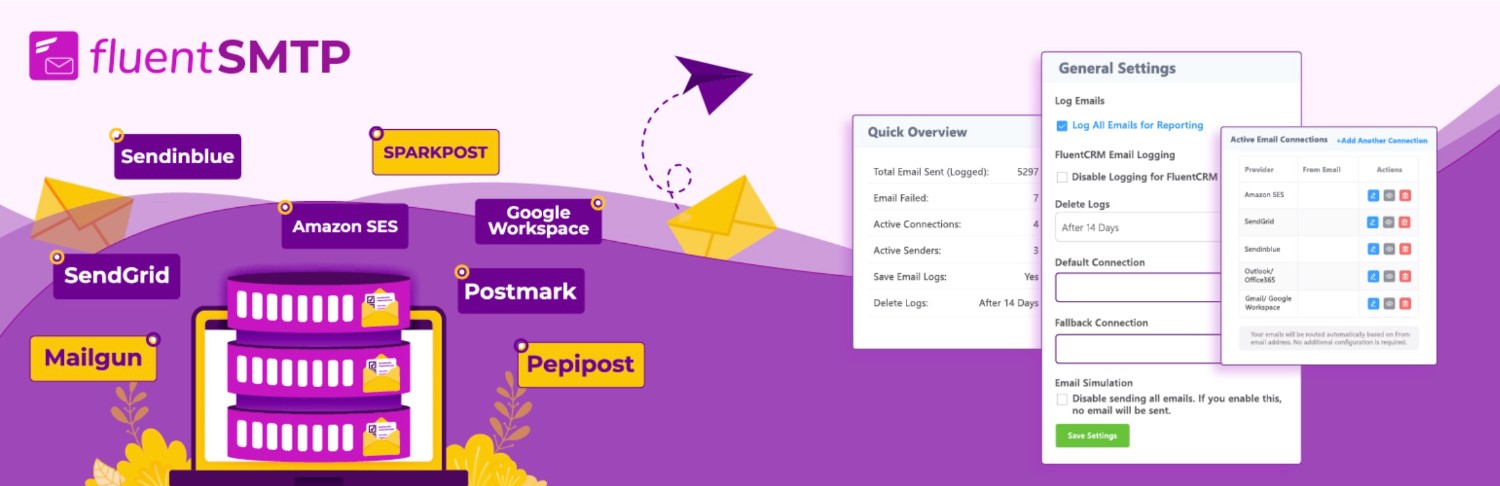
FluentSMTP is a WordPress SMTP plugin from WPManageNinja, the company behind a number of other Fluent-branded products including FluentCRM, Fluent Forms, and Fluent Support.
While FluentSMTP does work great for sending transactional emails for those plugins, it is not limited to just that use case. That is, you can use it to send all of your site’s transactional emails, just like how the Gravity SMTP plugin isn’t limited to Gravity Forms.
FluentSMTP is also 100% free, with no integrations or features locked behind a premium version.
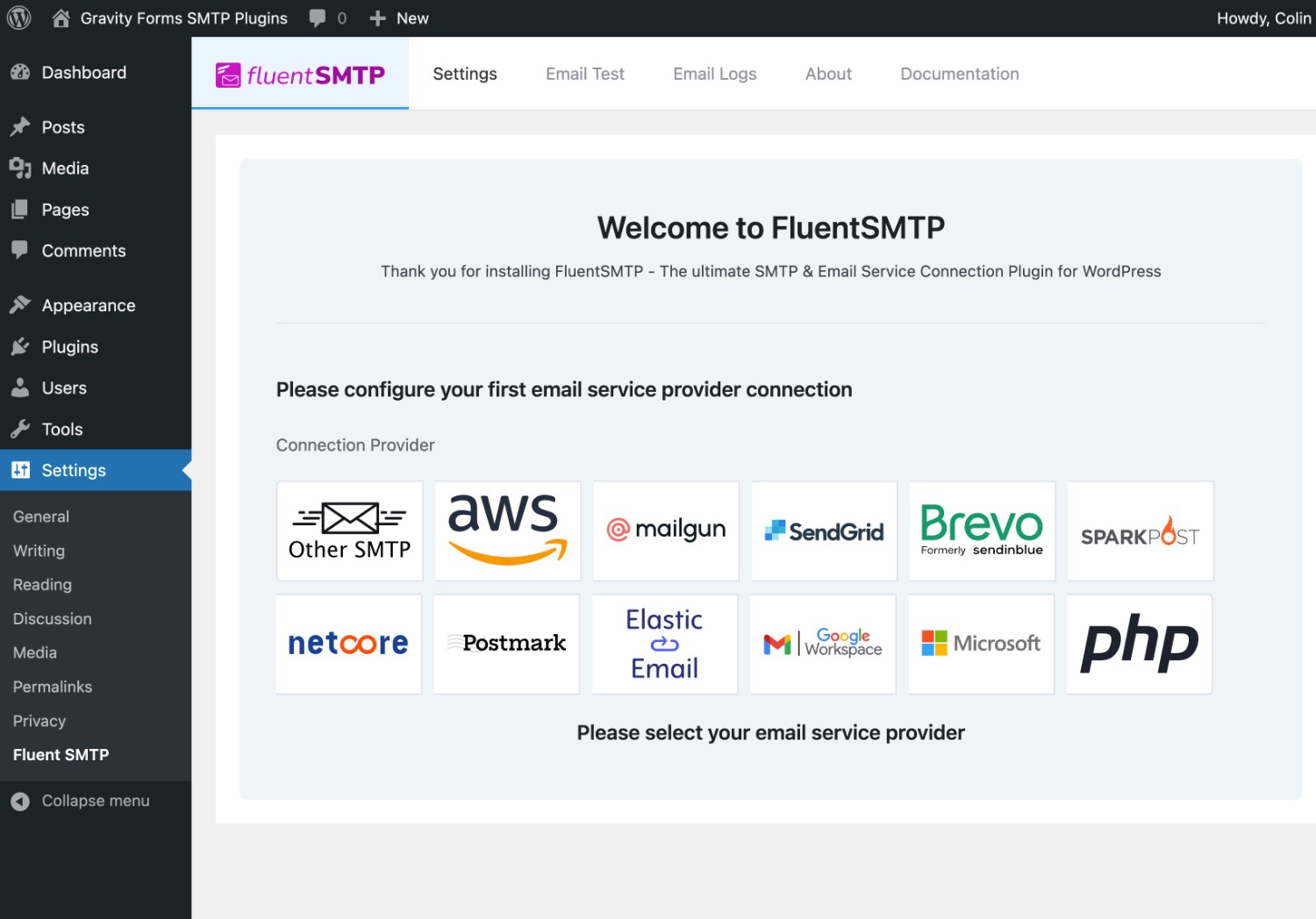
Integrations
- Amazon SES
- Mailgun
- SendGrid
- Brevo (formerly Sendinblue)
- SparkPost
- Netcore (formerly Pepipost)
- Postmark
- Elastic Email
- Google Workspace
- Microsoft 365
- Custom SMTP server
Other Features
- Tool to send a test email to any email address.
- Email logging functionality, including options to choose how long to retain log files.
- Option to set a default sending method, as well as a fallback sending service in case the first service fails to send the email.
- Email simulation mode, which lets you disable external email sending while still logging the emails that your site would have sent (similar to Gravity SMTP’s Test Mode).
Pricing
FluentSMTP is 100% free, with no premium version. The developers have also committed to “always keep it a free, open-source plugin for everyone”.
4. WP Mail SMTP
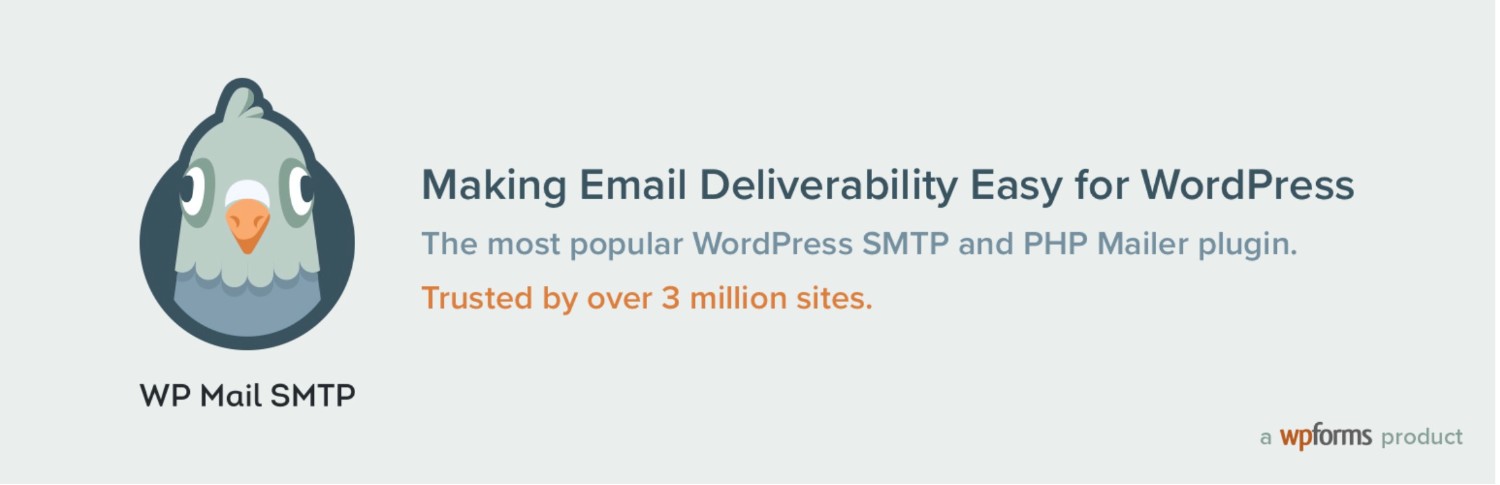
WP Mail SMTP is a popular WordPress SMTP plugin from Awesome Motive, the same company behind a whole heap of popular plugins including WPForms (which acts sort of as the parent organization for WP Mail SMTP).
However, while WP Mail SMTP comes from the WPForms/Awesome Motive team, it is not limited to just WPForms notification emails – it works for all of your site’s transactional emails.
If you’re willing to pay for the premium version, it also offers some unique features, such as the ability to send your site’s emails using different services based on conditions that you set, such as which plugin is initiating the email.
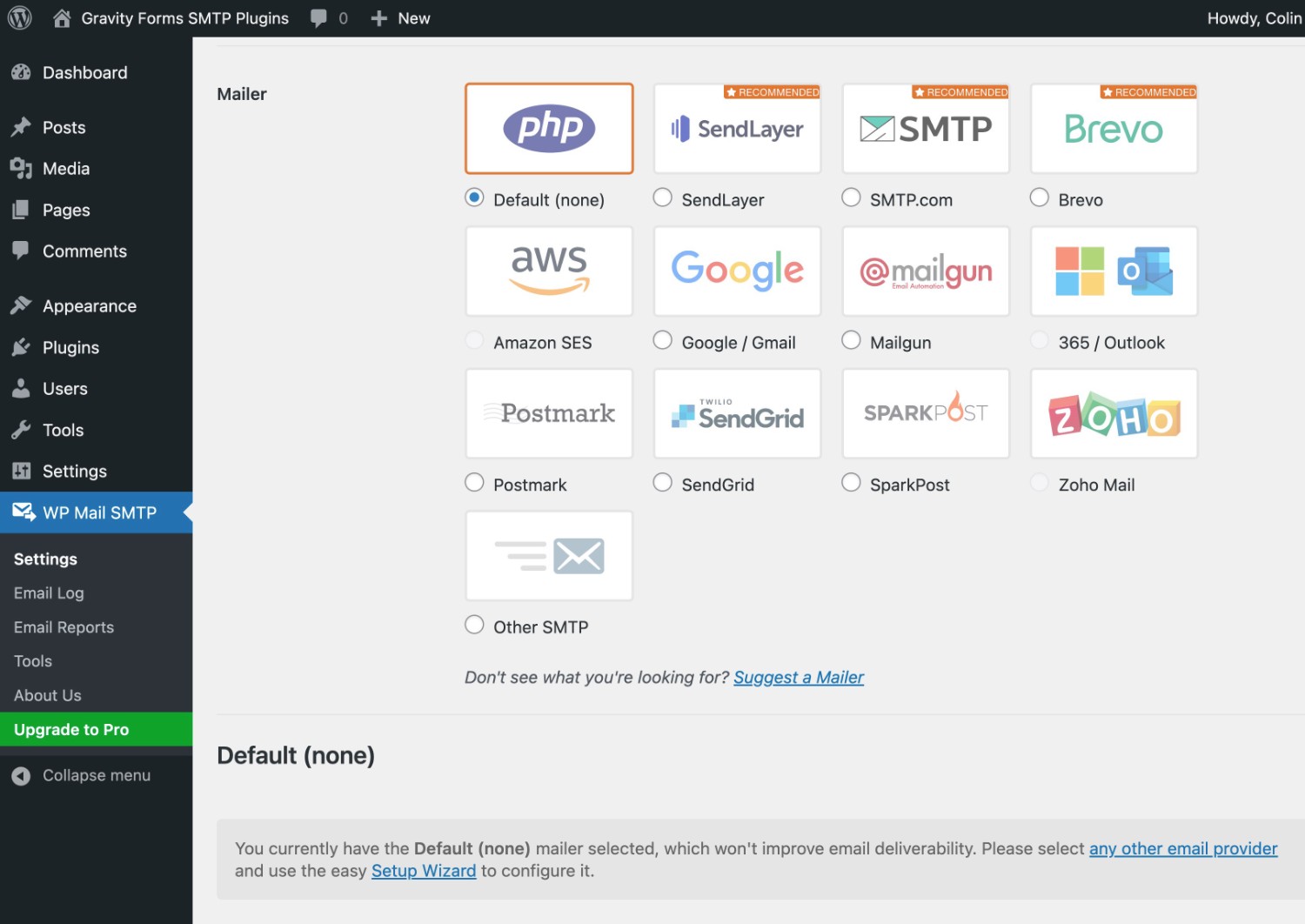
Integrations
- SendLayer
- SMTP.com
- Brevo (formerly Sendinblue)
- Google Workspace / Gmail
- Mailgun
- Postmark
- SendGrid
- SparkPost
- Custom SMTP server
- Amazon SES (premium version)
- Microsoft 365 / Outlook (premium version)
- Zoho Mail (premium version)
Other Features
- Option to set a backup sending method in case your primary sending service fails (premium version).
- Full email logging functionality (premium version).
- Receive alerts when emails fail to send. Supports email, Slack, SMS (via Twilio), and webhooks. You need the premium version to access any part of the alert feature.
- Smart Routing, which lets you send different types of emails using different services (e.g. emails from different plugins). Most other plugins don’t offer this feature, so it could be a point in WP Mail SMTP’s favor if you specifically need this functionality. (premium version).
- Tool to send a test email to any email address.
Pricing
WP Mail SMTP has a free version that’s available at WordPress.org.
If you need premium functionality and/or integrations, WP Mail SMTP Pro starts at $99 and ranges up to $449, depending on the specific features that you need and the number of sites that you need to use the plugin on.
WP Mail SMTP Pro also regularly runs a promotion that gives you $50 off the first-year price of all licenses, which makes it start at $49. However, your renewal will be at full price, even if you get the first-year discount. (Prices correct at time of writing).
5. Easy WP SMTP

Easy WP SMTP is a WordPress SMTP plugin that comes from SendLayer, a transactional email delivery service. However, while it does offer an easy integration to set up SendLayer as your site’s sending service, you do not need to use SendLayer to use the plugin.
SendLayer is also owned by Awesome Motive, the same company behind the WP Mail SMTP plugin above. However, the Easy WP SMTP plugin is separate from WP Mail SMTP and it’s also one of the most popular options at WordPress.org in its own right, which is why we’re including it on this list alongside WP Mail SMTP.
In general, though, the premium version of WP Mail SMTP has more functionality than Easy WP SMTP.
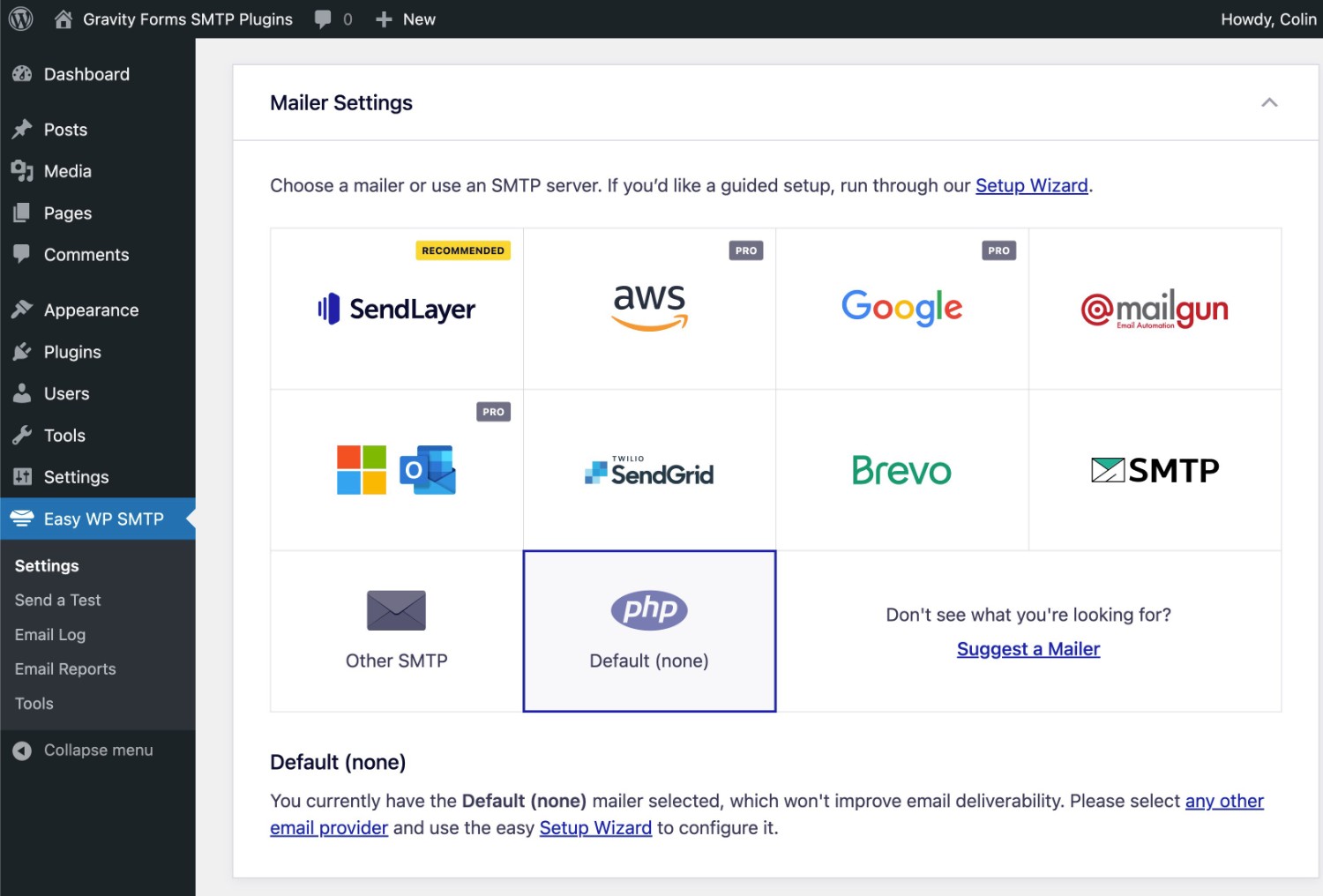
Integrations
- SendLayer (the developer of the plugin)
- Mailgun
- SendGrid
- SMTP.com
- Brevo (formerly Sendinblue)
- Custom SMTP server
- Amazon SES (premium version)
- Google Workspace / Gmail (premium version)
- Microsoft 365 / Outlook (premium version)
Other Features
- Tool to send a test email to any email address.
- Full email logging (premium version).
- More detailed email reporting, including clicks and opens (premium version).
Pricing
Easy WP SMTP has a free version at WordPress.org that offers most of the integrations, but lacks the logging and reporting features.
If you want access to all of the integrations and features, Easy WP SMTP Pro starts at $99 for use on a single site.
However, there’s a perpetual discount available that gives you 50% off the first-year price of all licenses, which drops that down to $49.50. All renewals after the first year will be at the full price, though. (Prices correct at time of writing).
6. WP Offload SES

WP Offload SES is an SMTP plugin from Delicious Brains, a company that WP Engine (a popular managed WordPress host) acquired back in 2022.
As the name suggests, WP Offload SES is focused on one specific sending service – Amazon SES. This is different from all the other SMTP plugins on this list, which support multiple sending providers.
However, if you know that you will always and only want to use Amazon SES, that might be fine for you. And because the plugin is focused exclusively on Amazon SES, the setup process and features are optimized for that use case.
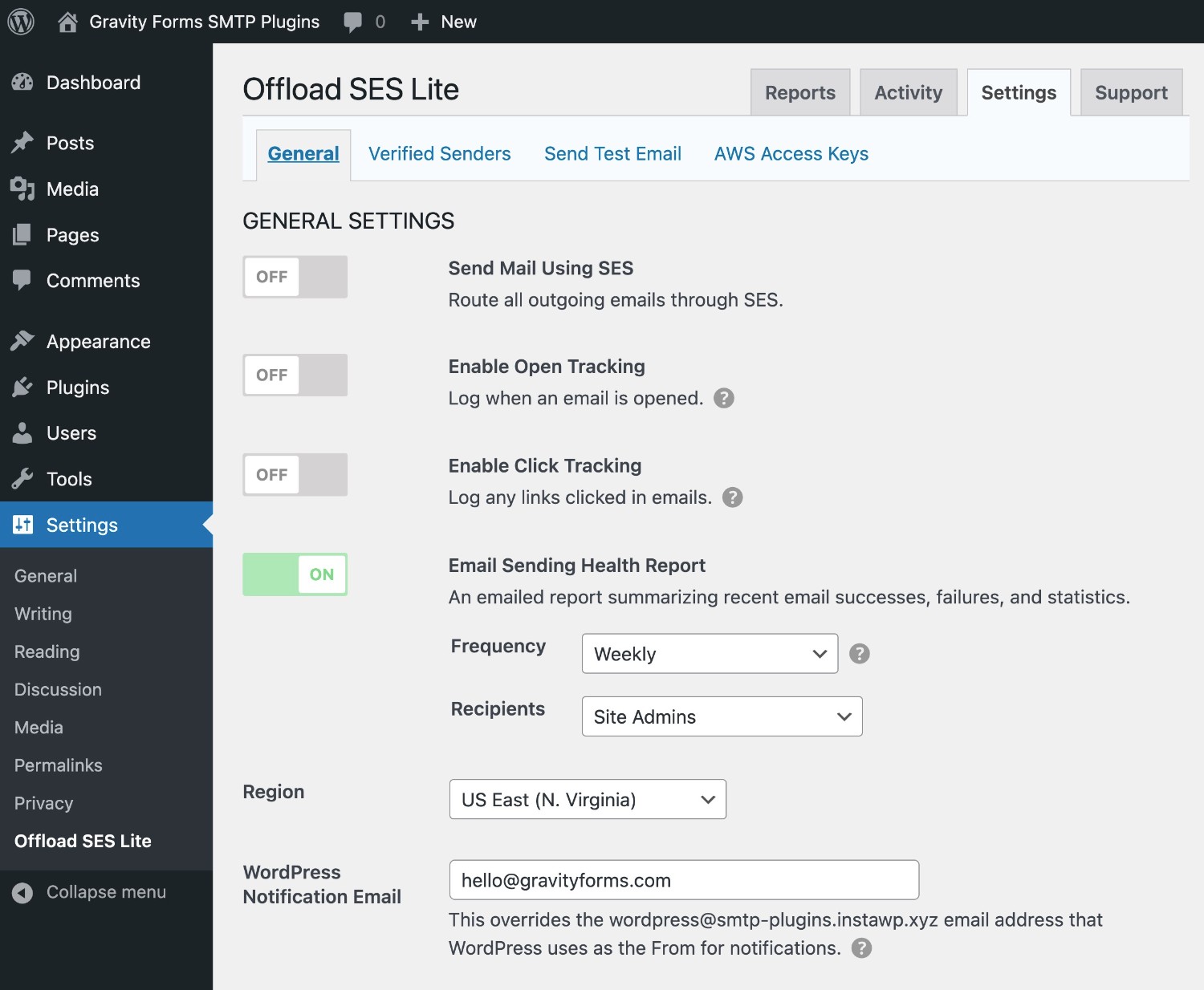
Integrations
- Amazon SES
Other Features
- Tool to send a test email to any email address.
- Stats on Amazon SES send rate.
- Open and click reporting (premium version)
- Option to automatically or manually retry sending failed emails (premium version)
- Basic email logging (free version) or advanced email logging that lets you view/search the full content of every email that your site sends (premium version)
Pricing
WP Offload SES Lite is available for free at WordPress.org and already lets you send all of your site’s emails using Amazon SES.
If you want access to more advanced features (logging, auto-retry for failed emails, etc.), the premium version starts at $99 for use on a single site.
Get Started With an SMTP Plugin Today
That wraps up our guide to the best WordPress SMTP plugins.
In the end, your choice should really come down to your own preferences and unique situation, including the following:
- What you value – for example, is it more important to you that a plugin comes from an established team with a long track record or is it more important your plugin has as many features as possible.
- The SMTP sending service that you plan to use – choosing an SMTP plugin that offers a direct integration with your chosen sending service will offer the easiest setup process.
- Your budget – while you can find quality free SMTP plugins, some plugins will require you to pay.
If you want an SMTP plugin from a reliable and well-established team, consider our Gravity SMTP plugin. While Gravity SMTP already offers all the core features that most people need, we have big plans to continue expanding the integrations and features to give you even more control over your WordPress emails – watch this space!

If you want to keep up-to-date with what’s happening on the blog sign up for the Gravity Forms newsletter!
