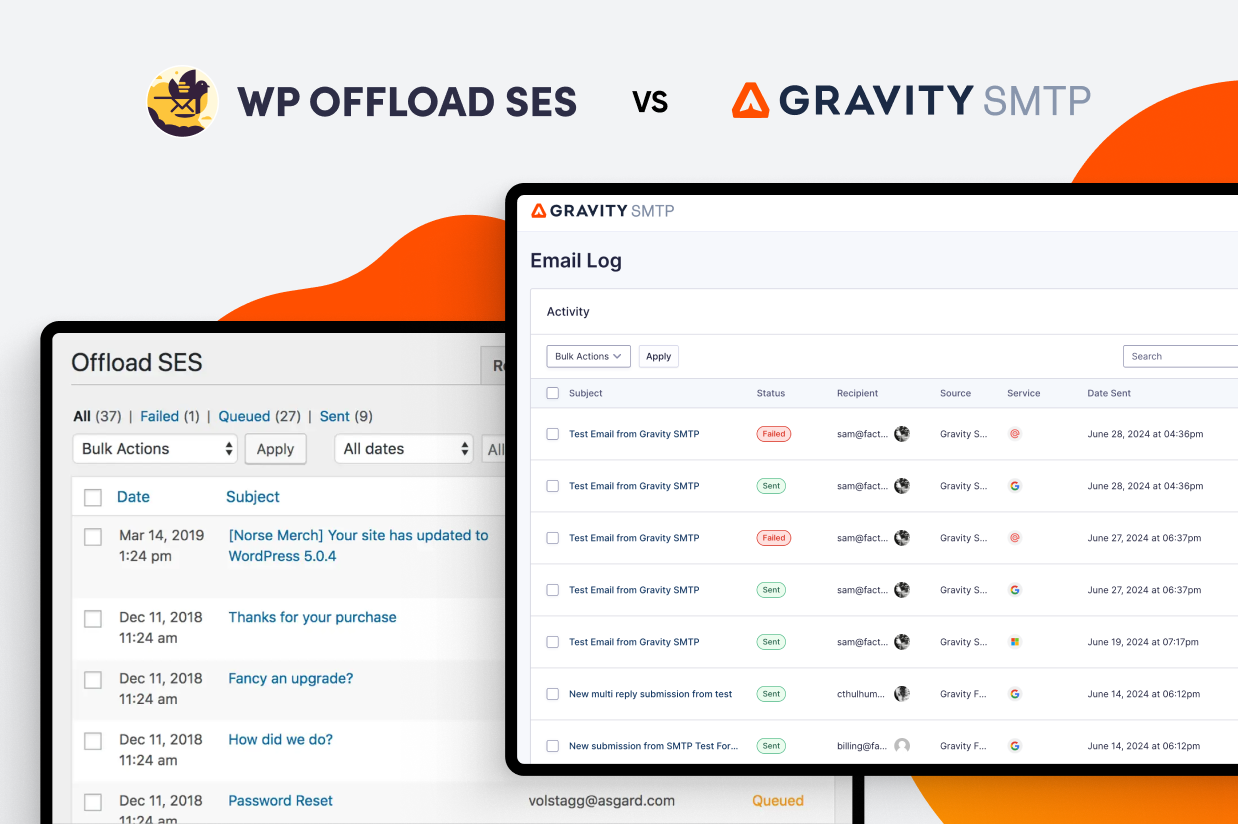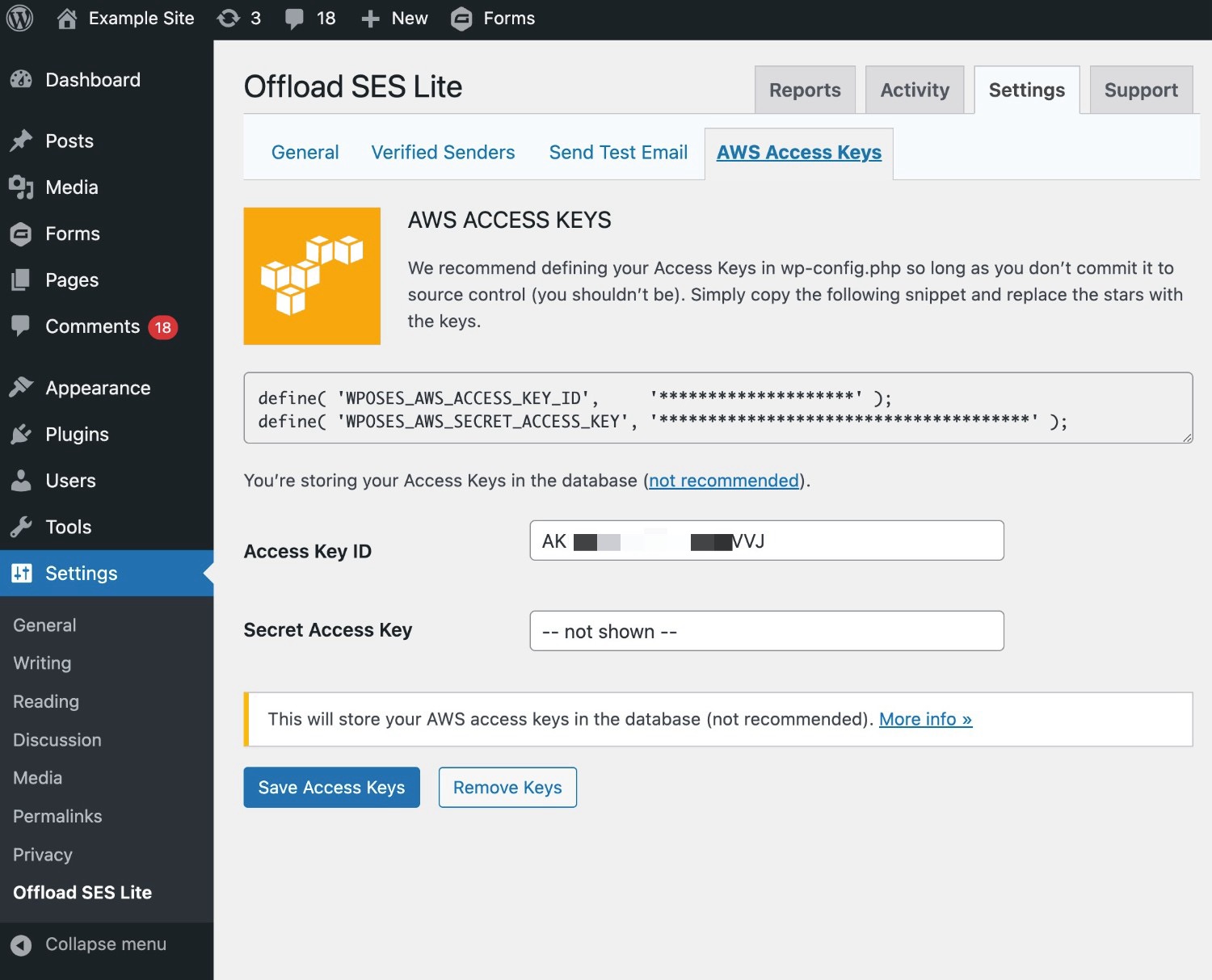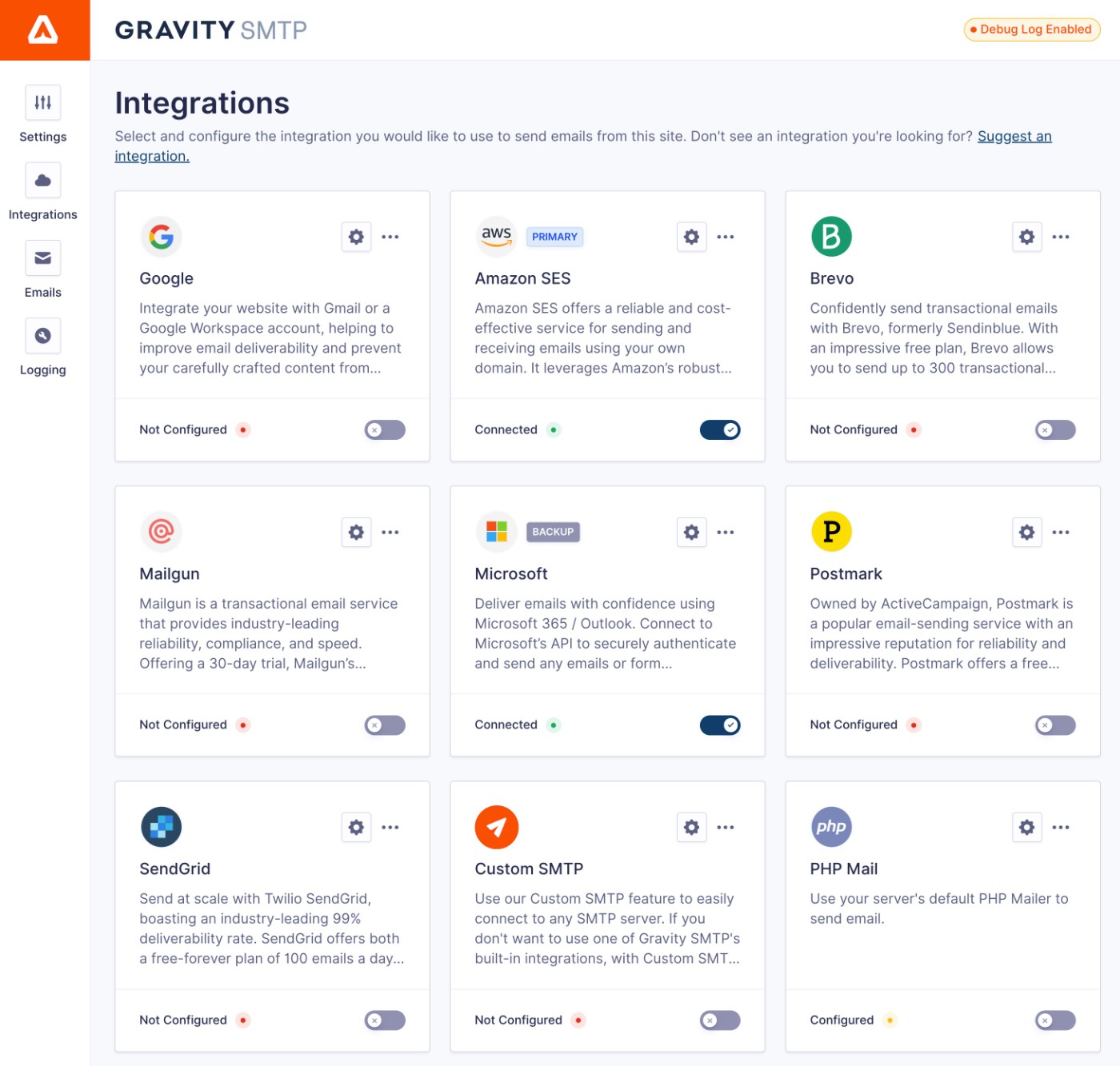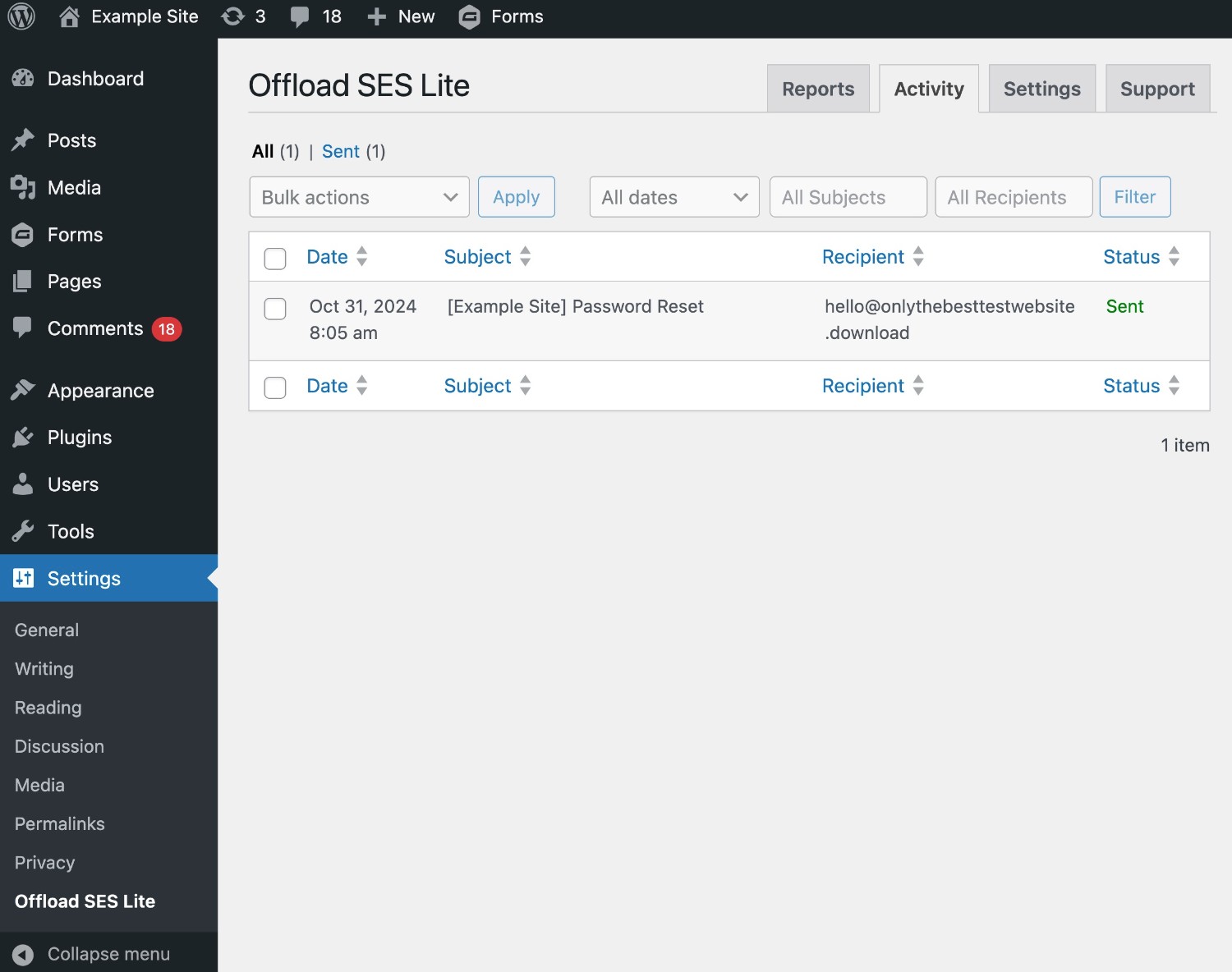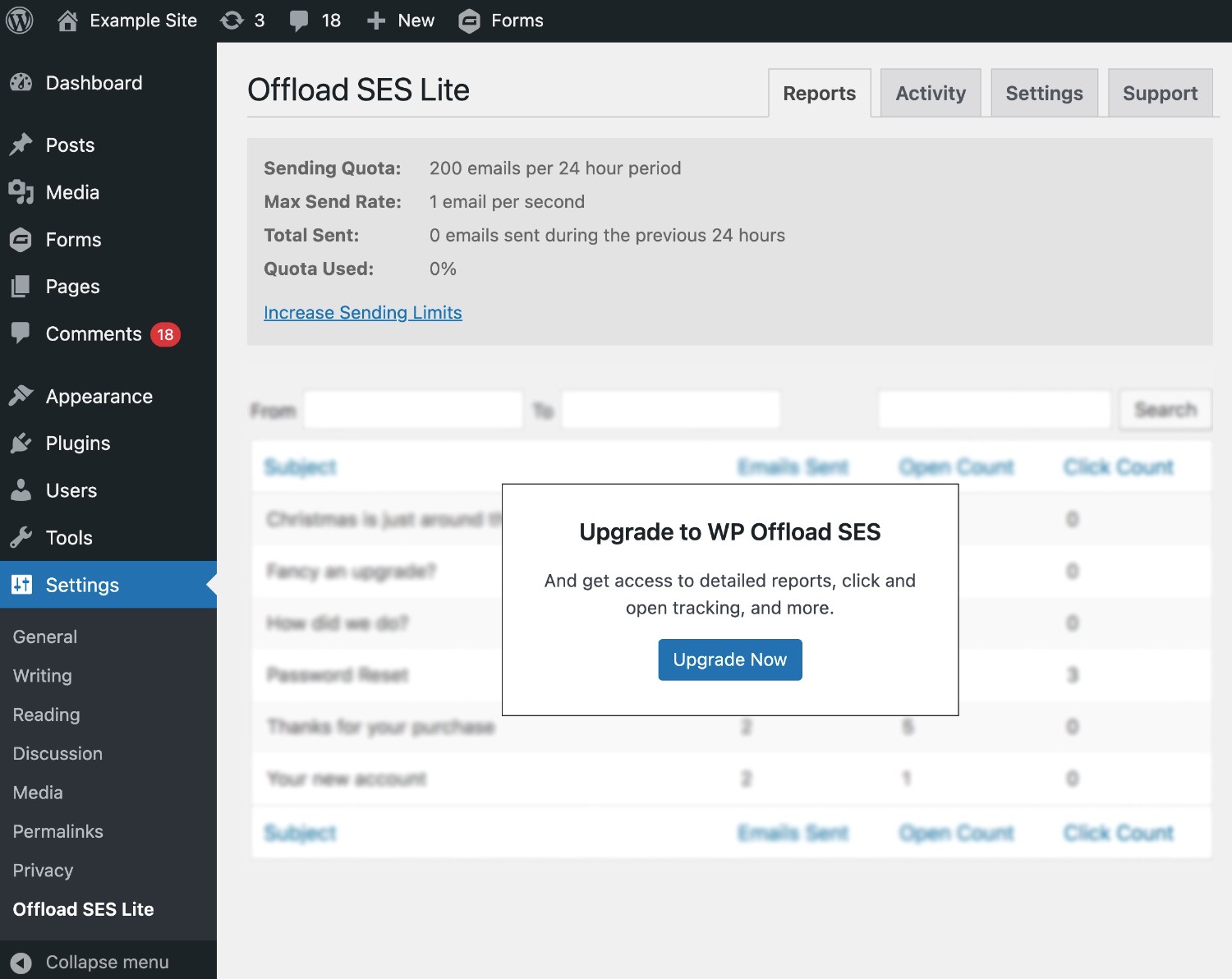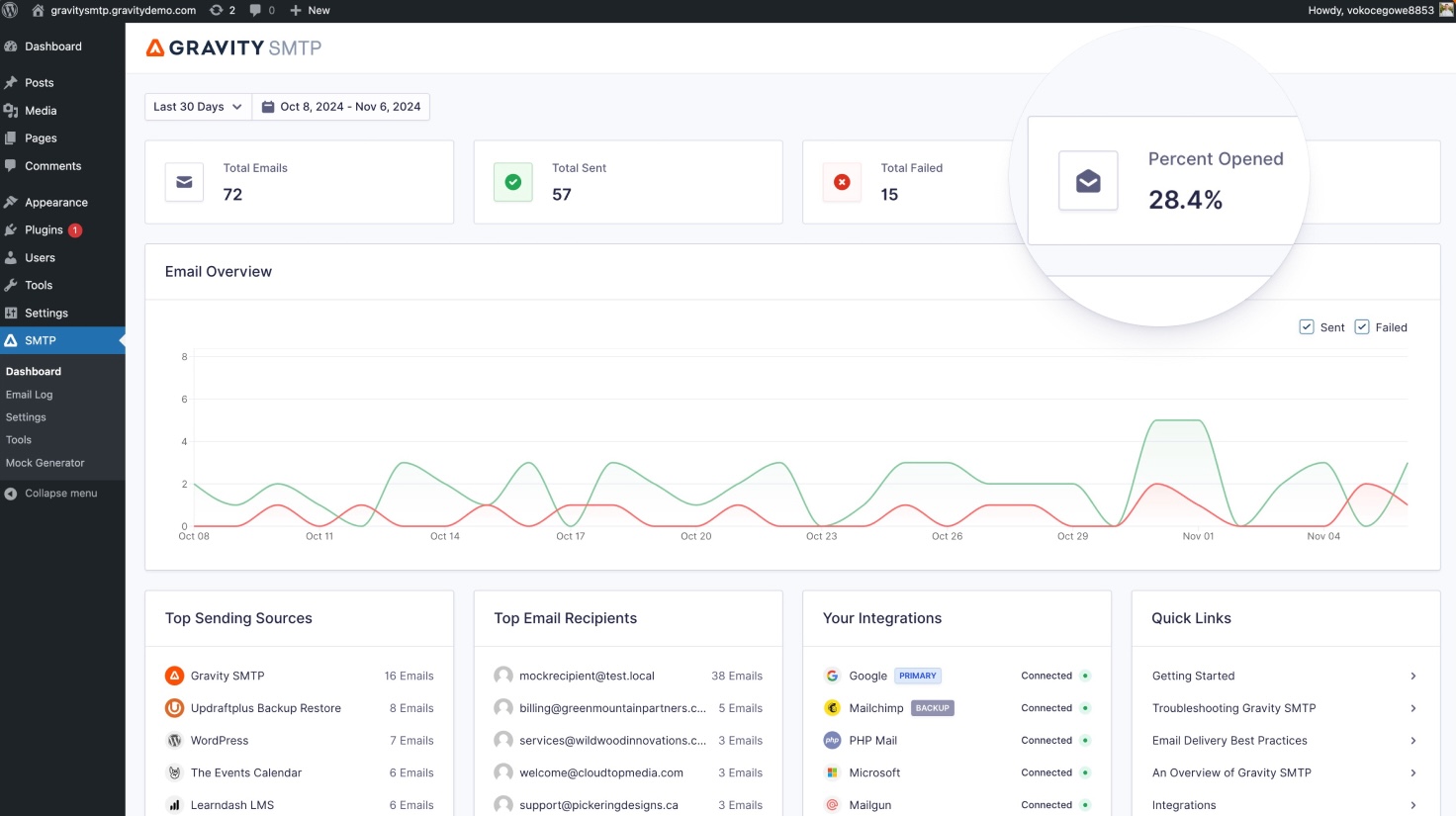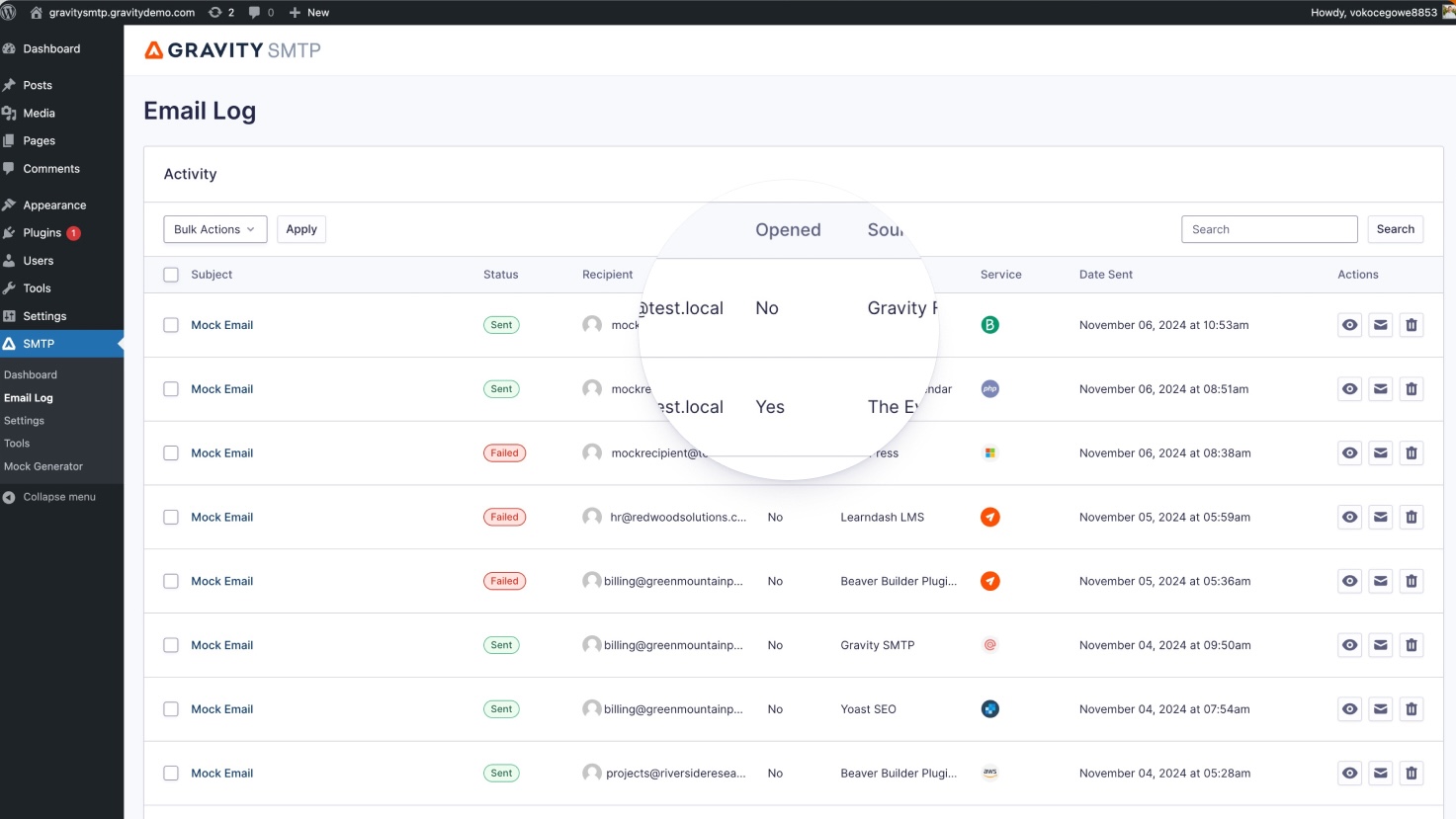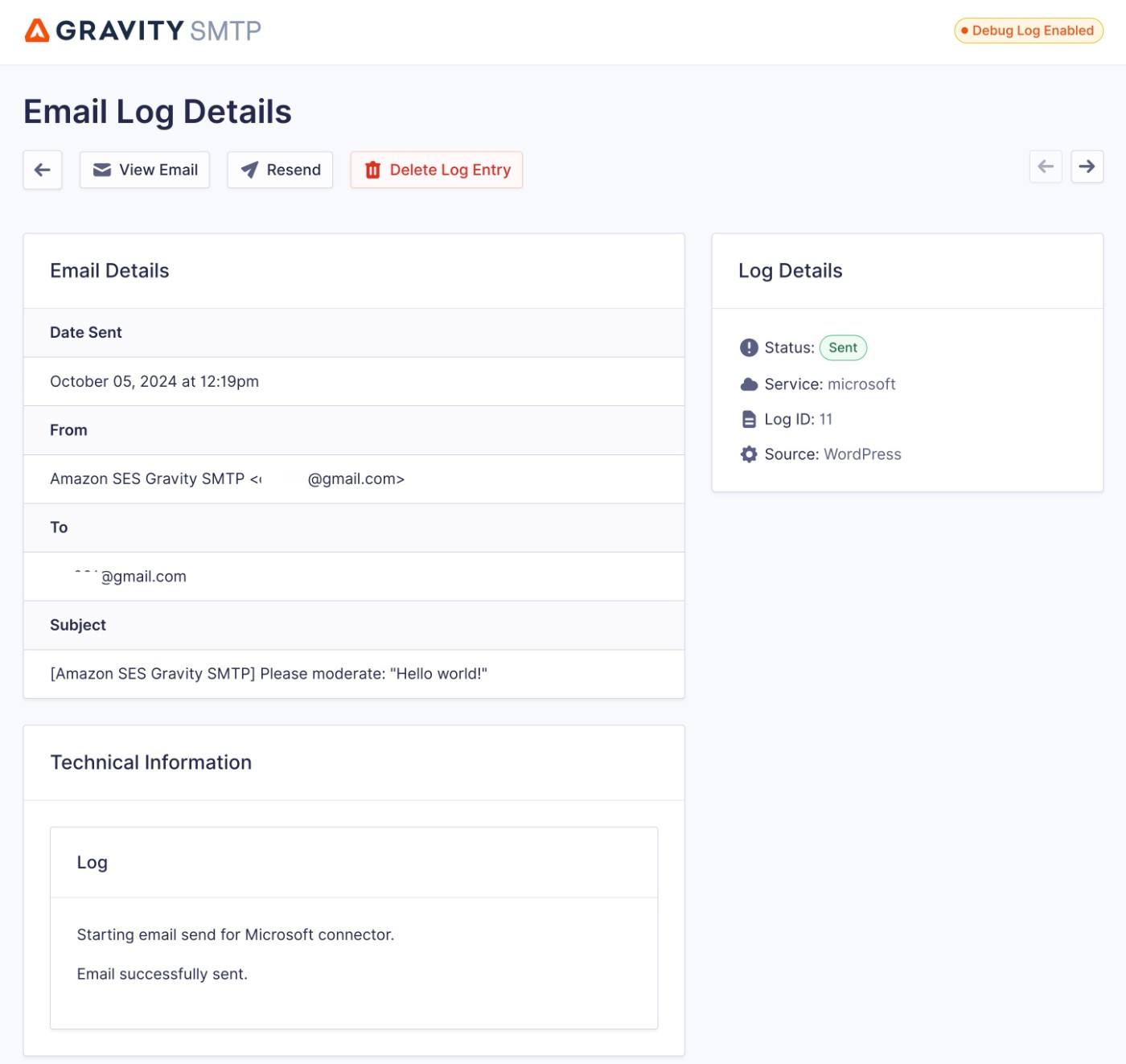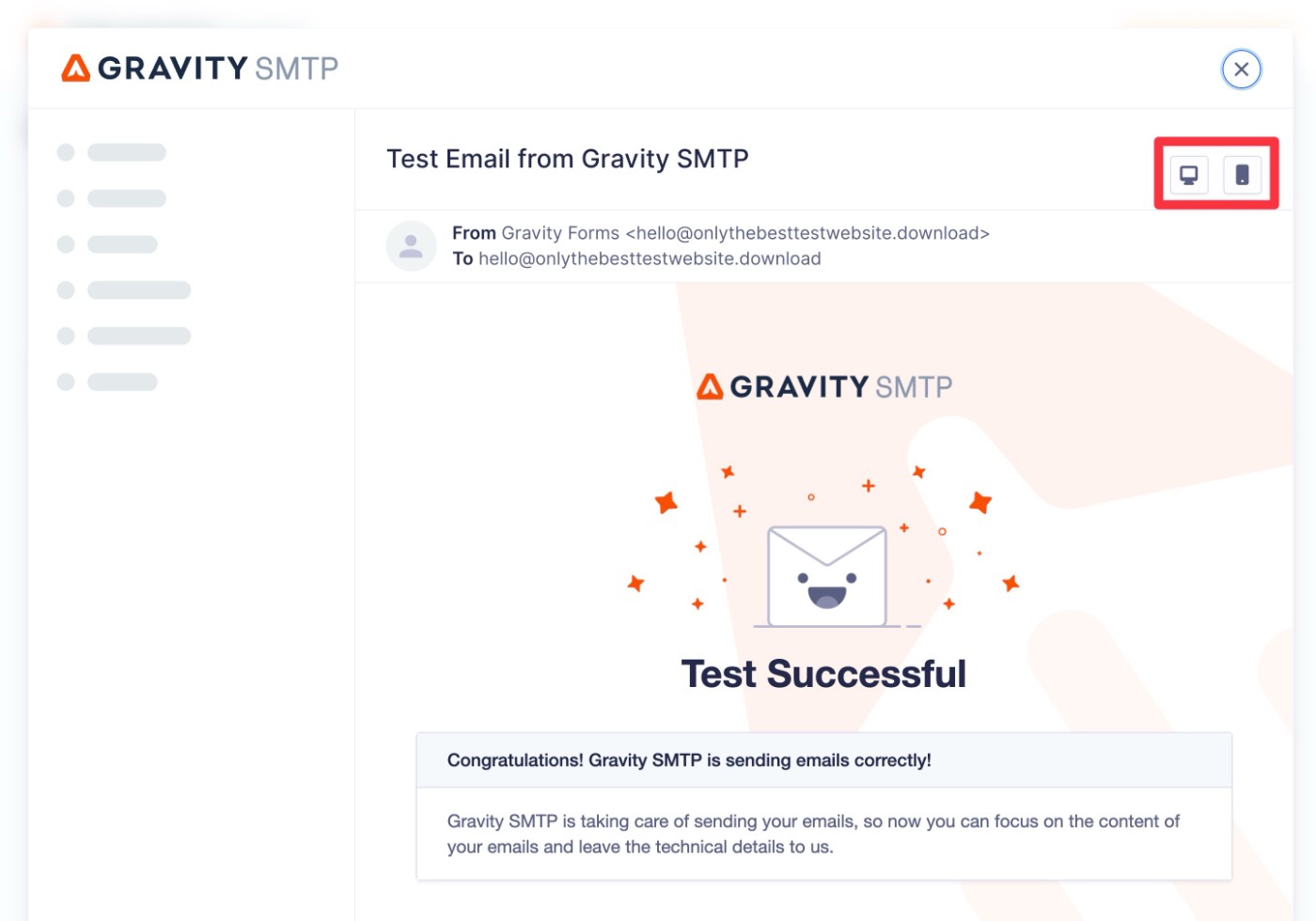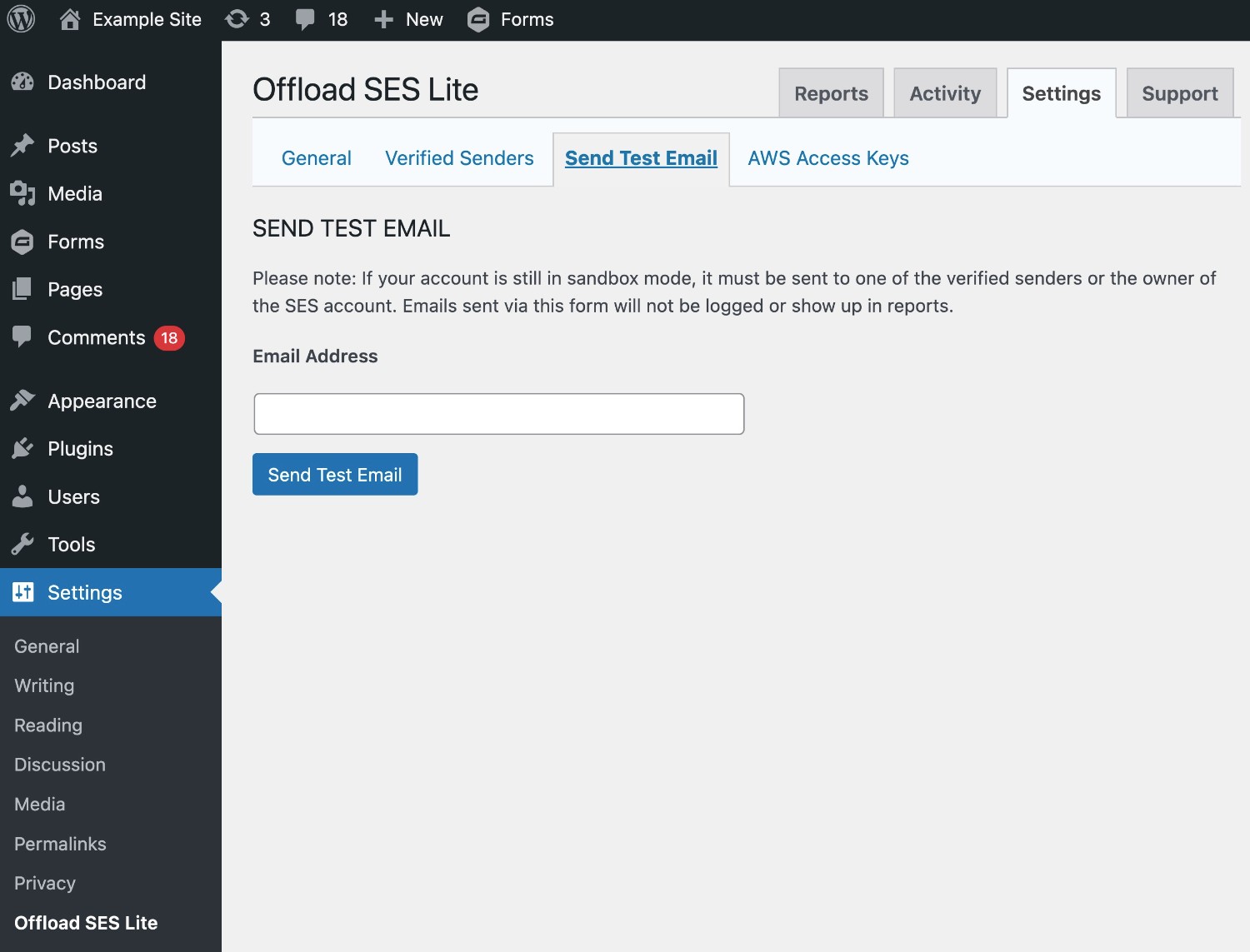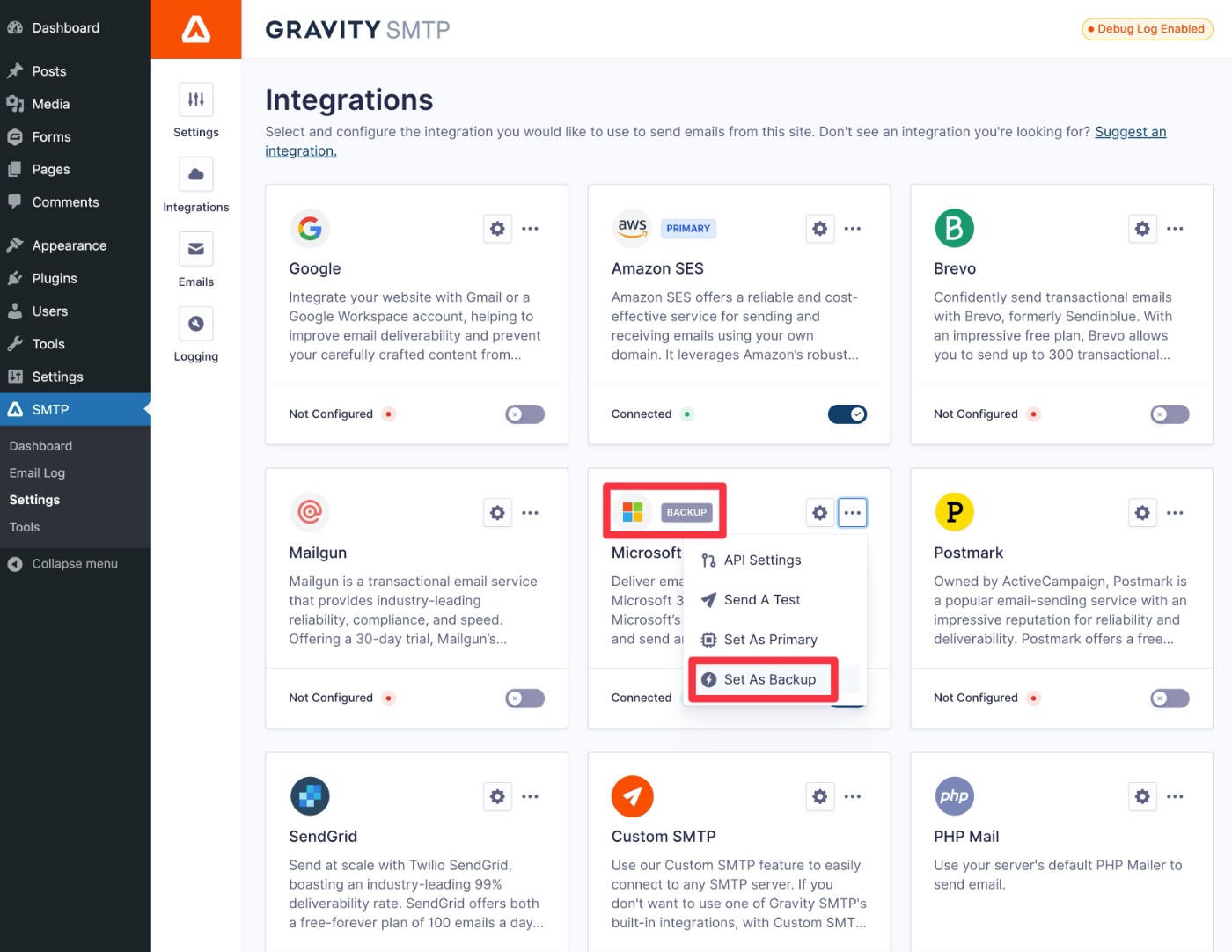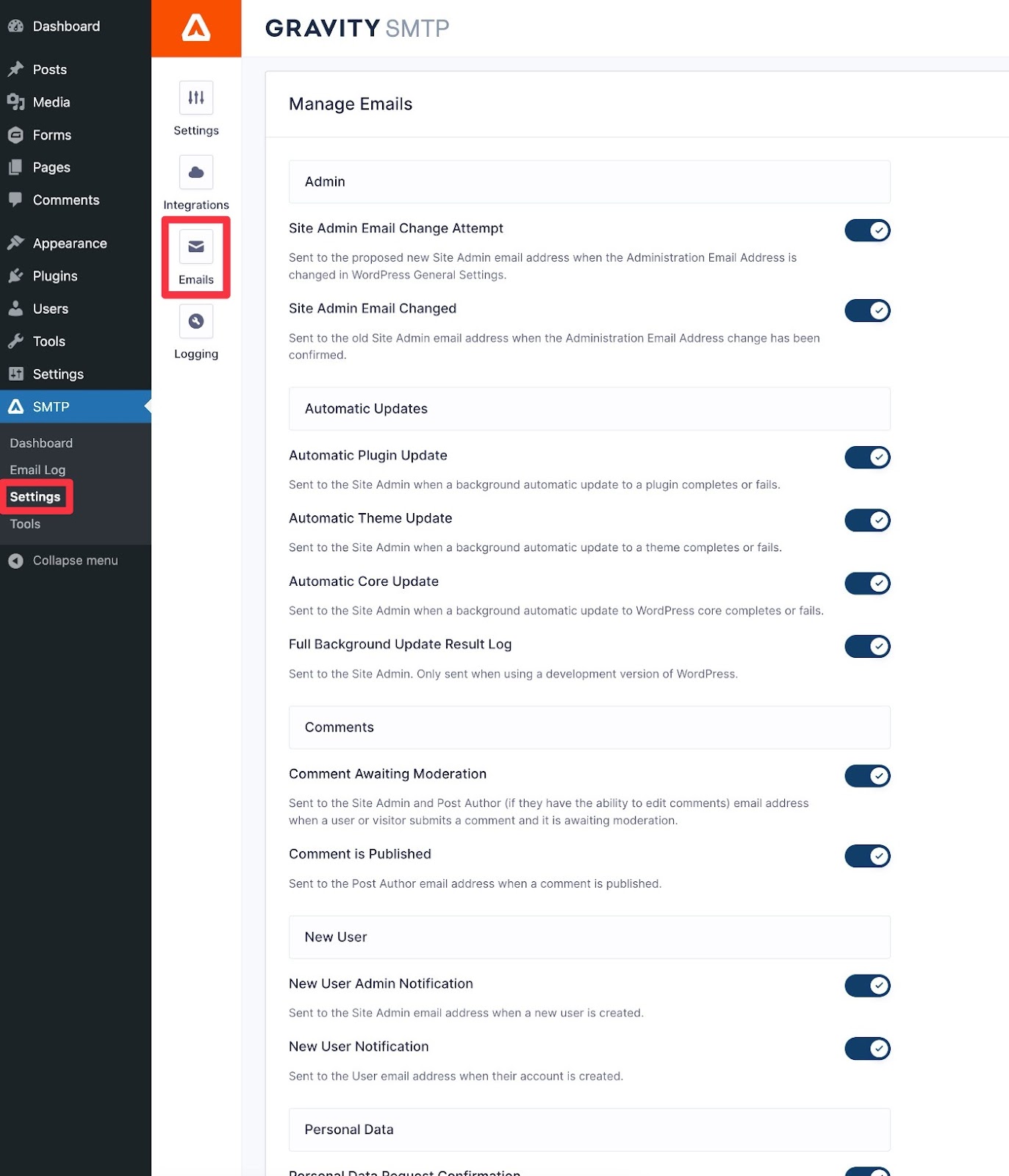WP Offload SES vs Gravity SMTP: A Full Comparison!
If you’re looking to improve the reliability of your WordPress site’s transactional emails (maybe by connecting to Amazon SES), Gravity SMTP and WP Offload SES are two plugins that can help you get the job done.
WP Offload SES is specifically built to work with the Amazon SES transactional email service, while Gravity SMTP is a full-service WordPress SMTP plugin that supports Amazon SES as well as a bunch of other services including SendGrid, Mailgun, Postmark, Gmail, and more.
While there are some similarities between the plugins (e.g. both let you send your WordPress site’s emails via Amazon SES), there are also some differences that might make one plugin better than the other for your specific situation.
In our Gravity SMTP vs WP Offload SES comparison, we’re not going to pick a single “winner”. Instead, we’re just going to try to highlight those similarities and differences so that you can make the right choice for your own WordPress site(s).
Quick Introductions
Before we get to the more hands-on comparison of these two plugins, let’s go through some quick introductions…
WP Offload SES
WP Offload SES is a WordPress Amazon SES plugin from Delicious Brains, which is the same company that owns WP Offload Media and Advanced Custom Fields. Delicious Brains is itself owned by WP Engine, the popular managed WordPress host.
WP Offload SES lets you send all of your site’s emails using Amazon SES, including core WordPress emails as well as emails from other plugins, including Gravity Forms.
Gravity SMTP
Gravity SMTP is a WordPress SMTP plugin from the same team behind the popular Gravity Forms plugin, which is a full-service form plugin that you can use to build pretty much any type of web form.
Gravity SMTP is still a completely standalone plugin, though. It will let you send all of your site’s emails using your preferred email sending service, including core WordPress emails and emails from other WordPress plugins that you’re using.
You do not need to have Gravity Forms installed to use Gravity SMTP, though Gravity SMTP does work great for sending your form notification emails.
Email Sending Service Integrations
To kick off our hands-on comparison, let’s start by looking at the email sending service integrations that both plugins support, as this is a pretty big difference between them.
True to its name, WP Offload SES is specifically built for the Amazon Simple Email Service (SES) and that’s the only integration that it supports.
On the other hand, Gravity SMTP supports a range of different integrations, which can have some advantages for reasons that we’ll discuss below.
First off, Gravity SMTP also supports Amazon SES, so you can use Amazon SES with either plugin.
Beyond that, Gravity SMTP also supports a number of other API integrations, along with a custom SMTP option that lets you connect to any SMTP server. Here’s the full list:
- Amazon SES
- SendGrid
- Mailgun
- Postmark
- Brevo
- Gmail/Google Workspace
- Outlook/Microsoft 365
- Mailchimp Transactional Email
- Custom SMTP – you can connect to any SMTP server by entering your SMTP credentials.
Now, if you already know that you want to use Amazon SES for WordPress, you might not care that Gravity SMTP supports other services beyond SES.
However, there are still some advantages to having these extra integrations in Gravity SMTP.
For example, Gravity SMTP lets you connect to and specify a backup email sending service.
If your site were unable to send emails via Amazon SES for some reason (e.g. a billing issue or some type of downtime), Gravity SMTP can automatically resend those emails via your backup sending service, which ensures high deliverability.
Because WP Offload SES only lets you connect to Amazon SES, you wouldn’t be able to set up a non-SES backup email sending service like Gravity SMTP allows.
WP Offload SES vs Gravity SMTP Pricing
Next, let’s talk about the pricing differences between these two plugins. There’s no one-size-fits-all result when it comes to pricing and each plugin can be the more affordable option in different situations.
WP Offload SES Pricing
For basic email sending, there is currently a free version of the plugin named WP Offload SES Lite.
However, the Lite version has some notable limitations. You will need to upgrade to the paid version to access these features:
- Automatic retry for emails that fail to send – For example, Amazon SES will block your emails if you exceed the rate limit of your account. The premium version can automatically resend these emails, while the free version would not try to resend failed emails.
- Manual retry for emails (failed or successful) – You also need the premium version if you want the ability to manually resend any failed emails. The premium version also lets you resend successful emails (e.g. if a user accidentally deleted an important email).
- Open and click reporting for the emails that you send – In addition to high-level stats, the premium version also lets you check the engagement of individual emails.
- Email log searching – The premium version lets you search for specific emails that your site has sent.
- View individual email details – The premium version lets you view the full content of every email that your site has sent.
You also need the premium version if you want access to direct support.
WP Offload SES offers several different license options. For the most part, the only difference between the licenses is the number of sites on which you can use the plugin.
You’ll also need one of the higher tiers if you want access to email support for WordPress multisite issues, which is outside the support scope for the Bronze and Silver plans.
Plans start at $99 for use on a single site and go up to $699 for use on up to 100 sites. There is no unlimited site license option.
WP Offload SES often runs a 20% discount for first-time orders, as you can see in the screenshot below. However, your license would still renew at regular price.
Gravity SMTP
Gravity SMTP is currently available for free to anyone holding one of these Gravity Forms licenses:
- Elite license – this license costs $259 and lets you use Gravity SMTP, Gravity Forms, and every Gravity Forms add-on on unlimited sites.
- Nonprofit license – this license is for registered non-profits and lets you use Gravity SMTP, Gravity Forms, and every Gravity Forms add-on on up to three websites.
- Developer license – this is a legacy license that’s no longer for sale, but for those who still hold a Developer license, you also have access to Gravity SMTP.
All three licenses also give you access to direct, one-on-one support for Gravity SMTP if you ever need help.
Cost Comparison
Basically, if you already hold one of the Gravity Forms licenses listed above (or are interested in purchasing one), Gravity SMTP is free to use and gives you a lot more functionality than the free version of WP Offload SES.
If you’re not holding one of those Gravity Forms licenses yet, purchasing one may or may not save you money versus the premium version of WP Offload SES.
Here’s a comparison table to illustrate the cost of using each plugin on various numbers of sites for different scenarios.
| Sites | Gravity SMTP
(No Gravity Forms license) |
Gravity SMTP
(Existing Gravity Forms Elite, Nonprofit, or Developer license holder) |
WP Offload SES |
| 1 site | $259 | Free | $99 |
| 2 sites | $259 | Free | $149 |
| 5 sites | $259 | Free | $199 |
| 10 sites | $259 | Free | $249 |
| 30 sites | $259 | Free | $399 |
| 50 sites | $259 | Free | $499 |
| 100 sites | $259 | Free | $699 |
Email Logging and Alert Features
To help you stay on top of the emails that your site sends, both plugins include tools for email logging and reporting.
WP Offload SES
With the free version of WP Offload SES, you do get some basic logging tools. However, most of the more advanced logging and reporting features are only available with the premium version.
For example, the free version will show you a basic list of the emails that your site has sent, but you’ll need the premium version to view the contents of individual emails and view reporting data for clicks/opens.
Here’s what the log looks like in the free version – you can’t view any additional details beyond what appears in the list:
If you upgrade to the paid version, you can click on the emails listed in the activity log to see more information about them. The paid version also gives you a “Retry” option in the log that lets you manually resend an email if needed.
You can store emails in the log anywhere from one day to two years. You can also disable logging if you prefer that.
The paid version also unlocks the Reports tab, which is where you can see metrics like click and open rates, along with the number of emails that you’ve sent with certain subject lines (which is probably most useful if you’re sending marketing emails).
Gravity SMTP
Gravity SMTP offers both logging and reporting functionality to help you monitor your site’s email usage.
To start, you get a high-level report dashboard that lets you see email sending volume by day and email open rate, along with other helpful information such as the top sources (e.g. emails from a certain plugin or WordPress core) and the top email recipients.
In addition to the reports, Gravity SMTP also includes a detailed email logging tool.
If you go to SMTP → Email Log, you’ll see a list of every email that your site has sent. You can choose to store this log permanently or shorten the duration, all the way down to one week or one day. You can also completely disable logging if you prefer.
The main log list already tells you the sent status, open status, source, recipient, and date of the email.
Then, if you click on a specific email, you can view more technical information about that email. You can also manually resend any email if needed.
Beyond that, you can view the full content and design of each email. Or, if you don’t want to log the contents of emails (maybe for security reasons), you can disable content logging while still logging the technical information.
Gravity SMTP also gives you the option to log email attachments, which doesn’t seem to be an option in WP Offload SES.
In addition to the email log, Gravity SMTP also includes a separate debug log feature, with its own customizable log retention period.
The Gravity SMTP team is also planning to work on an alerts and notifications feature that will let you receive alerts and notifications via email (powered by a separate API), Slack, or SMS (powered by Twilio). You can track this feature’s progress on the Gravity SMTP product roadmap.
Gravity SMTP does not currently support click and open tracking like the premium version of WP Offload SES does. However, this type of logging is also on the Gravity SMTP roadmap. If being able to track these metrics is important to you, you can vote on this feature on the roadmap.
Email Testing Features
To help you test your site’s emails, both plugins include a feature that lets you send a test email to any address.
Here’s what the tool looks like in WP Offload SES:
Here’s what the tool looks like in Gravity SMTP:
Both plugins also let you disable live email sending while still logging the emails that your site would have sent.
This lets you test and debug your site’s emails even in situations where you don’t want to send live emails, like when you’re working on a local development site or staging environment.
Email Routing and Backup Sending Features
As we mentioned in the section about integrations, another big difference is the options you have for routing your emails.
Because WP Offload SES only integrates with Amazon SES, your only option is to route all of your site’s emails through SES. This means that if Amazon SES isn’t working or if there’s an issue with your site’s connection, your emails will fail to send.
The premium version of WP Offload SES does let you retry failed emails, but that still wouldn’t fix the problem if there’s an actual issue with your site’s connection to SES.
With Gravity SMTP, it’s different.
In addition to the primary email sending service that you choose for your site, Gravity SMTP also lets you integrate with an additional service and set that service as your backup sending method.
If an email fails to send with your primary email sending service, Gravity SMTP will automatically retry that email using your backup service. This lets you make sure your emails are getting delivered even if there’s a problem with your primary sending service.
The backup email sending feature is already available in the Gravity SMTP plugin. However, the Gravity SMTP team is also considering more advanced conditional email routing on the Gravity SMTP roadmap.
The idea for this feature is that you could choose which email sending service to use based on details such as the source of the email, the subject, and more. If you think this feature would be useful, you can vote on the smart routing feature on the Gravity SMTP roadmap.
Email Management Features
By default, the core WordPress software sends a lot of its own emails for things like password resets and new comment notifications.
To give you more control over these core emails, Gravity SMTP includes a built-in feature that lets you enable or disable specific emails using simple toggle switches.
At this time, WP Offload SES doesn’t offer any similar functionality, so you would need to use a different plugin or your own code snippets to achieve similar functionality.
Pick the Right Plugin for Your Needs
In the end, choosing between Gravity SMTP vs WP Offload SES really comes down to your specific situation with respect to your feature/integration needs and budget.
If you already know that you want to use Amazon SES to send your site’s emails, both plugins can get the job done.
However, Gravity SMTP is unique in that it also supports API integrations with a lot of other sending services, along with a custom SMTP option. Beyond just generally giving you more flexibility, this also means that you can set up a backup email sending method to use if your primary email sending method (e.g. Amazon SES) ever fails.
The premium version of WP Offload SES does support click and open tracking, which is something Gravity SMTP doesn’t currently offer (though it is on the roadmap). But beyond that, Gravity SMTP generally has more robust logging tools (especially when compared to the free version of WP Offload SES).
If you already have a Gravity Forms Elite, Nonprofit, or Developer license, you can download Gravity SMTP for free from your Gravity Forms Account area.
Or, you can purchase a new license here to get started with Gravity SMTP and enjoy access to all of the other great functionality Gravity Forms has to offer.
Then, follow our guide on how to set up Amazon SES WordPress emails to get started.

If you want to keep up-to-date with what’s happening on the blog sign up for the Gravity Forms newsletter!