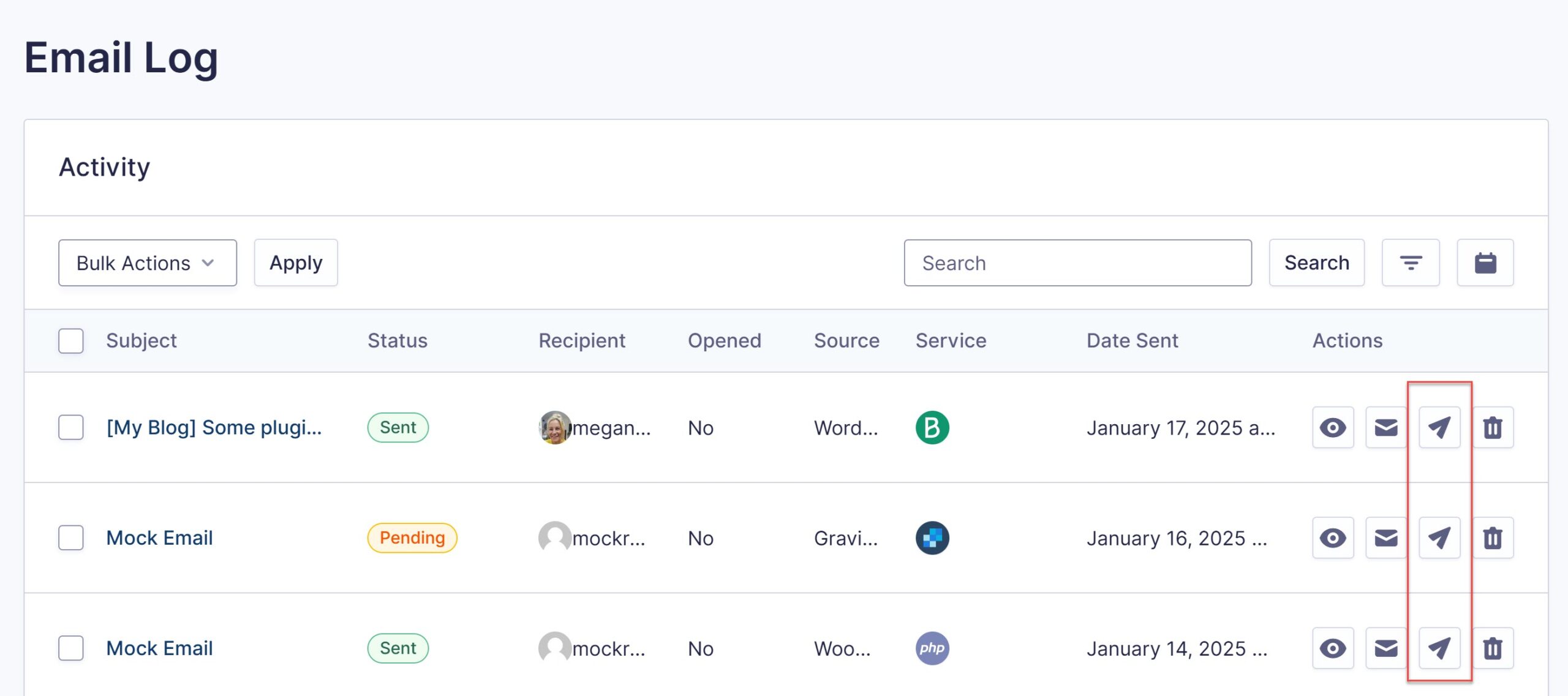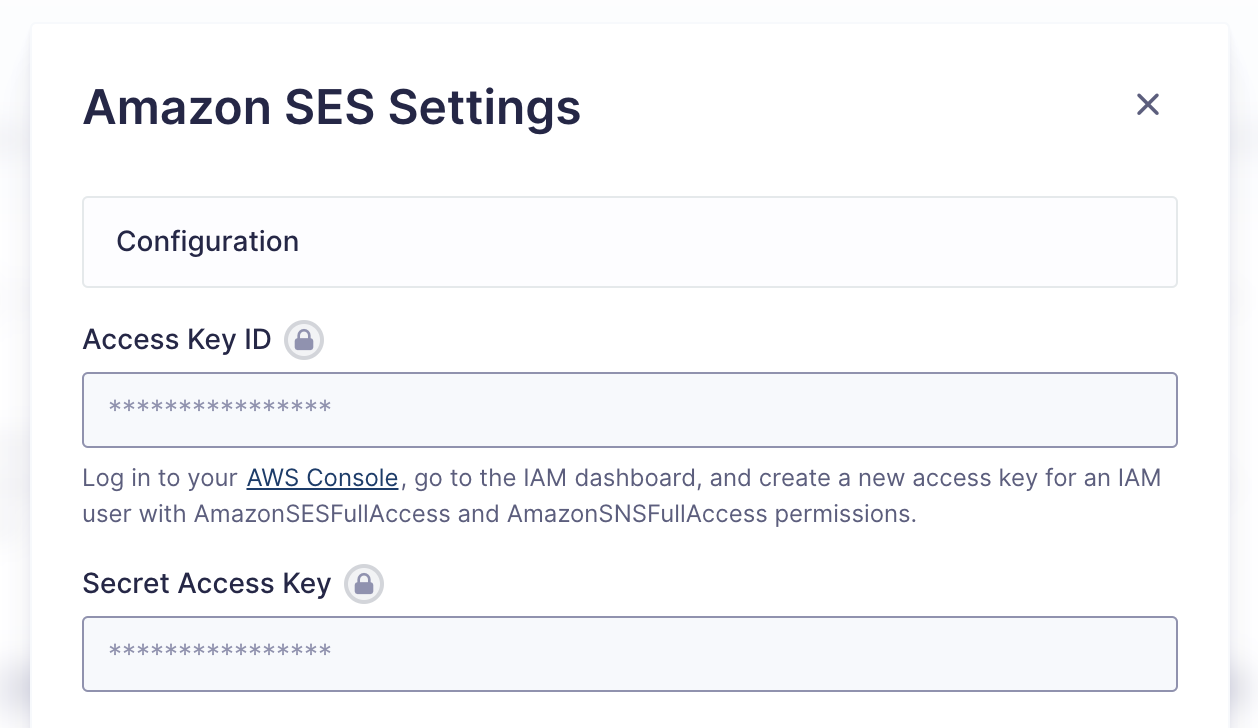Brand New Release: Gravity SMTP 1.6.1
We’re pleased to announce the release of Gravity SMTP version 1.6.1. This release contains several new features, updates, and fixes, including…
- Added resend email button to the activity log.
- Added a feature that obfuscates sensitive settings field values if those fields are set via a defined constant.
- Added the ability to set Primary and Backup integrations via the constants
GRAVITYSMTP_INTEGRATION_PRIMARYandGRAVITYSMTP_INTEGRATION_BACKUP
What’s New in Gravity 1.6.1?
With Gravity SMTP 1.6.1, you’ll find a number of new features to enhance the plugin’s usability and help improve the developer experience. Let’s take a look.
Resend Emails from within the Email Log Table
If emails have failed to send, it’s important that you have the ability to quickly and easily resend them. In 1.6.1, we’ve added a resend button to the Email Log Table, so you’ll no longer need to open each individual log to resend an email.
Combined with the new search and filtering feature, introduced in Gravity SMTP 1.6 to help you easily find logs based on certain criteria, you’ll now be able to manage and resend emails with greater efficiency.
Further details on the Email Log and new resend button can be found in the Gravity SMTP documentation.
Hide Sensitive Data via Constants
If you’re running an agency, or have multiple users accessing your WordPress admin, you may want to hide sensitive data, including API keys, Client IDs, and Secrets.
You’ll now find new constants for each integration, which you can add in your site’s wp-config.php file, helping you to securely store this information outside the WordPress admin interface. This method ensures that your sensitive data remains hidden from any users accessing the WordPress dashboard.
For more information, check out the Gravity SMTP documentation.
Set a Primary and Backup Connection via Constants
If you’re running a multisite, or a website with advanced configurations, you may want to set the Primary and Backup connections using constants, allowing you to globally configure the plugin.
You’ll find these constants and further information in our documentation:
Get Gravity SMTP Today!
If you haven’t yet tried Gravity SMTP, it’s available for free to anyone with an active Gravity Forms Elite, Nonprofit, or Developer license. Those with one of these licenses can head on over to their Gravity Forms Account section to download Gravity SMTP today!
More information about the plugin can be found in our Ultimate Guide to Gravity SMTP. There, you’ll find step-by-step plugin setup instructions and detailed coverage of its extensive range of features.
Alternatively, you can check out the Gravity SMTP documentation.
Gravity SMTP 1.6.1 Changelog
- Added a feature that obfuscates sensitive settings field values if those fields are set via a defined constant.
- Added resend email button to the activity log.
- Added support for SQLite in the System Report.
- Added the ability to set Primary and Backup integrations via the constants
GRAVITYSMTP_INTEGRATION_PRIMARYandGRAVITYSMTP_INTEGRATION_BACKUP - Fixed a bug that causes warnings or errors due to undefined array keys.
- Fixed an issue that can cause email sends to fail when providing a BCC or Reply-to address while using the Mailchimp connector.
- Fixed an issue that causes fatal errors with the Google Integration when there is a token error.
- Fixed an issue that causes PHP notices if the from name of an email is empty in the Generic Integration.
- Fixed an issue where the app size was incorrect when the menu is auto folded.
- Fixed an issue where the tracking pixel url is generated with a slash.
- Updated the resend email functionality to be confirmed through a confirmation dialog before resending the email.
If you have any questions on Gravity SMTP and how to get started with this plugin, our expert Support team is available to help!