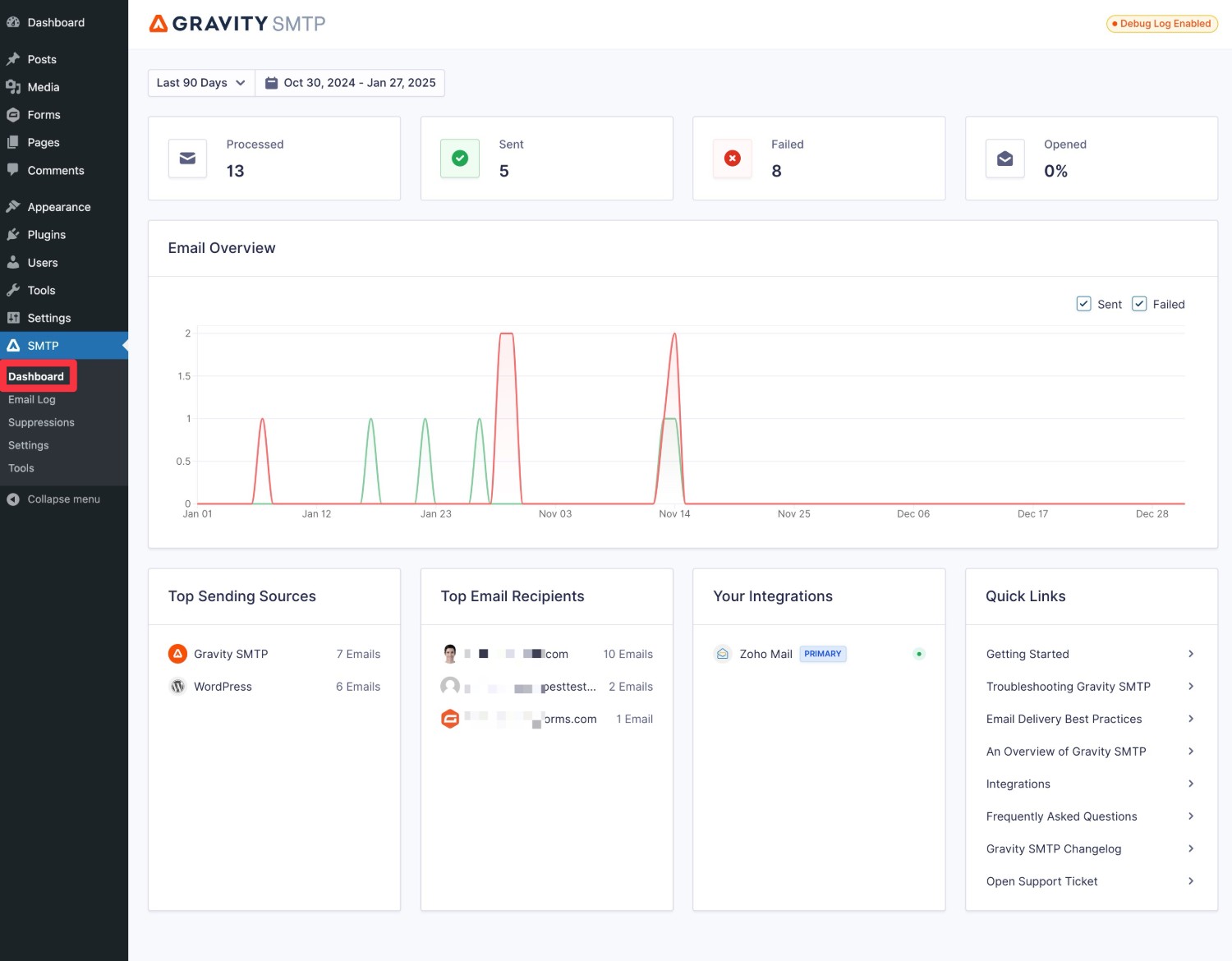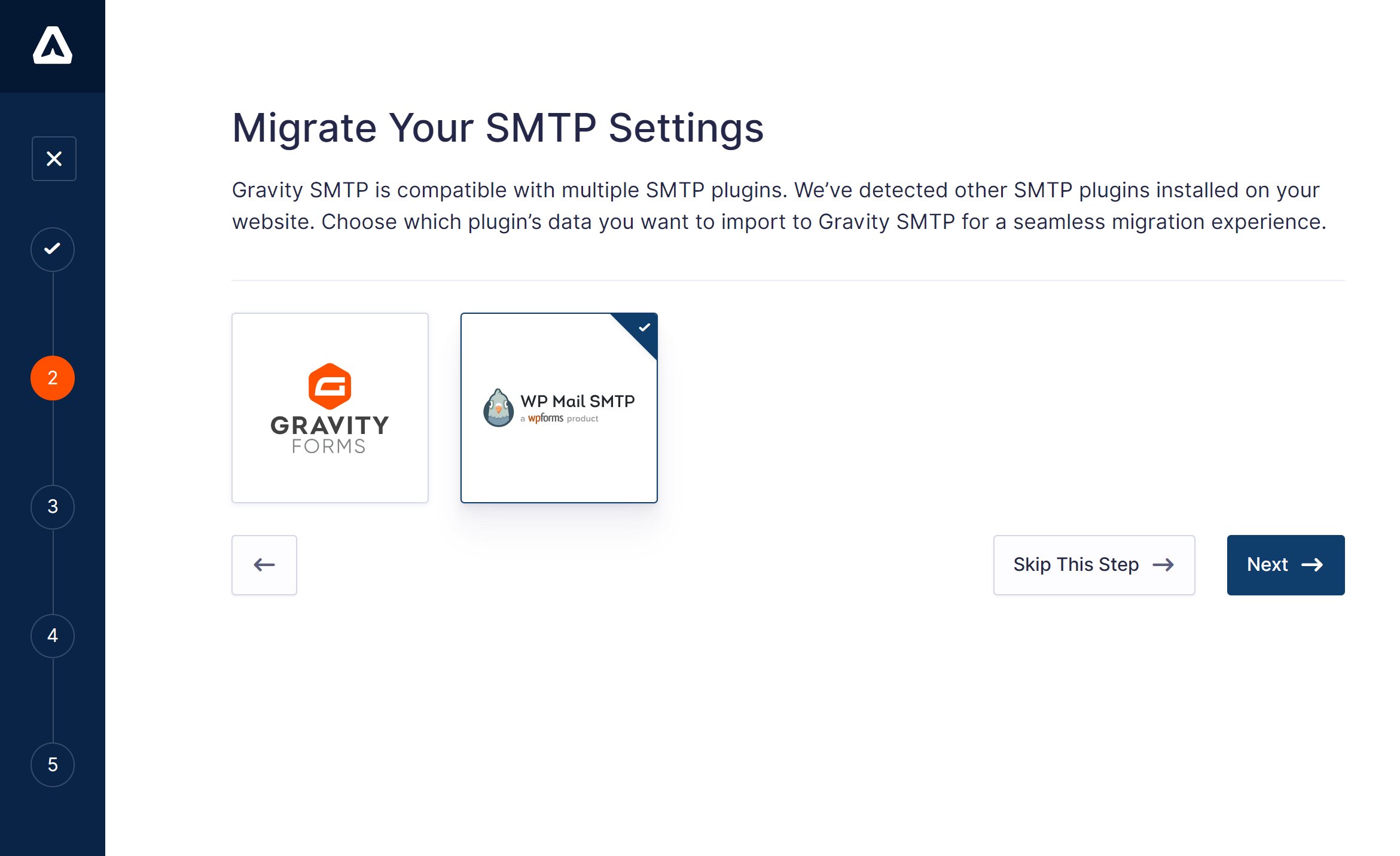Brand New Release: Gravity SMTP 1.6.2
We’re pleased to announce the release of Gravity SMTP version 1.6.2. This release contains several updates and fixes, including…
- Added a Headers section to Email Log Details sent via Custom SMTP.
- Added a link to the attached files when viewing Email Log Details.
- Added support for custom file names in attachments.
Send WordPress Emails With Gravity SMTP
Gravity SMTP allows you to integrate any WordPress website with third-party email sending services.
The plugin lets you connect to a range of trusted email sending services, including Mailchimp, Amazon SES, SendGrid, Brevo, and Google. Once you’ve set up the integration, your chosen service will take care of sending all emails generated by your site. And setting a backup connection so you’re covered should the primary connection fail is also an option.
This all increases the reliability of emails sent by your WordPress website, including those generated by plugins such as Gravity Forms, WooCommerce, and any others you might have installed.
Email Failure Alerts
To ensure that the emails generated by your site are delivered, Gravity SMTP includes some other useful features.
One of these newly added features is the ability to receive alerts via Slack or SMS (via Twilio) if an email fails to be sent. This enables you to quickly take care of any issues as soon as they arise.
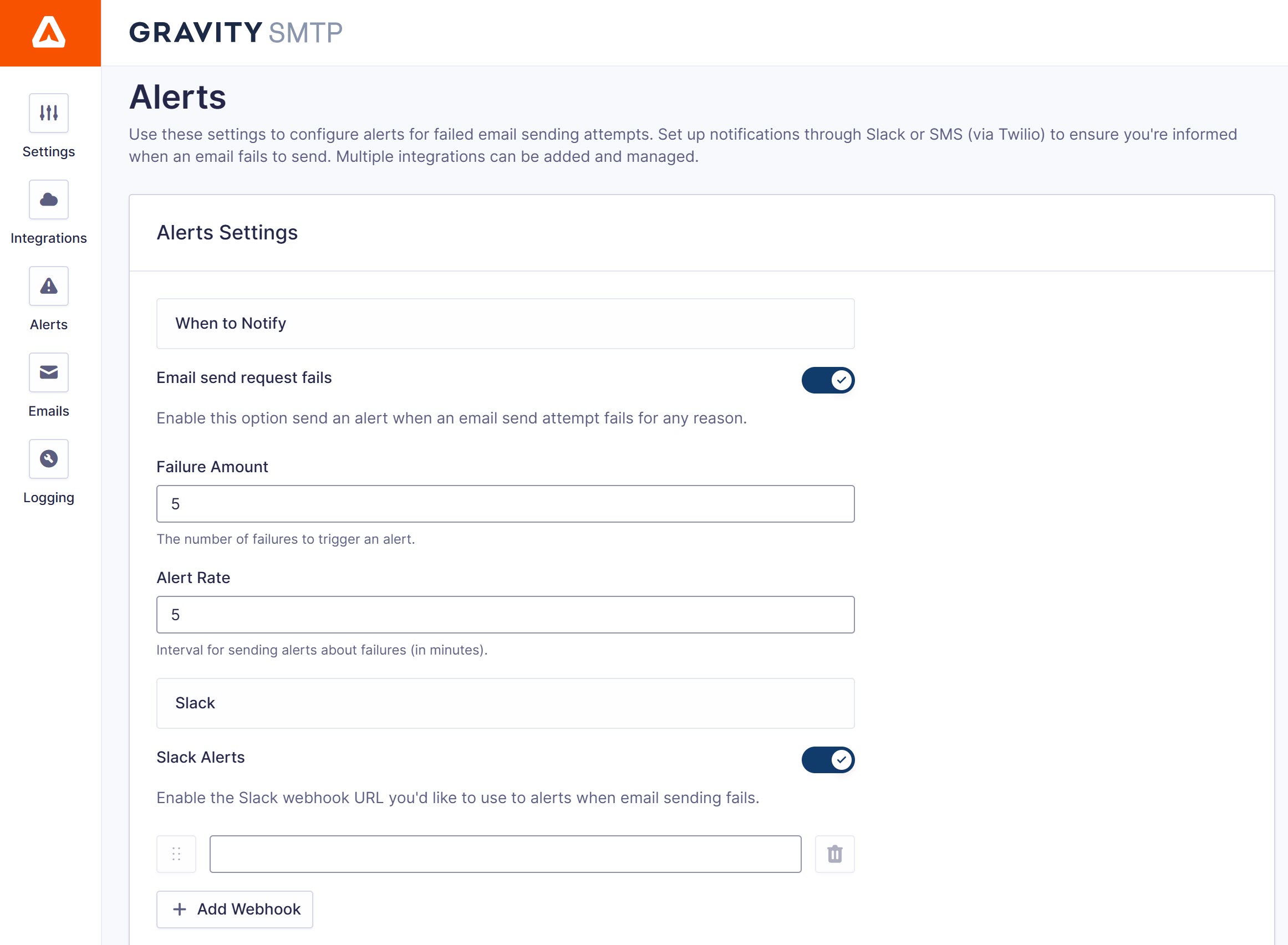
Email Log
Thanks to the email log, you can easily see the generated emails and their status. You can now also resend emails from the log screen should you need to.
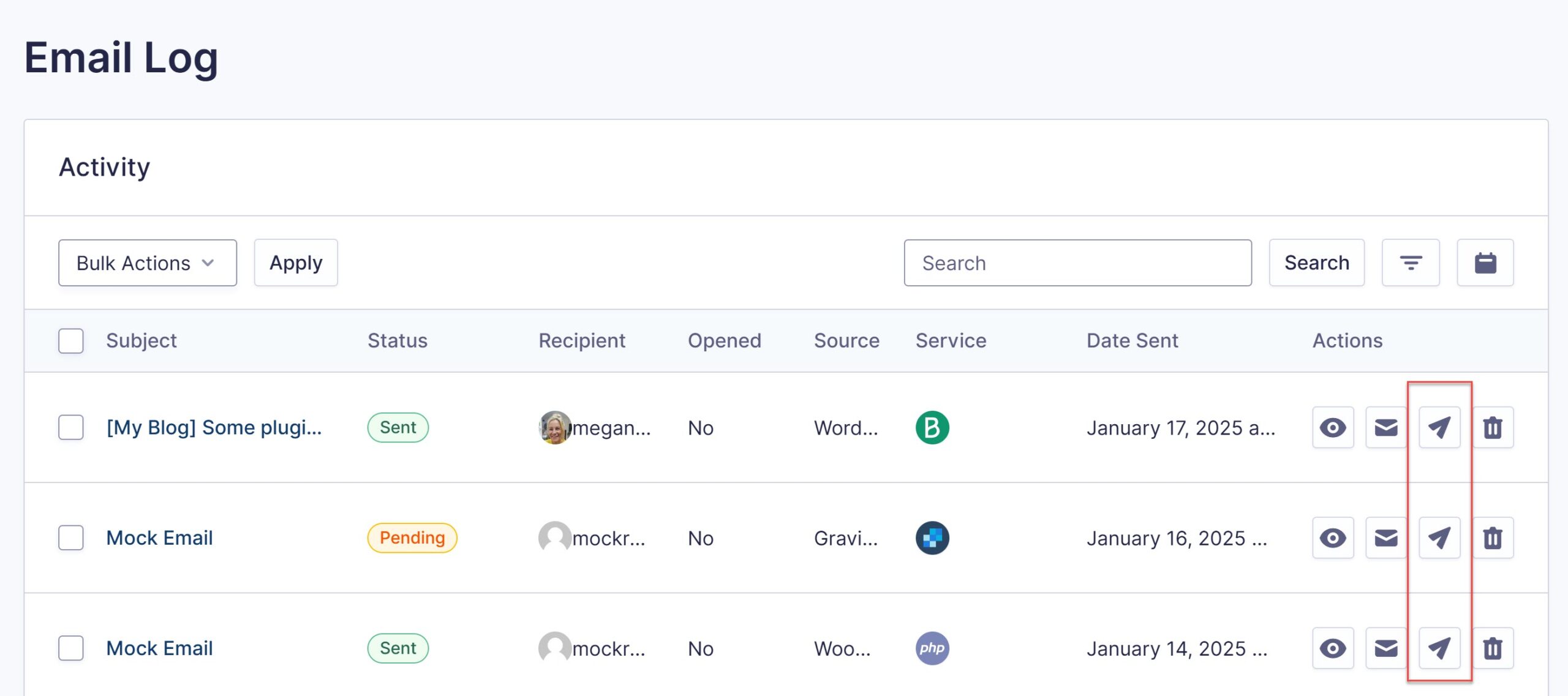
Performance Dashboard
You can also track email performance, and view sent and open rates in the Gravity SMTP reports dashboard – all inside WordPress admin.
WP Mail SMTP Migration
Migrating from WP Mail SMTP is very straightforward, too, thanks to the migration tool within the setup wizard. Simply move your email service settings from WP Mail SMTP to Gravity SMTP in just a few clicks!
Get Gravity SMTP Today!
As you can see, Gravity SMTP is a powerful tool for enhancing the email sending capabilities of WordPress websites.
If you haven’t yet tried the plugin yet, it’s available for free to anyone with an active Gravity Forms Elite, Nonprofit, or Developer license. Those with one of these licenses can head on over to their Gravity Forms Account section to download Gravity SMTP today!
To find out more about the plugin, check out our Ultimate Guide to Gravity SMTP. There, you’ll find step-by-step plugin setup instructions and detailed coverage of its extensive range of features.
The Gravity SMTP documentation has more details on how the plugin works.
Gravity SMTP 1.6.2 Changelog
- Added a Headers section to Email Log Details sent via Custom SMTP.
- Added a link to the attached files when viewing Email Log Details.
- Added support for custom file names in attachments.
- Fixed an issue that can cause some table pagination to break on custom site setups.
- Fixed an issue that causes PHPMail to disregard the Return-Path value.
- Fixed an issue that causes tooltip buttons to redirect to a blank page.
- Fixed an issue where the drag handle icon for Twilio alerts was not displaying correctly.
- Fixed an issue which can cause deferred EDD emails to fail.
- Fixed an issue which can cause some failed emails to not trigger an alert.
- Fixed an issue which can cause the Primary Connector to be ignored if settings have not been saved a single time.
- Fixed an issue which causes some settings defined by constants to not display the correct value.
- Updated all dialogs to be vertically centered on the page.
- Updated saving of integration settings to assign the one being saved as Primary if none currently are.
If you have any questions on Gravity SMTP and how to get started with this plugin, our expert Support team is available to help!