Zoho Bookings for Gravity Forms
Zoho Bookings for Gravity Forms
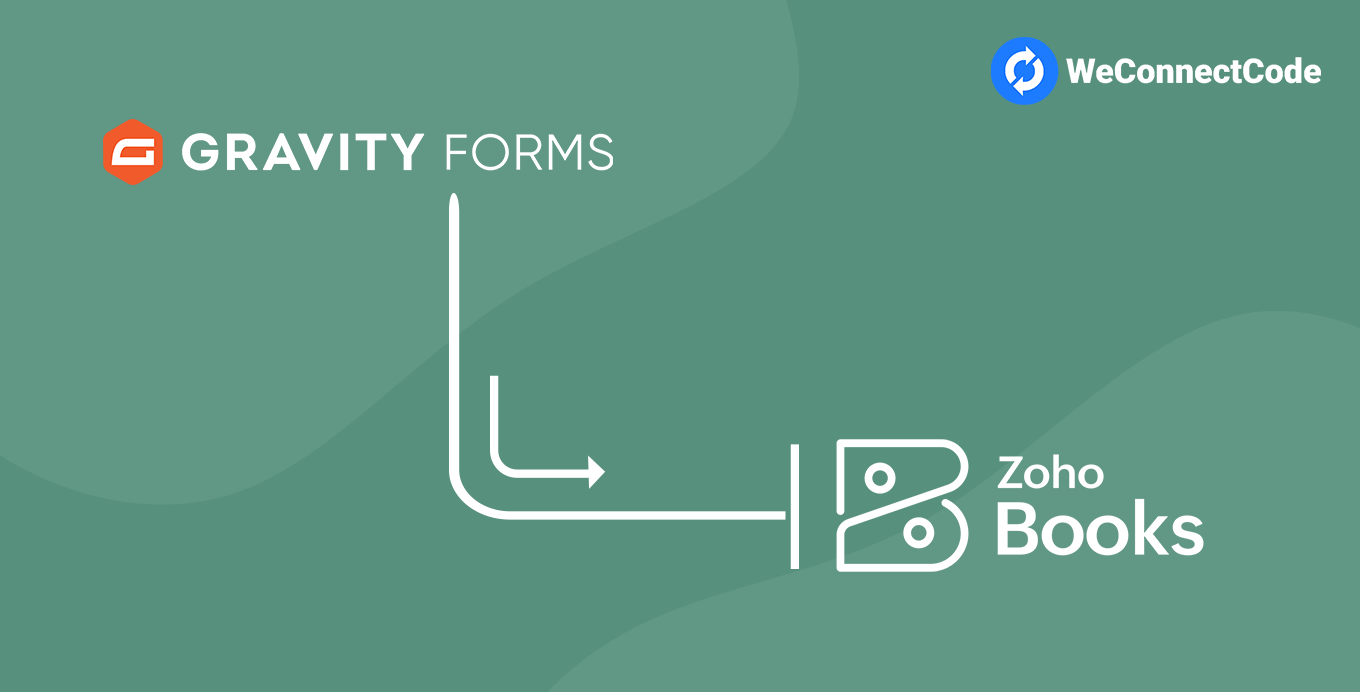
Connect Gravity Forms to Zoho Bookings
Seamlessly integrate Gravity Forms with Zoho Bookings to automate appointment creation and scheduling based on form submissions.
Map Form Fields to Zoho Bookings
Easily map Gravity Forms fields to Zoho Bookings attributes such as Customer Name, Email, Phone, Service, and Preferred Time Slot.
Automatically Create Appointments
Create bookings in Zoho Bookings the moment a form is submitted. Capture client details and preferences without manual entry.
Assign to Services and Staff
Automatically assign bookings to specific services and team members in Zoho Bookings based on form input or pre-set logic.
Filter Entries Before Sending
Use conditional logic to control which submissions trigger a Zoho Booking. For example, only send entries that include an appointment request.
Real-Time Synchronization
Sync Gravity Forms data with Zoho Bookings instantly, keeping your scheduling system accurate and up to date.
Manual and Automated Booking Control
Send bookings automatically when forms are submitted, or manually trigger the sync when needed for more control over the process.
Submission Logs & Error Handling
View detailed logs of every booking attempt and receive email notifications if any errors occur during the process.
Enhance Scheduling Efficiency
Streamline your appointment scheduling by connecting Gravity Forms with Zoho Bookings, reducing back-and-forth and saving time.
