Gravity Forms Feature Highlight: Admin Labels
One of the great features of Gravity Forms that most people don’t know about is the Admin Label.
This feature is available for every field and can be found as an option under the Advanced tab when editing a field in the form editor. It is the first option under the Advanced tab and allows you to rename the field for admin only use.
What this allows you to do is call the field one thing on the frontend using the field label (ex. “Would you like to sign up for our newsletter and receive special offers?”) and refer to it as something else (ex. “Newsletter Signup”) when viewed in the administration tool.
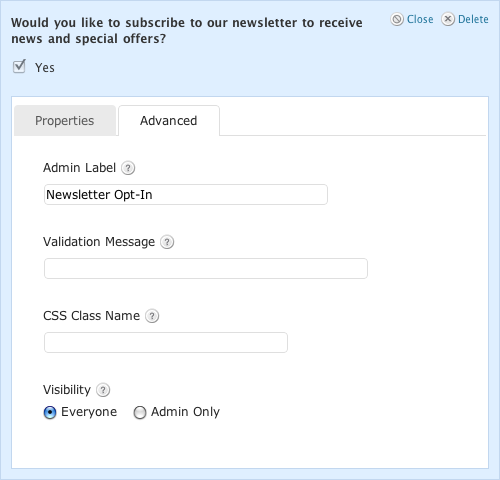
This is extremely helpful when you want to display a long field label to the users submitting the form, but don’t need to be so verbose when viewing the entry data in the administration tool.
The admin label will be used in place of the field label anywhere where the name of the field is displayed in the admin. This includes the entry list and the entry detail page.
