Community -
Advanced Number Field
Advanced Number Field adds handy options to the Gravity Forms Number Field: rounding, show as slider, custom units like % or ft² and more.
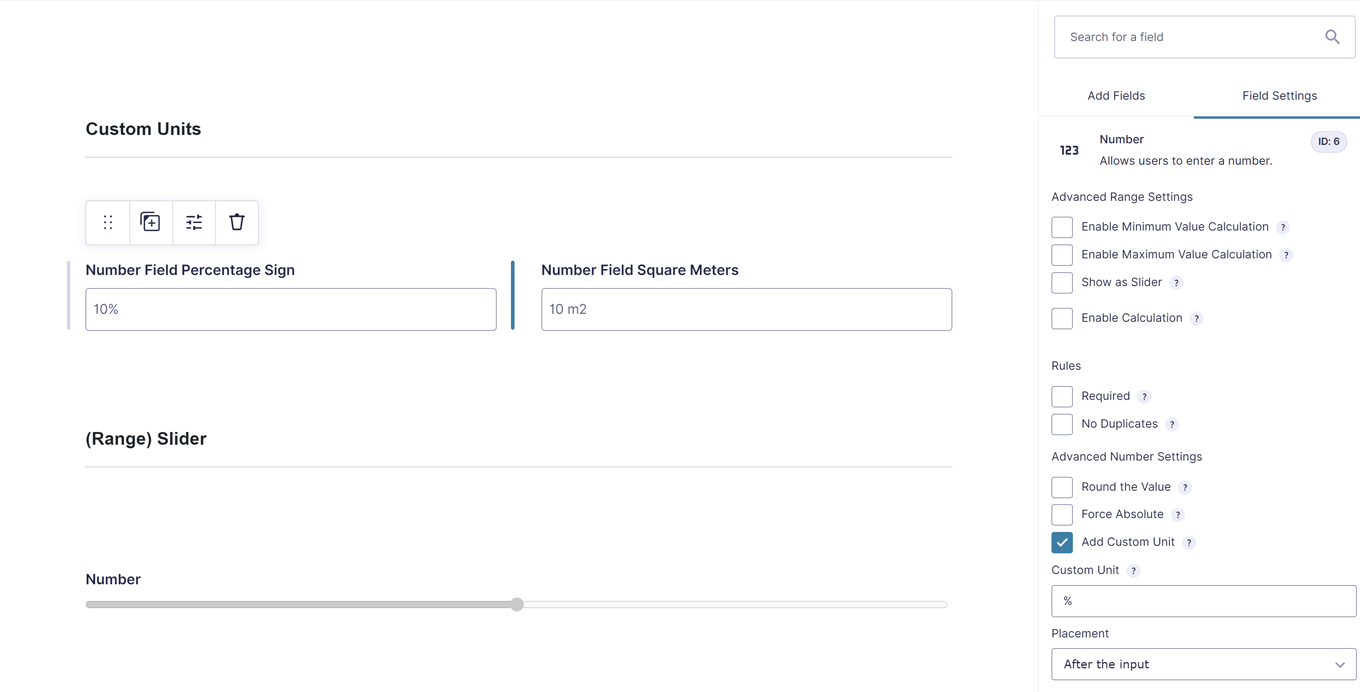
The GravityWP – Advanced Number Field Add-on for Gravity Forms adds extra functionality to Number Fields, like rounding, only absolute numbers, fixed point notation up to 5 decimals, minimum and maximum values calculation (for min/max range), custom units like % or m2 and an option to show the Number Field as a slider.
Features
- Rounding numbers: Rounding the value inside the Number Field up to 5 decimal places.
- Rounding method: Decide which direction to round the value: Round (up or down), Ceil (rounding up), Floor (rounding down).
- Force absolute numbers: Only allows absolute numbers to be filled in in the Number Field or turn a calculation field into an absolute number (even if the calculation result is negative).
- Add Custom Unit: Add a custom unit to the Number Field, like percentage (%) or square meters (m2) and decide on placement: before the input or after.
- Calculated Maximum or Minimum range validation: Do calculations to define what is the Minimum and Maximum validation of the Number Field.
- Min / Max Calculation for Formulas: adds support for the min() and the max() formula, which can be used in Number Field calculations. It returns the lowest or the highest value from a list of merge tags.
- (Range) Slider: Turn a Number Field into a (range) slider.