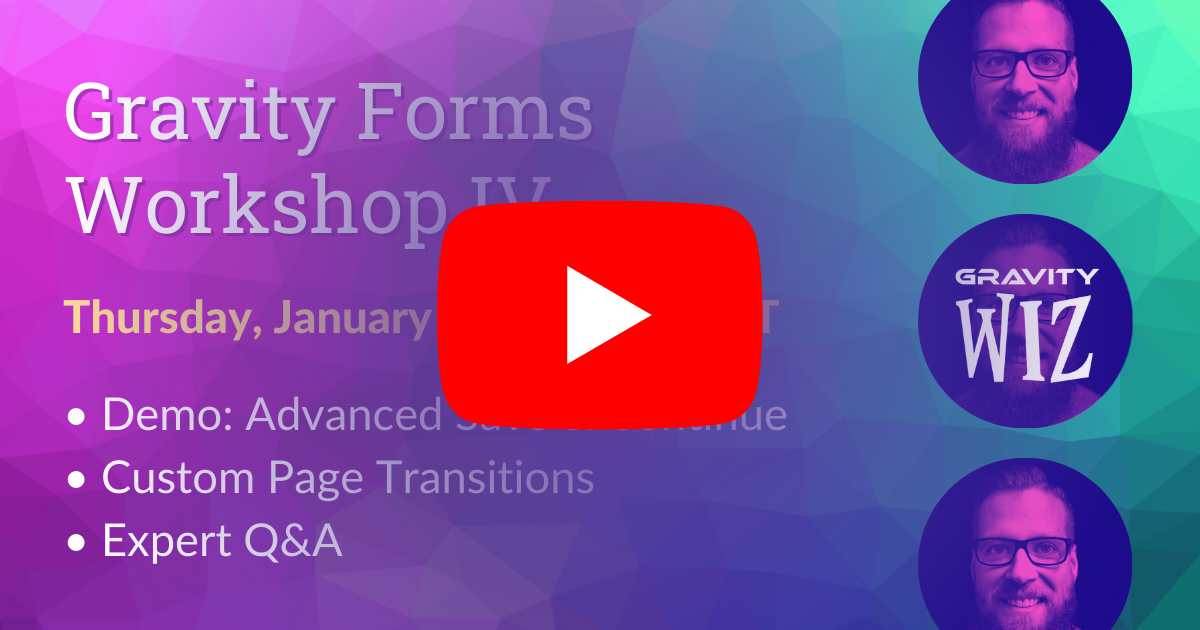Advanced Save & Continue
Automatically saves and reloads form progress. Multiple multiple drafts. Works with logged-in users or website visitors.
Enhance Gravity Forms Save & Continue functionality with auto-saving, auto-loading, and draft management — for logged in users or any website visitor.
What does Gravity Forms Advanced Save & Continue do?
Advanced Save & Continue builds on top of core Gravity Forms Save & Continue functionality with key new features:
- Automatically save form progress without additional clicks or email steps.
- Automatically load that data whenever you return.
- Manage multiple drafts and jump between them — click to view, resume, or delete.
- Works for authenticated (logged-in) or unauthenticated users, i.e. website visitors.
- Classic functionality, as well as the new features, can be toggled from one UI.
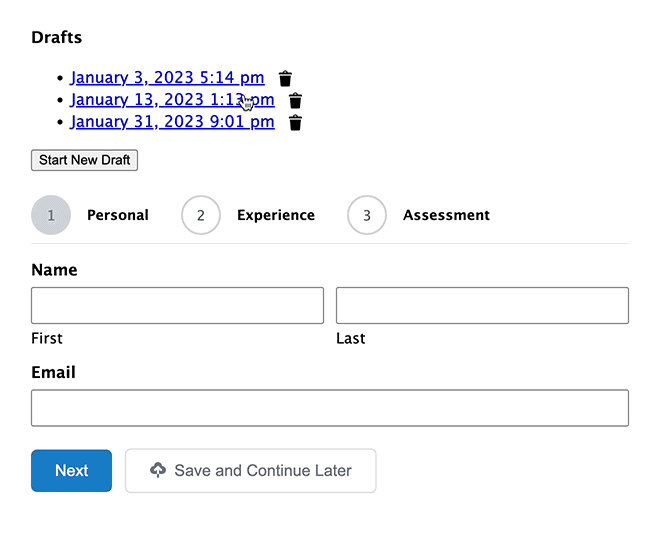
Features
- Save progress automatically.
Automatically save drafts as your user enters data into the form. - Reload progress automatically.
Automatically reload the last saved draft when the user returns to the form. - Manage multiple drafts.
View, resume, delete and start new drafts – all from an easy to use interface. - Draft shortcode.
Display users’ drafts anywhere (e.g. customer dashboards, account pages, etc). - Supporting features get the job done.
Supporting features like hiding the Save and Continue link and displaying the Save and Continue confirmation inline make configuring for your requirements easy. - Automatic updates.
Get updates and the latest features right in your dashboard. - Legendary support.
We’re known for our response times, and going above and beyond. - Take it for a test drive.
Not sold? We provide a 30-day money back guarantee.
Explore Advanced Save & Continue with us at a recent live Gravity Forms workshop:
We’re here to help.
“We’ve used Perks for a month and, already, we can’t imagine life without Gravity Perks. You guys are great and your product is indispensable.”
– Kylie Spizale, Family Missions Company
Made by Gravity Forms Developers.
- Legit Gravity Forms wizards.
We used to work at Gravity Forms, and we’re certified developers. - Over 18,000 customers.
Join a community of Gravity Forms users, web developers and agencies. - Save thousands of dollars in development fees.
Create custom, no-code solutions for your business from a growing list of 46+ plugins. - Access to hundreds of free snippets.
Easily customize Gravity Forms to your exact needs. - Support you can count on.
Our Pro plan averages a one hour response time and can help with minor customizations. - Zero risk to use.
A 30 day money-back guarantee.
Questions? Reach out to us.
Looking for functionality beyond Gravity Forms out-of-the-box?
We have a plugin for nearly every scenario – including Limit Submissions, Populate Anything, Inventory, Nested Forms, File Upload Pro, and Address Autocomplete.

Magical Gravity Perks Combos for Visually Stunning Forms
Learn more about these Gravity Wiz plugin combinations that provide a smooth UX, boost user engagement, and drive better conversions.

Explore Gravity Connect: Notion, OpenAI, Airtable, and Google Sheets
Gravity Connect is a suite of plugins that connects your forms to some of the world’s most popular services. Brought to you by Gravity Wiz.
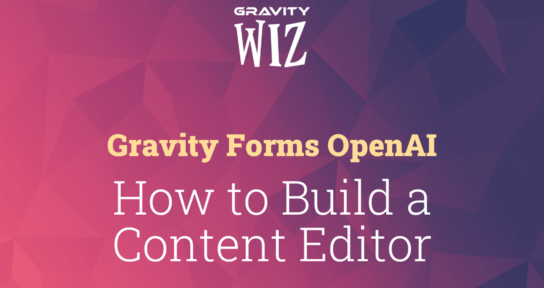
How to Build A Content Editor with Gravity Forms OpenAI
If you, your team, or your website users are creating content, Gravity Forms and OpenAI can help you save time and improve quality. Find out more…

5 Gravity Perks Combinations For Superpowered Forms
Gravity Perks can help you build anything, and fast. Powerful on their own, find out just what you can do when perks are combined!