Auto List Field
Sync the number of rows in your List fields with a field value or capture the row count in a field.
Automate your List fields with a streamlined UX and get the data you need.
Gravity Forms Auto List field automatically syncs the number of rows in a List field with the value of a Number or Quantity field. It also automatically counts the number of List field rows and can use this value in a calculation.
It’s a simple, but powerful automation for creating a seamless form experience, saving your users time, and ensuring you’re collecting accurate data.
For example:
Using a form for a ticketed event?
When a customer is ordering six tickets for this event, Auto List Field will dynamically add six rows to your List field, allowing you to collect each attendee’s name and email.
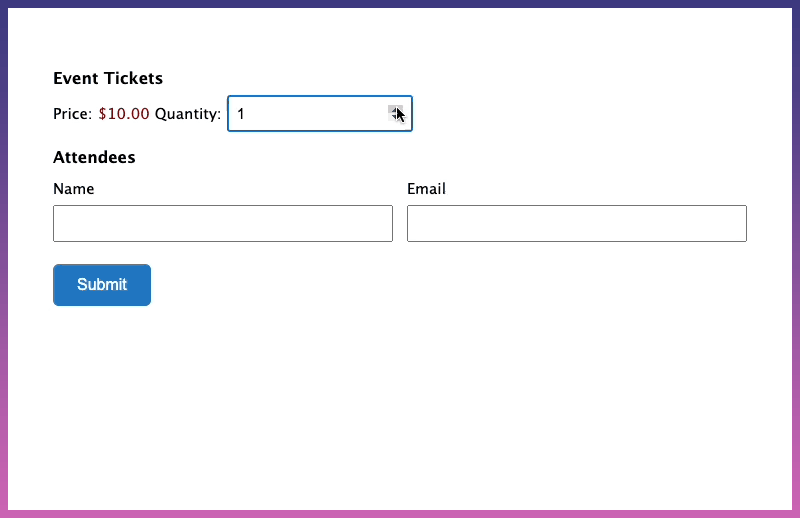
In some cases, you may want this interaction to happen in reverse – as the user adds List field rows, you increase the quantity based on the number of rows. Auto List Field has you covered here! Any field that supports calculations can be used to capture the row count for any List field on your form.
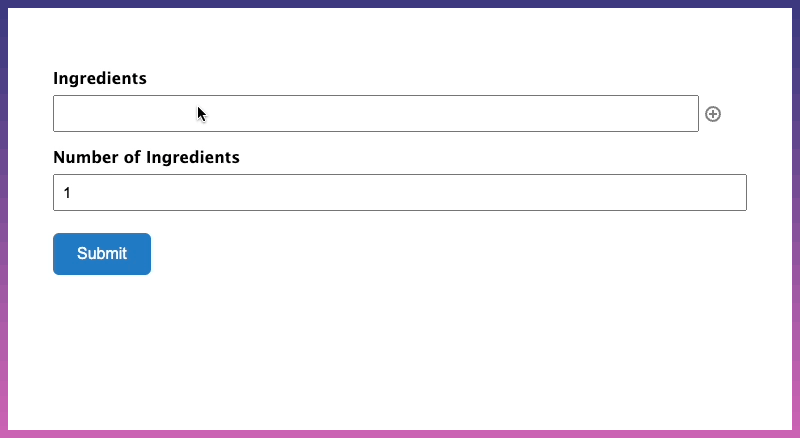
Features
- Sync List field rows to a field value.
Automatically add/remove list field rows based on the value of a Number, Quantity, Single Product or Calculated Product field. - Count number of list field rows.
Count the number of list field rows and output that value into a field. - Better UX, better data.
Users will appreciate the streamlined process. You’ll appreciate having all the information you need. - Automatic updates.
Get updates and the latest features right in your dashboard. - Legendary support.
We’re known for our response times, and going above and beyond. - Take it for a test drive.
Check out our documentation page for an interactive demo.
We’re here to help.
“We’ve used Perks for a month and, already, we can’t imagine life without Gravity Perks. You guys are great and your product is indispensable.”
– Kylie Spizale, Family Missions Company
Made by Gravity Forms Developers.
- Legit Gravity Forms wizards.
We used to work at Gravity Forms, and we’re certified developers. - Over 10,000 customers.
Join a community of Gravity Forms users, web developers and agencies. - Save thousands of dollars in development fees.
Create custom, no-code solutions for your business from a growing list of 37+ plugins. - Access to hundreds of free snippets.
Easily customize Gravity Forms to your exact needs. - Support you can count on.
Our Pro plan averages a one hour response time and can help with minor customizations. - Zero risk to use.
A 30 day money-back guarantee.
Questions? Reach out to us.
Looking for functionality beyond Gravity Forms out-of-the-box?
We have a plugin for nearly every scenario – including Limit Submissions, Populate Anything, Inventory, Nested Forms, File Upload Pro, and Address Autocomplete.
![[Header] inside-the-wiz-bundle](https://www.gravityforms.com/wp-content/uploads/2025/11/Header-inside-the-wiz-bundle-544x288.png)
Inside the Wiz Bundle: What’s possible with Gravity Perks and Gravity Connect
Find out about the magic of the Gravity Wiz Bundle: a single license wombo-combo of Gravity Perks and Gravity Connect.

Gravity Wiz 2025 Black Friday deals: 50% off, Bundle, and more
Get up to 50% off all Gravity Wiz products in the Black Friday sale. Ends December 2nd – you don’t want to miss out!

Spellbook: 70+ free and premium plugins for Gravity Forms in one place
Spellbook by Gravity Wiz puts 70+ free and premium add-ons for Gravity Forms in one easy place. Learn more…

Validating email fields in Gravity Forms with GP Email Validator
Keep your email list clean. Gravity Wiz’s GP Email Validator blocks fake addresses and confirms real ones before they hit your CRM.
