Dashboard Widget Controls
Customize which forms you see in your Gravity Forms Dashboard Widget.
Display only the forms you need in the Gravity Forms Dashboard Widget.
This free plugin gives you the ability to specify a list of forms to be included or excluded from the dashboard widget. It’s managed right in the Gravity Forms settings.
Why?
- Gravity Forms’ dashboard widget gives you quick access to your forms and a helpful overview of things like unread entries.
- Only downside — it shows all of your forms. If you have a lot, you probably only need daily access to a few for it to be useful.
- Use this plugin to specify which forms show, and manage it from Gravity Forms’ settings.
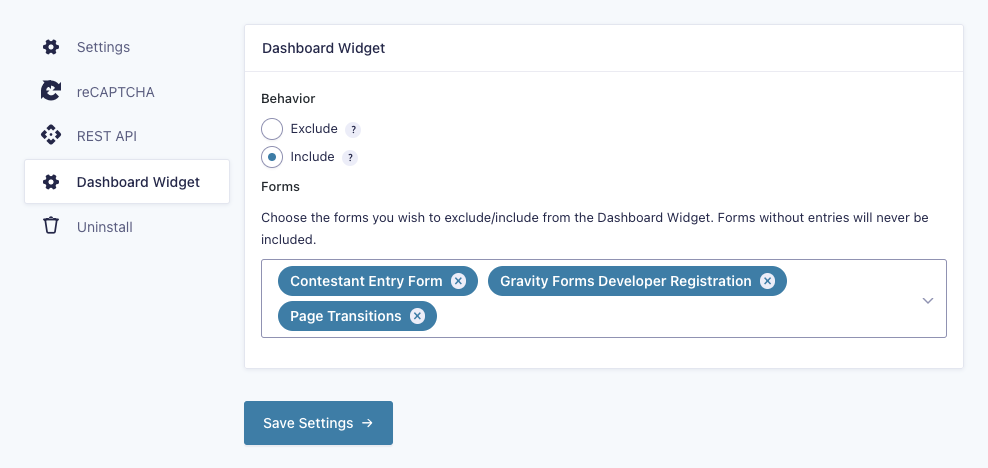
Learn everything you need to know about configuring the plugin: Gravity Forms Dashboard Widget Controls.
A free plugin by Gravity Wiz.
We provide magically enhanced plugins, snippets, and tutorials for Gravity Forms.
- Legit Gravity Forms wizards.
We helped build Gravity Forms itself, and we’re certified developers. - Over 20,000 customers.
Thousands of Gravity Forms developers depend on our plugins to power countless client projects. - Save thousands of dollars in development fees.
Create custom, no-code solutions for your business from a growing list of 47+ plugins. - Access to hundreds of free snippets and plugins.
Customize Gravity Forms to your exact needs. We’ve written and released over 700 free snippets, and dozens of free Gravity Forms plugins. - Legendary support.
Our Pro plan averages a one hour response time and we help with minor customizations.
“Without Gravity Wiz, hundreds of hours of custom work would have needed to be done. I’m a member for life.”
– Robert Fisher, LeadCroc
Looking for functionality beyond Gravity Forms out-of-the-box?
Here’s an example of what some of our (nearly 50) plugins can do.
| Plugin | TLDR; |
|---|---|
| Nested Forms | Nest forms within forms, create Gravity Forms repeaters. |
| Populate Anything | Populate any Gravity Forms field or value dynamically from nearly any data source. |
| Google Sheets | Send and sync Gravity Forms data with Google Sheets. |
| Inventory | Manage Gravity Forms inventory for products, events, and appointments. |
| Entry Blocks | Display and edit Gravity Forms entries on the front end. |
| Notification Scheduler | Schedule Gravity Forms notifications to arrive whenever you want. |
| File Upload Pro | Enhance Gravity Forms file uploads with image previews, cropping, sorting. |
| QR Code | Generate QR codes from Gravity Forms field values, and scan QR codes to insert values into fields. |
PS — feel free to download a bundle of our best free Gravity Forms plugins or subscribe to our Gravity Forms newsletter for weekly tips, tricks, and other useful resources.
Questions? Reach out to us.
![[Header] inside-the-wiz-bundle](https://www.gravityforms.com/wp-content/uploads/2025/11/Header-inside-the-wiz-bundle-544x288.png)
Inside the Wiz Bundle: What’s possible with Gravity Perks and Gravity Connect
Find out about the magic of the Gravity Wiz Bundle: a single license wombo-combo of Gravity Perks and Gravity Connect.

Gravity Wiz 2025 Black Friday deals: 50% off, Bundle, and more
Get up to 50% off all Gravity Wiz products in the Black Friday sale. Ends December 2nd – you don’t want to miss out!

Spellbook: 70+ free and premium plugins for Gravity Forms in one place
Spellbook by Gravity Wiz puts 70+ free and premium add-ons for Gravity Forms in one easy place. Learn more…

Validating email fields in Gravity Forms with GP Email Validator
Keep your email list clean. Gravity Wiz’s GP Email Validator blocks fake addresses and confirms real ones before they hit your CRM.
