Disable Entry Creation
Automatically delete a Gravity Forms entry and any associated files after the form is submitted.
What does it do?
Gravity Forms must create an entry in order to function properly. Rather than truly disabling entry creation, Gravity Forms Disable Entry Creation will automatically delete the entry and any associated files after the submission process has been completed.
Additionally, if the form has a User Registration feed, the entry will be deleted once the user has been activated, created or updated (depending on how your User Registration feed is configured).
Features
- Automatically delete entry after feeds have been processed.
Create Users without retaining data in form entries. - Conditionally disable entry creation.
Use Gravity Forms conditional logic to conditionally disable entry creation. - GDPR compliance.
Remove all personal data from entries after processing. - Seamless, easy-to-use UI.
Integrates directly with Gravity Forms settings. Activate this feature with a single click. - Automatic updates.
Get updates and latest features right in your dashboard. - Legendary support.
We’re known for our response times, and going above and beyond. - Take it for a test drive.
Check out our documentation page for an interactive demo.
We’re here to help.
“I have never been happier buying a plugin. Your products are perfect but the support is even more perfect. I made a big project happen in a few hours. Thank you for everything!”
– Tasos Tiligadis, Westsa
Made by Gravity Forms Developers.
- Legit Gravity Forms wizards.
We used to work at Gravity Forms, and we’re certified developers. - Over 10,000 customers.
Join a community of Gravity Forms users, web developers and agencies. - Save thousands of dollars in development fees.
Create custom, no-code solutions for your business from a growing list of 36+ plugins. - Access to hundreds of free snippets.
Easily customize Gravity Forms to your exact needs. - Support you can count on.
Our Pro plan averages a one hour response time and can help with minor customizations. - Zero risk to use.
A 30 day money-back guarantee.
Questions? Reach out to us.
Looking for functionality beyond Gravity Forms out-of-the-box?
We have a plugin for nearly every scenario – including Limit Submissions, Populate Anything, Inventory, Nested Forms, File Upload Pro, and Address Autocomplete.

Magical Gravity Perks Combos for Visually Stunning Forms
Learn more about these Gravity Wiz plugin combinations that provide a smooth UX, boost user engagement, and drive better conversions.

Explore Gravity Connect: Notion, OpenAI, Airtable, and Google Sheets
Gravity Connect is a suite of plugins that connects your forms to some of the world’s most popular services. Brought to you by Gravity Wiz.
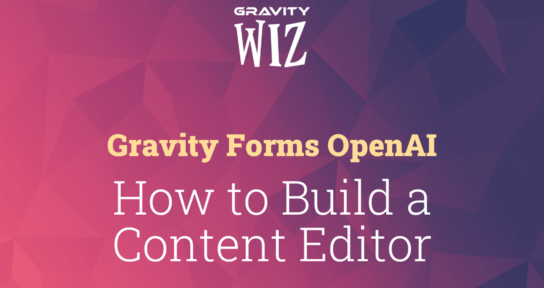
How to Build A Content Editor with Gravity Forms OpenAI
If you, your team, or your website users are creating content, Gravity Forms and OpenAI can help you save time and improve quality. Find out more…

5 Gravity Perks Combinations For Superpowered Forms
Gravity Perks can help you build anything, and fast. Powerful on their own, find out just what you can do when perks are combined!

