Email Blacklist for Gravity Forms
Block Spam Submissions using an Email Blacklist
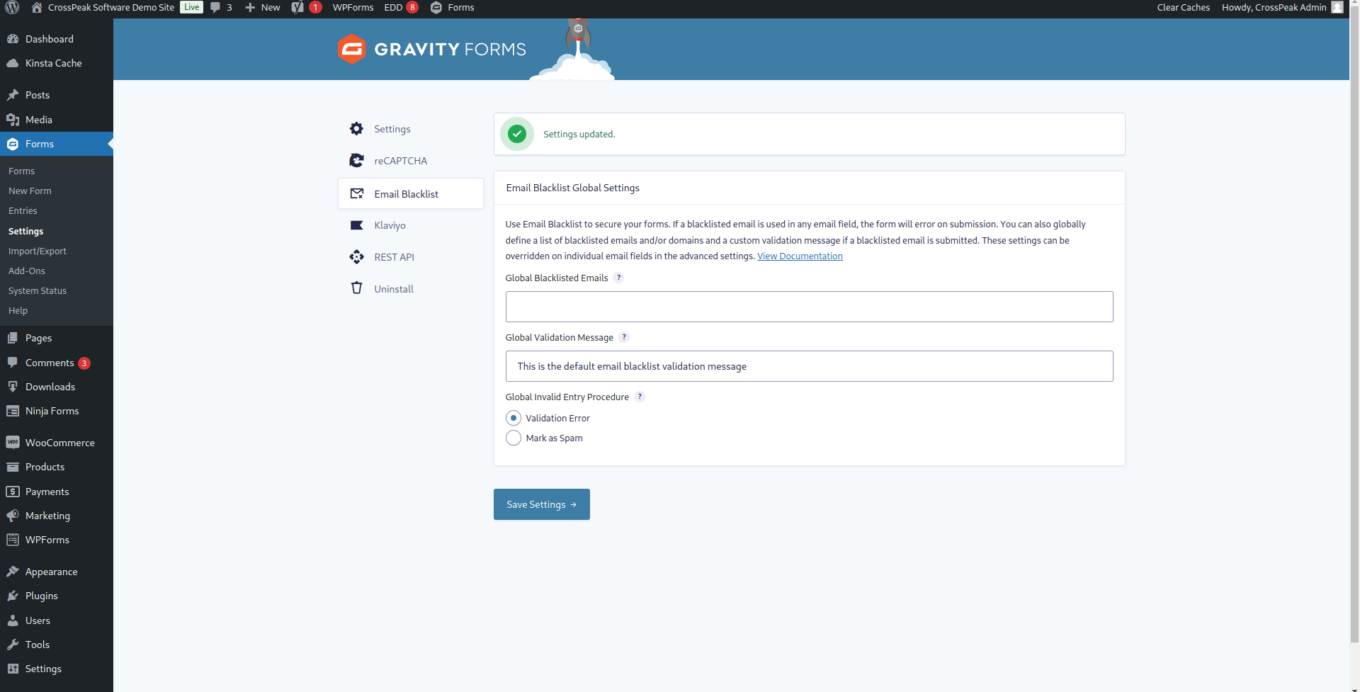
The Email Blacklist Add-on for Gravity Forms was built to help block submissions from users with generic or competitors email addresses. Prevent the user from processing the form and stop non-qualified leads from being collected.
This plugin allows site admins to create a list of domains that if used in an email field on a Gravity Form it will cause a validation error and block the submission. A default email blacklist and validation message can be created to use across all email fields. These default settings can be overridden on a per email field basis.
Global settings can be added on ‘Forms’ > ‘Settings’ > ‘Email Blacklist’. To add settings to an individual email field, select the field and navigate to the ‘Advanced Settings’ tab.
This plugin works by blocking either individual email addresses (ex. [email protected]), email address domains (ex. gmail.com), and/or email address top-level domains (ex. *.com).
2.6.0
Enhancement: Added support to treat submissions with blacklisted emails as spam.
Enhancement: Added the ability to include * for wildcards anywhere in the blacklisted address or domain.
