Community -
Gravity Forms Google Spreadsheet Addon - (Import / Export)
Gravity Forms Google Spreadsheet Addon - (Import / Export)
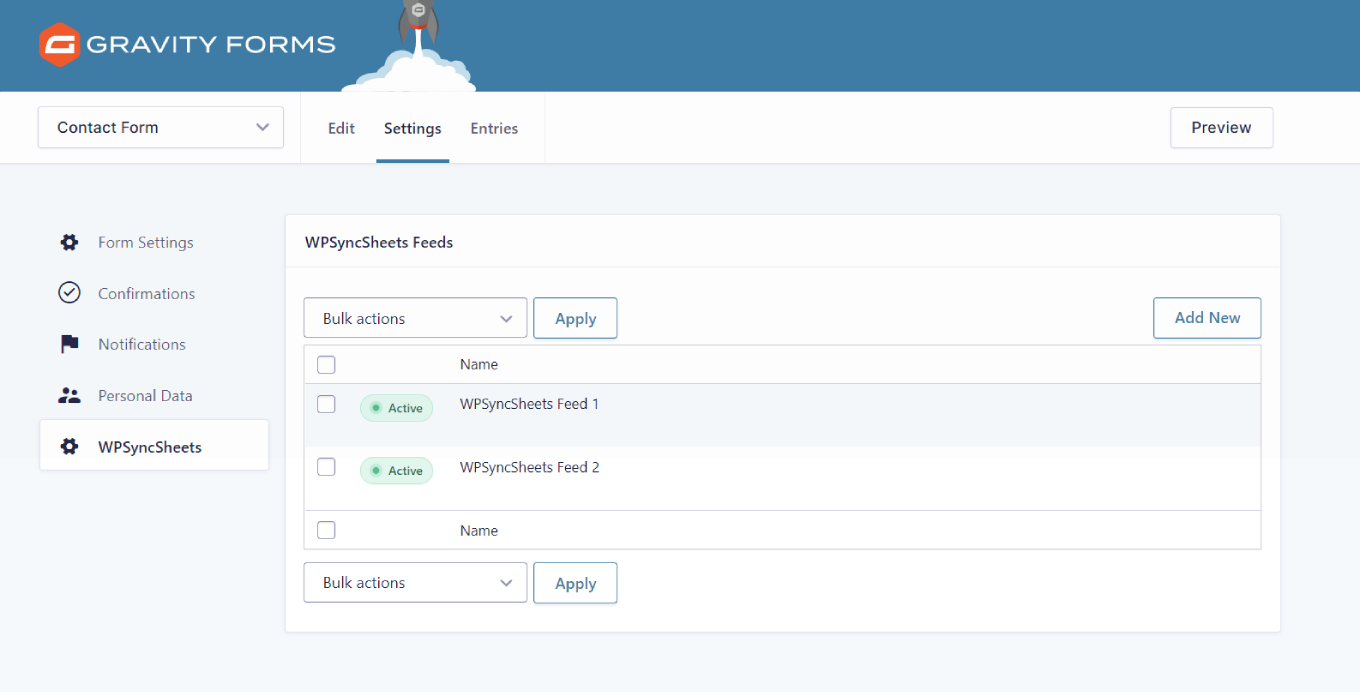
WPSyncsheets For Gravity Forms is a WordPress native plugin that connects Gravity Forms and Google Spreadsheets. You can manage, send and save your Gravity Forms entries to a single Google Spreadsheet in just a record time without having to use any 3rd party external application.
- Create Auto Google Spreadsheets WPSyncsheets For Gravity Forms, automatically create Google Spreadsheets to manage all your Gravity Forms data easily.
- Save All Entries The plugin makes your work automated by sending new and syncing all existing Gravity Forms entries to a Google spreadsheet.
- Auto Entry ID / Edit Entries Once your form data is fetched, you get the flexibility to edit form entries in the spreadsheet as per your preferences.
- One Time Settings You don’t have to keep re-configuring the plugin’s settings. Simply install WPSyncsheets For Gravity Forms once, and it will take care of the rest.
- Display Entry on Payment Status Display form entries on Google sheets based on the payment status of the form users.
- View/Clear/Download Spreadsheet Get options to manage your spreadsheet from a single place. You can view, clear and download sheets with just a single click.
- Freeze Auto First Row Freeze the first row of your Google spreadsheet directly from the plugin’s Settings page. No need to separately open a sheet for formatting.
- Mapping Sheet Headers Form fields can be automatically mapped with the Google spreadsheet. WPSynchSheets allows you to connect form fields with spreadsheet headings without writing code.
- Submission Date & Time option Enable the Submission Date option to add a new column that displays the date and time of the form submission.
- Conditional Logic Feature Enable the Conditional Logic feature, and the entries are sent to the spreadsheets only when the specific conditions are satisfied.
