Gravity Forms Event Field (free)
Simplify creating events in Gravity Forms by bundling multiple input fields into a single powerful field.
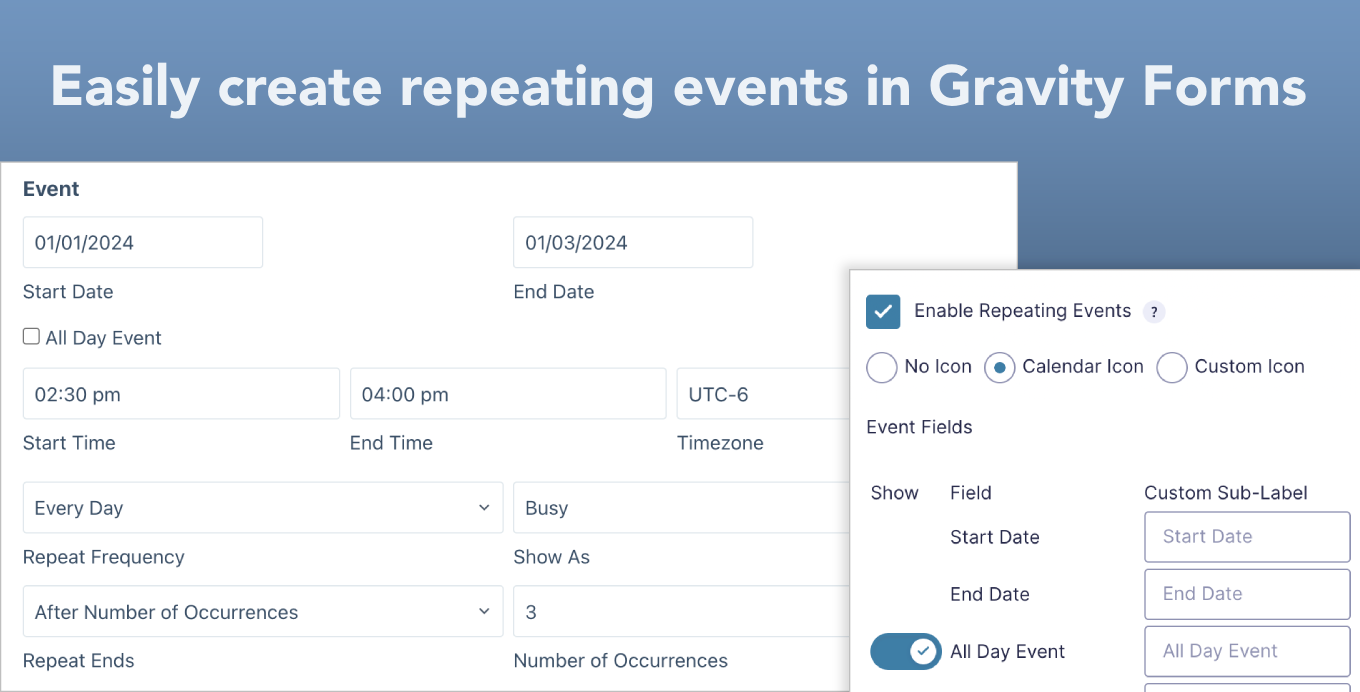
This free add-on adds an “Event” field type to Gravity Forms, enabling you to easily collect event information using a single field. The “Event” field includes multiple inputs for all the necessary event information such as Start Date, End Date, Start Time, End Time, Timezone and Status.
Create events that repeat with a single form field
You can also create repeating events with a user-defined repeat frequency! The Gravity Forms “Event” field also integrates with our GravityCalendar add-on for better event management; allow users to submit events through your form and display them on a simple but powerful calendar!
✅ Use a single field to collect event information
✅ Supports recurring events
✅ Fully customizable
More free Gravity Forms add-ons
- Gravity Forms Entry Tags: Adds a new “Entry Tag” field type to Gravity Forms, enabling one-click filtering in the Gravity Forms Entries screen.
- Gravity Forms Widget for Elementor: Adds a Gravity Forms widget to Elementor, enabling you to easily embed and configure forms using the Elementor page builder.
- Gravity Forms Zero Spam: Adds a non-obtrusive anti-spam measure to all of your Gravity Forms and sends (optional) spam summary email reports.
- GravityExport Lite: Enables you to export Gravity Forms entries directly to Excel (.xlsx) using a secure, shareable URL.

A Case Study: Gravity Forms, Gravity Flow, and the National Compassion Fund
This case study is a great example of Gravity Forms being used for an extremely worthy cause – one that we are proud to play a small part in.

Introducing GravityCharts by GravityView
GravityCharts is a new certified add-on for Gravity Forms that allows you to create business reports with beautiful charts and graphs. Find out more…
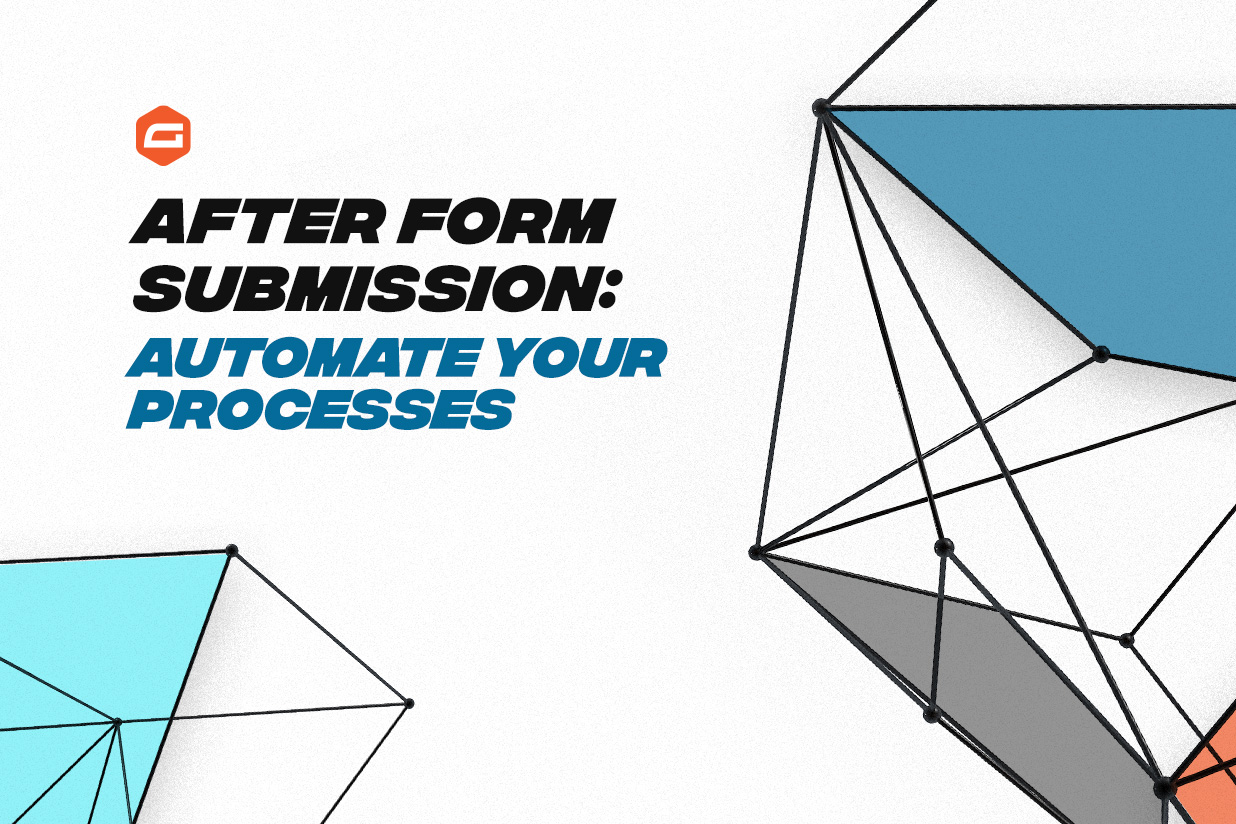
After Form Submission: Automate Your Processes
Looking to improve user experience after form submission or automate workflows for form entries? The Gravity Forms certified add-ons provide extensive functionality. Find out more…

Bulk Update Gravity Forms Entries With GravityActions
Are you looking for a faster way to update Gravity Forms entries? Introducing GravityActions – a brand new add-on by GravityView that allows you to bulk update existing form entries.

