GravityExport: Entry Reports for Excel, PDF, Dropbox
Gravity Forms data sharing, analysis, and reporting has never been easier. Export your Gravity Forms data to Excel, CSV, or PDF using a secure, shareable download link. Automatically send reports to Dropbox and FTP.
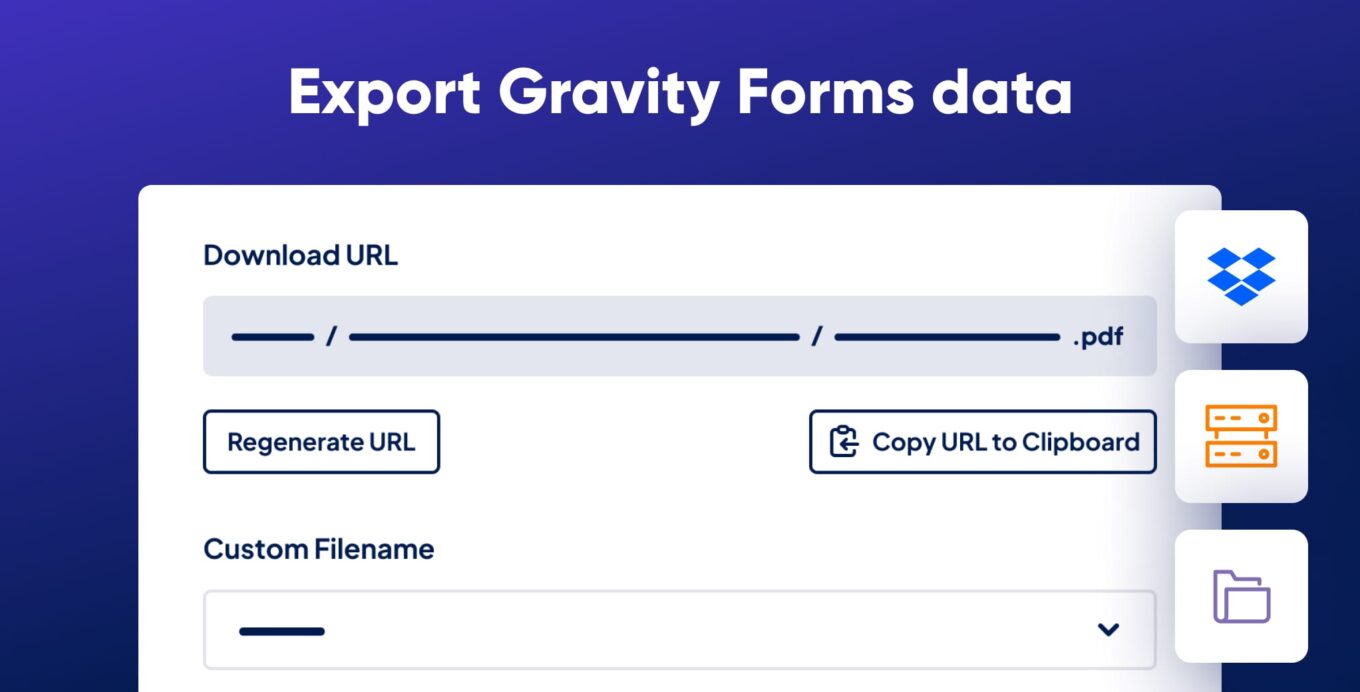
Extract, format, and share your Gravity Forms entries without logging in or granting admin access. GravityExport generates secure, shareable download links so you can send reports to anyone who needs them—automatically.


Automate your reporting workflow
✅ Export data to Excel (.xlsx), CSV, or PDF
✅ Send reports and files to Dropbox, a local folder, or an external server via SFTP
✅ Reports update dynamically as new entries are submitted
✅ Apply conditional logic to filter and refine exported data
Build highly customizable reports
Set up unlimited exports tailored to different needs. Customize output files, split multi-value fields into separate rows, and restrict access based on user roles.
Developer-friendly with full control
Modify every aspect of your exports with hooks. Working with PDFs? Apply custom styling to your reports for a polished, professional look.
Save time and streamline data sharing
GravityExport eliminates manual data transfers, ensuring you can securely analyze and distribute form entries with ease.
Get started today!
- Live demos: Try GravityExport for yourself! Explore a live demo to see exactly how the plugin works before you buy.
- 30-day money-back guarantee: Try GravityExport risk-free with our 30-day money-back guarantee. If it’s not the perfect fit, get a full refund—no questions asked.
- Expert support: Our dedicated support team are ready to help you should you have any questions or run into issues on your website.
- Certified Gravity Forms Developer: GravityKit is a Certified Gravity Forms Developer, trusted by thousands of businesses. Build with confidence knowing you’re using a recognized solution.
Check out our other add-ons
GravityView (display Gravity Forms entries), GravityImport (import entries from a CSV file), GravityCalendar (display your form entries on a calendar), GravityCharts (visualize your data using charts and graphs).

A Case Study: Gravity Forms, Gravity Flow, and the National Compassion Fund
This case study is a great example of Gravity Forms being used for an extremely worthy cause – one that we are proud to play a small part in.

Introducing GravityCharts by GravityView
GravityCharts is a new certified add-on for Gravity Forms that allows you to create business reports with beautiful charts and graphs. Find out more…
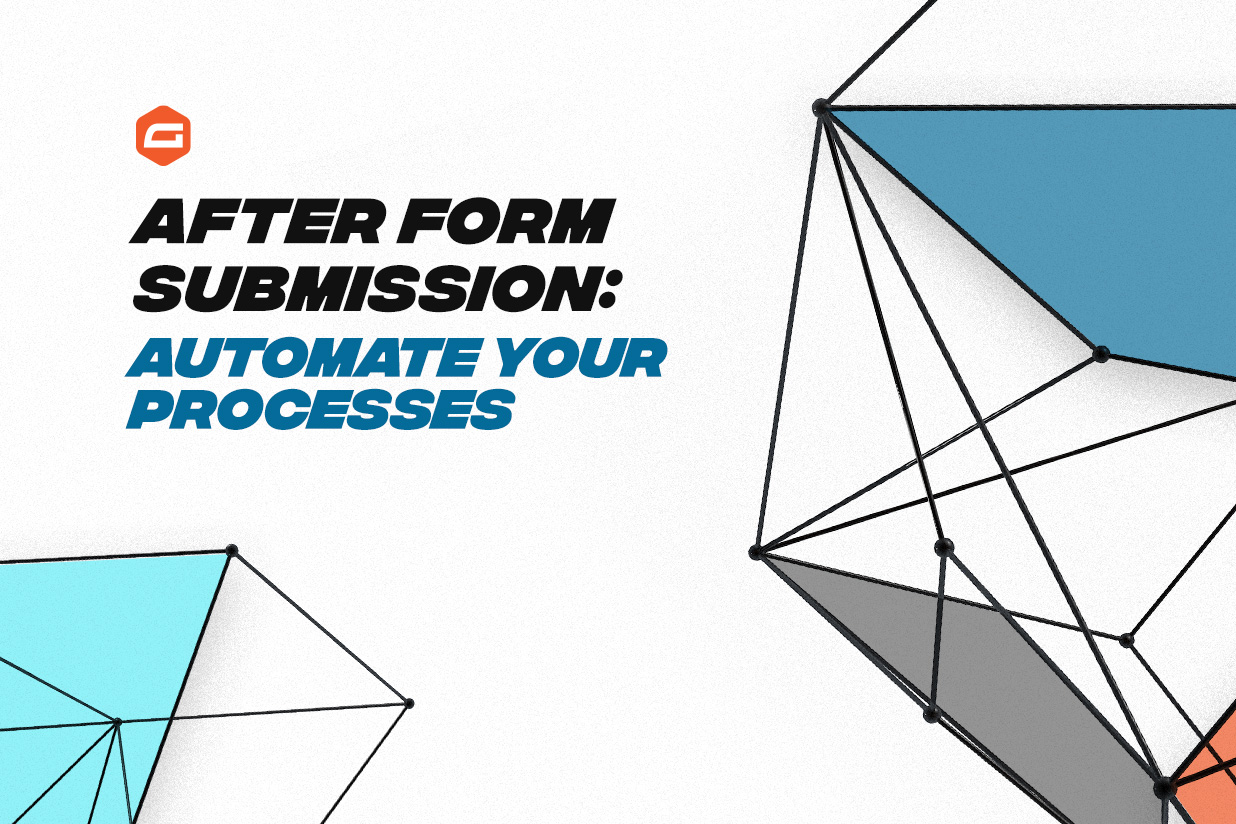
After Form Submission: Automate Your Processes
Looking to improve user experience after form submission or automate workflows for form entries? The Gravity Forms certified add-ons provide extensive functionality. Find out more…

Bulk Update Gravity Forms Entries With GravityActions
Are you looking for a faster way to update Gravity Forms entries? Introducing GravityActions – a brand new add-on by GravityView that allows you to bulk update existing form entries.

