GravityExport Lite: Export entries to Excel (free)
The easiest way to export Gravity Forms data to Excel! No WordPress login required. Send a link to whoever needs the data, reports update automatically. Install, configure and forget about it.
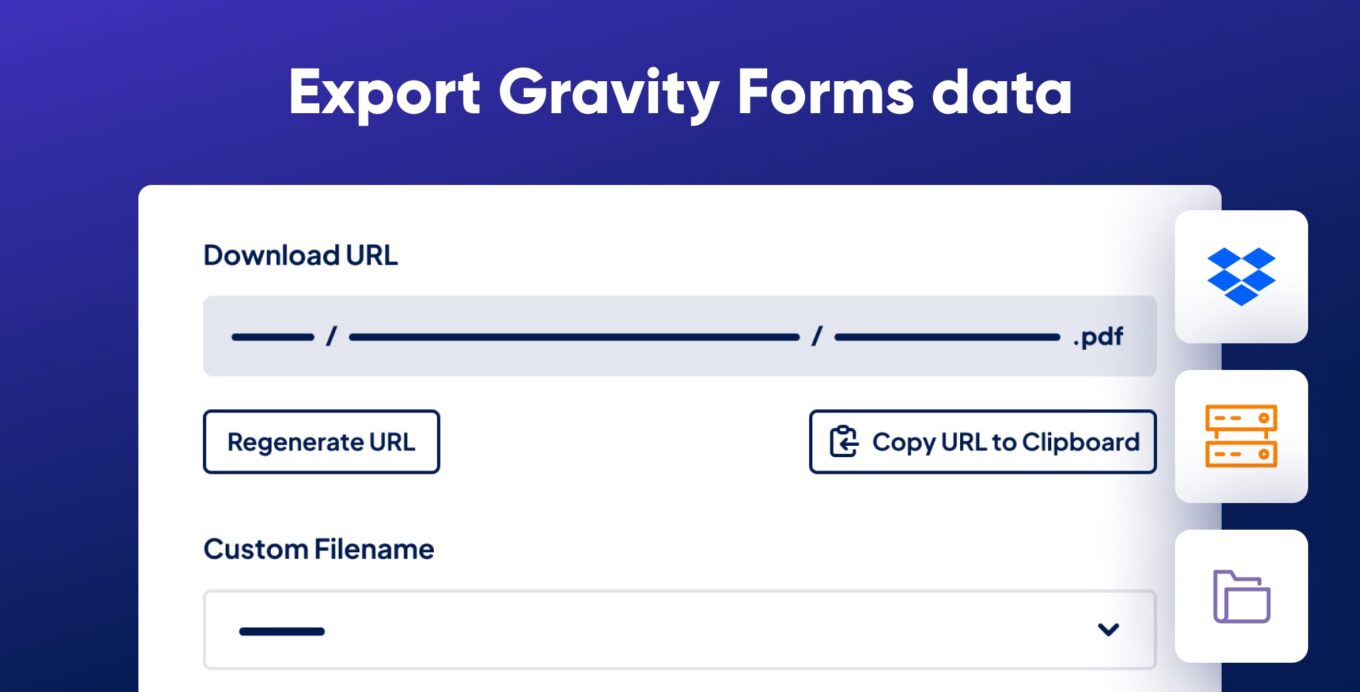
ℹ️ This is the free version of GravityExport, offering a limited set of features.
Export your form data to Excel (.xlsx) using a secure download link. Create customized reports and share the URL with anyone who needs the data—no need to log in or create admin accounts for multiple users!
Generate real-time Excel reports
✅ Reports update in real-time as you receive new entries
✅ Choose which fields appear in the export file
✅ Restrict access based on login status
✅ Export to XLSX or CSV formats
✅ Download report files with a secure URL
✅ Attach reports to email notifications
✅ Easily customizable—transpose columns, choose your filename
✅ Filter entries by date range
More free Gravity Forms add-ons
- Gravity Forms Entry Tags: Adds a new “Entry Tag” field type to Gravity Forms, enabling one-click filtering in the Gravity Forms Entries screen.
- Gravity Forms Event Field: Adds a new “Event” field type to Gravity Forms, enabling you to create events with a single field that bundles multiple inputs.
- Gravity Forms Widget for Elementor: Adds a Gravity Forms widget to Elementor, enabling you to easily embed and configure forms using the Elementor page builder.
- Gravity Forms Zero Spam: Adds a non-obtrusive anti-spam measure to all of your Gravity Forms and sends (optional) spam summary email reports.

A Case Study: Gravity Forms, Gravity Flow, and the National Compassion Fund
This case study is a great example of Gravity Forms being used for an extremely worthy cause – one that we are proud to play a small part in.

Introducing GravityCharts by GravityView
GravityCharts is a new certified add-on for Gravity Forms that allows you to create business reports with beautiful charts and graphs. Find out more…
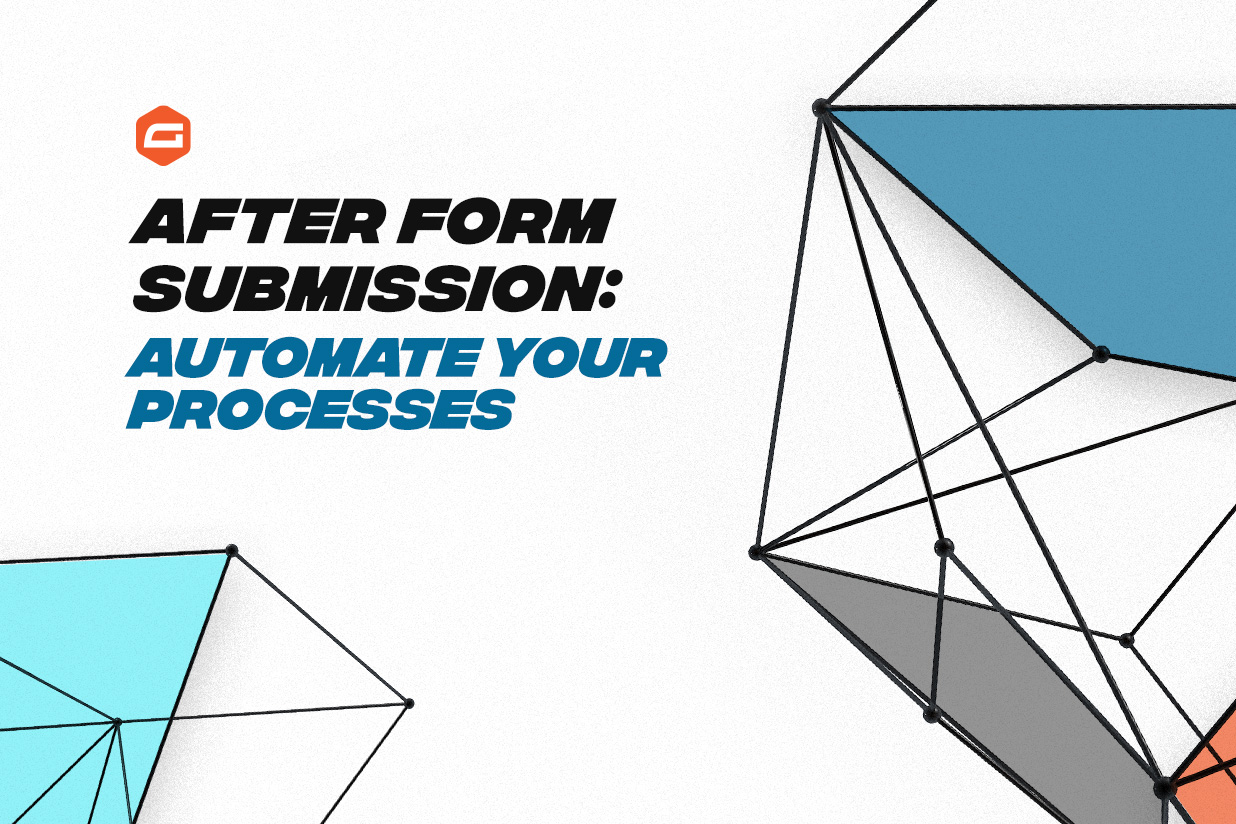
After Form Submission: Automate Your Processes
Looking to improve user experience after form submission or automate workflows for form entries? The Gravity Forms certified add-ons provide extensive functionality. Find out more…

Bulk Update Gravity Forms Entries With GravityActions
Are you looking for a faster way to update Gravity Forms entries? Introducing GravityActions – a brand new add-on by GravityView that allows you to bulk update existing form entries.

