Salesforce for Gravity Forms by CRM Perks
Gravity Forms Salesforce Add-on sends form submissions from Gravity Forms to Salesforce when someone submits a contact form on your site
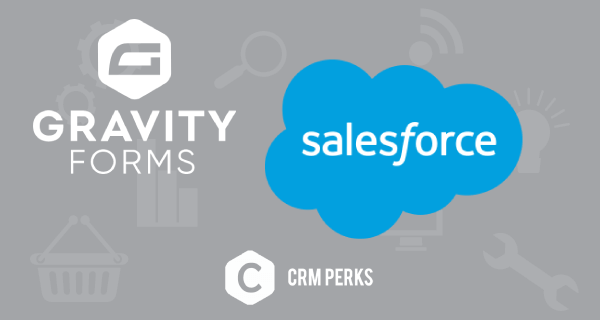
Connect Forms to Salesforce Easily: The Gravity Forms Salesforce Add-On helps you smoothly transfer form submissions from your website’s Gravity Forms to your Salesforce account. Whenever someone fills out a contact form on your site, this add-on ensures their information is quickly and accurately sent to Salesforce. Improve your work process by using this user-friendly solution, designed to make Gravity Forms and Salesforce work together seamlessly. With the Gravity Forms Salesforce Add-On, you can easily integrate data and make better decisions for your organization.
Establish Integration with Salesforce Account
Establish a Robust Connection between Gravity Forms and Salesforce through Effortless OAuth 2.0 Integration. Our add-on seamlessly supports both Salesforce account types, whether in a sandbox or production environment, ensuring a versatile and secure integration process for enhanced data management and streamlined workflows. Elevate your business efficiency with this advanced connectivity solution, optimizing your online forms for seamless interaction with Salesforce across different account configurations.
Salesforce Data Feeds
Effortlessly sync Gravity Forms data with Salesforce by creating a customized feed. Choose an object (Contact, Lead, etc.) and map Gravity Forms fields to Salesforce object fields for a streamlined integration.
Fields in Salesforce
Comprehensive Salesforce Field Support: Our addon seamlessly accommodates all Salesforce field types, including picklists, text, and files. For dropdown fields, easily import field options from Salesforce to Gravity Forms, ensuring a seamless integration tailored to your specific data requirements.
Initiate Manual Transmission of Entries to Salesforce
Streamlined Salesforce Integration: Our addon automates the transmission of Gravity Forms submissions to Salesforce upon user form submission. Additionally, enjoy the flexibility of manually sending Gravity Forms submissions to Salesforce, providing you with full control over your data integration process.
Refine Gravity Forms Entries through Filtering
Tailored Salesforce Integration: Optimize your data flow by either directing all contact form submissions to Salesforce or selectively sending specific submissions based on user input. For instance, customize the integration to exclusively transmit form entries containing work email addresses to your CRM, ensuring a targeted and efficient data management strategy.
Logs for Gravity Forms Salesforce Integration
Comprehensive Entry Logging: Access a detailed log for every Gravity Forms entry, whether successfully sent or pending transmission to Salesforce. Effortlessly resend any entry to Salesforce at your convenience by utilizing the ‘Send to Salesforce’ button. Stay informed and in control of your data integration with our comprehensive logging and resending capabilities.
Effortless Gravity Forms to Salesforce Sync
Seamless Synchronization with Salesforce: Experience complete synchronization between Gravity Forms entries and Salesforce, ensuring real-time data accuracy. Any updates made to an entry reflect instantaneously, ensuring that the corresponding record in Salesforce remains consistently up-to-date. Elevate your data management efficiency with this seamless and dynamic integration.
Error Reporting
In the event of a data transmission error to Salesforce, a notification email with detailed error information will be promptly dispatched to the designated email address. This proactive error reporting system enhances transparency and facilitates swift resolution, ensuring the integrity of your data integration process.
Enhance Workflow: Gravity Forms to Salesforce Error Reporting
Efficient Data Integration: Seamlessly transmit multiple contact form fields to Salesforce as object notes. Enhance your data entries by incorporating details or uploading files directly into the ‘Notes’ related list of the respective Salesforce object. This streamlined process optimizes data management and ensures a comprehensive and organized representation within your Salesforce environment, boosting overall efficiency and accessibility.
Optimized Data Integration: Gravity Forms to Salesforce Sync Trigger
Tailored Data Transmission: Select the ideal event to initiate data transfer to Salesforce. Opt to send data either at the conclusion of the form submission or upon completion of the payment process. This customizable approach ensures flexibility in aligning Salesforce updates with specific milestones, optimizing data management according to your unique preferences.
Integrate Gravity Forms with Salesforce to Sync Data
Enhance your Gravity Forms to Salesforce Integration: Our add-on facilitates seamless two-way synchronization, with robust features supporting synchronization from Salesforce to WordPress.
- Optimize Contact Forms with Gravity Forms: Effortlessly Prefill Fields from Salesforce
- Elevate Dropdown Fields: Transform Simple Dropdowns into Salesforce Search Fields with Gravity Forms
- Enhance Data Flow: Seamlessly Update Gravity Forms Entry Fields from Salesforce Records
