Teamwork for Gravity Forms
Teamwork for Gravity Forms
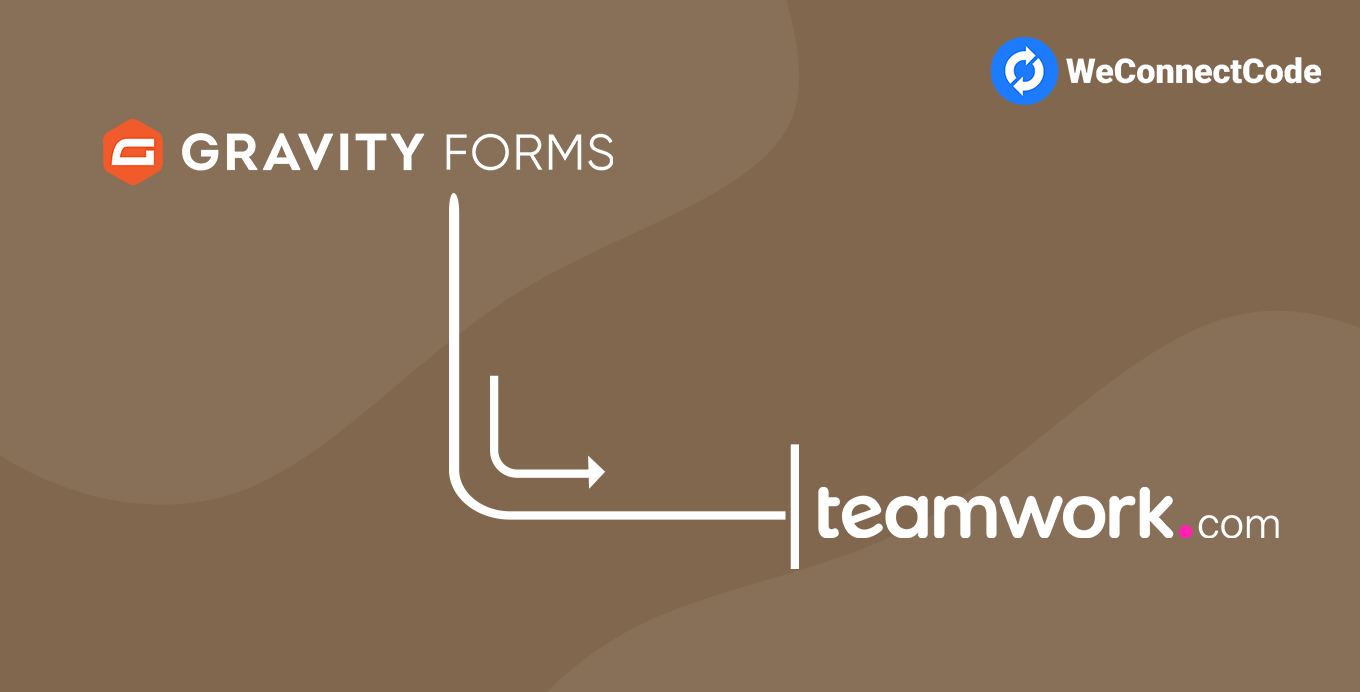
Connect Gravity Forms to Teamleader
Integrate Gravity Forms with Teamleader CRM to automatically create contacts, companies, deals, and more from form submissions.
Create Contacts and Companies
Automatically create new contacts and companies in Teamleader when someone submits a Gravity Form. Map fields such as name, email, phone, and more.
Generate Deals and Projects
Use form submissions to generate new deals or projects in Teamleader, helping you capture opportunities as they come in.
Support for Custom Fields
Map Gravity Forms fields to Teamleader custom fields to ensure all relevant information is accurately captured and stored.
Multiple Account Support
Connect and switch between multiple Teamleader accounts for different forms or clients, all from within Gravity Forms settings.
Conditional Logic for Entry Sync
Send only the form submissions that meet your specific criteria by applying conditional logic, keeping your CRM data clean and relevant.
Manual and Automatic Sync
Submissions can be pushed to Teamleader automatically when a form is submitted or manually via the admin interface.
View Submission Logs
Track every entry sent to Teamleader with detailed logs, including success status, errors, and retry options.
Error Reporting
Receive instant error notifications if something goes wrong while sending data to Teamleader, so you can resolve issues quickly.
