

Our Thoughts.
A collection of missives and messages, along with nerd talk and company carryings-on.



Authorize.Net Add-On v2.10 Update
By Gravity FormsWe have just updated our Authorize.Net Add-On. With v2.10 you will find this important fix: Fixed an issue where duplicate entries can be created when the browser tab is resumed or reloaded when the confirmation message has been displayed.
Read more
Postmark Add-On v1.3 Update
By Gravity FormsWe have just updated our Postmark Add-On. With v1.3 you will find a number of useful fixes including: Fixed a fatal error that can occur during form submission when the notifications are being processed. Fixed an issue where the email statistics are rendered in a difficult-to-read format.
Read more
Starter Guide: How to Create a Job Application Form in WordPress
By Gravity FormsJob applications are similar to many other contact forms. In this article, we walk you through the process of creating your own job application form.
Read more
User Registration Add-On v4.7 Update
By Gravity FormsThe Gravity Forms User Registration Add-On makes it extremely easy to set up user registrations on your site – check out the latest updates.
Read more
WordPress Workflows Tutorial with Gravity Flow
By Gravity FormsGravity Flow is a Gravity Forms Certified Add-On, built for optimizing and automating recurring business processes. Perfect for organizations of all shapes and sizes, it can help you streamline your business processes and turn your forms, spreadsheets, follow-up calls, and emails into efficient workflows.
Read more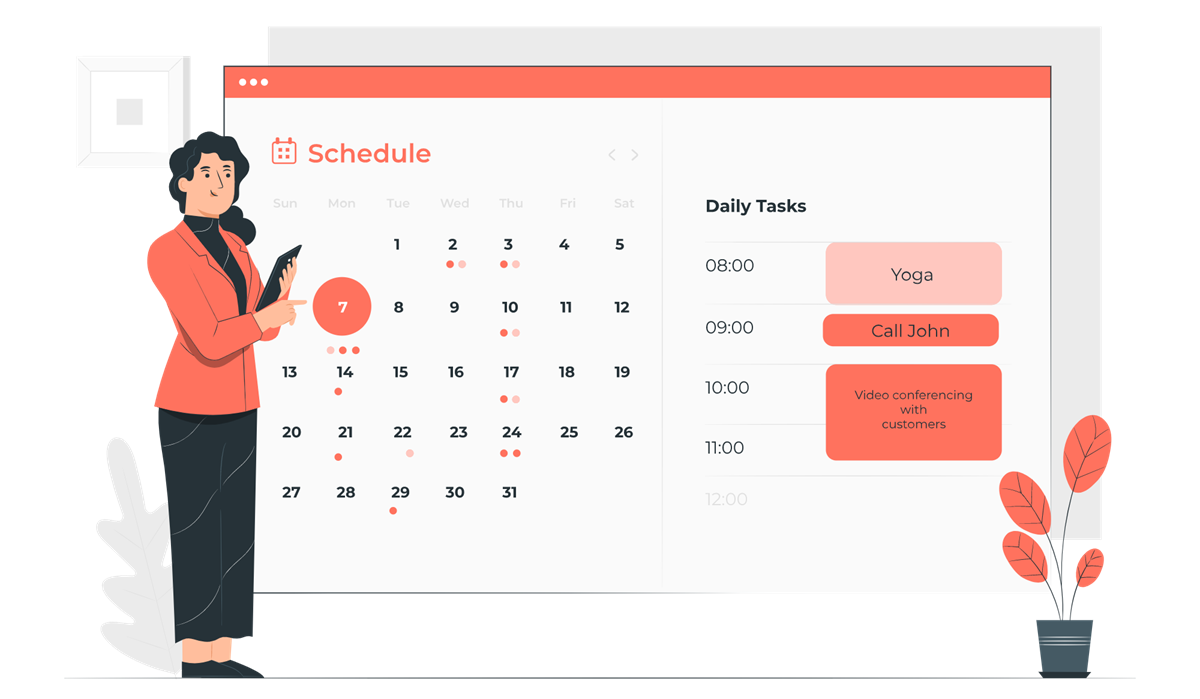
Starter Guide: How to Add an Appointment Booking Form to Your WordPress Website
By Gravity FormsAre you looking into adding an appointment booking system to your WordPress website? With businesses and customers all over the globe shifting online, now is a great time to ensure your business has a strong digital presence—especially when it comes to booking your customers and clients.
Read more
PayPal Checkout 2.0 Beta: New Name, New Features!
By Gravity FormsThe Gravity Forms PayPal Commerce Platform Add-On is changing its name, gaining new features, and will soon become PayPal Checkout. To prepare for this launch, we are excited to announce we have just released PayPal Checkout 2.0 beta-1.
Read more
Gravity Forms 2.5 Beta 3 – Test It With Your Theme!
By Gravity FormsHere at Gravity Forms we are excited to announce the release of 2.5 Beta 3. Taking yet another step closer to the release of 2.5, we encourage you to now test beta-3 with your theme/s as well as your add-ons.
Read more
2Checkout Add-On v2.0 Update
By Gravity FormsGravity Forms is excited to announce that we have just released a new update for our 2Checkout Add-On! In this recent update you will find: Added support for 2Checkout API version 6.0.
Read more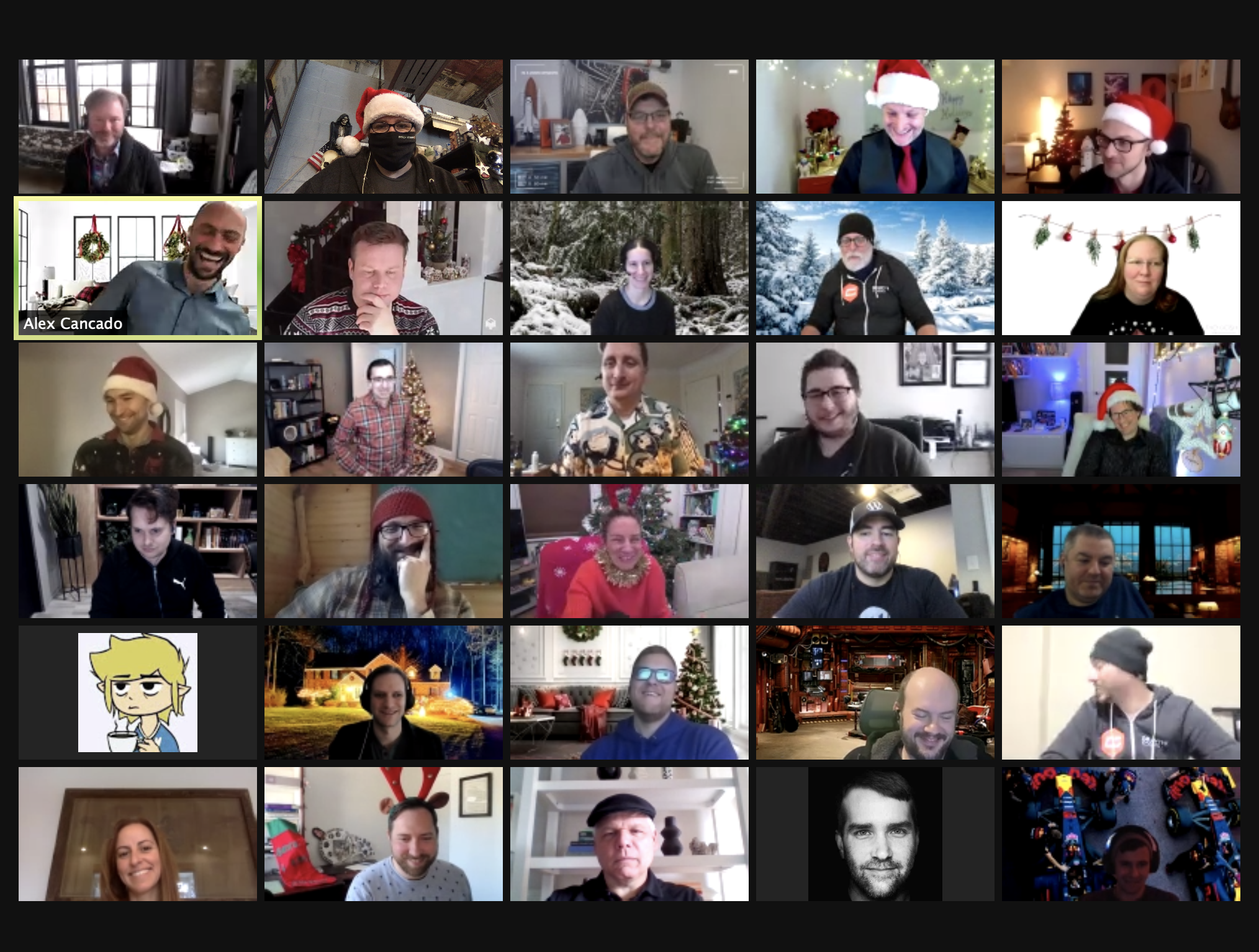
Season’s Greetings from the Gravity Forms Team!
By Gravity FormsFrom all the team here at Gravity Forms we’d like to wish all of our community a Happy Holiday and Best Wishes for 2021! Here’s to a happy, healthy, and prosperous New Year for all! The Gravity Forms Team
Read more
Gravity Forms v2.4.22 Release
By Gravity FormsWe’re excited to announce the new release of Gravity Forms v.2.4.22! Inside this release, you’ll find: Added security enhancements. Updated minimum WordPress version (for support) on the System Status page to 5.5. (Complete changelog listed below)
Read more
Gravity Forms 2020: A Year in Review
By Gravity Forms2020 has seen unprecedented challenges and changes for everyone, and we wanted to start by saying thank you to every one of our customers for sticking with us through these tough times and ensuring that our community has remained as strong as ever. We have really appreciated your on-going support!
Read more