

Our Thoughts.
A collection of missives and messages, along with nerd talk and company carryings-on.


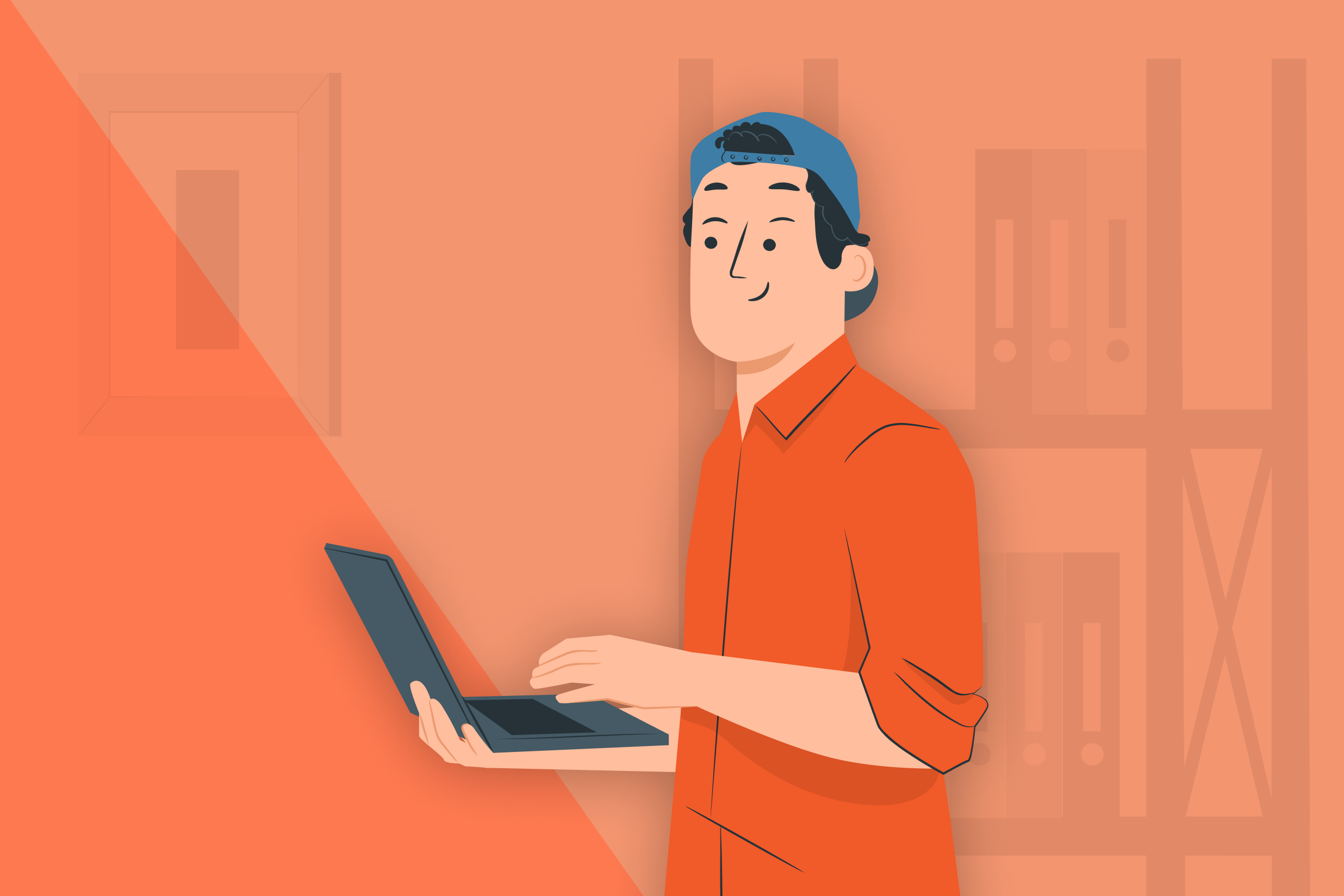
How to Add Google reCAPTCHA v2 and v3 to Your Forms
By Megan JonesFind out how Google reCAPTCHA can help to reduce the number of spam form entries you receive, and importantly, how to add Google reCAPTCHA v2 and v3 to any of your WordPress forms.
Read more
How to Accept File Submissions via a Form
By Megan JonesWhether you want people to upload documents, images, audio or even videos through your forms, it is all possible with the Gravity Forms File Upload field. Find out more about this feature…
Read more
Five Top Tips for Creating an Accessible Form
By Megan JonesIf you want a truly accessible website then you need to ensure that your forms are also fully accessible to all your users. Find out how to do just that with these five accessibility tips.
Read more
How to Create a Multi-Page Form in WordPress
By Megan JonesFind out about the benefits of using a multi-page form, who should use them, how they can help with accessibility, and importantly how to implement this built-in feature with Gravity Forms.
Read more
Have You Installed Gravity Forms 2.5 Yet? Here’s why you should…
By Megan JonesIn this article we talk to some of the Gravity Forms team, who share their favorite 2.5 features, giving you more insight into what this latest version of our plugin can do for your forms.
Read more
How to Create an Accessible Form (with Gravity Forms)
By Megan JonesFind out how to create accessible forms with Gravity Forms. From the settings to use and the fields to avoid, to top tips and best practise, this article covers everything you need to know.
Read more
Grow Your Business with Accessible Forms (The Business Argument for Accessibility)
By Megan JonesAn accessible website, that is user-friendly and available to all, can boost a site’s performance, driving lead generation, sales, and revenue. Find out how Gravity Forms can help with this!
Read more
A Case Study: Creating an Accessible Application Form for a Government Agency
By Megan JonesIn this case study we discuss how a digital agency that specializes in working with government organizations and non-profits used Gravity Forms to create an accessible application form.
Read more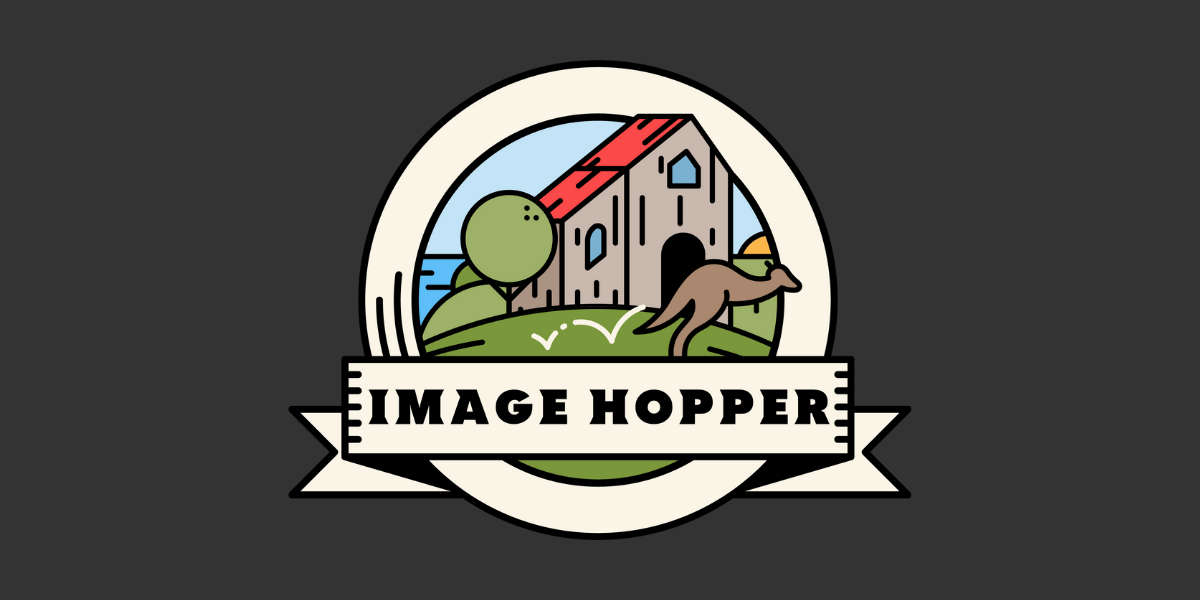
Introducing Image Hopper: The Ultimate Image Uploader and Editor for Gravity Forms
By Megan JonesGravity Forms is excited to announce that we have a new addition to the Certified Developer Program – Image Hopper, built to be the ultimate image uploader and editor for Gravity Forms.
Read more
Web Accessibility: What Is It and Why Is It Important?
By Megan JonesFind out exactly what accessibility is, who is affected by websites that aren’t accessible, and why your business needs to ensure that your web forms are fully-accessible to your audience.
Read more
Case Study: Creating An Event Registration Form with WordPress and Gravity Forms
By Megan JonesIn our latest case study, find out how Gravity Forms has been used to create numerous event registration forms, registering participants for global running events, and collecting payments.
Read more
This Month’s Featured Add-On: Stripe!
By Megan JonesFind out how to move your business online and accept payments on your WordPress website with Gravity Forms and Stripe.
Read more