

Our Thoughts.
A collection of missives and messages, along with nerd talk and company carryings-on.



How to Collect and Store Consent with the Gravity Forms Consent Field
By Megan JonesUsing the Gravity Forms Consent field, you can collect and store ‘consent’ from anyone who submits a form on your website. You may want to ask your audience to consent to the Terms and Conditions of your service or to agree to your website’s Privacy Policy – this is all possible with our Consent field. In this latest ‘how to…’ article, we discuss a number of reasons why you may want to use the consent field and the benefits of doing so, including how the Consent field stores entries, giving you a historical record of when and what your users consented to. We then look at how to insert a Consent field into a form to enable you to quickly and easily accept a user’s consent. Let’s get started… The Gravity Forms Consent Field: An Intro Gravity Forms 2.4 saw the addition of the Consent field. This field allows you to display the agreement text within your form for the users to consent to via a yes/no checkbox. The great benefit of using this field is that it stores the agreement text that a user has consented to (or not consented to) along with the form entry, so you have… READ MORE
Read more
Add Advanced Features to Gravity Forms with Gravity Wiz
By Megan JonesGravity Wiz is a well-known name amongst the Gravity Forms community, and we are delighted to welcome Gravity Wiz into our new Certified Developer Program.
Read more
A Case Study: Generating Leads with Gated Content using Gravity Forms and Gravity Wiz
By Megan JonesGravity Forms is an impressive tool, and paired with other add-ons there is no end to what this plugin can achieve. In this case study, we look at how Carolina Web Design – a long time agency customer of Gravity Forms – used Gravity Forms and Gravity Wiz to restrict user access to webinar content by locking it behind a lead generation form.
Read more
3 Forms Your Nonprofit Website Needs (and how to create them)
By Megan JonesCheck out these 3 different forms your nonprofit website may need, including a contact form, a volunteer application form, and a donation form.
Read more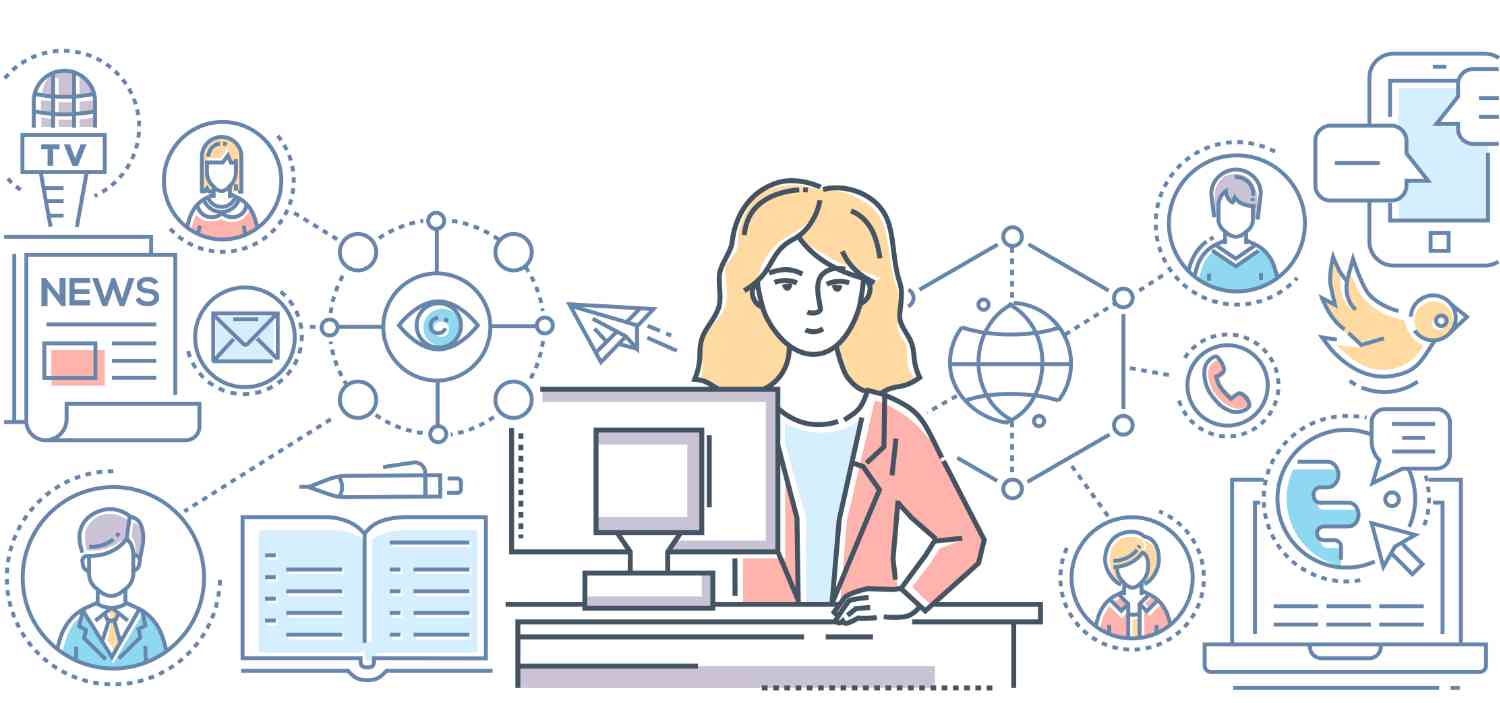
Gravity Forms Uses Gravity Forms: A Newsletter Opt-In Form Case Study
By Megan JonesAs a leading form builder provider, here at Gravity Forms we are always looking for ways to showcase our plugin. Using the Gravity Forms plugin on our website to help us interact with our customers and wider audience is one of the many ways we demonstrate the extensive features and functionality of our form builder.
Read more
How to Engage with Your Customers Online (so they don’t forget you!)
By Megan JonesIf your business is still closed, or your physical premise remains temporarily shut, then you may be worried about the impact this will have on customer retention. To put it bluntly – will your customers remember you?
Read more
A Case Study: How Gravity Forms Uses Gravity Forms and Gravity View to Power the Community Platform
By Megan JonesGravity Forms is a feature-rich and highly extendable plugin. As a stand-alone plugin, you can create beautiful, stylish, and advanced forms. However, working in conjunction with other third-party plugins, Gravity Forms can quickly become the backbone of any website. In this case study, we look at how Gravity Forms uses Gravity Forms and GravityView to power our community platform. We discuss how the plugins work together to collect and display data on the front end of the Gravity Forms website. And we also consider some of the form features used to ensure a smooth submission process.
Read more
Give Your Online Infrastructure an Upgrade While Business is Quiet
By Megan JonesDuring the last few months, many businesses have been feeling the strain, seeing contracts and sales affected. However, if you are finding that business is quiet, now is a good time to make all those improvements you’ve been meaning to do for ages – especially upgrading your online infrastructure.
Read more
3 Strategies to Promote your Business’s Services Online (and secure future work)
By Megan JonesDuring these difficult times, many people are looking to take their business online. There have been lots of articles written helping people to move business processes online and instructing readers on how to start selling products and services through their websites. But, what do you do if you run a strictly offline, in-person business?
Read more
How Gravity Forms Uses Gravity Forms: A Job Application Form Case Study
By Megan JonesGravity Forms is an advanced form builder, and its many features and integrations enable customers all over the world to use the plugin in a wide assortment of ways. Today we are going to share how we ourselves here at Gravity Forms use Gravity Forms!
Read more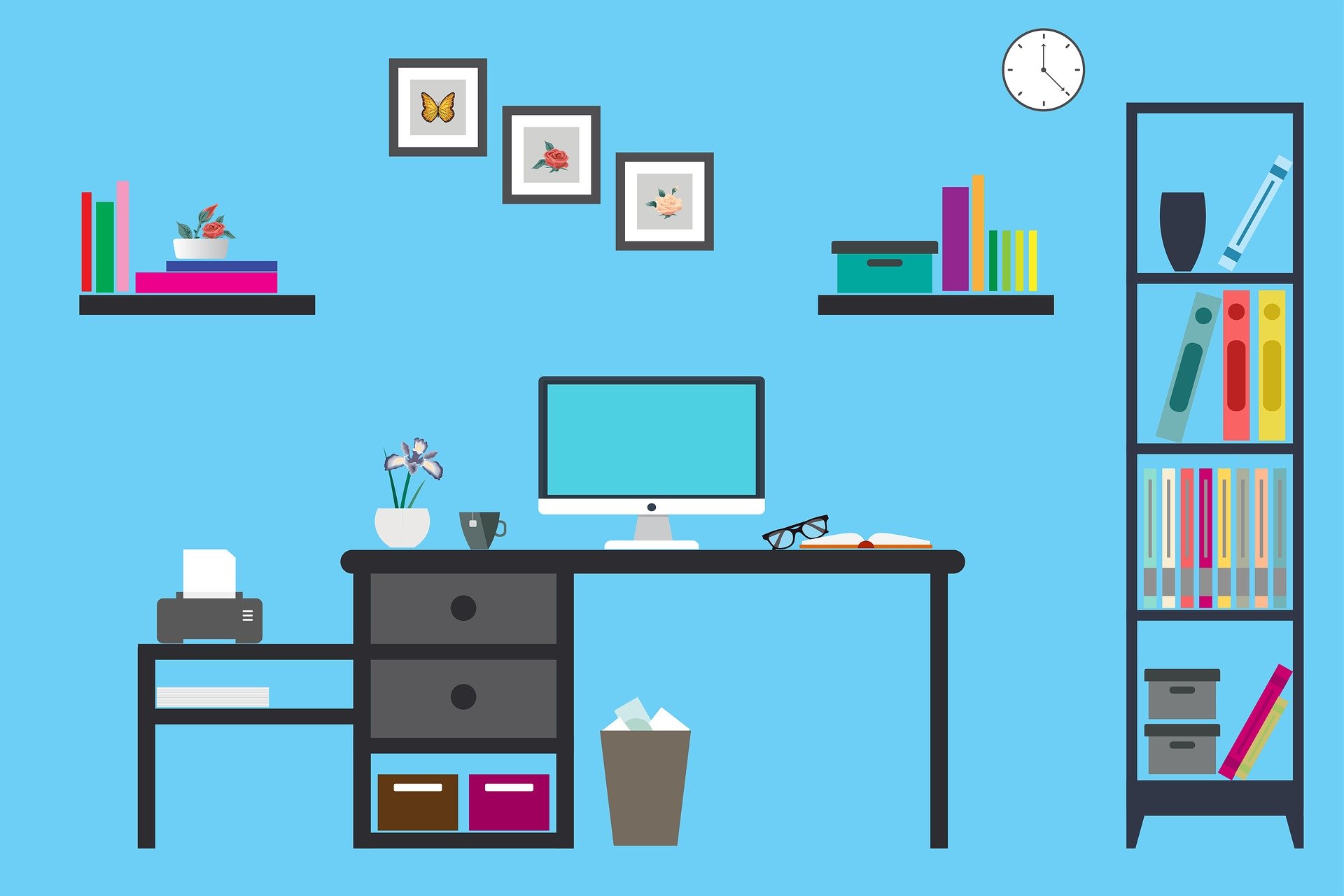
How to Beat Procrastination While You WFH – Top Tips from the Gravity Forms Team
By Megan JonesStaying on task and ensuring productivity while working from home can be challenging. If you find procrastination is getting the better of you then it might be time to introduce new strategies and tools, helping you to alter your habits and improve your concentration.
Read more
Working Remotely the Gravity Forms Way (Top Tools from the GF Team)
By Megan JonesMost businesses have seen some major changes over the last couple of months, and those that have been lucky enough to survive this roller coaster ride are still be adjusting to the new norm – mainly working remotely. After the initial disruption, most people have managed to settle into a personal routine, and have adapted well to their new ‘work from home’ situation. However, although your employees may have become more settled, by now it’s probably becoming apparent that your organization is lacking some key tools and strategies that are needed to ensure maximum productivity while remote working.
Read more