Gravity Forms 2.5: Time to Test Test Test!
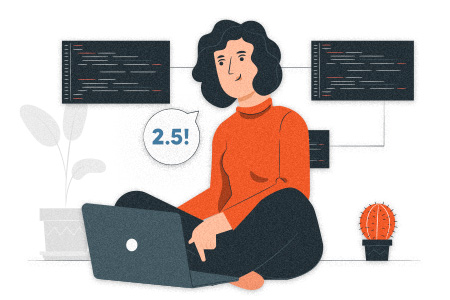
This month saw 2.5 Release Candidate 3 go live – with yet more updates, fixes, and improvements made, we can’t wait for you to try it out! And with the launch of 2.5 coming ever closer, we are now calling on everyone in the Gravity Forms community to test, test, test!
2.5 is one of our most exciting major releases to date. With a key focus on accessible forms, and a complete redesign of our form editor, we know that 2.5 is going to make a big difference to all of our customers.
Ready to find out more?…
Test 2.5-RC-3 Today!
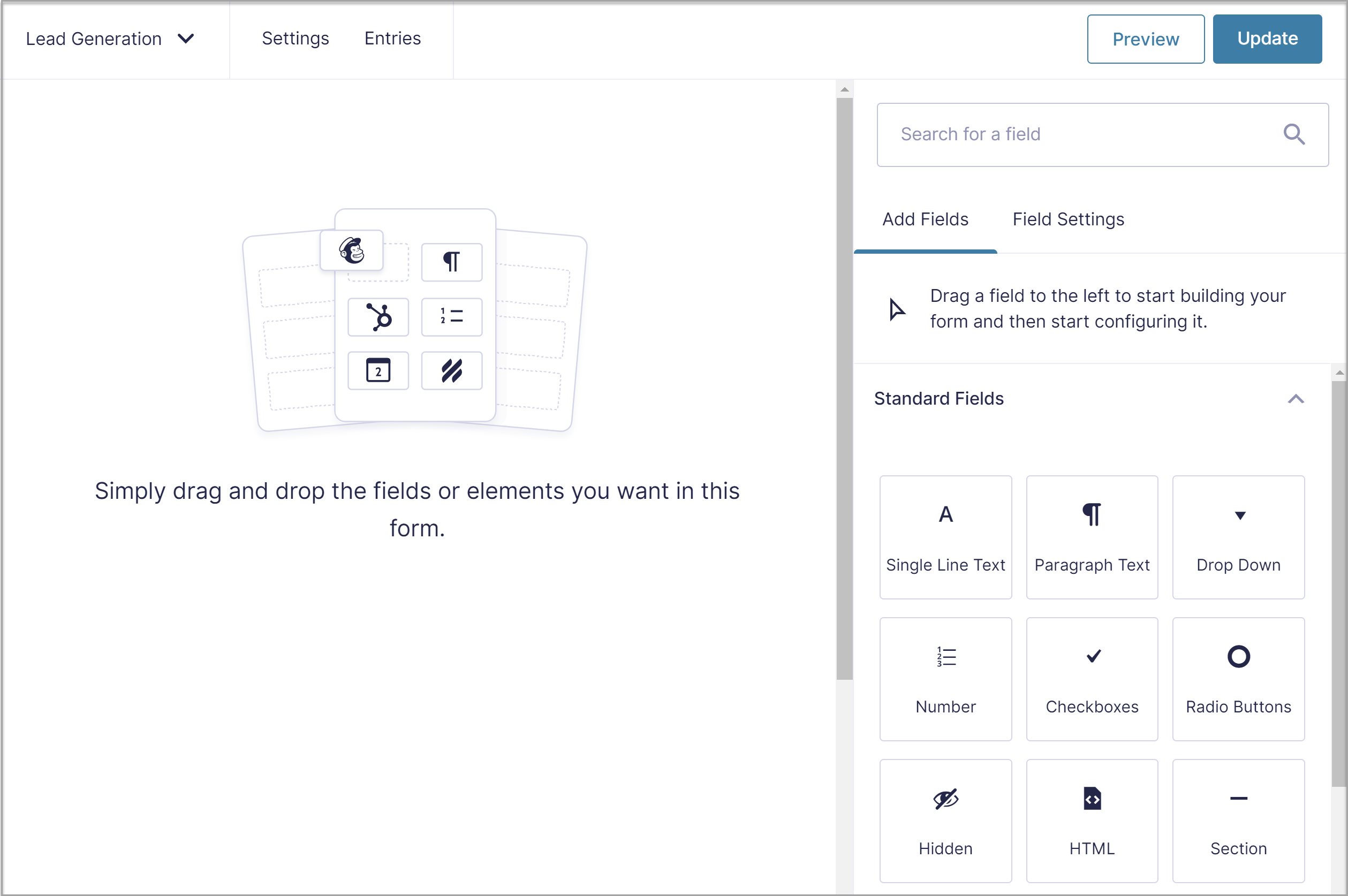 To ensure a smooth release of 2.5, and compatibility with as many themes, plugins, and community add-ons as possible, we need as many people as possible to install 2.5 Release Candidate 3 (in a sandbox or staging environment). Your feedback is vital, as it will enable us to identify and address any outstanding issues.
To ensure a smooth release of 2.5, and compatibility with as many themes, plugins, and community add-ons as possible, we need as many people as possible to install 2.5 Release Candidate 3 (in a sandbox or staging environment). Your feedback is vital, as it will enable us to identify and address any outstanding issues.
Equally, we want to make sure that when 2.5 is released, each and every one of you is ready and your forms continue to work as smoothly as ever. 2.5 sees major changes to Gravity Forms markup, aimed at improving accessibility, extensibility, and usability. However, if you choose to enable this new markup, there is a possibility that it could affect your existing forms.
It is important to note here that all existing forms will default to Legacy Markup, meaning that new markup changes will not be in effect for those forms. But, if you want to benefit from the new markup, which will help you to easily customize frontend forms, as well as improve form accessibility, then we advise that you test your existing forms in a sandbox environment. This will give you an opportunity to play around with 2.5, review your forms, and deal with any compatibility issues if they arise.
To test an existing form with the new markup, simply navigate to its Form Settings page, scroll down to Form Options, and disable Legacy Markup.
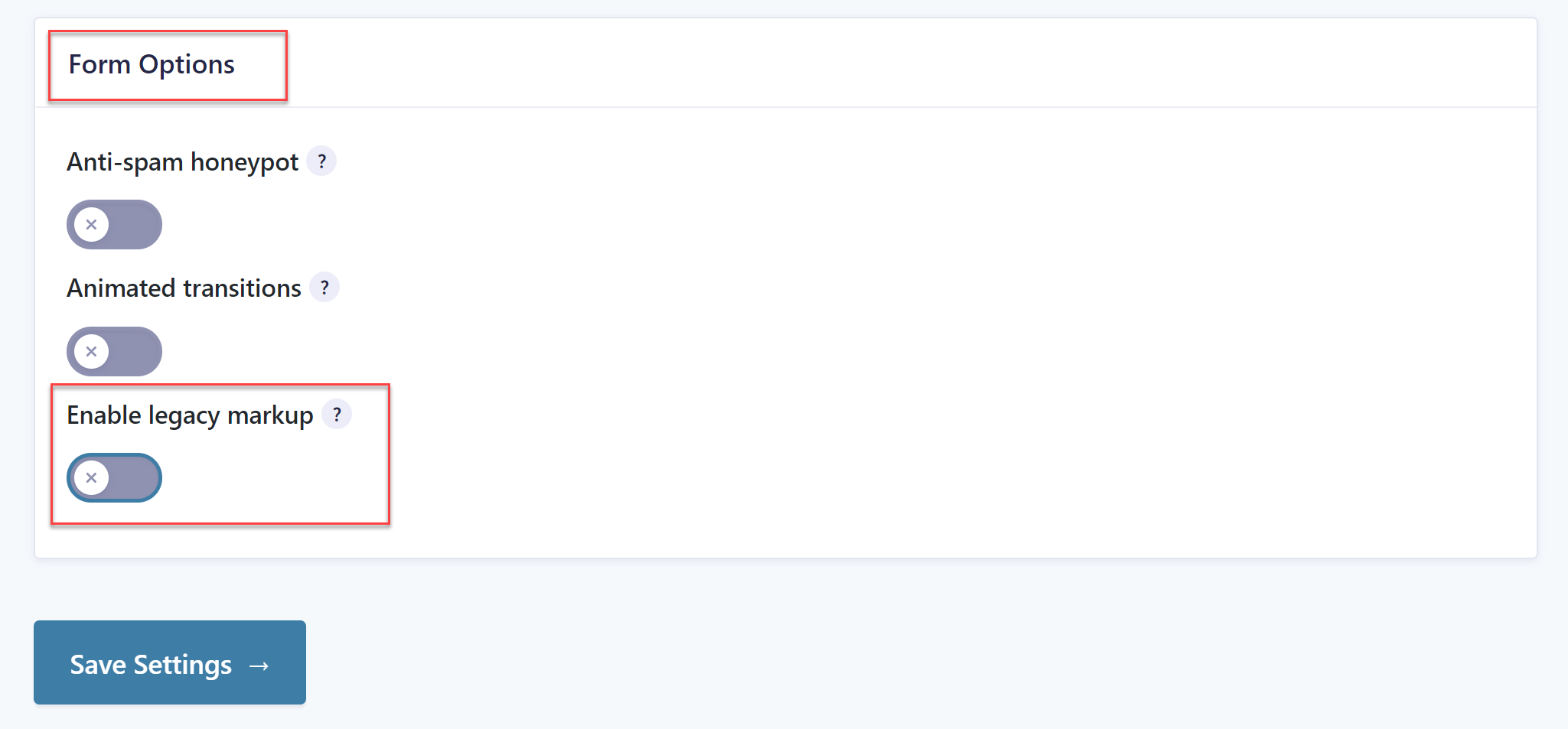 Any new form you create with 2.5 will default to the new markup, although you can enable legacy markup at any time.
Any new form you create with 2.5 will default to the new markup, although you can enable legacy markup at any time.
Again, testing affords the opportunity to create forms using the new markup and get comfortable with the new ways of working, all within a safe environment.
Install 2.5-RC-3 or Create a 2.5 Demo!
When it comes to testing 2.5-RC-3, there are two options available…
Note: 2.5-RC-3 should NOT be tested on a production site. Please ensure that you only install 2.5-RC-3 in an isolated sandbox environment.
- Install 2.5-RC-3 on a Test Site – For those of you who previously installed a 2.5 beta, but don’t have automatic updates enabled, simply update the Gravity Forms beta plugin within your WordPress dashboard. Or, if you haven’t already downloaded one of the betas, you can download 2.5-RC-3 by logging in to your Gravity Forms account and going to the Downloads area of your account dashboard.
- Sign Up for Your Free 2.5 Demo Site – We know that not everyone will have a development site to test 2.5 on, which is why we have created a 2.5 demo experience. Once you’ve signed up, you’ll have your own personal 2.5 sandbox, where you can install themes, plugins, and add-ons, as well as import your existing forms, giving you the ability to test everything 2.5 in a safe environment.
Whether you have hundreds of forms or just one, or whether you’re an agency, community add-on developer, or one of our thousands of everyday users, we’d love you to get onboard with this roll out of RC-3. Are you ready to test, test, test?!
What Can You Expect with Gravity Forms 2.5?
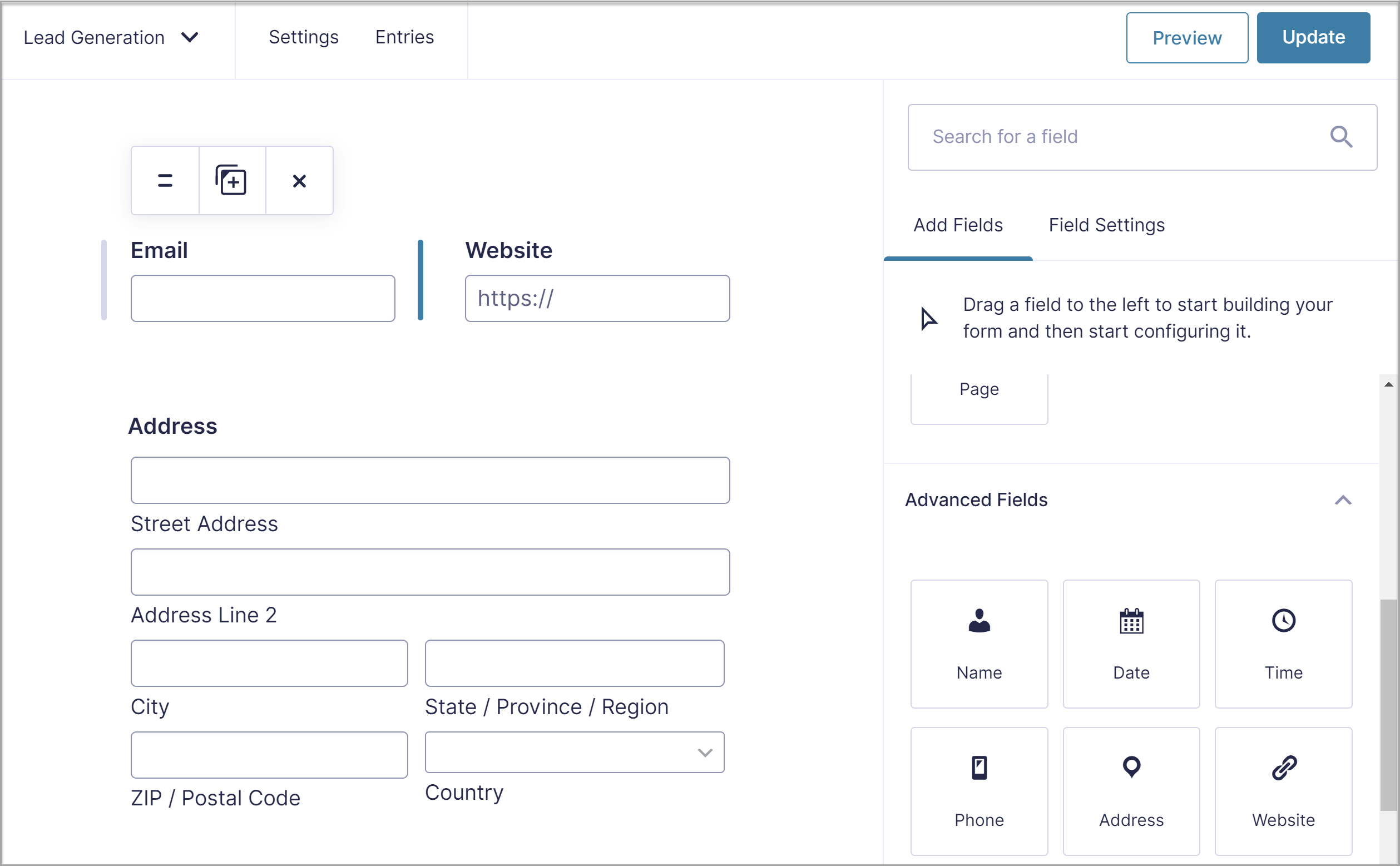 With 2.5 you’ll find improvements to usability across the board – this is reflected on the front end of your site, with the possibility of truly accessible forms for end users, and within your WordPress dashboard, with the beautifully reworked and restyled form editor.
With 2.5 you’ll find improvements to usability across the board – this is reflected on the front end of your site, with the possibility of truly accessible forms for end users, and within your WordPress dashboard, with the beautifully reworked and restyled form editor.
If you’ve missed our previous announcements on 2.5, here’s a quick recap of what you can expect from 2.5…
- Accessibility – Ethically and legally, creating accessible forms is becoming more and more essential. 2.5 provides the tools you need to easily create accessible frontend forms for your users – helping you to engage with your audience and boost form submissions. So whether you’re running a .gov or .org website, you’re in charge of an educational institution or non-profit organization, or you’ve got a small business or services site that you want to ensure is accessible to all, Gravity Forms 2.5 will help to ensure your forms are accessible.
- The Form Editor – The Gravity Forms editor has been fully revamped, making it easier to use than ever before. You can expect a complete redesign of the form building experience, with new ways of working and a beautiful revamped look and feel.
- Drag-and-Drop Column Control – 2.5 introduces drag-and-drop column control so you can easily manage form layouts. Enjoy column control for up to four columns, enabling you to position form fields in the order and layout of your choice, and create unique forms to your exact requirements.
- Updates to Markup and Styles – 2.5 provides new and improved markup and styles, making it easier to customize frontend forms as well as create accessible forms.
- Added Security Enhancements – Security has always been, and will continue to be, a top priority for Gravity Forms. This is reflected in the security enhancements added in 2.5.
Further Info for Testing 2.5-RC-3
Here are some top tips and resources to help you when testing 2.5-RC-3…
- Don’t Install 2.5-RC-3 on Your Live Site – 2.5-RC-3 is not recommended for production sites. Even if you test 2.5 and think everything is working, you should still not use it on your live site.
- Create a Free 2.5 Demo Sandbox – Our 2.5 demo sandbox is free to use and lasts for 7 days – simply input your email address to get logged in.
- Check Out the Docs – The Gravity Forms support team has written extensive documentation to support the release of 2.5. Make sure you check out the docs, in particular the FAQs and the Known Issues pages.
- Report Any Issues – If you come across any problems with 2.5-RC-3 we really want to know about them. Please report any issues directly to the Gravity Forms support team via our 2.5 feedback form.
- Keep Up to Date with 2.5 News and Updates – Join our 2.5 mailing list to stay informed of updates, known issues, and other important 2.5 news.
Any questions on 2.5? Please ask away in the comments below…

If you want to keep up-to-date with what’s happening on the blog sign up for the Gravity Forms newsletter!
