Gravity Forms 2.6: Build Better Forms Faster!

Gravity Forms 2.6 is now live and available to all new and existing customers! Packed full of new features that significantly improve the form building experience, we can’t wait for everyone in our community to update to 2.6 and explore what it has to offer.
From a new intuitive form embed process, a relocated form Submit button, and an impressive redesign of the UI for Choices fields, to new merge tag search functionality and Ajax form saving, we know you’re going to love all the updates and improvements we’ve made!
Gravity Forms 2.6.1 is now available to update from within WordPress Admin for anyone with an active license. Update today to get the most out of Gravity Forms!
Ready to find out more about Gravity Forms 2.6 and how it can help accelerate your form-building journey? Watch the video or read on for further in-depth information…
Everything You Need to Know About 2.6!
With Gravity Forms 2.6 you will find impressive improvements and additions to the form editor, streamlining the form creation process and helping you create better forms faster.
Let’s take a look at what you can expect with this release…
A New Form Embed Process
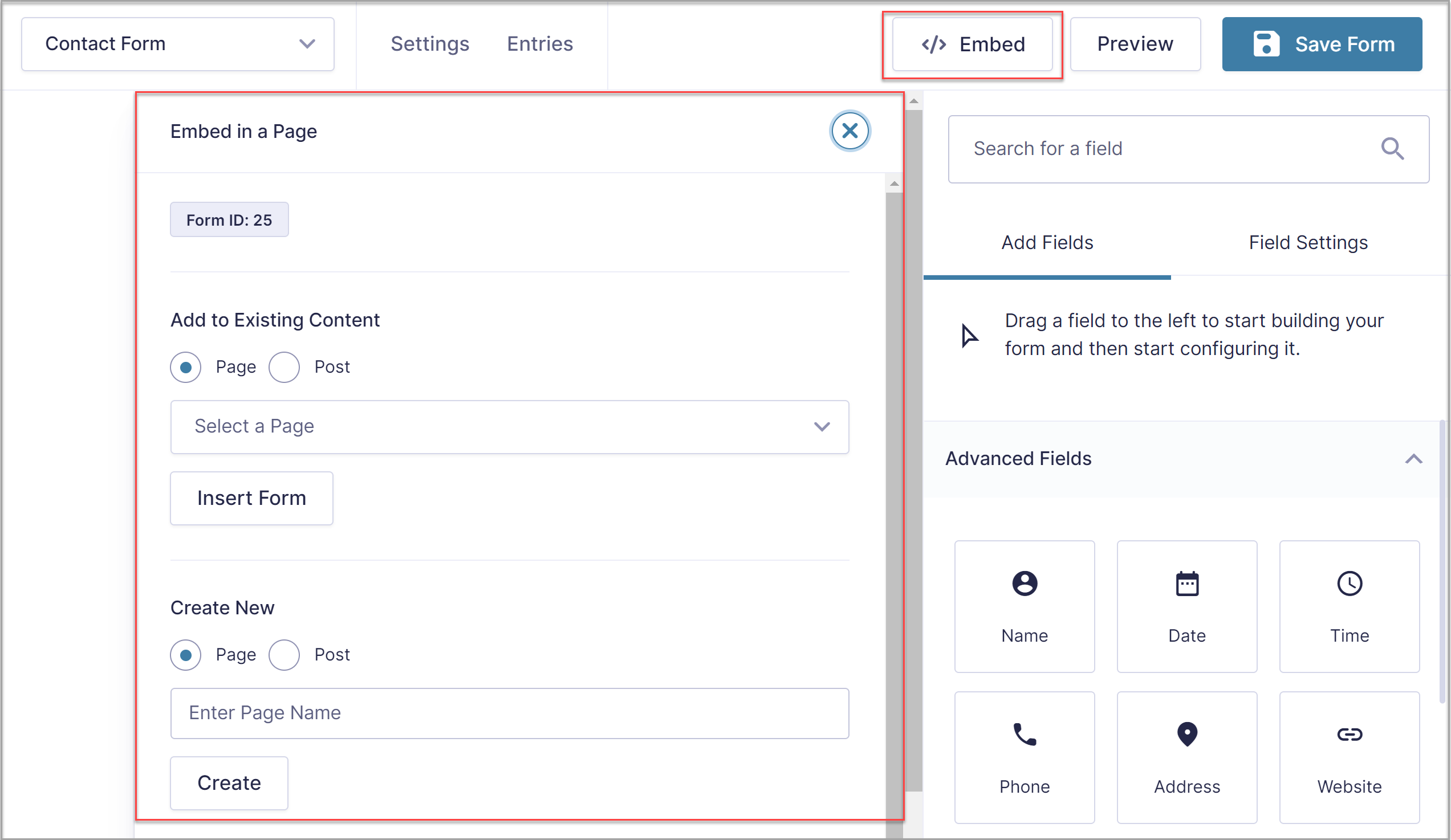
Gravity Forms 2.6 sees the introduction of a new Form Embed flyout. Utilizing the WordPress Block Editor, the Form Embed flyout allows you to embed a form into a page or a post directly from the form editor.
Simply open the Form Embed flyout and select where you would like a form to be displayed – this can include an existing page, post, or custom post type (with the use of filters). Equally, within the Embed Form flyout you will have the option of creating a new page or post, where you can then embed your form, as well as copying the form’s shortcode if required or viewing the form ID.
Embedding a form into a page or a post has never been easier with Gravity Forms 2.6!
A Relocated Submit Button
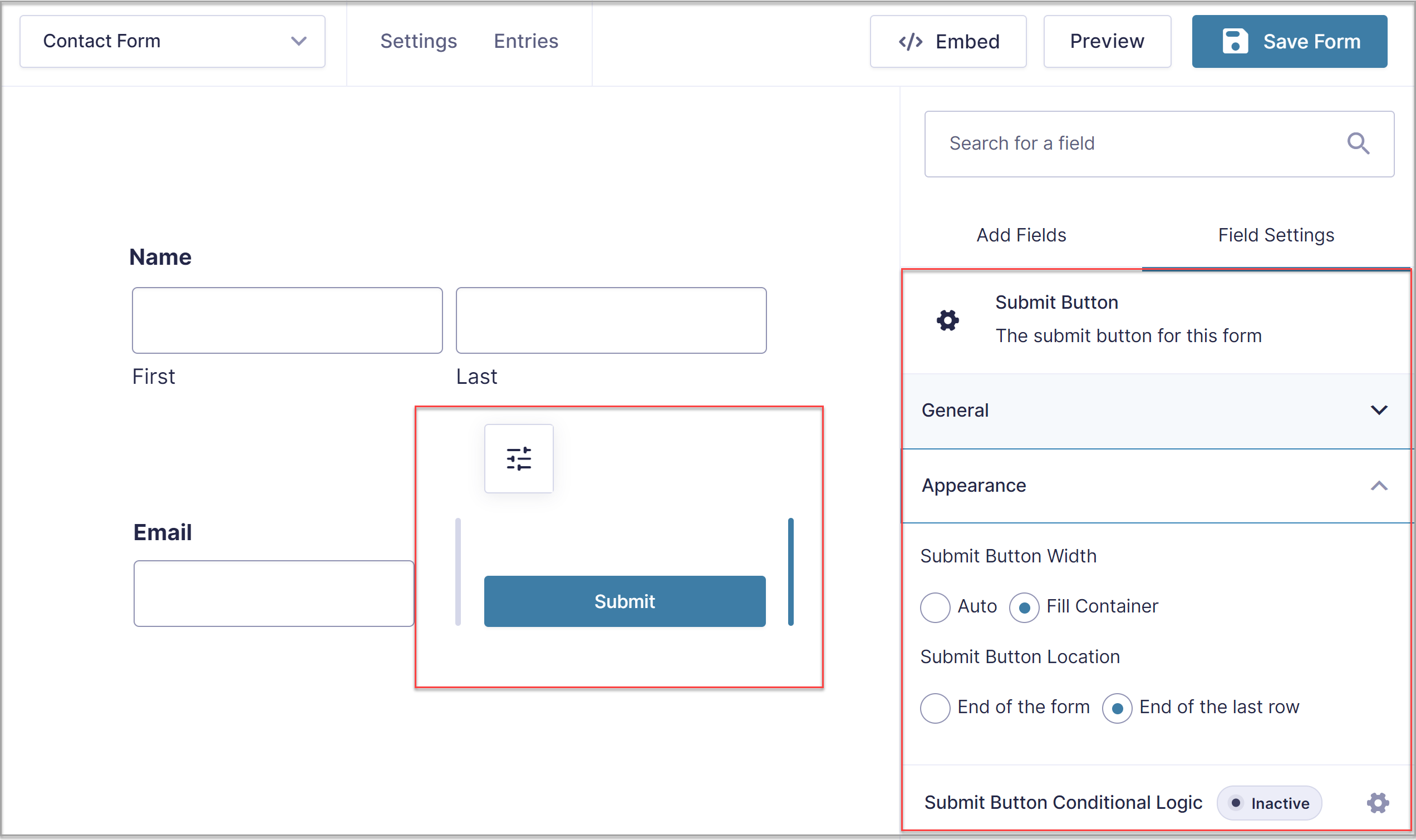
With Gravity Forms 2.6, you will find the Submit button has been moved from Form Settings into the form editor, making for a smoother form design process.
A long-awaited feature, the relocated Submit button means that you will now be able to position the button within the last line of a form alongside other form fields, without needing to use Ready Classes or custom CSS. You will also be able to alter the Submit button settings without having to leave the form editor. Form creation just got faster!
An Improved Layout for Choices
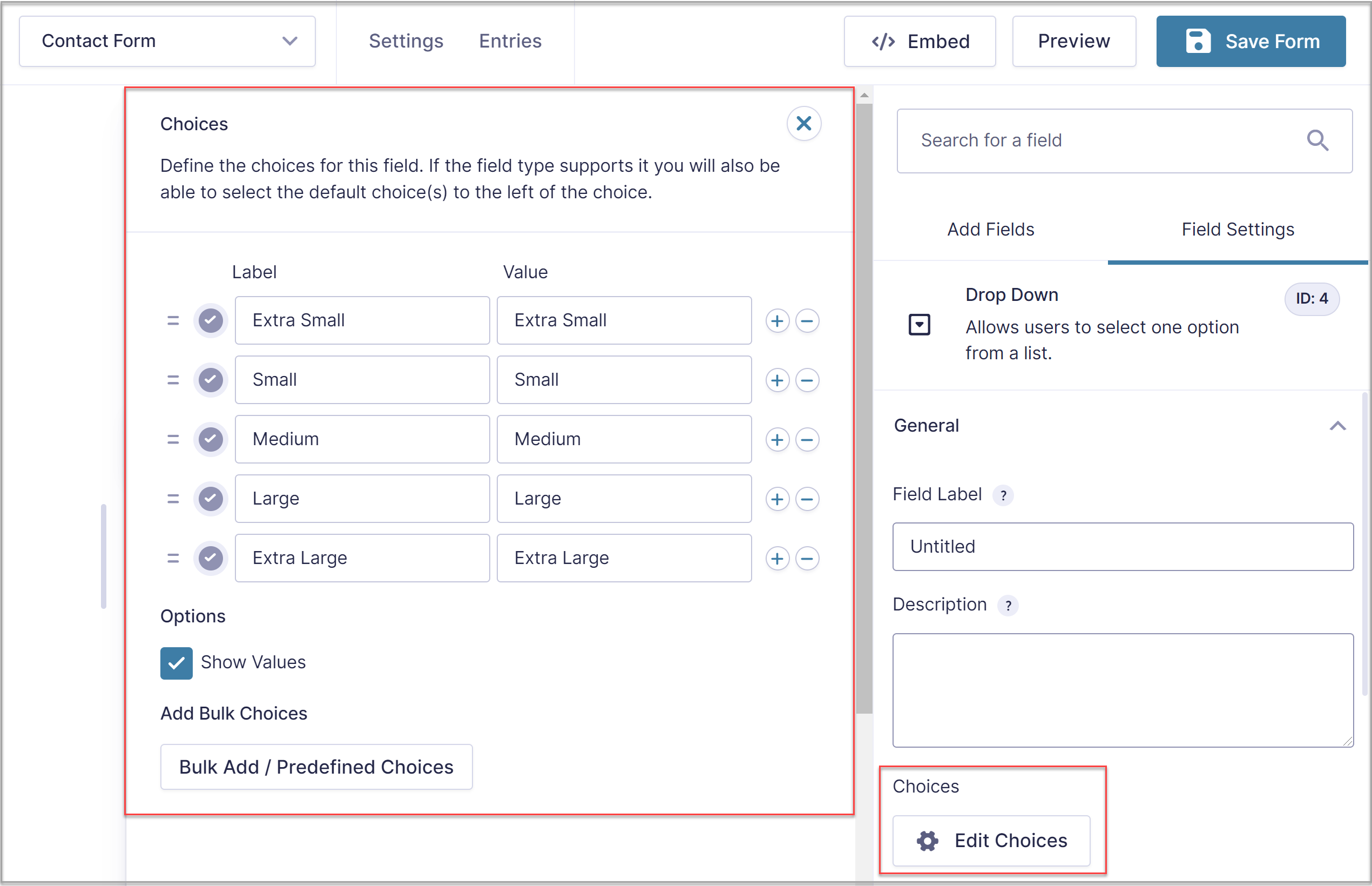
For anyone that regularly uses fields that utilize Choices – Radio Buttons, Checkboxes, Multi Select, and Product Options, to name a few – then the new Choices flyout is for you!
Currently, editing Choices’ options can be difficult due to the narrow sidebar and lack of space available, especially when viewing and editing values, or using an extensive number of Choices. To combat this issue, we’ve designed an expandable Choices flyout that is responsive to page width, giving you all the space you need to create, edit, and manage your Choices’ options within the form editor.
The Choices flyout also sees support for Bulk Choices, as well as our most popular third-party add-ons. And for our developers out there, you will now find it easier to inject other input fields into the Choices UI, creating a better user experience for all involved.
New Merge Tag Search
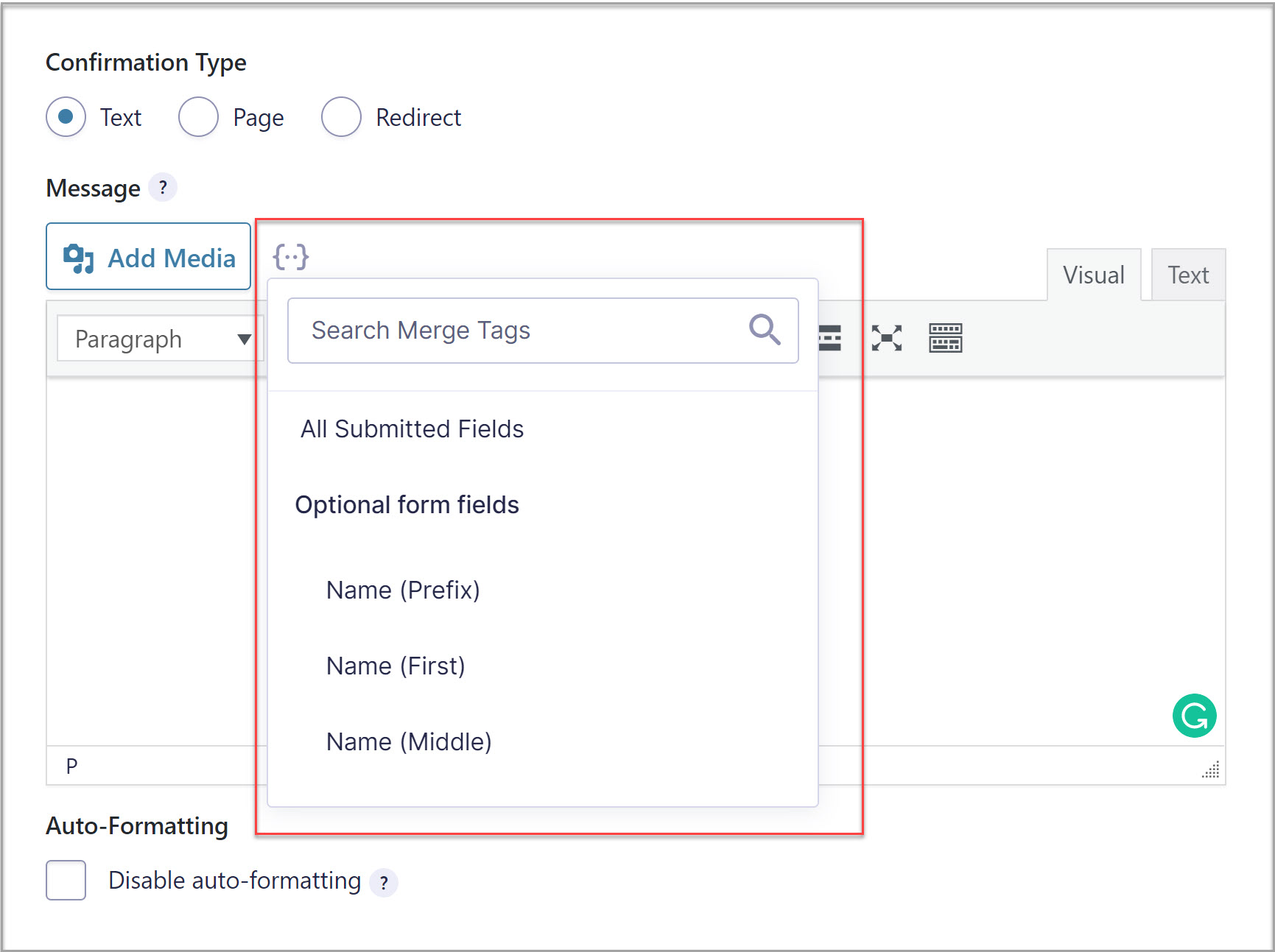
An improved merge tag UI sees search functionality added in, enabling you to easily search for the merge tags you need, and saving you time in the process.
Introducing Ajax Form Saving
With Gravity Forms 2.6, the form editor will now save any form changes using Ajax. This will give you a faster and smoother experience when making updates, saving your form edits automatically without the need for a full page refresh.
Continued Commitment to Security and Accessibility
Gravity Forms 2.6 also sees a focus on our commitment to security and accessibility via numerous enhancements, bug fixes, and other useful additions, ensuring the continued improvement of the plugin.
For more information on these, and other updates included in 2.6, check out the Gravity Forms Changelog.
Update to Gravity Forms 2.6.1 Today!
As mentioned, Gravity Forms 2.6 is now available to ALL customers with an active license!
Simply open your WordPress dashboard, head over to your plugins page, and click to Update to Gravity Forms 2.6.1.
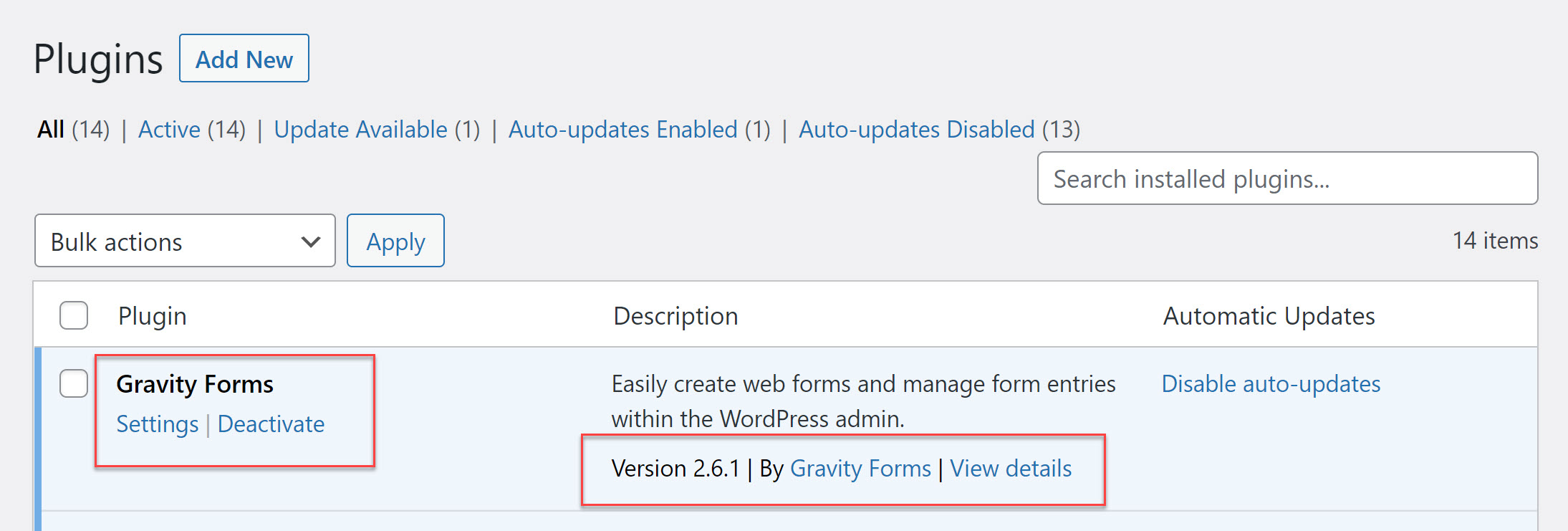
Gravity Forms 2.6.1 can also be downloaded from within your Gravity Forms dashboard.
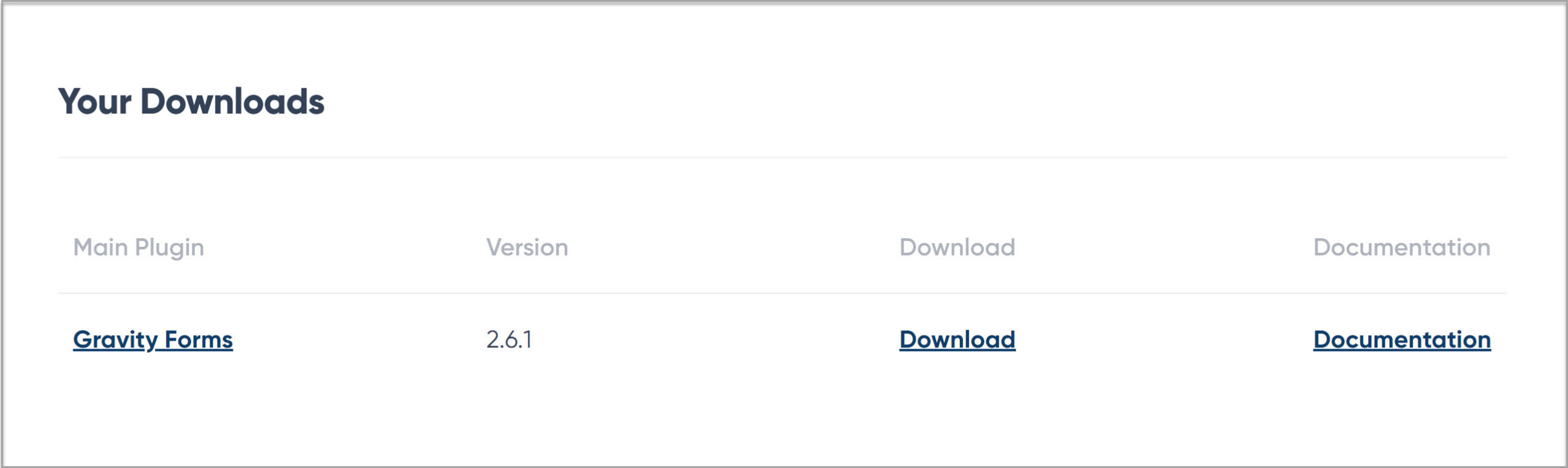
And of course, the latest version of Gravity Forms is available to all new customers. Simply head over to our pricing page to pick the right plan for your form building needs and make a purchase.
Note: Caching and script optimization plugins and services have been known to cause problems with the functionality of forms when Gravity Forms is updated to the latest version. To counter this issue, we recommend clearing/flushing the caches and the browser cache following all updates.
Any questions on any of the new features available with 2.6 or how to update the plugin? Feel free to contact our friendly and knowledgeable Support team.
Further Gravity Forms 2.6 Resources
As always, the Gravity Forms documentation is bursting with in-depth resources to help you get the most out of our form plugin. For more information on the new and improved 2.6 features, have a read of these articles…
Demo Gravity Forms
If you don’t have Gravity Forms yet, don’t worry. You can sign up for your own personalized Gravity Forms 2.6 demo and see why Gravity Forms is the top choice for WordPress sites worldwide.
Already in love? Purchase our premium WordPress form plugin today!
