5 Tips to Take Your Gravity Forms from Good to Great
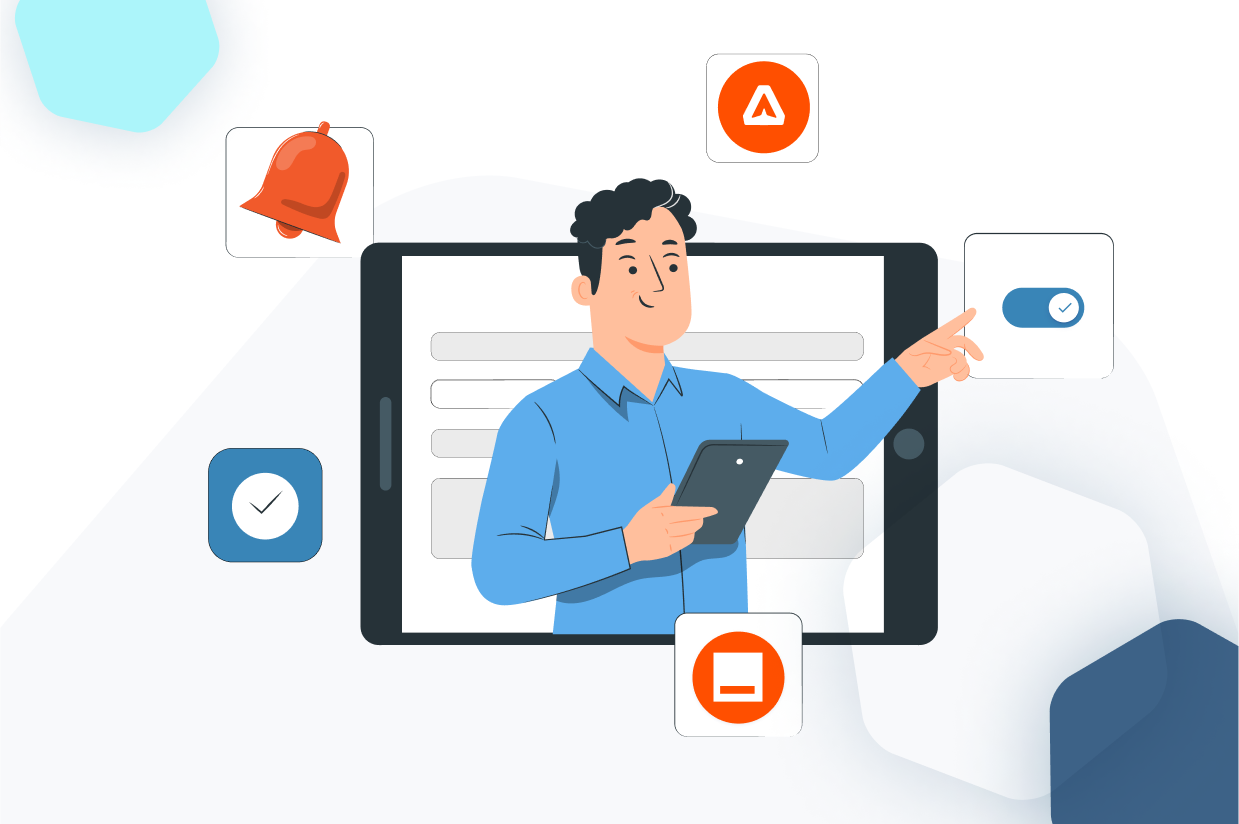
If you’re using Gravity Forms for WordPress, chances are you started with a simple contact form. And that’s a great start! But did you know you can easily take that basic form to the next level?
A simple form might be all you think you need, but that form can be much more valuable to your business. Through our extensive add-on support and built-in features, we can optimize and automate a lot of tasks that benefit your bottom line.
In this post, I’ll share 5 tips that will help transform your Gravity Forms from good to great!
The Confirmation Screen
First, don’t ignore customizing the confirmation screen when someone submits your form.
Instead of leaving the default message, set clear expectations about what happens next. Consider adding links for the user to follow you on social, visit related content, or take further actions after they submit the form.
You can even redirect to a different page on your WordPress website and offer a new experience once they’ve completed send you their information. This creates new opportunities for your visitors and keeps them on your website to increase value from their experience.
Why this is important: A customized confirmation screen keeps users engaged after form submission and provides next steps to continue the relationship.
Email Opt-in While You Have Them!
Another easy win is adding an opt-in checkbox to sign up for your newsletter or email list directly in your form. With built-in integrations like Mailchimp or ConvertKit, leads go right into those services automatically when they submit the form.
If someone is filling out a contact form to learn more about what you have to offer, there’s a good chance they will want to keep up with your monthly newsletter. This is the perfect time to get them to opt-in with a simple checkbox field in your form.
Don’t miss this opportunity to help your marketing team grow their newsletter!
Why this is important: Opt-in checkboxes help you grow your email list by capturing leads who are already highly engaged.
Create Engaging & Dynamic Forms
One of Gravity Forms’ most powerful features is conditional logic, which allows you to show or hide fields and customize the experience based on a user’s selections.
You might have a contact form for general questions for your business, but you don’t take support questions through it. If customers want support, they need to login to their account, and follow the proper steps. But we all know that sometimes customers don’t follow the rules!
Here’s a work around: In your form, if they choose “Support” from a dropdown, you can remove other fields and then provide alternate support instructions using the HTML field. Even hide the ’submit’ button so they cannot proceed.
This was one of the most common contact form conditional logic workflows I would configure back in my WordPress agency days. Dynamically changing the form based on user input not only provides a better experience, but can also streamline your business operations.
Why this is important: Conditional logic creates a smart, customized experience that provides relevant info.
Do More for Your Business with Automation
If you need to connect your form data to other apps like CRMs or databases, Gravity Forms integrates with tools like Zapier and Make to easily automate workflows and send info exactly where you need it.
If we don’t have an add-on that integrates with your favorite app, chances are you’ll find support in one of the aforementioned automation platforms.
Sending data from your form to initiate other actions around your WordPress website, or between the many apps that power your business, starts to unlock the true power of placing Gravity Forms between your WordPress website and your customer.
Why this is important: Connecting to other apps via Zapier automates your lead management and saves you time.
Make Sure Emails Get Delivered
Finally, if you rely on emails and notifications from your forms, be sure to use Gravity SMTP to improve deliverability and avoid the spam folder. This specialized plugin ensures safe, reliable email delivery.
Note: Gravity SMTP is currently in beta. You can demo Gravity SMTP RC here.
Lead generating forms are worth a lot of money to your business, don’t rely on your WordPress website or web host to safely deliver these emails. Gravity SMTP is a new product that integrates many Email Sending Providers (ESPs) into your WordPress dashboard.
So what makes this different than our native add-ons for these services? Gravity SMTP introduces a holistic control panel approach right inside your dashboard. So whether you’re handing off this WordPress website to a customer, or your sales manager, they will have instant access to the email health status of your contact forms!
Why this is important: Good email deliverability makes sure important notifications reach the right inboxes.
Conclusion
With drag and drop form building, built-in features, extensive add-ons, conditional logic and more – Gravity Forms goes beyond a basic contact form plugin.
Implement these 5 tips to create smarter, more advanced WordPress forms that convert. Save time with back of the house operations, and streamline your business like never before!

If you want to keep up-to-date with what’s happening on the blog sign up for the Gravity Forms newsletter!
