5 Types of Forms your WordPress Website Needs
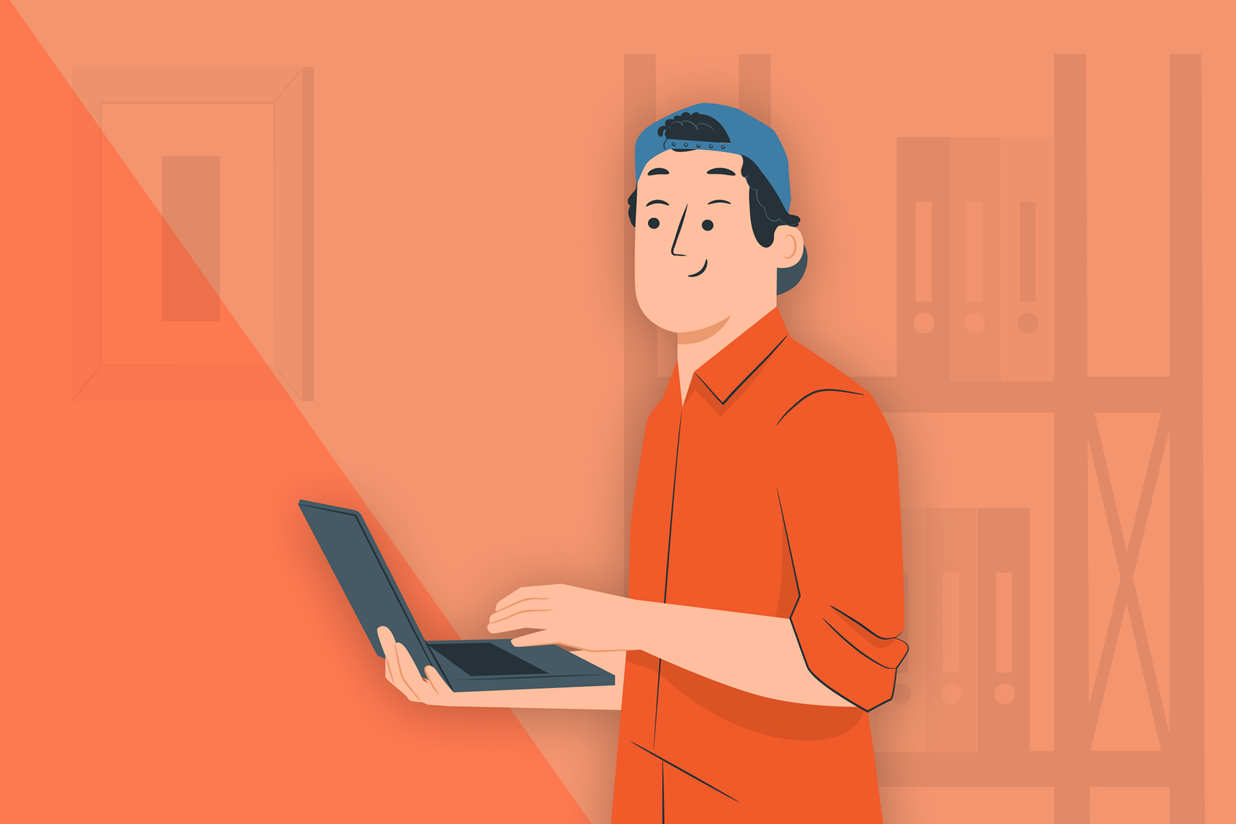
Forms are powerful tools for collecting information from your audience, facilitating communication with your customers, and more. Today I’m going to walk you through the five types of forms that would benefit your WordPress website and business, regardless of what industry you’re in, along with some basic best practice for building each type of form.
We’ll look at the following form types:
I’ll also provide a quick overview of Gravity Forms, a powerful WordPress form plugin, that makes it easy to create all of these form types and more.
Newsletter Signup Form
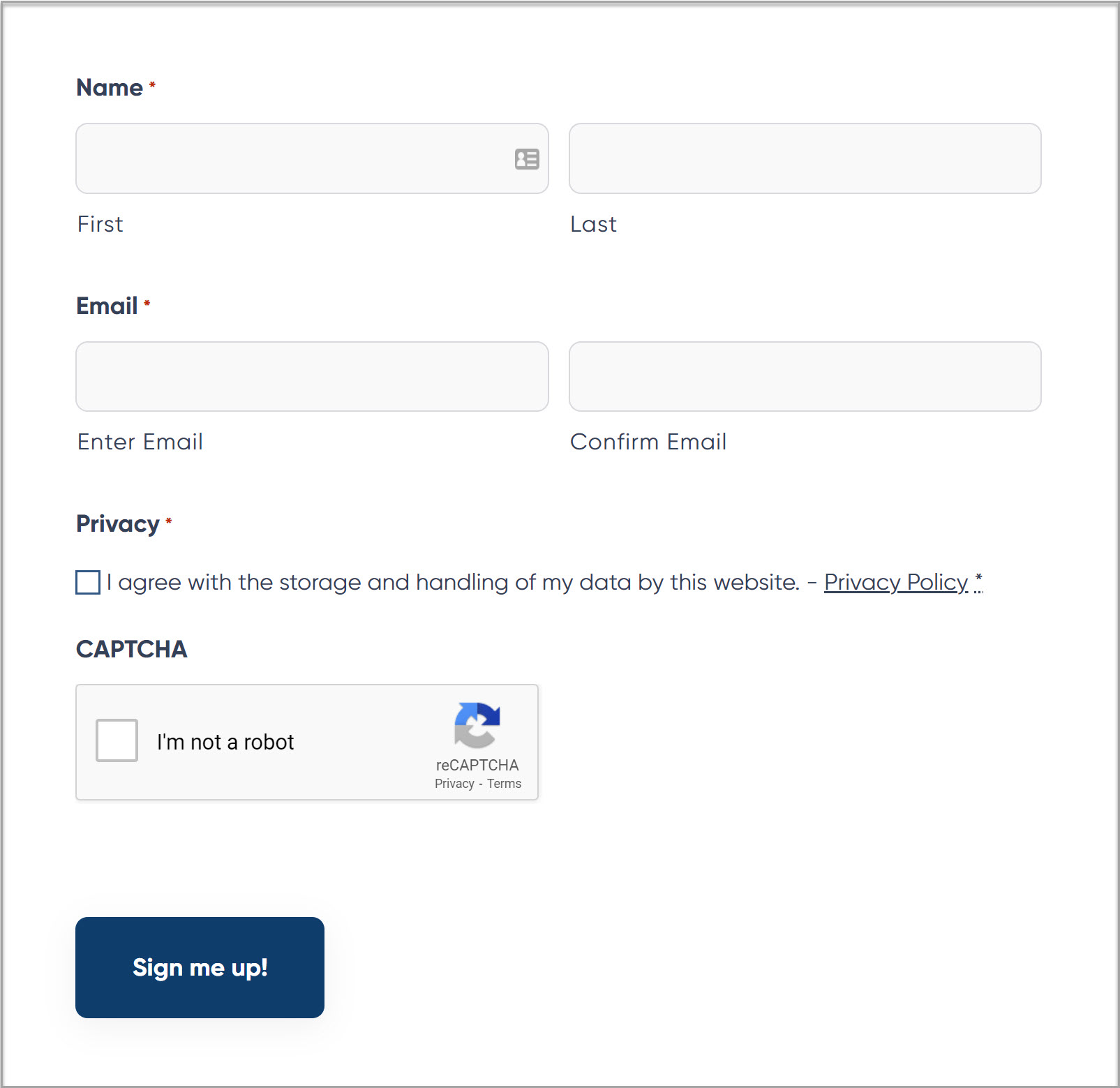
If you want to take advantage of the power of email marketing with its 15% click-through rate (compared to 2.5% for paid ads and 0.71% for social media) you’ll need a good newsletter signup form on your site.
There are several strategies you can use to make a newsletter signup form more effective. Here are some of my favorites:
- Make the call to action (CTA) highly visible – You can improve conversions by making the CTA more specific, for example using ‘Join the club’ instead of the more generic ‘Submit’. By telling site visitors exactly what you want them to do, you can help influence their actions and quickly boost conversion rates.
- Display more than one form – Consider adding 2-3 signup forms to the core layout of your site, embedding signup forms in sidebars, headers, and/or the bottom of posts and pages, as well as creating a dedicated Newsletter Signup landing page.
- Connect with an email marketing provider – Make emailing your subscribers easy by using an email marketing provider like Mailchimp or HubSpot. With Gravity Forms you can easily connect your newsletter signup form with the marketing platform of your choice, automating the collection and sending of data.
Check out this article to find out how to get started growing your email list – How to Create a Newsletter Signup Form.
Contact Form
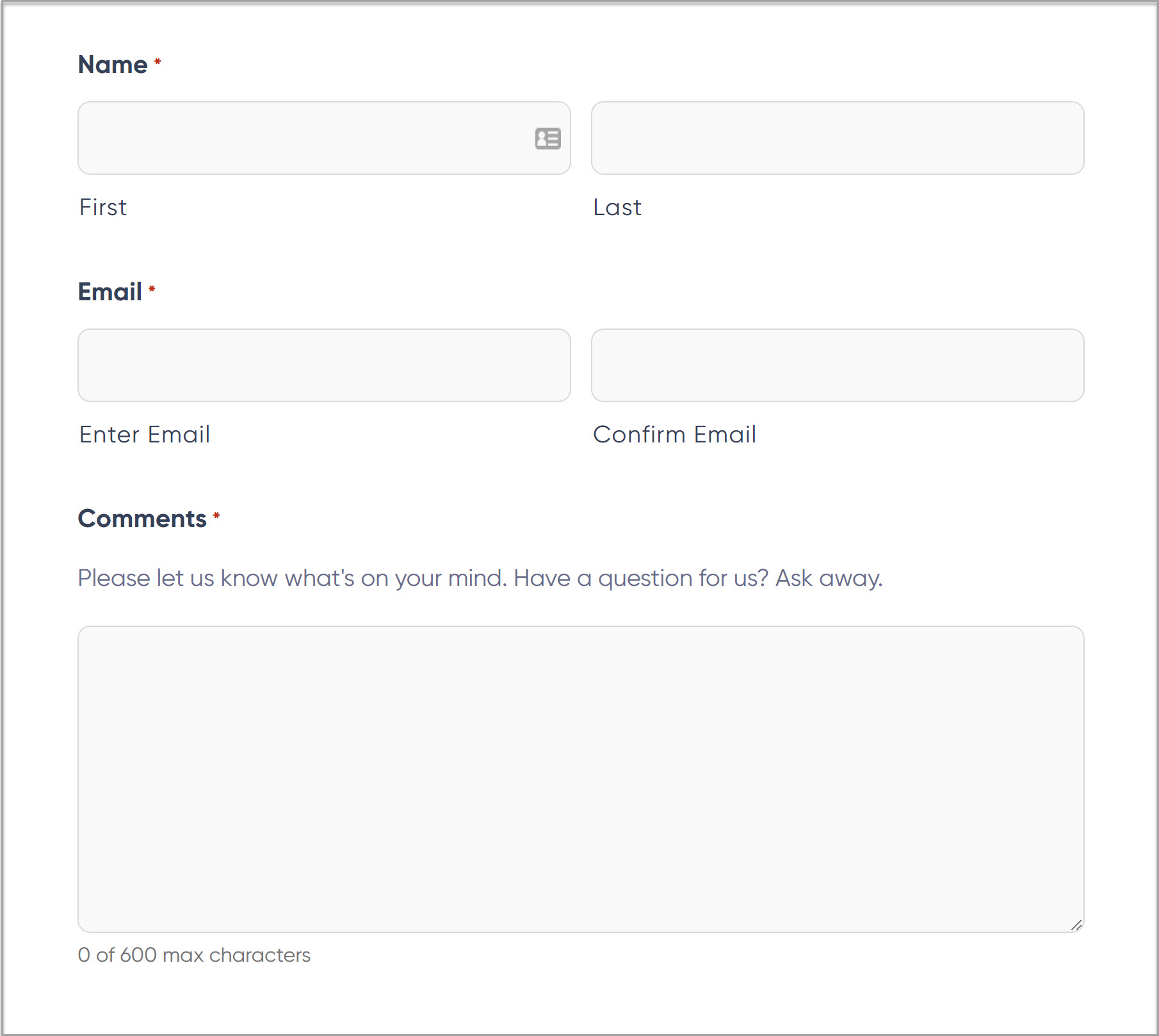
A contact form is how potential customers reach out to ask questions about your products or services. It can also be useful for existing customers seeking support, media professionals who want to spotlight your business, and others who have a reason to contact your company.
There are a few best practices to remember when you’re building a contact form:
- Be strategic about your content fields – It’s often recommended that you use the lowest number of fields possible on all forms because every field your customer has to fill in is one more step between them and the desired action. However, ultimately it’s more important to be deliberate; if an extra field makes it easier to meet your goals, then it’s worth keeping.
- Use a dropdown menu to guide users’ messages – Help visitors ask the right questions by including relevant options like ‘Sales questions’ and ‘Customer support’ in a dropdown menu. This also makes it easier to make sure all messages go to the right department right away. If you use Slack, you can set up your form to automatically send certain types of messages to specific teams or employees using the Gravity Forms Slack Add-On.
- Make sure the form is in the right place – Your contact form should be front and center on your Contact Us page. You may also want to include a duplicate of the form on your Customer Support page or create a specialized contact form for customer support.
For more information on how to get started with a basic contact form, check out this article – How to Create a HubSpot Contact Form.
Survey
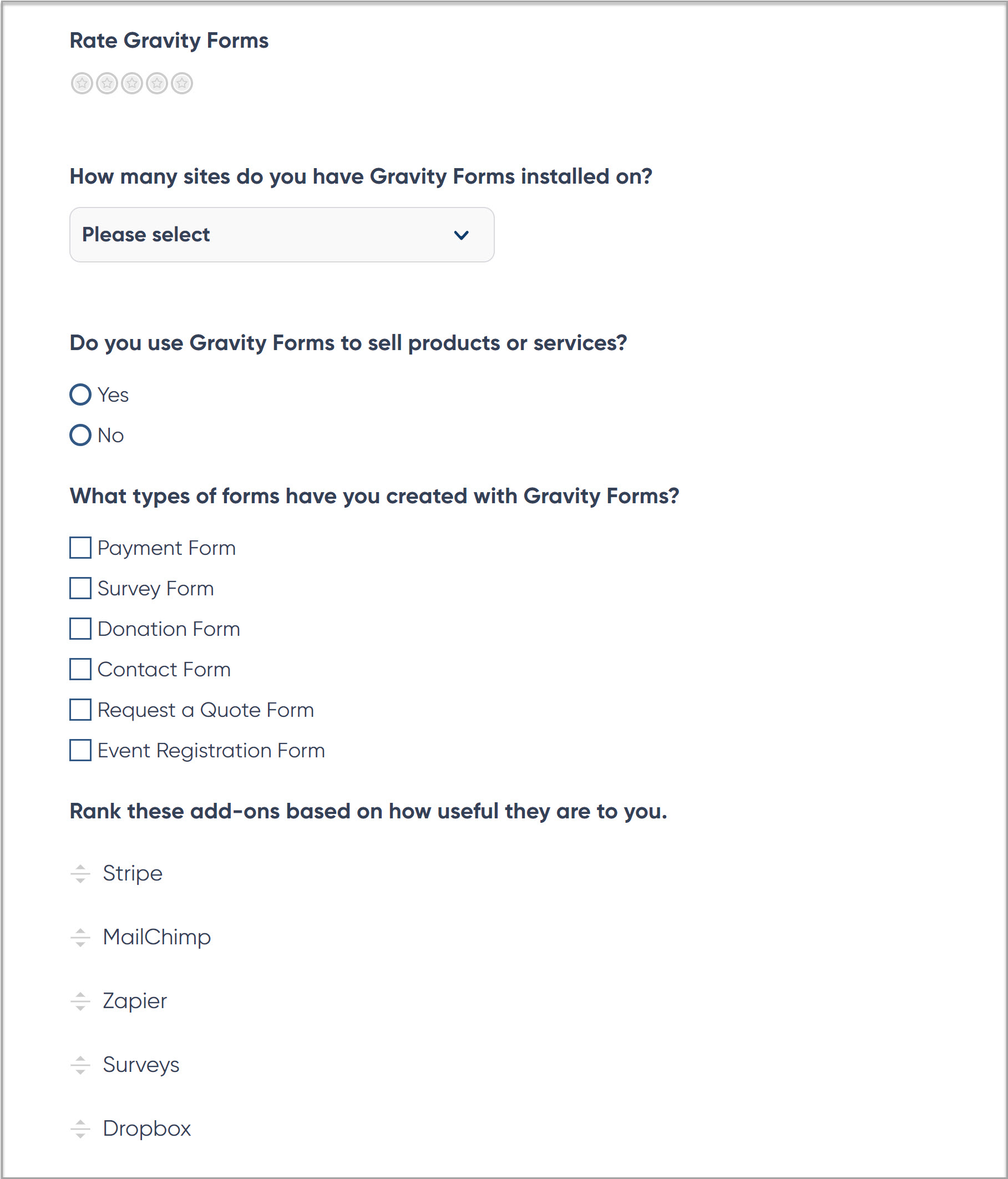
Customer feedback is essential for improving your current products or services and for determining what new offerings can help your customers. Surveys are one of the easiest ways to collect that information.
Here are some best practices you should follow when creating a survey form:
- Get clear on the information you need – You can’t gather everything in one survey, so know what you’re trying to learn before you create it. Do you want to get a better understanding of customer demographics? Do you want to know how they feel about specific products or services? Or are you trying to see how much interest there is in a product or service you want to launch?
- Use conditional logic – The longer a survey is, the more off-putting it can be. Use conditional logic to hide specific fields, making your survey appear less daunting and more personalized and relevant to each individual.
- Use simple, clear language – Even the slightest bit of confusion or overwhelm can lead customers to close the survey without responding. Use the simplest language possible to get your point across, taking special care to avoid technical jargon unless it’s absolutely necessary.
Interested in creating surveys? Check out this Survey article to help you get started with Gravity Forms.
Payment Form
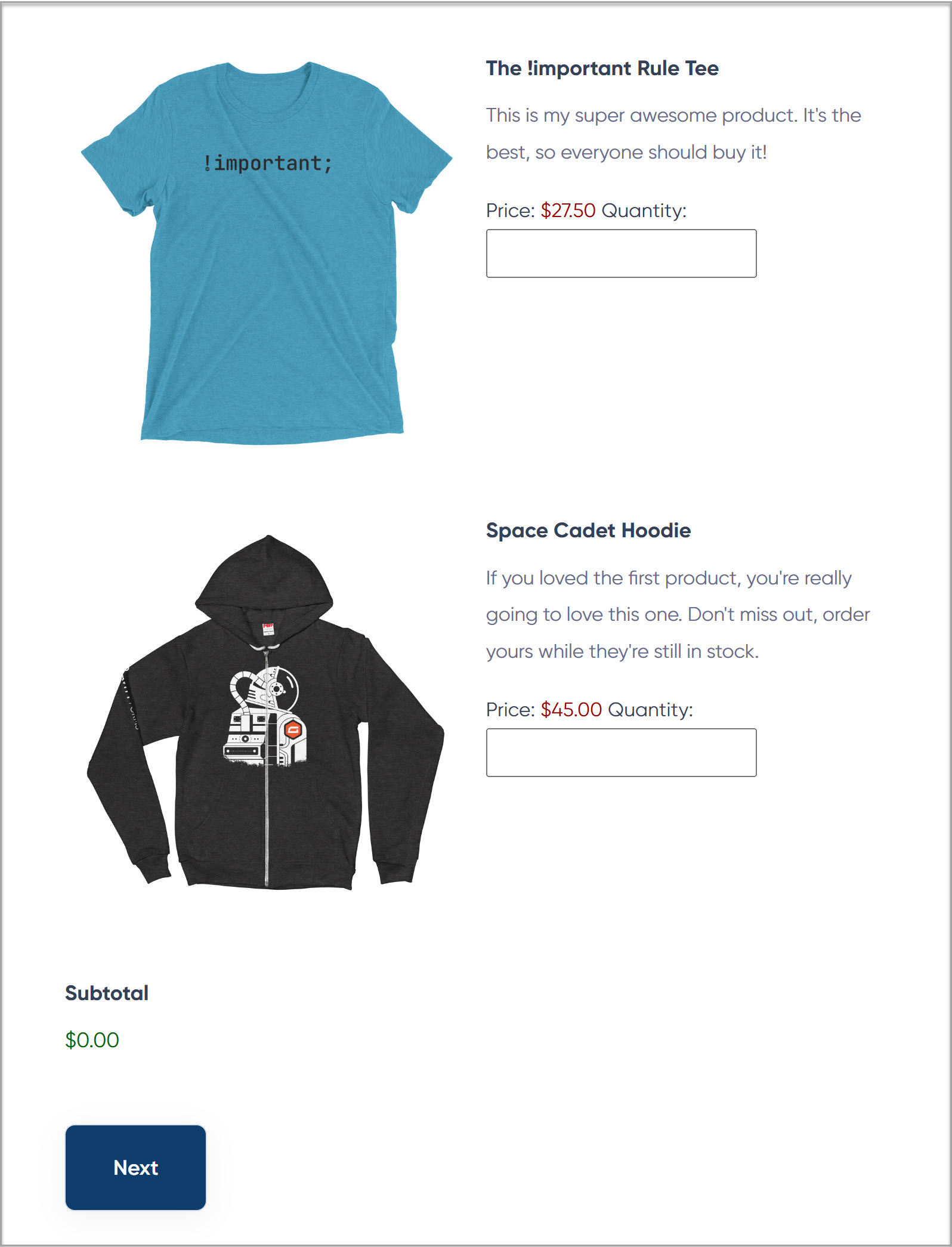
Payment forms make it easy for you to sell products and collect payments for services. Whether you’re running an ecommerce store, need to accept donations for a nonprofit, or collect monthly subscriptions for a membership site, ensuring you have an effective payment form on your website that drives conversions is a must.
There are a couple of best practices to follow when creating a payment form:
- Divide the form into multiple pages – Put purchasing decisions, customer information fields, and billing information fields on separate pages to avoid overwhelming users with a wall of information.
- Offer multiple payment options – Help boost conversion rates by offering customers their preferred means of payment, from all major credit cards to Apple Pay and Google Pay, or more specific regional payment options.
- Allow customers to self-manage their subscriptions – Letting users self-manage their subscriptions, including updating credit card information, viewing payment history, and more, ensures a seamless user experience. Find out how to do so with Gravity Forms and Stripe.
For more information on accepting online payments, have a read of The Ultimate Guide to Taking Payments on Your WordPress Website Using Gravity Forms.
User Registration Form
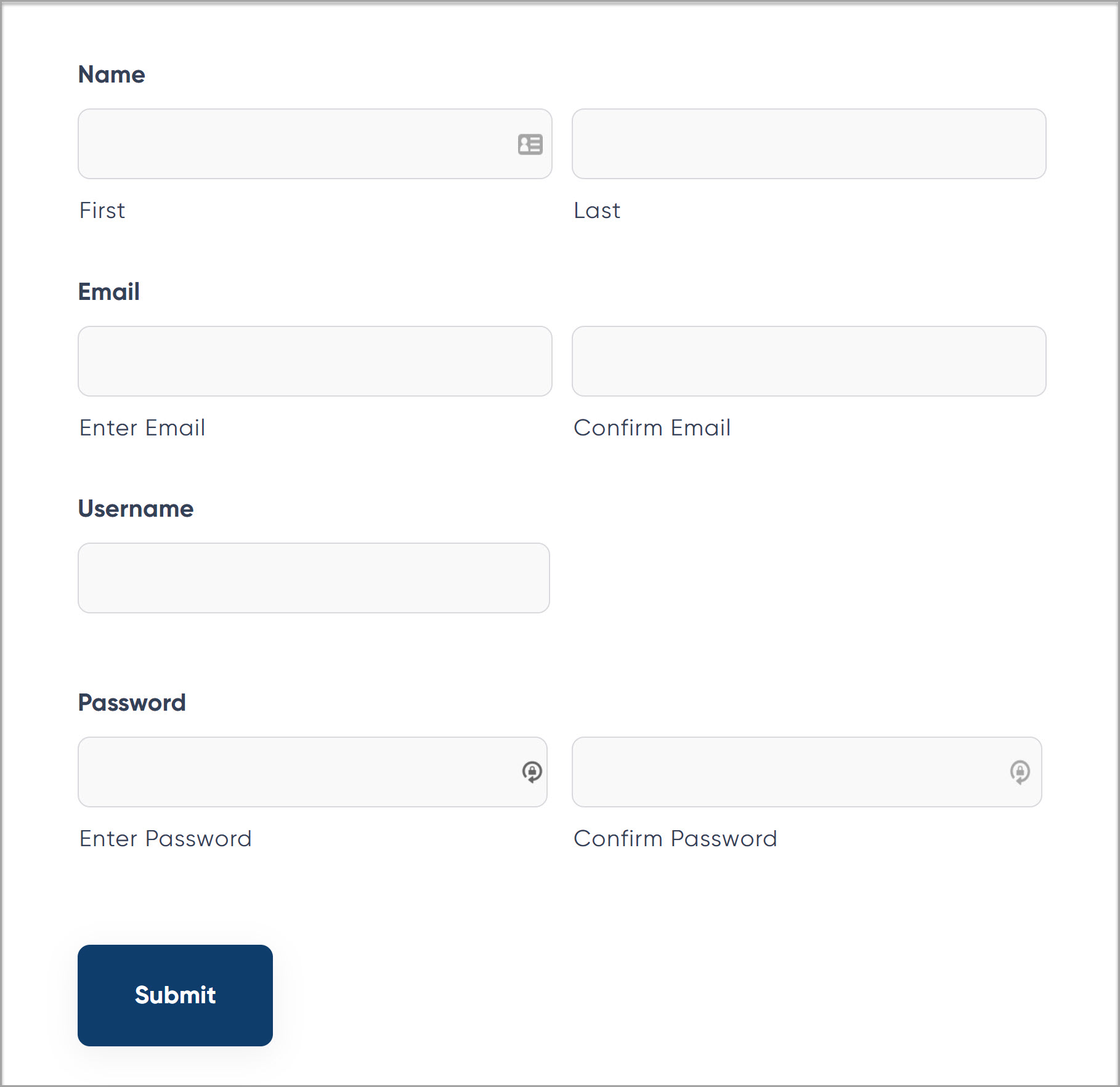
This one is slightly less universal than the other 4 types of forms you need on your website, but it’s essential if you want to let people create accounts on your site.
You can do a couple of things to make your user registration forms more effective:
- Make any non-essential information fields optional – People interested in signing up for an account on your site may be more likely to be comfortable sharing extra information like their gender or age, but many will still turn away if a question like that is required.
- Label all information fields clearly – You want people to know exactly what information needs to be entered into each field. You can make this even clearer by using placeholder text to show what the response should look like.
- Display a login form in sidebars or other widget areas – Creating new WordPress users on the front end of your site isn’t very useful if they can’t log in. Included in the User Registration Add-On, Gravity Forms allows you to embed a user login form into any widget area.
Check out this article for more information on registering users on your WordPress website – How to Set Up User Registration on Your WordPress Website.
Get Started with Gravity Forms

Want to add these form types to your website? The Gravity Forms WordPress form plugin can help!
With Gravity Forms, you can:
- Easily create forms in minutes – The intuitive drag-and-drop builder lets build and customize your forms to your exact requirements, whether you want to create a basic newsletter signup form, a custom solution, or anything in between.
- Built-in features – Our wide assortment of built-in features will enable you to create professional WordPress custom forms that appeal directly to a specific target audience. Features include multi-page forms, file uploads, conditional logic, merge tags, spam protection, and much more. (All features are available with every Gravity Forms license).
- Control what happens to the data you capture – Use Gravity Forms Add-Ons to send form entries to email marketing platforms or CRM tools like Mailchimp or HubSpot, integrate with payment providers like Stripe, PayPal, and Square, or connect with Zapier to access 4,000+ applications.
- Security and reliability – Gravity Forms is renowned throughout the WordPress community for our constant focus on security and reliability, which is why we are trusted by businesses and organizations across the globe.
- Access top-quality documentation and support – The extensive Gravity Forms Documentation and our knowledgeable and extremely friendly Support team can help you with any questions you have or technical troubles you may run into along the way.
Ready to start building amazing forms on your WordPress site? Buy Gravity Forms today!
