Best Transactional Email Service for WordPress: 5 Options Compared

Searching for the best transactional email service for WordPress?
Your site’s transactional emails – password resets, form notification emails, order confirmations, and so on – are essential for creating a good user experience and running your business. And if you want to make your site’s emails a lot more reliable, using a dedicated transactional email service is a great decision.
With a WordPress SMTP plugin like Gravity SMTP, you can easily configure your site to send all of its transactional emails using your chosen service, including core emails as well as emails from any plugins that you’re using.
But which transactional email service should you actually use?
In this post, we’ll help you make the right decision for your WordPress site by taking a look at five of the top transactional email services, most of which have a forever-free plan that works fine for low-volume sending.
Let’s dig in…
Five Best Transactional Email Services for WordPress Sites Compared
In this section, we’ll take a detailed look at our picks for the best WordPress transactional email services:
- SendGrid
- Mailgun
- Postmark
- Brevo (formerly Sendinblue)
- Amazon SES
In the next section, we’ll include a comparison table that makes it easier to see the pricing differences between the different services.
Let’s get right into the services, starting with one of the most popular options – SendGrid.
1. SendGrid
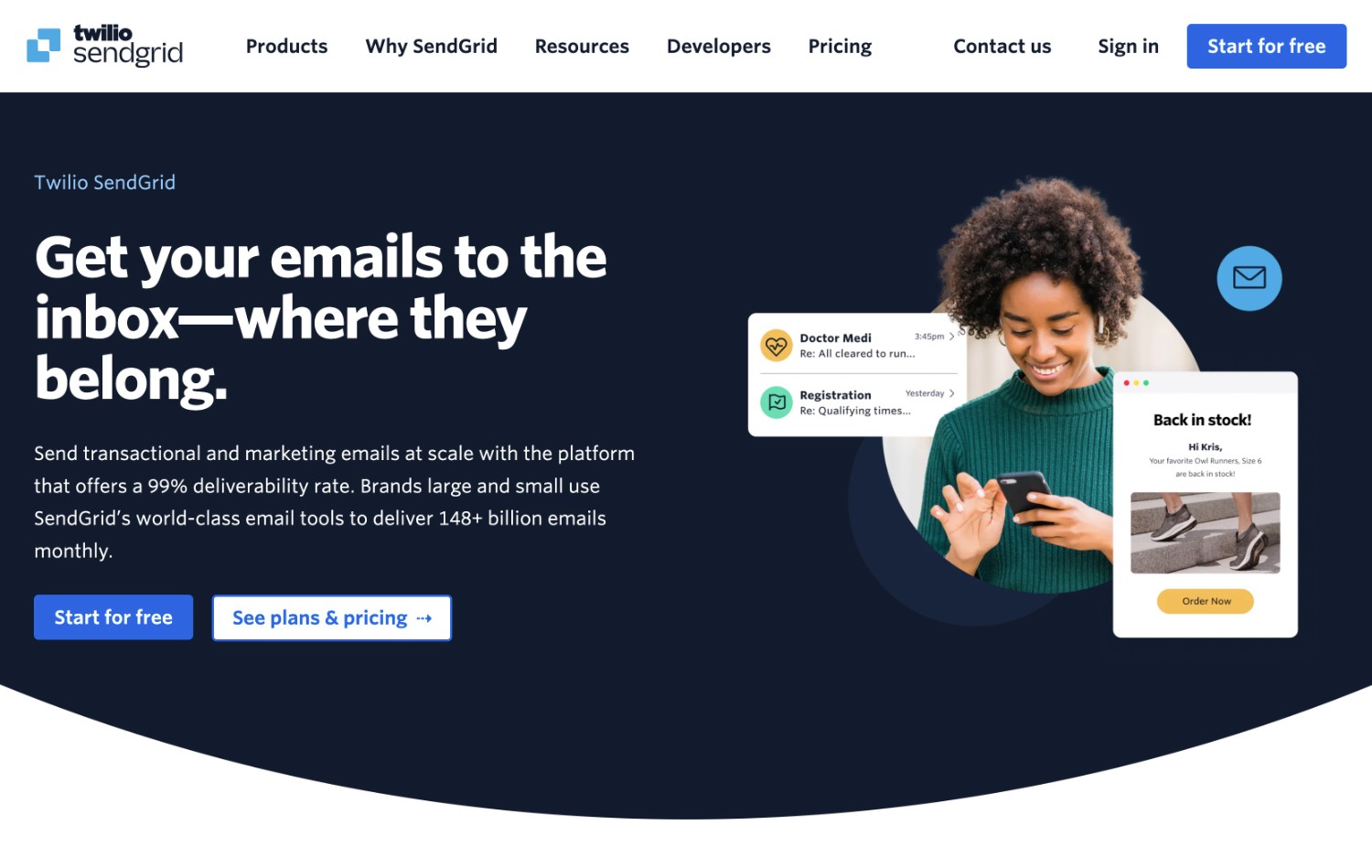
SendGrid is a popular transactional email that comes from Twilio. It’s used by big brands like Uber, Spotify, and Airbnb, along with lots of smaller businesses and websites.
In total, SendGrid sent 148+ billion emails each month in 2023, so SendGrid will have no trouble handling whatever scale you need to throw at it.
One thing that stands out about SendGrid is its affordability.
It offers a generous forever-free plan that lets you send up to 100 emails per day (around 3,000 per month). And if you need to exceed that, its paid plans are some of the cheapest out there for high-volume sending, starting at $19.95 per month to send up to 50,000 emails per month.
For comparison, a lot of other well-known services charge around $1 per 1,000 emails, or $50 per month to send 50,000 emails. That makes SendGrid’s $19.95 per month plan significantly cheaper than a lot of the competition.
At the same time, SendGrid still offers all the essential features that you’d expect from a transactional email service:
- Email sending API – this lets you easily configure your site to send its emails using SendGrid – just add your API key to the Gravity SMTP plugin and you’re good to go.
- 99%+ deliverability rate – this means you can be confident that your emails will make it to your users’ inboxes.
- Option to purchase a dedicated IP address – while it costs extra, SendGrid gives you the option to send via a dedicated IP address.
- Analytics – you can track opens, clicks, bounces, and other important details.
- Email activity history – you can see all of the emails that your site has sent.
- Branded link tracking – you can use your own custom domain name for tracking links in emails.
SendGrid pricing:
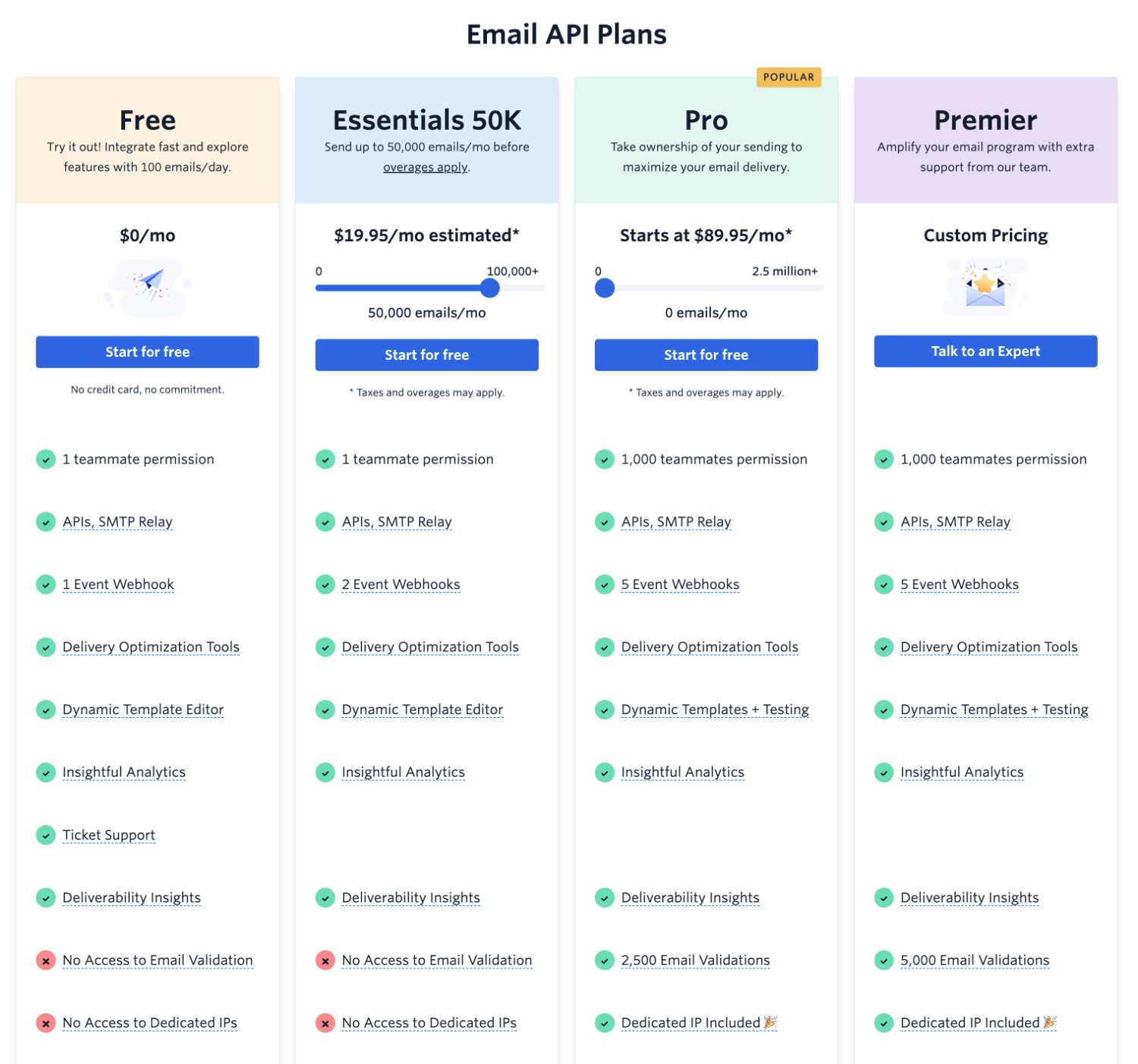
2. Mailgun
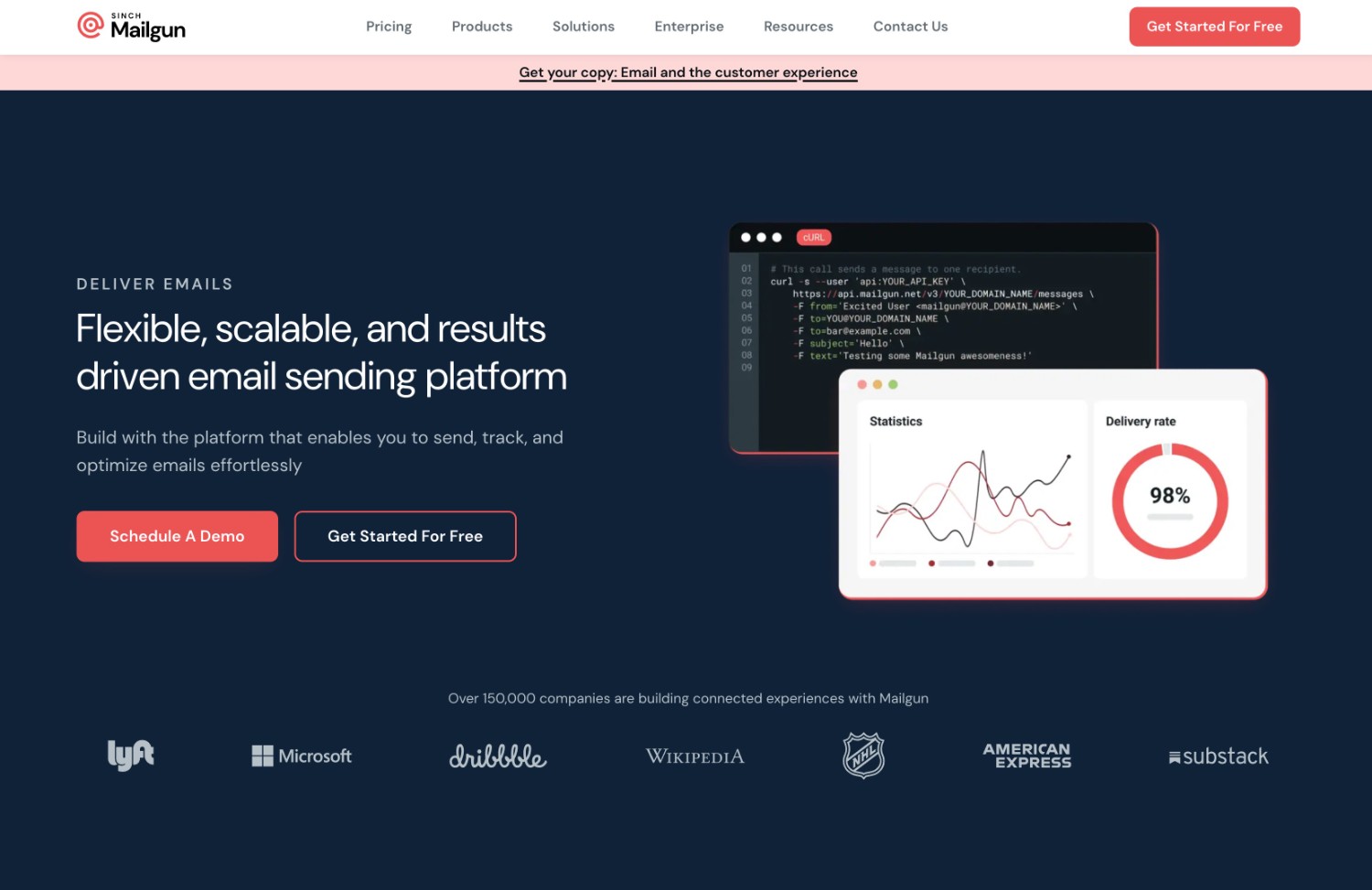
Mailgun is another quality transactional email service that’s used by big brands like Lyft, American Express, Substack, and more.
One of the unique things about Mailgun is its pricing flexibility. Whereas a lot of other transactional email services have fixed monthly pricing for a certain number of emails, Mailgun actually gives you two options to pay:
- Fixed preset plans – these plans use a similar approach to other services. You pay a flat monthly fee for a certain number of emails – starting at $35 per month for up to 50,000 emails.
- Flex plans (pay as you go) – you can pay based on your actual usage at a rate of $1 per 1,000 emails, with no fixed monthly plan.
The fixed preset plans also let you pay an overage fee if you don’t want to jump up to the next plan level, which also gives you some added flexibility. This fee is $1 per 1,000 emails for the Foundation plan and $0.80 per 1,000 emails for the pricier Scale plan. This overage fee is also lower than a lot of other services. For example, while SendGrid does allow an overage fee, SendGrid’s overage fee starts at $4 per 1,000 emails (though it does go all the way down to $0.50 per 1,000 emails on the enterprise plans).
Beyond its flexible pricing, Mailgun offers a lot of other essential features for transactional emails:
- Email sending API – you can easily send your WordPress site’s emails using Mailgun’s RESTful email API, as well as an SMTP relay option.
- Tracking and analytics – you can view important metrics for your site’s transactional emails.
- 5-30 day log retention – if you use the Gravity SMTP plugin, however, you can store more data using the plugin’s email logging feature.
- Dedicated IP option – you might need to pay extra depending on your plan, though.
- Reputation monitoring – available as an extra add-on on the Scale plan.
Mailgun pricing (you can also use the Flex plan, which is not pictured below):
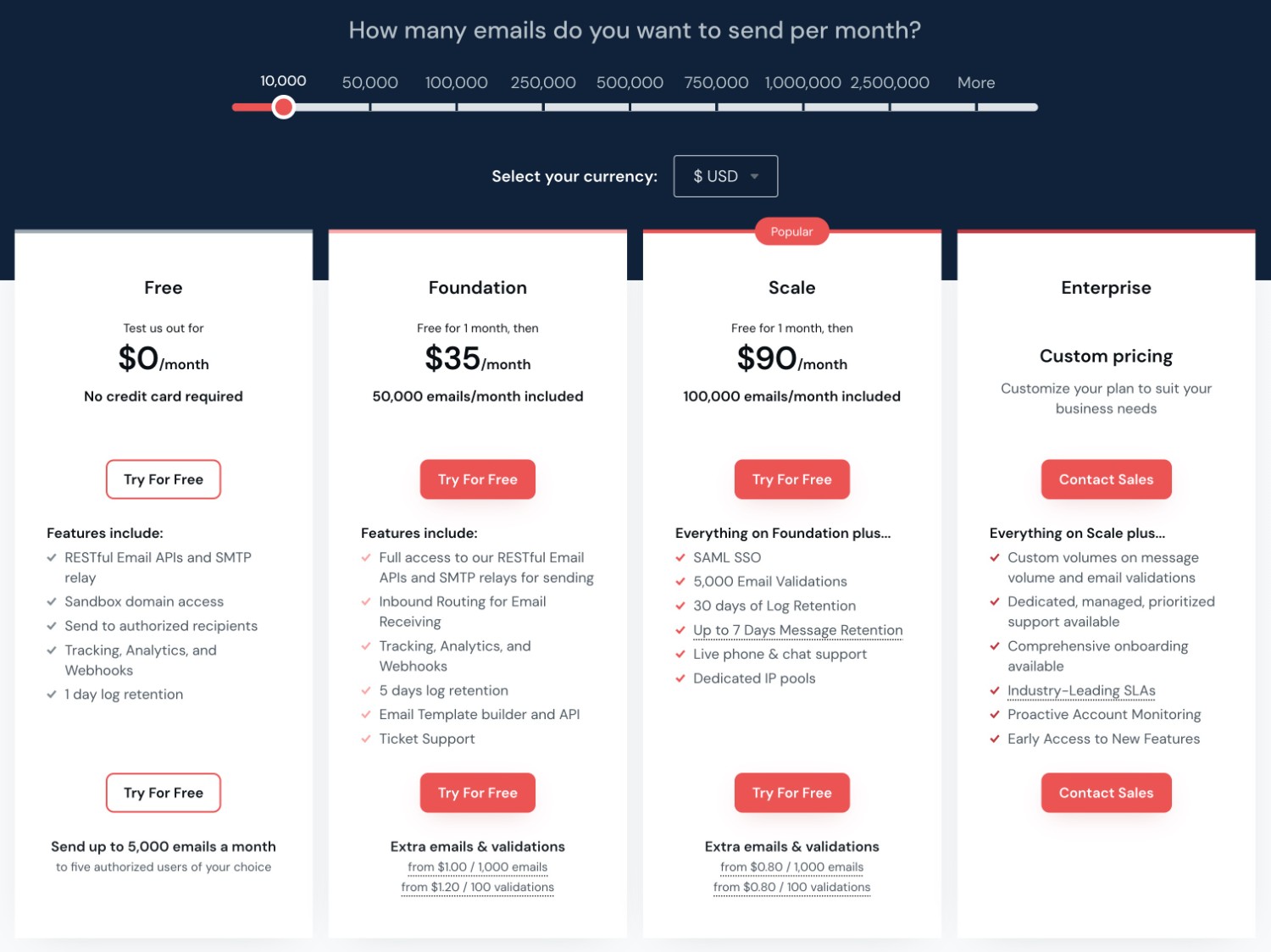
3. Postmark
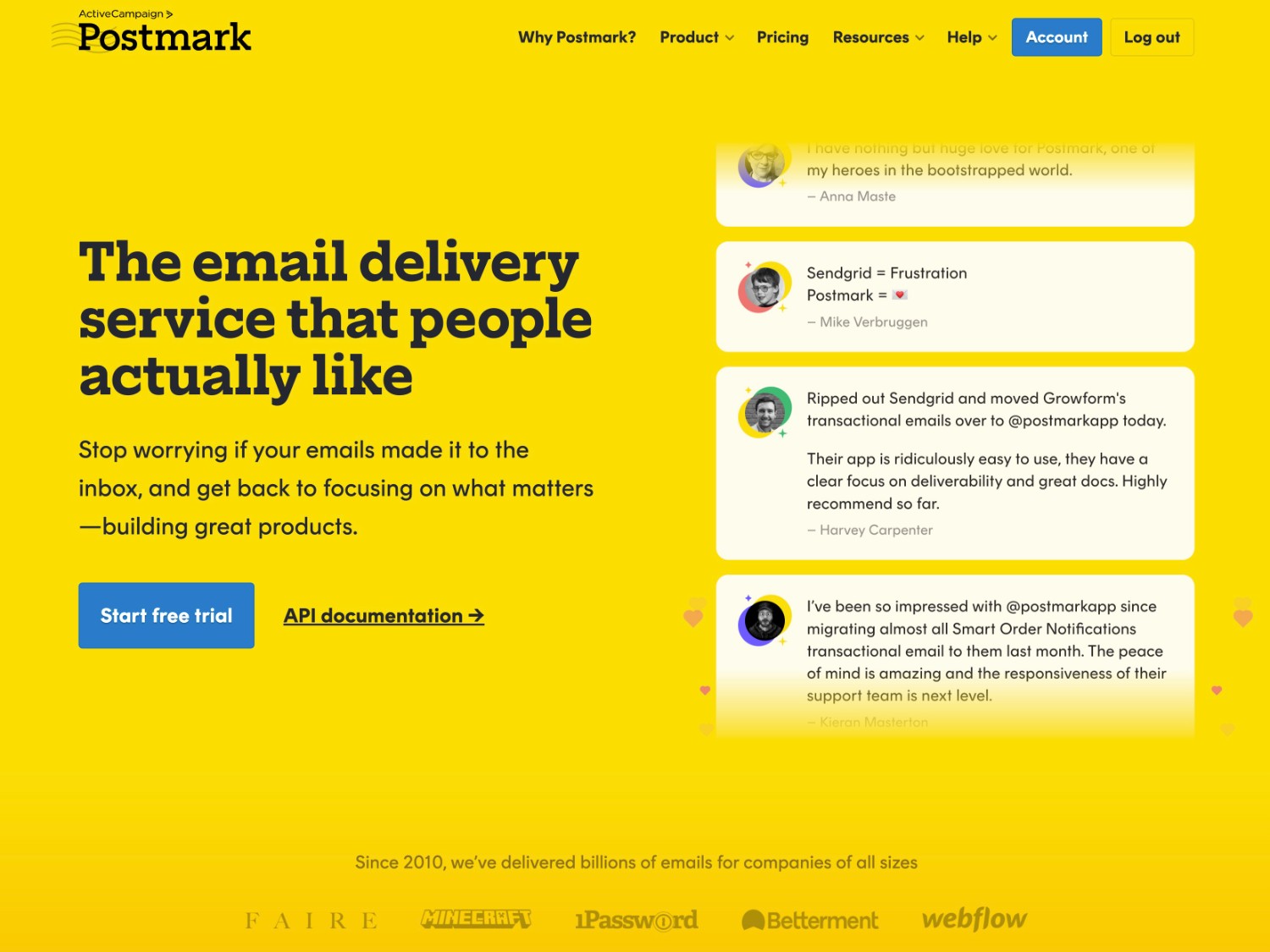
Postmark is a transactional email service brought to you by the same team behind ActiveCampaign, a popular email marketing service.
By completely separating transactional emails (Postmark) from marketing emails (ActiveCampaign), Postmark is able to keep its deliverability rates exceptionally high without needing to rely on selling dedicated IP addresses like some other services.
Beyond its focus on deliverability, Postmark also really emphasizes speed – AKA the “time to inbox”.
With some other services, your transactional emails might take 30 seconds or so to send. While that’s not the end of the world, it can be a little frustrating for users, especially with time-sensitive emails like new registration confirmations or password resets
In contrast, Postmark’s emails arrive pretty much instantly – around 3-5 seconds depending on the client. The Postmark team is so proud of this fact that they even publicly share their Time to Inbox for different email clients.
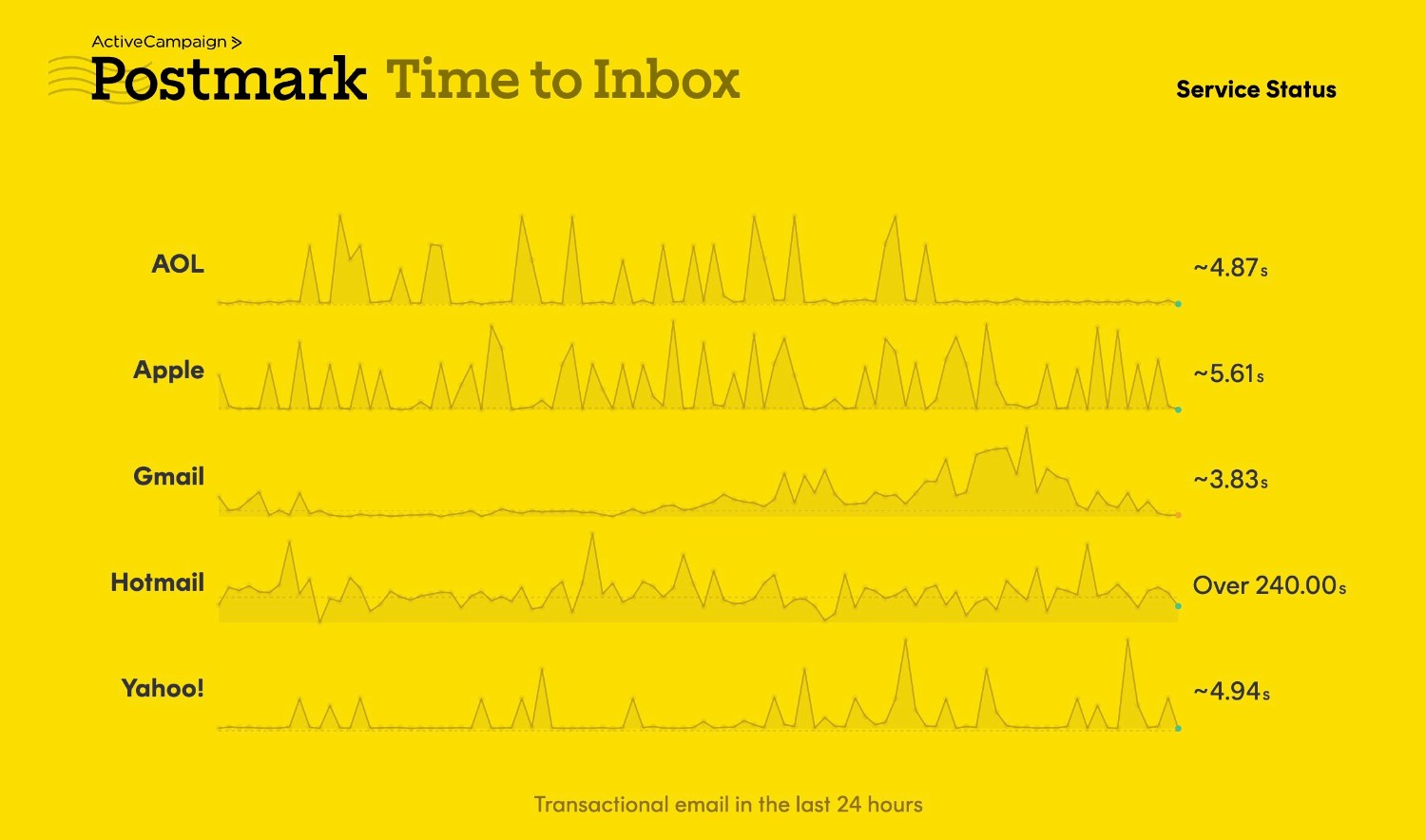
Beyond that, you still get access to a bunch of useful features:
- Email sending API – you can configure your WordPress site to send emails using Postmark’s API instead of needing to enter SMTP server credentials.
- Email analytics – you can see lots of data about delivery events, opens, clicks, bounces, and more.
- Logging – you can track all of the emails that your site sends. You get 45 days of logging, but the Gravity SMTP plugin can help you store permanent logs if needed.
- Excellent support – Postmark boasts a 94% customer satisfaction rating based on its Help Scout feedback.
Overall, Postmark is the most expensive transactional email service on this list. It lacks a free plan and the paid plans generally cost a bit more than other services. But if you’re willing to pay a little more for top-notch deliverability and speed, it can be a great option.
Postmark pricing:
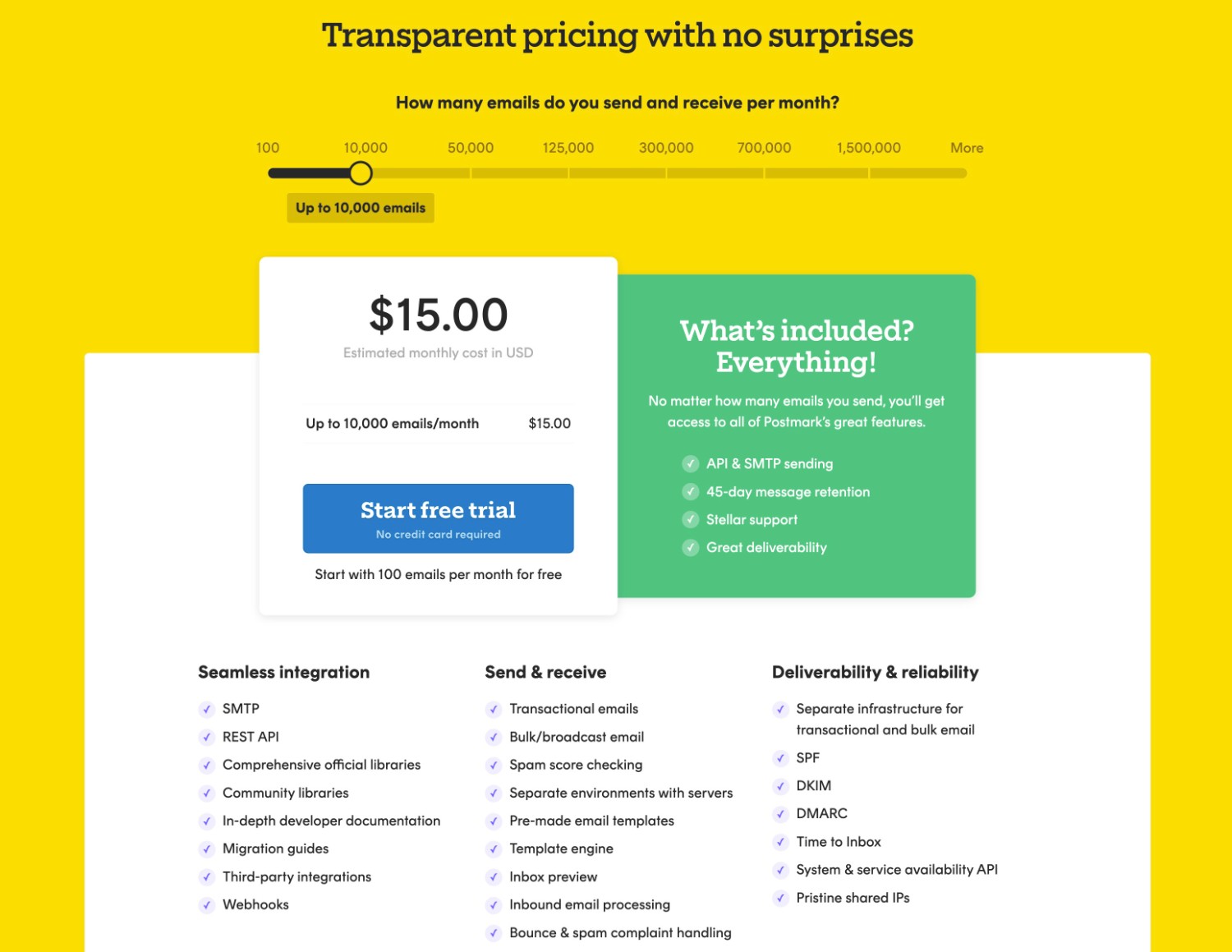
For further information on using Postmark to send your transactional WordPress emails, read this article – How to Use Postmark to Send WordPress Emails.
4. Brevo (Formerly Sendinblue)
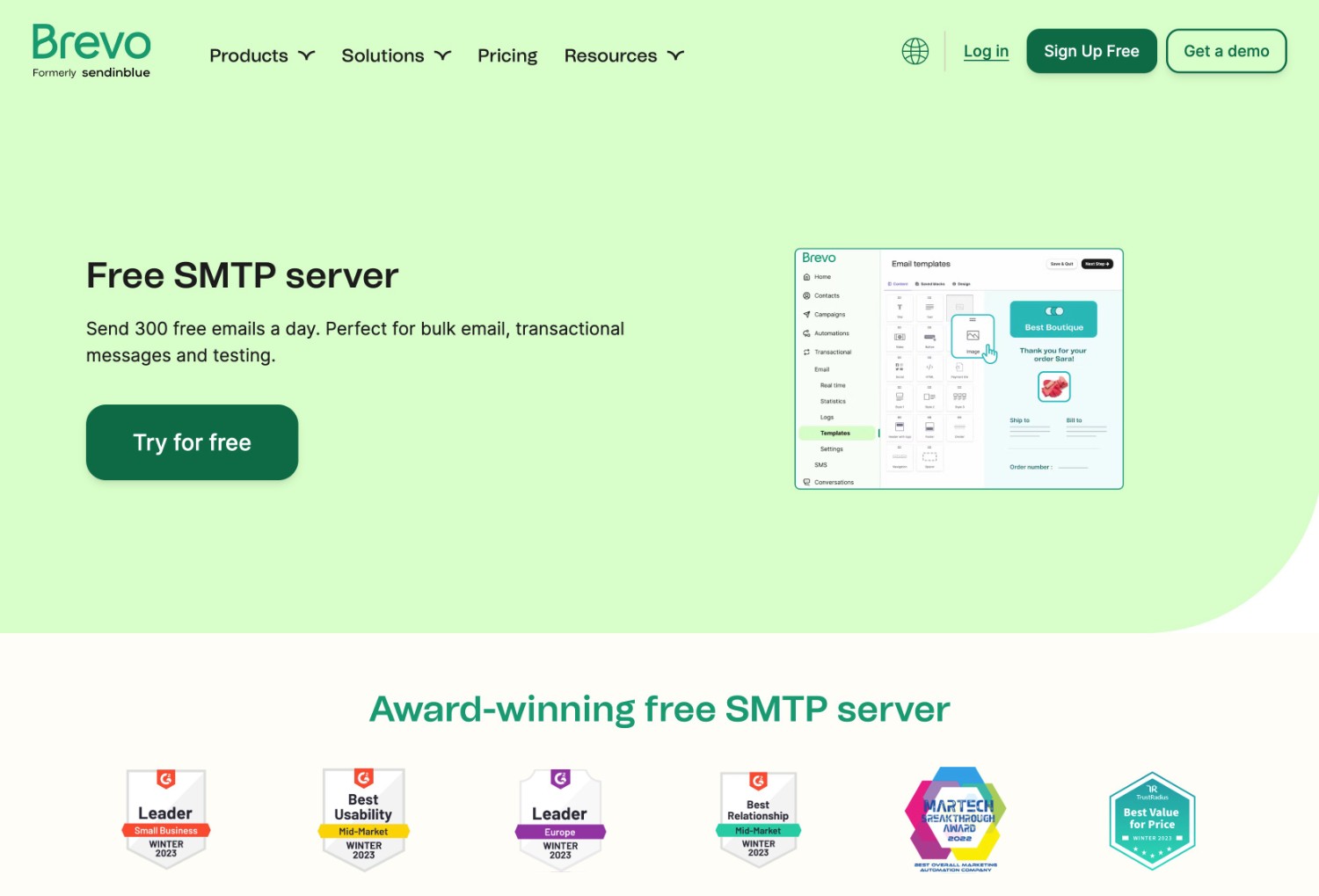
Brevo, formerly known as Sendinblue, is a bit unique when it comes to transactional email services because it’s mainly known for its email marketing/digital marketing features.
However, with the Brevo SMTP service, you can also use Brevo’s plans to send your WordPress site’s transactional emails. If you’re looking for a tool that can handle both for you, that could make Brevo a good option.
Beyond that, Brevo also offers a forever-free plan that lets you send up to 300 emails per day forever, which is one of the most generous free plans that you’ll find.
It’s important to note that this 300 email limit applies to all of the emails that you send (both marketing emails and transactional emails). So if you’re also using Brevo for marketing emails, that means you might hit the limit quicker than if you’re just sending transactional emails.
Here are some other important features that you can access with Brevo:
- Email sending API – in addition to the SMTP credentials, you can also easily connect WordPress to Brevo using Brevo’s API.
- Analytics and reporting – you can track delivery rates as well as important performance metrics like clicks, opens, and bounces.
- Separate transactional and marketing emails – while Brevo can send both, it will split them into different streams to optimize your sender reputation.
- Fast email delivery – Brevo says it delivers 50% of emails in under one second and 99.98% of transactional emails in under 20 seconds.
- Dedicated IP option – you can use a dedicated IP address if you’re willing to pay an extra $251 per year.
If you need to exceed the 300 email per day free limit, Brevo’s paid plans start at $25 per month to send up to 20,000 emails per month.
Or, you can also purchase pre-paid email credits. However, these can be a bit pricey, starting at $32 to send 5,000 emails.
Brevo pricing:
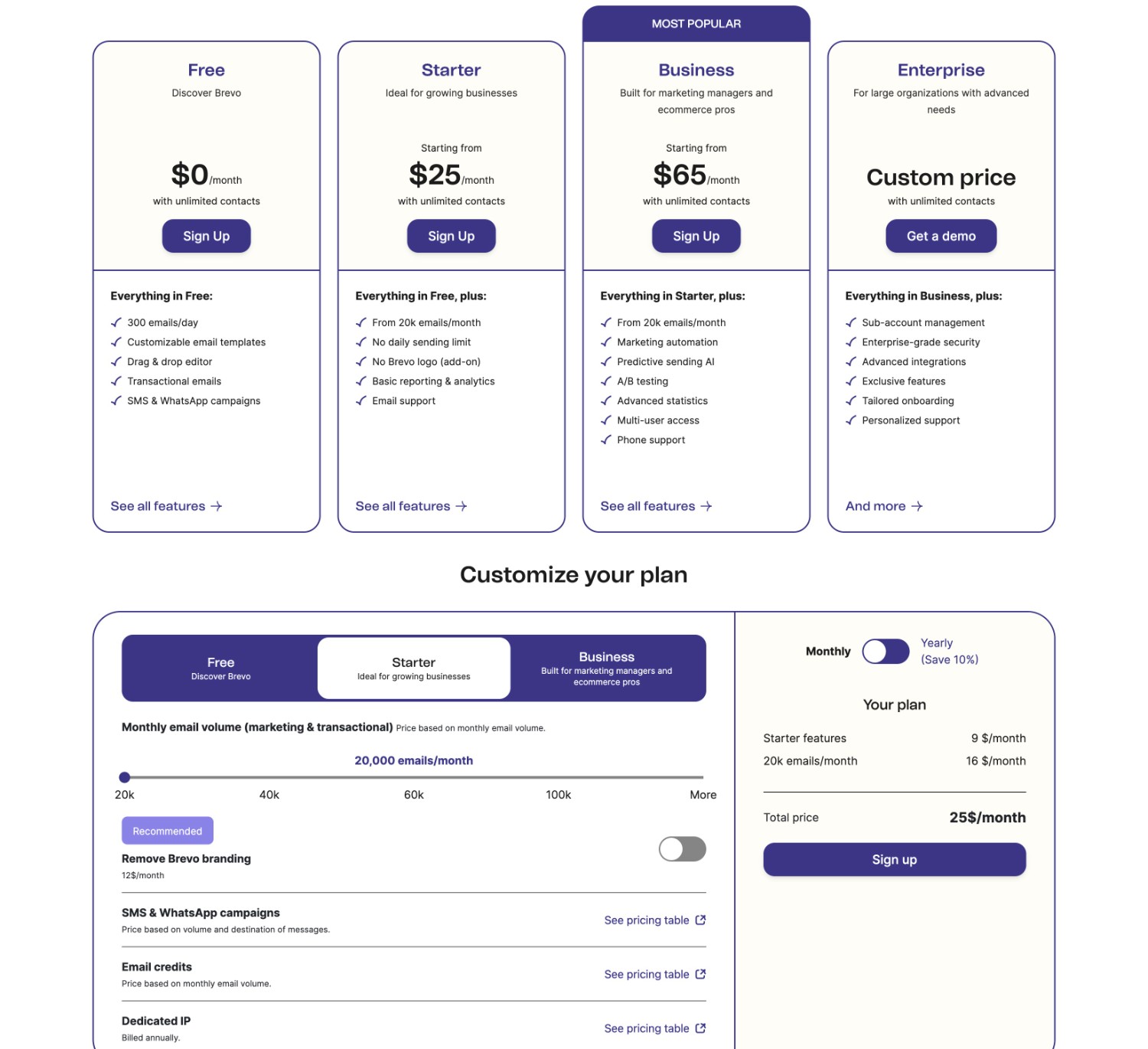
For more information on how to get started using Brevo, check out this article – How to Send WordPress Emails Using Brevo and Gravity SMTP.
5. Amazon SES (Simple Email Service)
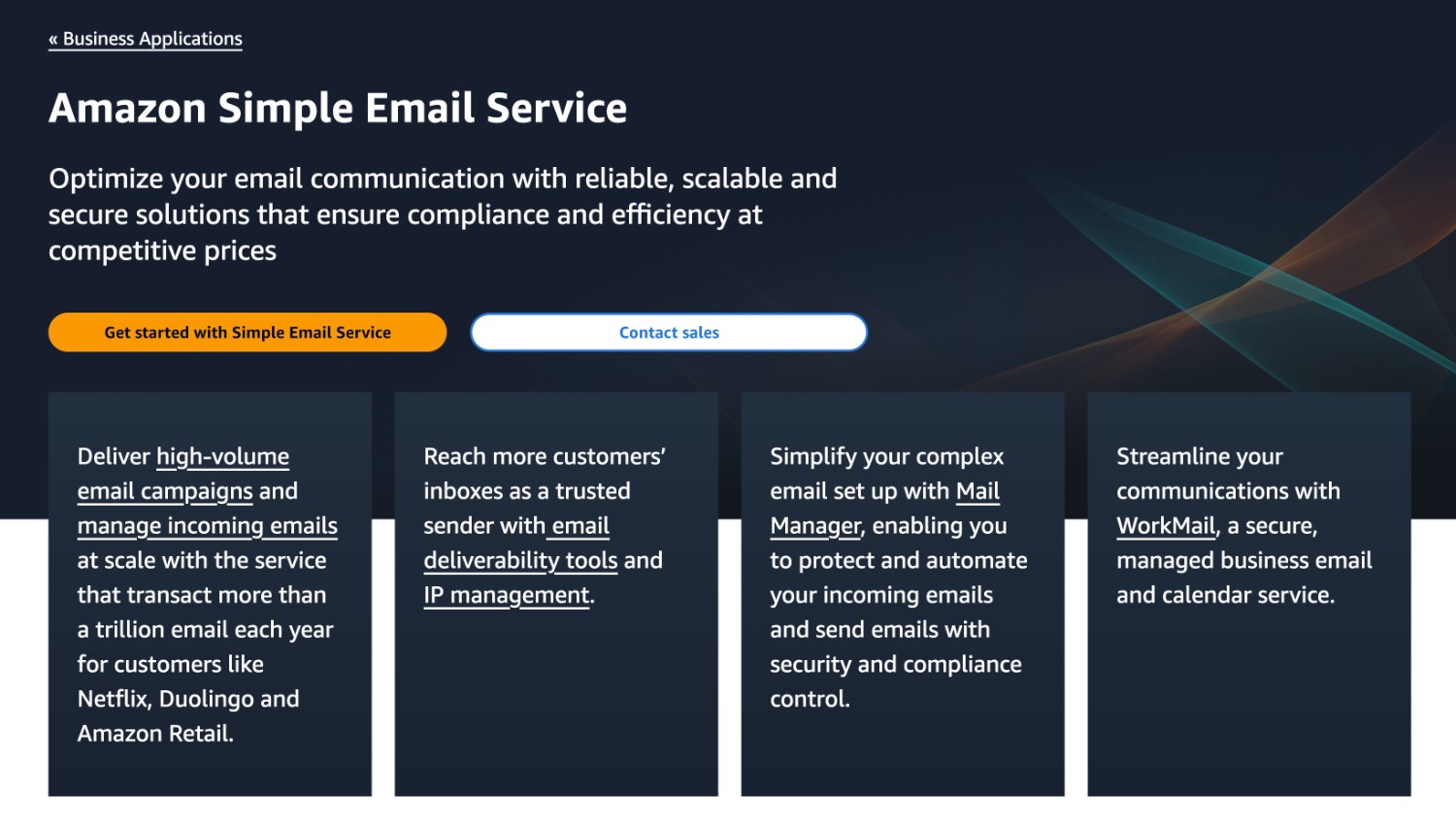
Amazon SES (short for Simple Email Service), is a transactional email service that’s part of AWS, Amazon’s massive suite of cloud offerings.
It offers affordable, pay-as-you-go pricing with no monthly minimums. For general email sending, you’ll pay just $0.10 per 1,000 emails. For example, sending 50,000 emails per month would cost just $5.
This approach makes it one of the most affordable transactional email sending services out there, especially for the number of emails that most WordPress sites will be sending.
However, the tradeoff for those low prices is that Amazon SES requires a little bit more technical savvy when it comes to managing reporting, bounces, deliverability, and so on. For that reason, non-technical users might want to still consider paying a little more for a more “hands-off” experience with an easier-to-use dashboard.
In general, though, Amazon SES offers all of the features that you need for sending your WordPress site’s emails:
- Virtual Deliverability Manager – Amazon offers a dedicated service to help you manage your sender reputation and keep your deliverability rate as high as possible (for an extra fee).
- Dedicated IP options – if you want to use dedicated IPs, Amazon SES gives you multiple options to do so (for an extra fee). There’s even an enterprise-friendly “bring your own IP address” option, though the minimum commitment puts it out of reach of most WordPress sites. The regular dedicated IPs are pretty affordable, though.
- Reporting dashboard – while SES’s reporting dashboards don’t quite match some other services, you still get reporting tools to track sending usage, email bounces, and so on.
- Incoming mail support – in addition to sending emails, Amazon SES also supports receiving incoming mail (if that’s something you want to do).
Amazon SES pricing:
For general email sending, Amazon SES costs just $0.10 per 1,000 emails. You’re only billed based on your actual usage and there are no monthly minimums.
There are some potential additional fees that you might need to pay, depending on the features that you need and the types of emails that you’re sending:
- Attachments – if you’re attaching documents to the emails that you send, those are billed at $0.12 per GB of data.
- Virtual Deliverability Manager – this is totally optional…but if you do want to use Amazon’s Virtual Deliverability Manager tool, it will be an extra $0.07 per 1,000 emails.
- Dedicated IP addresses (standard) – you can lease a sending IP address for your exclusive use at a cost $24.95 per month per IP.
- Dedicated IP addresses (managed) – instead of leasing a dedicated IP address, you can choose to have SES use dedicated IPs based on your actual usage. This costs a flat $15 per month plus $0.08 per 1,000 emails.
Amazon also offers a free trial tier for the first 12 months that you’re using SES. You’ll be able to send up to 3,000 emails per month for free for those 12 months.
To learn more, check out our guide on using Amazon SES for WordPress.
Transactional Email Service Pricing Comparison
While there are some differences between transactional email services when it comes to deliverability, reliability, and features, a large part of your decision will probably come down to price, especially for high-volume sending.
Here’s a comparison table to make those pricing differences more clear:
| Postmark | SendGrid | Mailgun | Brevo | Amazon SES | |
| Has forever-free plan? | ✅❌
(very low limit) |
✅ | ✅❌* | ✅ | ❌ |
| Free plan limits | 100 emails per month | 100 emails per day (~3,000 per month) | 1,000 emails per month | 300 emails per day (equivalent to ~9,000 per month †) | 3,000 emails per month for first 12 months |
| Has pay-as-you-go pricing? | ❌ | ❌ | ✅ | ✅ | ✅ |
| Pay-as-you-go rate | N/A | N/A | $1 per 1,000 email sends | Starts at $32 per 5,000 email sends (equivalent to $6.40 per 1,000) | From $0.10 per 1,000 emails |
| Has preset monthly plans? | ✅ | ✅ | ✅ | ✅ | ❌ |
| Preset monthly plan starting price | $15 incl. 10,000 emails per month | $19.95 incl. 50,000 emails per month | $35 incl. 50,000 emails per month | $25 incl. 20,000 emails per month | N/A |
| Cheapest price to send 1,000 emails per month | $15 (10,000 emails) | Free | $1 (Flex plan) | Free (but limited to 300 per day) | $0.10 |
| Cheapest price to send 5,000 emails per month | $15 (10,000 emails) | $19.95 (50,000 emails) | $5 (Flex plan) | Free (but limited to 300 per day) | $0.50 |
| Cheapest price to send 25,000 emails per month | $42 | $19.95 (50,000 emails) | $25 (Flex plan) | $35 (40,000 emails) | $2.50 |
| Cheapest price to send 50,000 emails per month | $55 | $19.95 | $35 (Foundation plan) | $49 (60,000 emails) | $5.00 |
*Mailgun doesn’t advertise a free plan, but you won’t be billed for under 1,000 emails if you use the Flex plan.
How Gravity SMTP Can Help You Use These Services
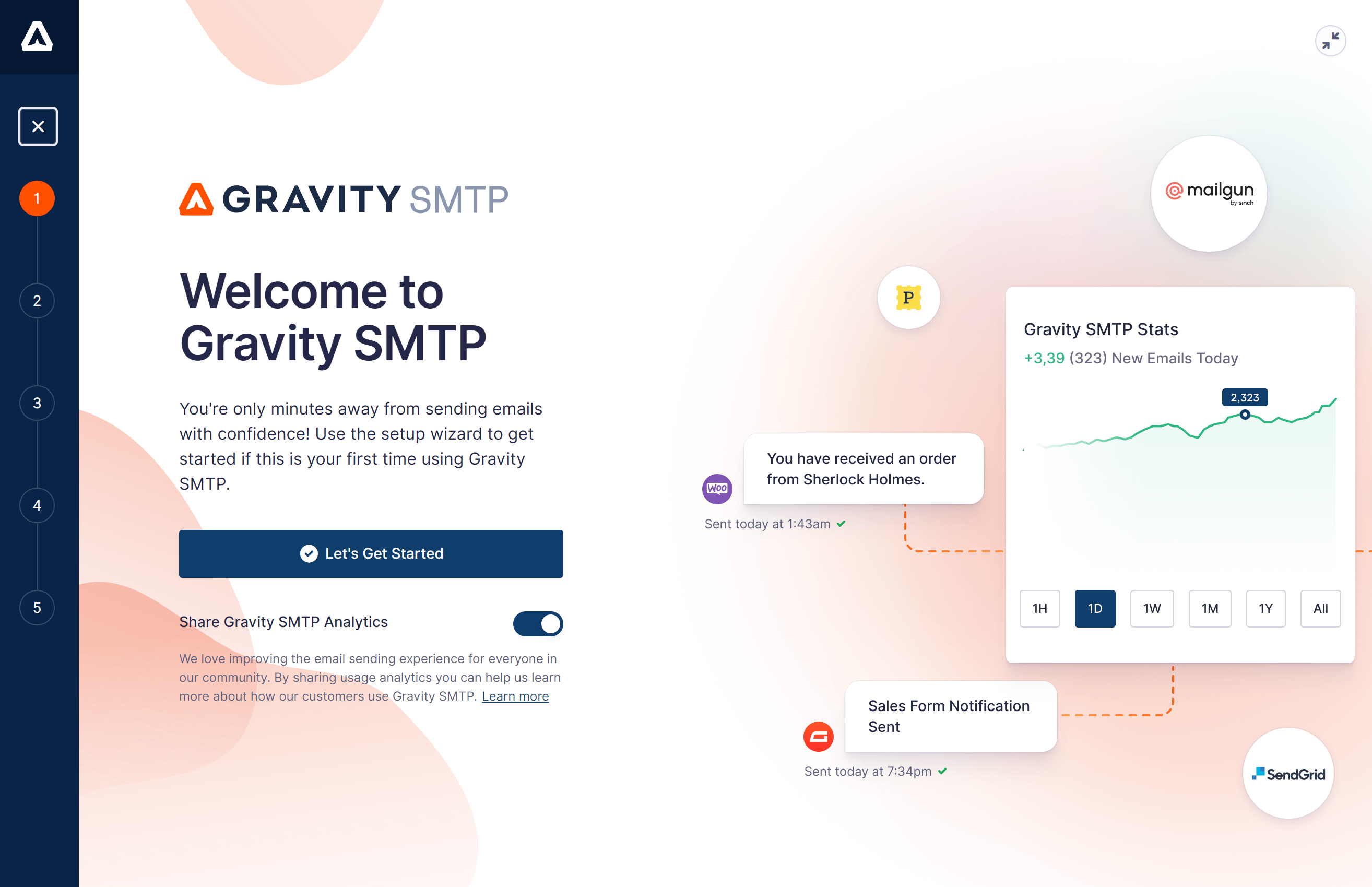
If you want to use any one of the transactional email services above, you’ll need the help of a WordPress SMTP plugin like Gravity SMTP.
In a nutshell, Gravity SMTP helps you configure your WordPress site to send all of its emails using your chosen service. This includes core WordPress transactional emails (e.g. password resets), as well as emails sent by any plugins that you’re using.
While the Gravity SMTP plugin comes from the same team behind Gravity Forms, Gravity SMTP is entirely a standalone plugin. That is, you do not need to have Gravity Forms installed to use Gravity SMTP (though Gravity SMTP does work great for sending form notification emails).
So – what can Gravity SMTP do?
To start, Gravity SMTP offers dedicated API integrations for all of the transactional email services above. That means that you can set up reliable email sending just by adding the service’s API key to Gravity SMTP.
Here’s the full list of services that Gravity SMTP currently supports:
- SendGrid
- Mailgun
- Postmark
- Brevo (Sendinblue)
- Amazon SES
- Gmail/Google Workspace
- Outlook/Microsoft 365
If you find a different service that you like, Gravity SMTP also offers a Custom SMTP option that lets you connect to any service just by entering the service’s SMTP server and credentials.
The Gravity SMTP team is also already working on adding integrations for additional services, which you can see on the public product roadmap. You can also vote on which features/integrations you’d like to see added, which helps you shape the future of the plugin.
Beyond connecting to transactional email services, Gravity SMTP also offers a bunch of features to help you test, monitor, and enhance your site’s emails:
- Email testing tools – you can easily send a test email to test your chosen service. There’s also a “Test Mode” for development sites that lets you log emails without needing to actually send them.
- Detailed email logging – you can log all of the emails that your site sends, including technical and debug information. By default, Gravity SMTP stores data forever, but you can also adjust the storage period as needed (or completely disable email logging).
- Email content logging – in addition to logging technical details for each email that your site sends, you can also choose to log email content and/or attachments. You can also disable logging for content and/or attachments while still logging general technical information, if you don’t want to log email content for privacy reasons.
- Force plugins to use consistent “From” email and names – to ensure consistency on your site, you get an option to automatically force all the plugins on your site to use the same “From” name and email, regardless of how you’ve configured the plugin.
- Multiple integrations – you can connect to multiple transactional email services, which lets you quickly switch to a fallback service if something goes wrong with your primary service.
- Backup email sending option (with automatic resend) – you can connect to a secondary backup service. If an email ever fails to send via your chosen primary service, Gravity SMTP will automatically resend it using your backup service.
- Email report dashboard – you get high-level reports that let you see how many emails your site sends for various time periods. You can also dig deeper into the data, such as seeing the top email sources (e.g. emails from WordPress core or a specific plugin) and top email recipients.
- Core WordPress email management – you get a dedicated interface to control the emails that the core WordPress software sends. You can turn individual emails on or off using a simple toggle system.
For further information on Gravity SMTP, check out the documentation.
Currently, you can access Gravity SMTP at no extra cost with a Gravity Forms Elite license. If you’re holding the Elite license, you can download Gravity SMTP from the My Account area on the Gravity Forms website.
People holding the Nonprofit and Developer licenses can also access Gravity SMTP for free.
Try These Transactional Email Services Today
That wraps up our guide to choosing the right transactional email service for your WordPress site.
If you’re looking for a cost-effective option, SendGrid and Brevo both offer generous forever-free plans that should work for a lot of WordPress sites.
If you need to exceed the free plans, Amazon SES is probably the cheapest option for the volumes that most WordPress sites need, though SendGrid and Mailgun can also be affordable.
On the other hand, if you’re willing to pay a little more, a lot of people like Postmark for its speedy timing and high deliverability metrics.
Regardless of which service you choose, you can use the Gravity SMTP plugin to configure your WordPress site to start sending its emails using your preferred service.
If you have a Gravity Forms Elite, Nonprofit, or Developer license, install the Gravity SMTP plugin today.

If you want to keep up-to-date with what’s happening on the blog sign up for the Gravity Forms newsletter!