The 13 Best WordPress Plugins Every Website Should Install

WordPress is a powerful, versatile website tool, which is one of the reasons it’s so popular. That versatility comes from the countless plugins that expand its functionality. By adding some of the best WordPress plugins to your site, you can take your business to the next level.
Here’s our list of the top WordPress plugins every site owner or administrator should install and activate. These will give you the tools you need to create a positive experience for your users and, ultimately, achieve your business goals.
1. Yoast SEO
Search engines are the main source of traffic for most websites. If you want people to find you in a Google search, it’s important to take search engine optimization (SEO) seriously.
SEO is the practice of optimizing your website pages so they appear when users search for its topic. For instance, you could optimize a page for the keyword “1960s classic cars” so it would appear high in the search results when someone searched for that term.
The Yoast SEO plugin ensures that you optimize each page and post as best you can for a particular keyword. Once you tell Yoast which keyword you want the page to rank for, it tells you how to make improvements to the copy, images, and code to get maximum SEO value.
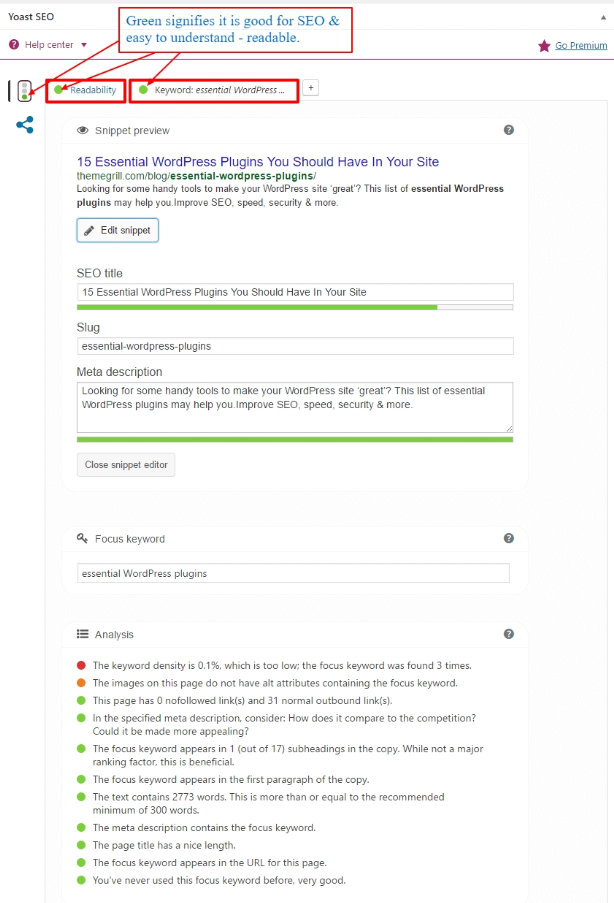
2. W3 Total Cache
Caching is the practice of storing website data temporarily in the user’s cache so it loads faster the next time (and subsequent times) the user opens the same page. It’s one of the best ways to improve the performance of your WordPress site.
The W3 Total Cache plugin caches your pages and posts as static HTML files. These static pages are served to users, rather than WordPress’ typical dynamically created pages. This drastically reduces your pages’ and posts’ loading times.
When your pages load quickly, your users have a positive experience on your website. Page load speed is also an SEO factor, so loading quicker means higher Google rankings.
3. Broken Link Checker
If you have a lot of pages and posts, it’s easy to forget which ones link to which. Removing a page or post could break a lot of links. If one of your users tries to use one of those broken links, there’s a chance they’ll become frustrated and switch to another website. It could even cost you customers, which is unacceptable.
Broken Link Checker monitors your website for broken links. It checks all pages, posts, comments, widgets, and all other content. If it finds a bad link, it tells you where to find it so you can fix it right away.
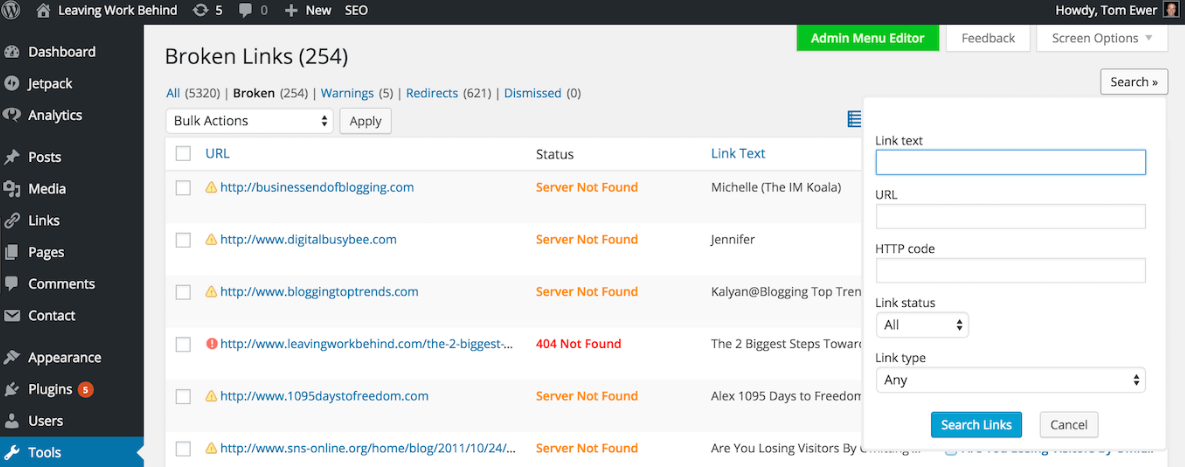
Grab Broken Link Checker here.
4. Redirection
Redirecting URLs manually requires some coding in a specialized file on your web server, which can get a little complicated, so you’ll definitely want a plugin like Redirection to manage all that for you.
Redirection automatically creates 302 redirects when you change a page or post’s URL. You can also set up your own redirects (301s, 302s, and 307s) with their easy-to-understand interface.
This plugin is especially useful if you’re migrating an old website to a new one or changing your WordPress installation directory.
5. Akismet
Comment spam is a reality for many WordPress sites. You may want to encourage discussion, but bots and trolls will post their spam comments and links in droves. Akismet is a popular and powerful plugin to block those unwanted comments.
6. Google Analytics
Google Analytics is a great plugin for importing your Google Analytics data right into your WordPress dashboard. This way you have all the important analytical information you need about how people use your website right at your fingertips.
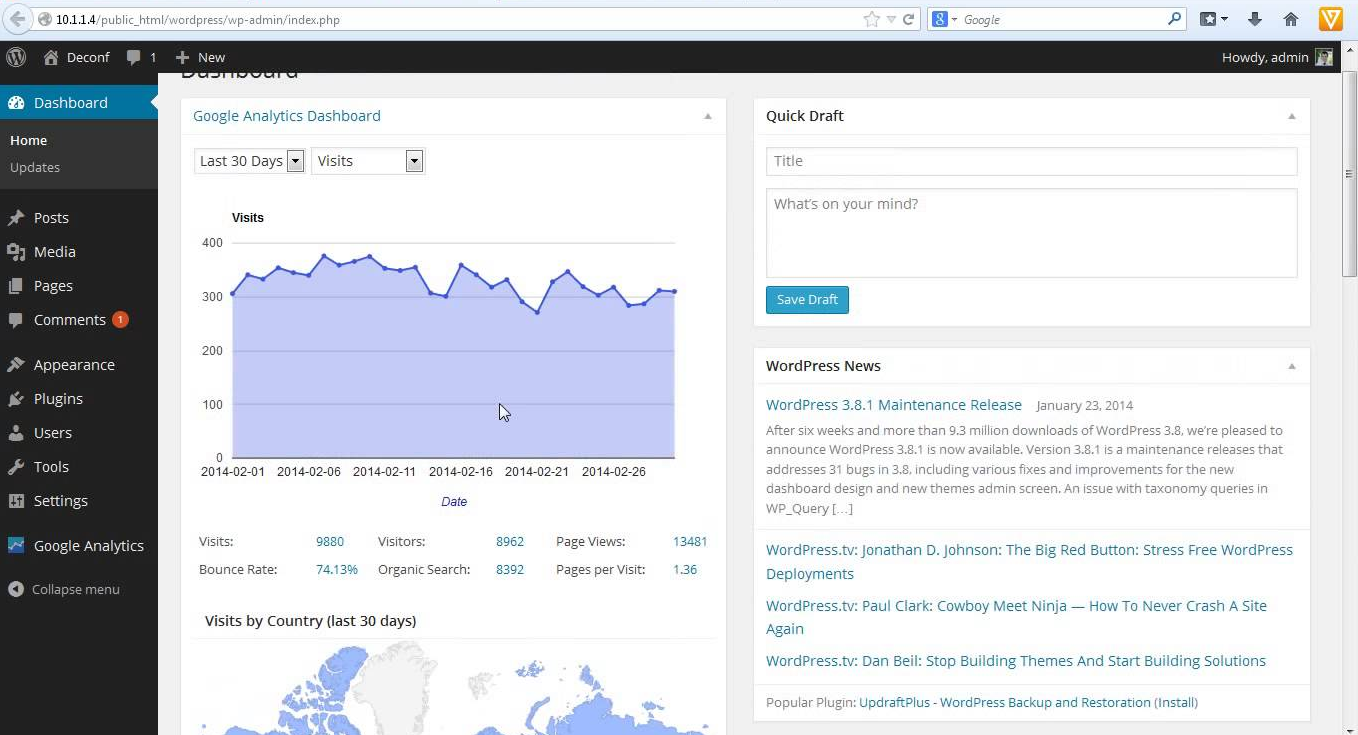
Using this plugin also means you don’t have to log into Google Analytics every day, which can be an intimidating application for many website owners.
7. Jetpack
Jetpack is a powerful plugin that includes a number of free features that every type of WordPress user would enjoy. Just look at this massive list!
- Earn income by displaying ads
- Create full-screen photo carousels
- Use a comment system that’s better than WordPress’ default feature
- Let readers like individual comments
- Make custom CSS changes without creating a child theme
- Add custom post types
- Include your content with WordPress.com public blog content
- Track your site’s analytics in Google Analytics
- Add unique widgets to your sidebars
- Make your blog roll scroll infinitely
- Connect to other services
- Make pages load faster with lazy image loading
- Allow other services to securely connect to your blog and use/display your content
- Add sharing buttons to your posts so readers can share your content.
- Embed videos from YouTube, tweets from Twitter, and other media
- Automatically backup your entire site
- Generate a list of pages to be indexed by search engines (a sitemap)
- Automatically filter out spam comments
- Let visitors receive notifications of your latest posts or comments
- Display your image galleries in different styles
- Generate short and simple links to your content
- Configure widgets to appear only on specific pages
- Set plugins to update automatically
- Publish posts using your email client
- Share new posts on social media networks automatically
- Show contextual posts your visitors might be interested in
All that comes from one plugin!
8. Gravity Forms
Okay, okay – we’re a little biased here. But we built Gravity Forms to be the best forms plugin, so it deserves a spot on this list of the best WordPress plugins.
Gravity Form is the most popular forms plugin on the web. You can build an amazing, lead capturing form in just a few minutes using the easy form creation interface.
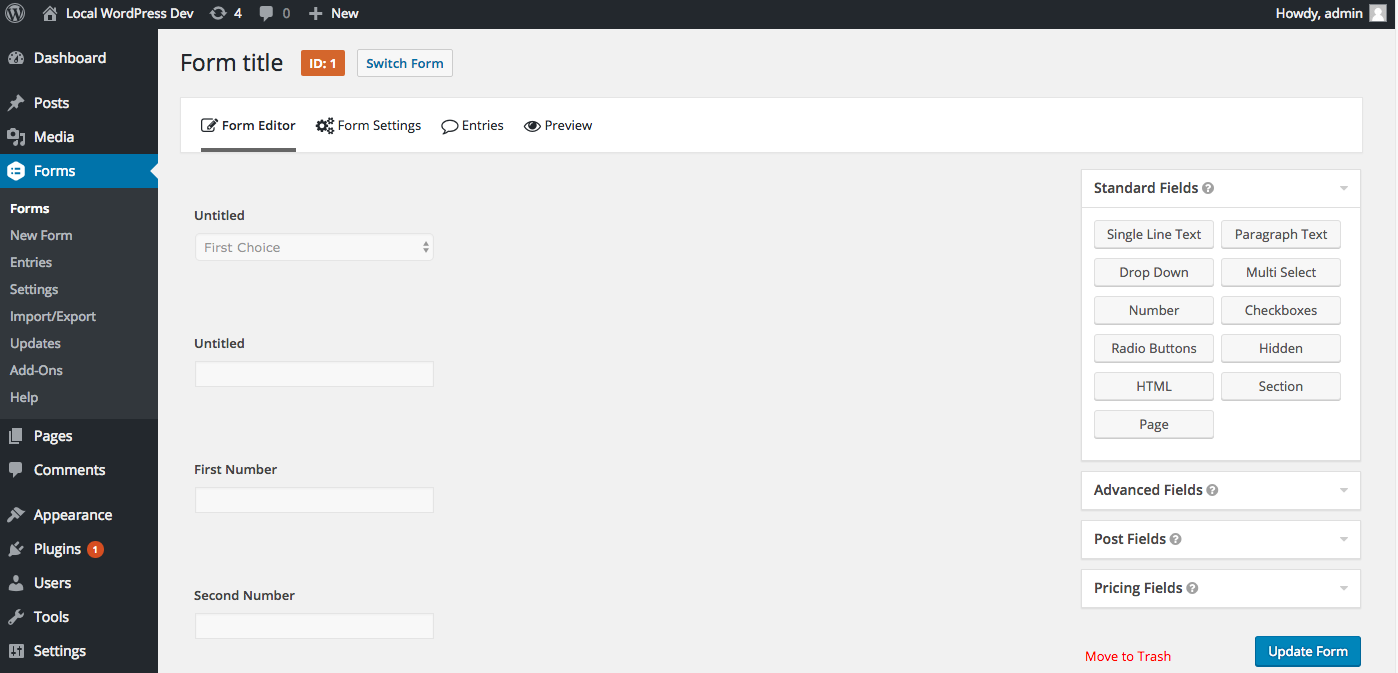
Once you create a form, you can embed it anywhere on your site (pages, posts, widgets, etc.) with a simple shortcode. Additionally, Gravity Forms integrates with most of the popular tools you use for other things, like Stripe, MailChimp, Zapier, and many more.
9. WP Smush
Every WordPress site needs images to please your users, but they can add a lot of bloat. Unoptimized images can slow down your pages and force users to wait to view content.
WP Smush is the best image compression and optimization plugin. Not only does it help your site load faster. It also reduces how much space you use on your host, which can save you money in the long run. The plugin lets you compress images manually or in bulk.
10. TablePress
TablePress is a useful plugin for anyone who regularly creates tables. Product reviewers find it especially helpful. Simply create a table through their interface and embed it on a page with a shortcode.
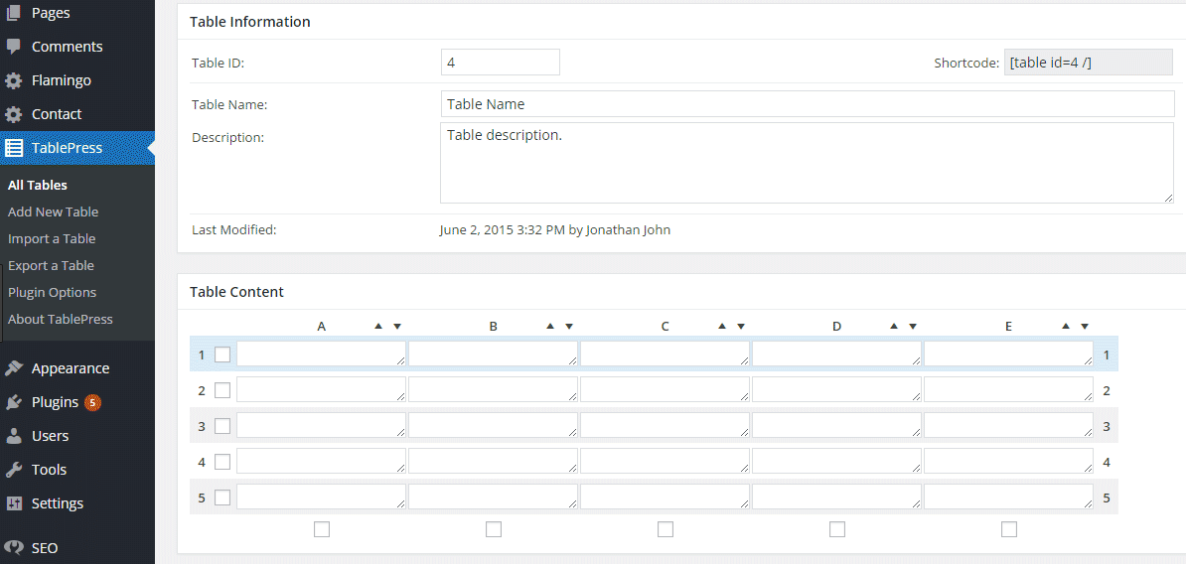
TablePress tables can include any type of data, such as text, images, sorting, pagination, filtering, and even formulas.
11. Display Widgets
Display Widgets is a simple but powerful plugin. It lets you change your sidebar content for different pages and categories. For instance, you could display a different sidebar for your blog pages than the one you display for your ecommerce pages. All you have to do is click a checkbox.
12. Black Studio TinyMCE Widget
By default, the WordPress widget editor lacks many of the features you’d find in the rich text editor (where you edit pages and posts). This means you can’t add any high quality content to your sidebar or footer widgets unless you know how to write HTML and CSS.
The Black Studio TinyMCE Widget provides you with the rich text editor for your widgets so you can create compelling elements without coding.
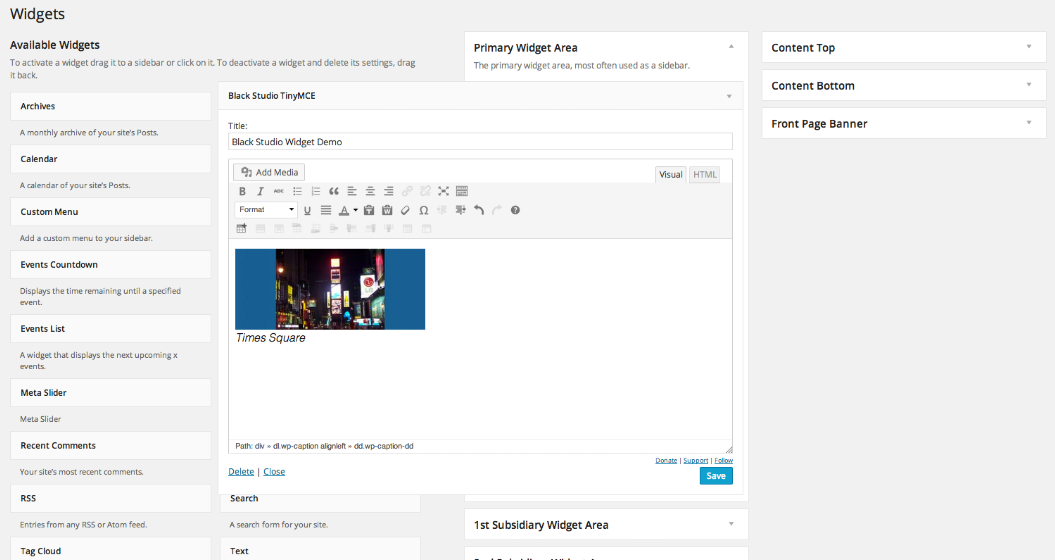
Grab Black Studio TinyMCE Widget here.
13. Beaver Builder
If you don’t know how to build websites, making changes to your pages can be difficult and time consuming. It could be expensive, too, if you have to hire a developer.
Beaver Builder is a powerful drag-and-drop page builder that lets you create your own, high quality pages with pleasing designs. You don’t need to know how to code at all. The interface is easy to understand and it shows you exactly what your page will look like as you create.
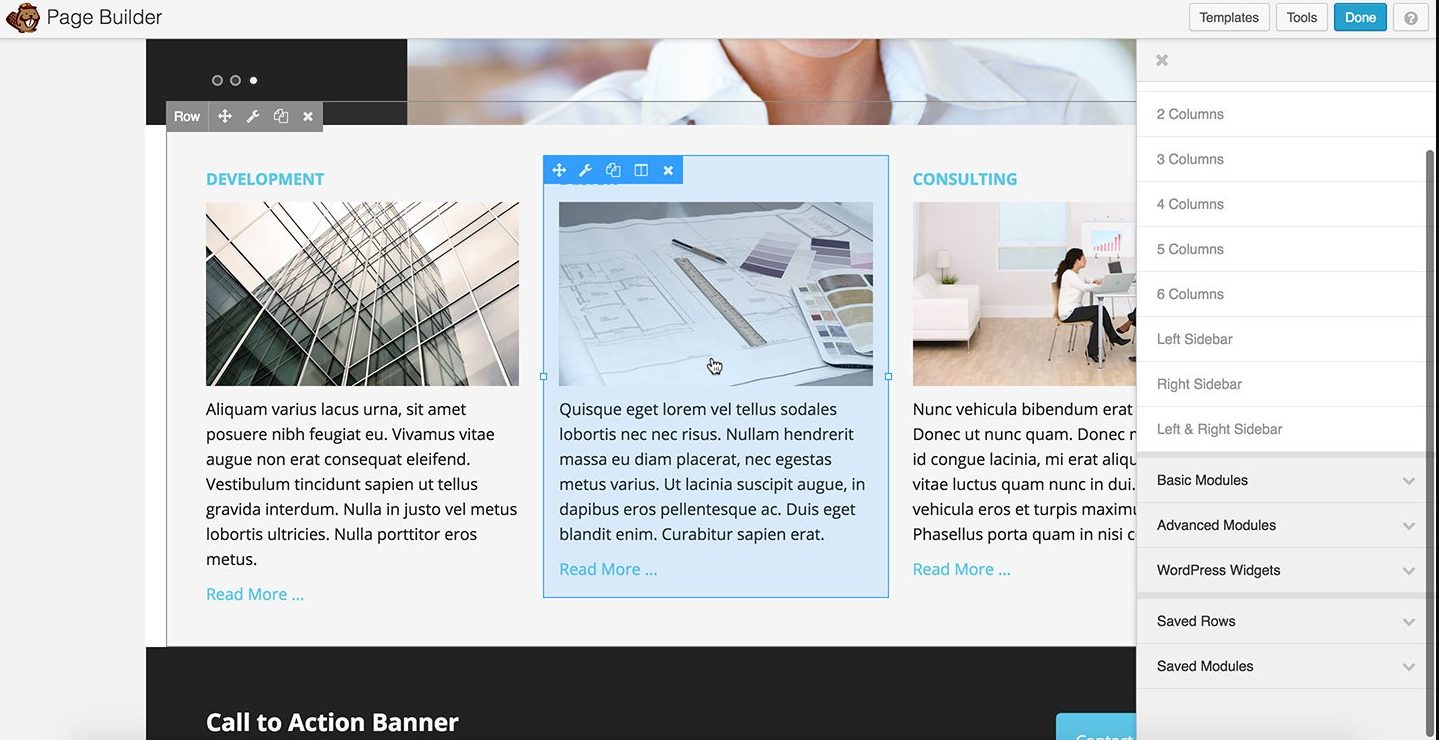
14. Elementor
Elementor is a revolutionary WordPress plugin for creating stunning websites. With its user-friendly drag-and-drop interface, anyone can create visually appealing and professional websites.
Elementor offers several benefits, such as
- Wide range of pre-designed Templates and customizable Widgets.
- Fast and efficient website building with drag-and-drop interface.
- No coding skills required.
- Mobile responsive design.
- Optimized for search engines.
Elementor is also boasts an extensive ecosystem of add-ons, including…
HT Mega
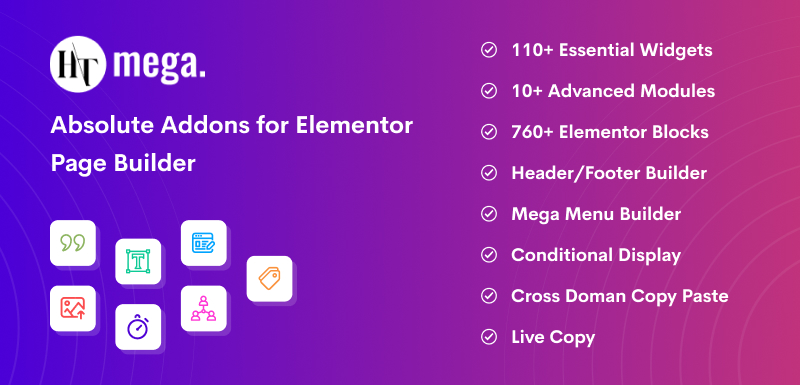
Maximize Elementor’s capabilities with the HT Mega Add-On. It enhances website design and functionality, offering an intuitive theme builder with a user-friendly interface. With a vast library of over 760 blocks and over 110 widgets, it streamlines website creation for individuals without coding expertise.
Why you need it:
- Enhances Elementor’s capabilities with over 760 blocks and 110+ widgets.
- Simplifies website creation without coding skills.
- Offers pre-built page layouts and customization.
- Provides 800+ Google fonts and custom font support.
- Saves time and effort with an intuitive drag-and-drop interface.
You can showcase your forms beautifully and provide a seamless user experience using the HT Mega Elementor Gravity Forms widget. Choose from various layouts and customize the style to match your website perfectly.
ShopLentor
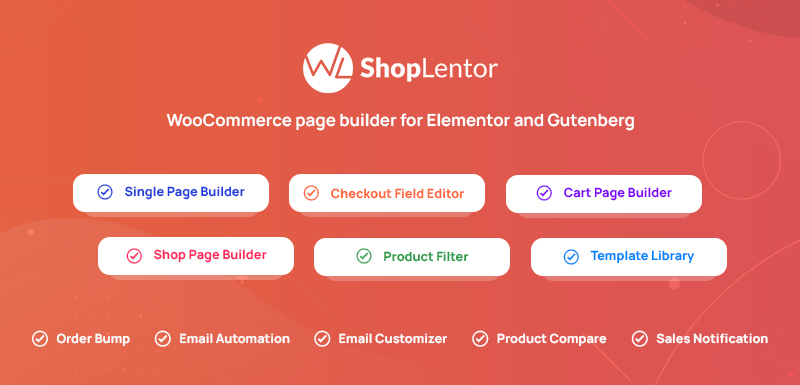
If you’re running a WooCommerce store and want to make it stand out from the crowd, the ShopLentor plugin is a reliable choice.
With 105+ Elementor widgets, 24 modules, and preset page templates, ShopLentor gives you full control of your WooCommerce store. It streamlines store management with features like wishlists, backorders, product filters, quick view, order bumps, etc.
Which Do You Think are the Best WordPress Plugins?
That’s our list of the best WordPress plugins. With those installed, you’ll have a powerful website your users will love to explore. They’ll also help you meet your business objectives. Which plugins do you like?
