Brand New Release: Conversational Forms Add-On 1.6
Gravity Forms is pleased to announce the release of the Conversational Forms Add-On version 1.6. This release contains several updates and fixes, including…
- Updated the focus state to use an outline instead of box shadow for improved accessibility.
- Fixed the loading of images to be compatible with WordPress 6.7.
Conversational Forms For WordPress
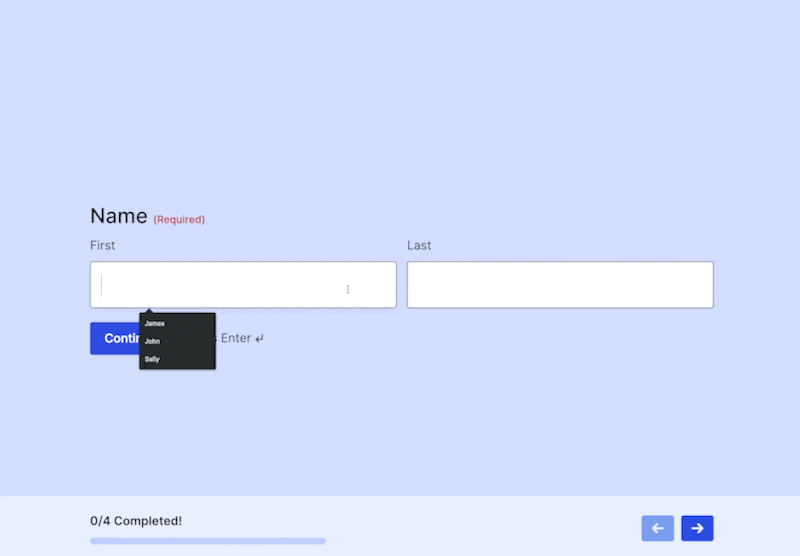
If you’re looking for a new way to present forms on your WordPress website, then the Conversation Forms Add-On could be the right option for you.
With conversational forms, fields are displayed one at a time instead of being presented all at once like a traditional form. The end result is a more interactive, engaging, and friendly form-filling experience for your users.
By combining conversational forms with the Gravity Forms conditional logic functionality, you can control exactly which field appears next based on the user’s previous responses. This dynamic approach ensures a more personalized experience.
Additionally, the Conversational Forms Add-On allows you to design full-screen forms that take up the entire browser window. This immersive, distraction-free layout helps improve form completion rates by keeping users focused on the task at hand.
Using this modern approach to form building also opens the door to stylish and visually appealing designs–for inspiration, check out our Conversational Forms gallery.
You can also find full details of what this add-on can do in our guide to creating conversational forms with Gravity Forms. Thanks to the walk-through covering how to get started and publish your first conversational form, you’ll be up and running in no time.
Conversational Forms Add-On 1.6 Changelog
- Fixed a bug where pressing the “Enter” key does not take you to the next page after filling out a Radio or Checkbox field in Safari.
- Fixed the loading of images to be compatible with WordPress 6.7.
- Fixed an issue where Drop Down and Multi-Select fields using enhanced UI do not receive focus or allow you to select an option when using keyboard navigation.
- Updated the focus state to use an outline instead of box shadow for improved accessibility.

