Brand New Release: Google Analytics Add-On 2.0
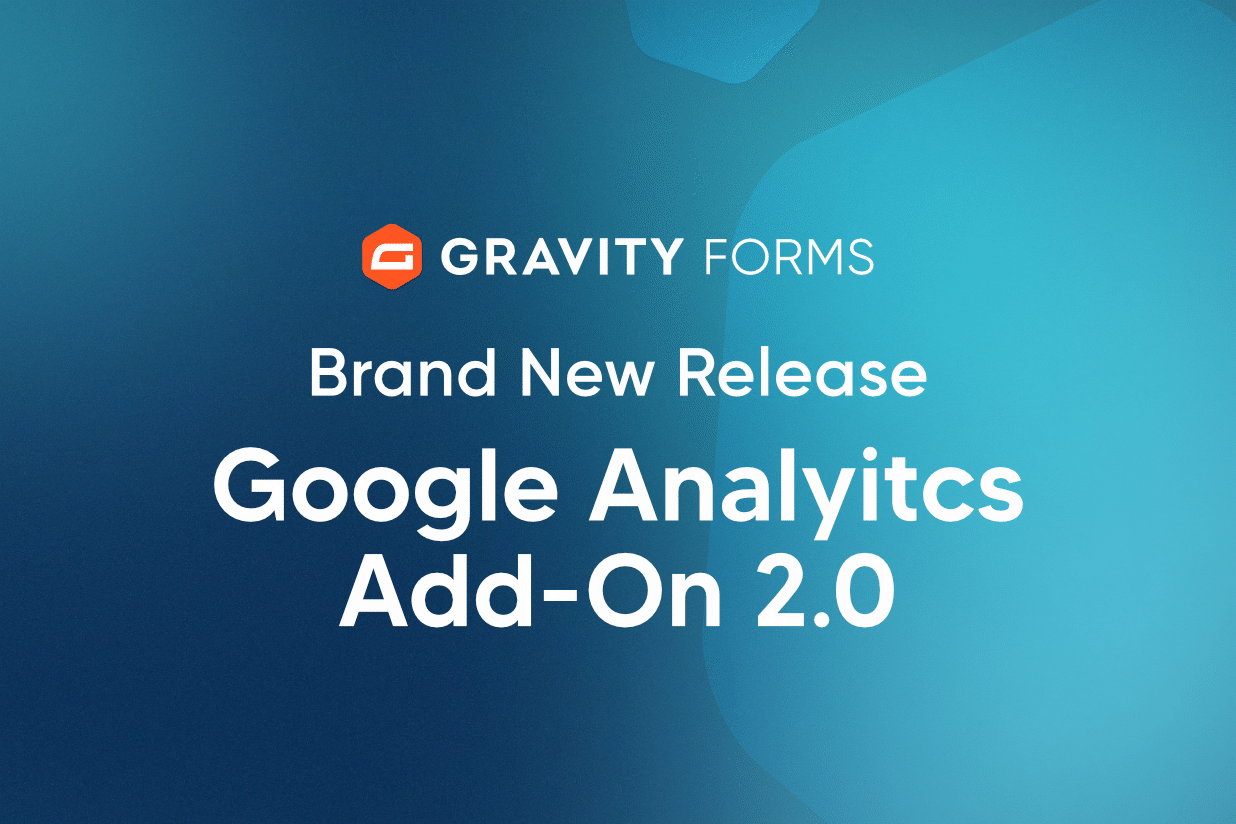
We are pleased to announce the release of Google Analytics Add-On 2.0. This update supports the upcoming changes to Google Analytics and will enable you to track form data using Google Analytics 4 (GA4).
It is important to note that Google Analytics Add-On version 2.0 requires action on your site, including manually updating the add-on, reauthenticating with Google Analytics, and updating your form feeds.
Read on for more information on GA4 and our Google Analytics Add-On version 2.0…
Google Analytics 2.0: Action Required!
As many of you will know, Google’s Universal Analytics is nearing end of life and will stop processing data on July 1, 2023. Google is replacing Univeral Analytics with GA4, and you will need to migrate your site to GA4 if you want to continue to track your form data.
To facilitate this change, we have released Google Analytics Add-On 2.0 – this update will enable you to track form data using GA4.
To update to 2.0, you will need to head on over to your WordPress site and complete these actions:
1. Manually update the Google Analytics Add-On within your WordPress plugins admin or download the add-on from your Gravity Forms account. (Note: 2.0 is not available for automatic update).
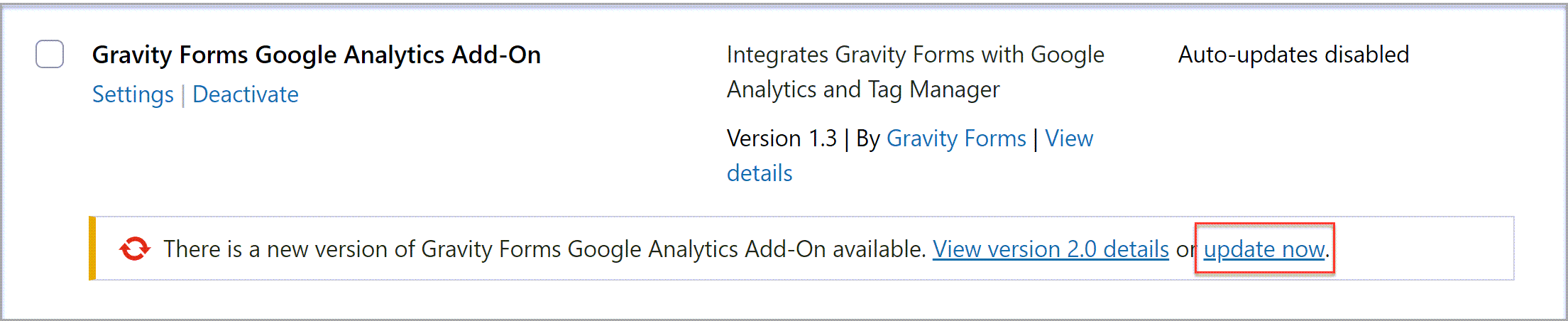
2. Next you will need to reauthenticate with Google Analytics. To do so, navigate to Gravity Forms > Settings > Google Analytics and select the appropriate connection type that you would like to use.
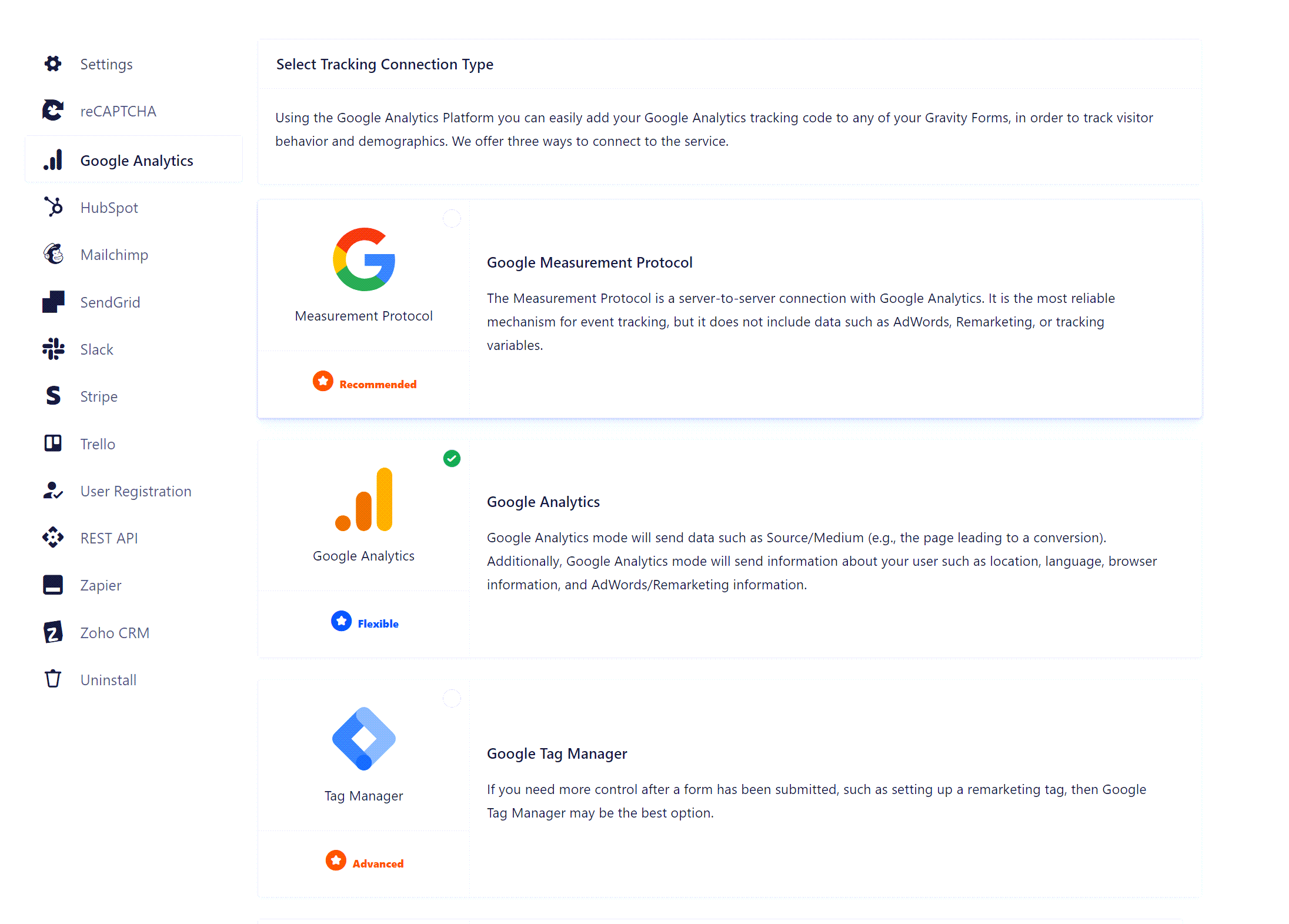
Select Continue at the bottom of the page and follow the instructions to reauthenticate with Google Analytics.
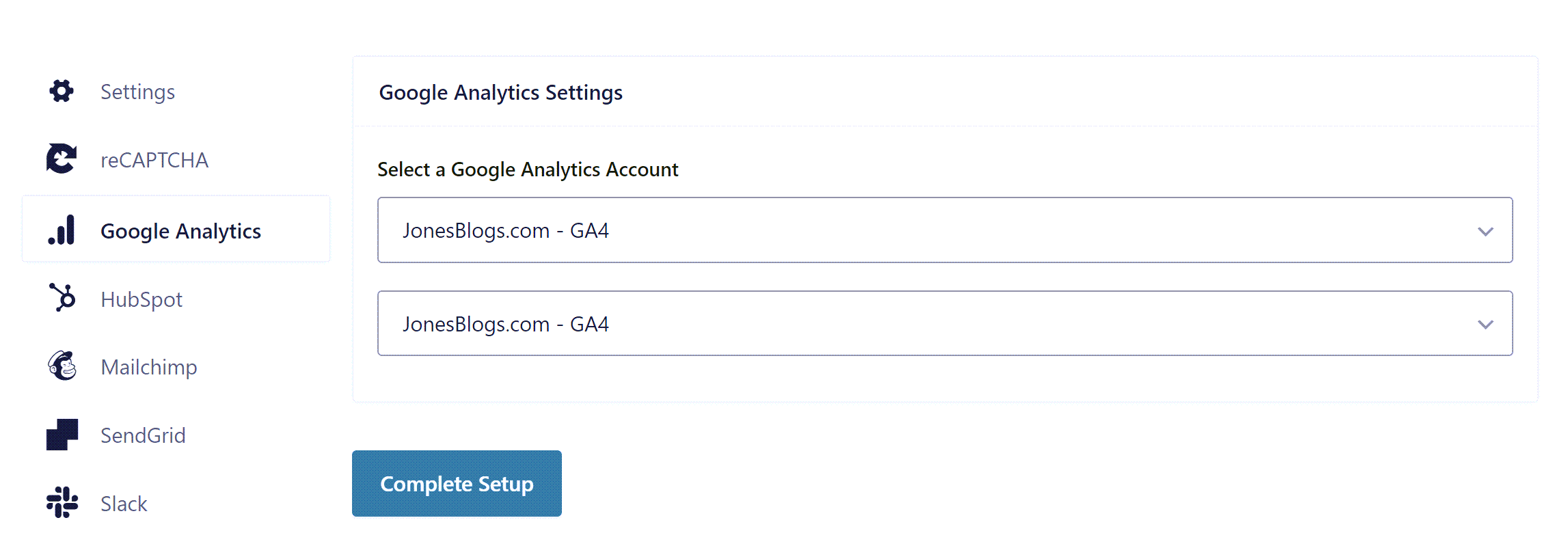
3. Lastly, you will be asked to update your existing form feeds. Once you’ve done so, the Google Analytics Add-On is set up and will begin to send your form data to your GA4 account.
If you have been using the Google Analytics Add-On in combination with Google Tag Manager to send data to GA4, you will still need to take these above actions when you update to 2.0.
It is also important to note that 2.0 is not compatible with Universal Analytics. If you wish to continue processing form data in Universal Analytics, you will need to stay on a previous version of the add-on (until July 1, 2023 when Universal Analytics is discontinued).
Further Resources
For more information on these changes, the actions required, and how to get the most out of GA4 and our Google Analytics Add-On, check out these resources…
- Tracking Form Submissions with Google Analytics 4
- How to Use Google Analytics 4 with the Gravity Forms Google Analytics Add-On
- Deprecation of Google’s Universal Analytics
Google Analytics Add-On v2.0 Changelog
- Added support for manually entering Google Analytics settings.
- Added support for confirmations configured to redirect to another site.
- Added support for console logging.
- Added support for mapping UTM variables from URL when configuring Tag Manager feeds and pagination events.
- Added methods for upgrading feeds to be compatible with Google Analytics 4.
- Added validation for event parameters and values.
- Updated the oAuth flow so that it uses the Google Analytics Admin API which is compatible with GA4.
- Updated the feed settings to allow for sending up to 25 custom parameters.
- Removed all goal based settings as goals will not work in GA4.
