Brand New Release: Google Analytics Add-On 2.2

We’re pleased to announce the release of the Gravity Forms Google Analytics Add-On version 2.2. This update contains a number of additions and fixes, including added support for a number of pagination merge tags.
- Added support for the {source_page_number} and {current_page_number} merge tags in pagination settings.
- Removed unused Universal Analytics code that is no longer relevant to GA4.
New Pagination Merge Tags
With version 2.2 of the Google Analytics Add-On, you’ll find support for two new pagination merge tags –
- Source Page Number – returns the number of the page from which the user has navigated.
- Current Page Number – returns the number of the page the user is currently visiting.
In the older versions of this add-on, pre-version 2.0, event tracking for pagination in Google Universal Analytics was available.
Now, with version 2.2, you can use both the {source_page_number} and {current_page_number} merge tags in pagination event parameters.
To access these merge tags simply navigate to Settings in the form editor and select Google Analytics > Forms Settings, then click to Enable Pagination Events.
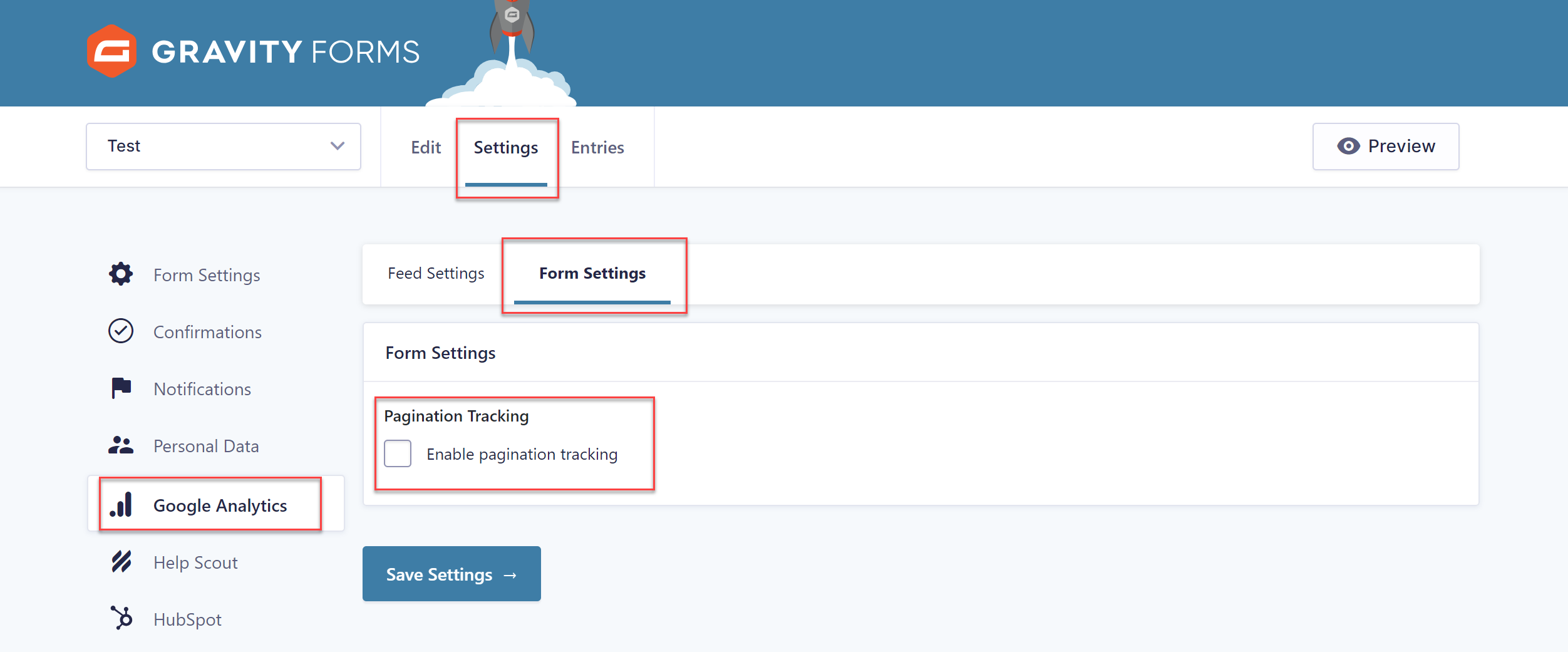
Under Event Parameters > Parameter Value, select Add Custom Value from the dropdown list. You will now see the Insert Merge Tags option, simply scroll down to find both the new {source_page_number} and {current_page_number} merge tags.
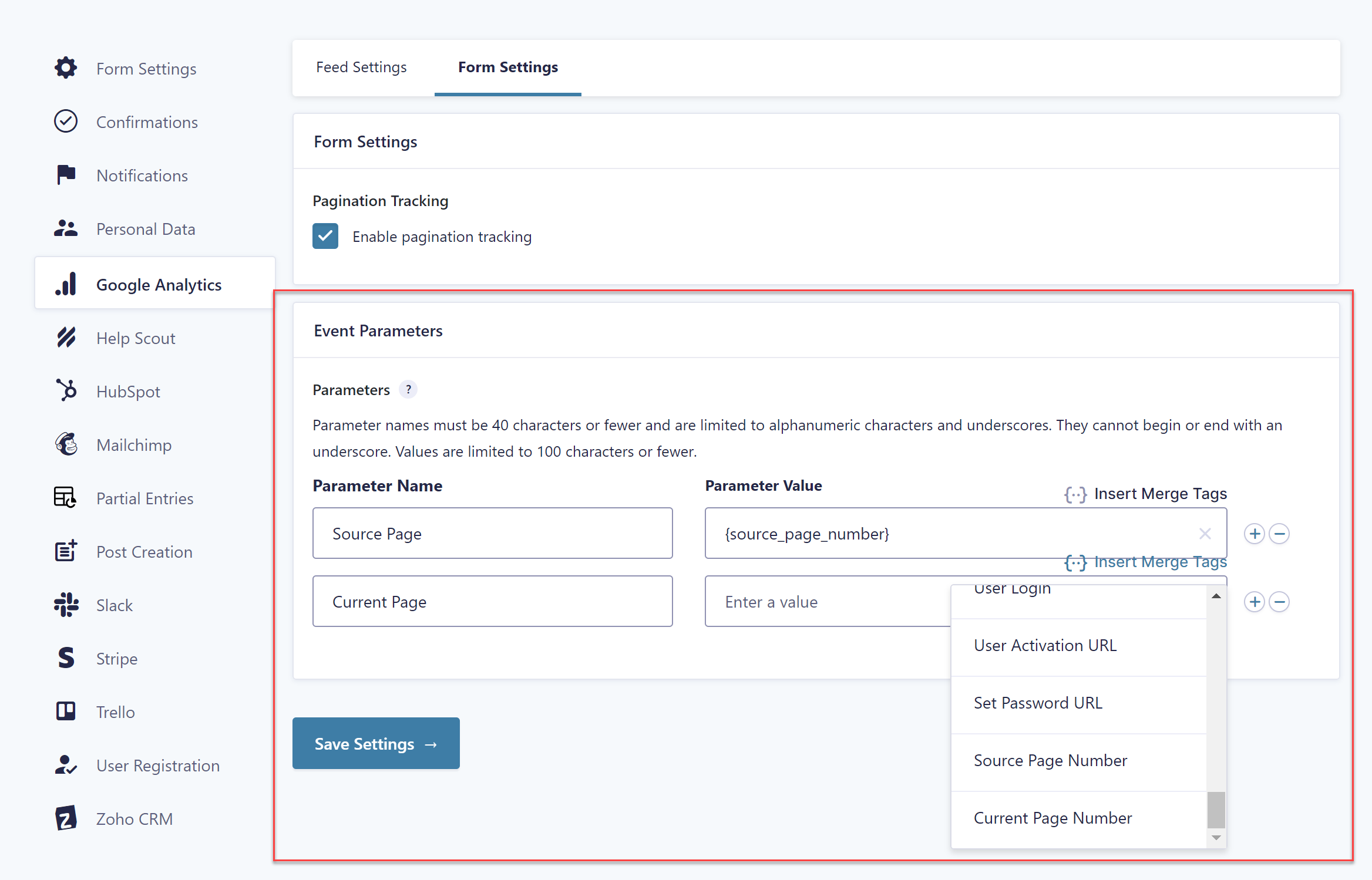
For further reading, check out these resources:
- The Google Analytics Add-On documentation
- {source_page_number} Merge Tag documentation
- {current_page_number} Merge Tag documentation
Not Yet Using the Gravity Forms Google Analytics Add-On?
Installing the Gravity Forms Google Analytics Add-On gives you an easy and reliable way to track form conversion and pagination-related events in Google Analytics.
Whether you’re creating contact forms, newsletter sign-up forms, payment forms, or any other form with our plugin, this add-on gives you the ability to track form performance within Google Analytics.
Once you’ve set up the Google Analytics Add-On, you’ll be able to see which of your forms have the best conversion rates and which ones are struggling. This information will help you to optimize your forms for better results and see which of your improvement efforts have the biggest impact.
As the add-on works with multi-page forms, you can monitor drop-off rates for these longer forms. Doing so will give you an insight into issues that could be negatively affecting form completion rates. Once you have access to the reports in Google Analytics, you’ll be able to remove the guesswork and make data-backed decisions on form creation and optimization.
For more information, read our guide to tracking form submissions with Google Analytics 4.
Google Analytics Add-On v2.2 Changelog
- Added support for the {source_page_number} and {current_page_number} merge tags in pagination settings.
- Fixed a link on the plugin settings page.
- Fixed a timeout error that occurs when using the http_request_timeout filter.
- Removed unused Universal Analytics code that is no longer relevant to GA4.
