Brand New Release: Gravity Forms 2.5.2
 With the launch of Gravity Forms 2.5 well under way, we are pleased to announce the release of 2.5.2. In this update you’ll find a range of additions, improvements, and fixes to Gravity Forms, helping to ensure a smooth adoption of 2.5 for all our customers.
With the launch of Gravity Forms 2.5 well under way, we are pleased to announce the release of 2.5.2. In this update you’ll find a range of additions, improvements, and fixes to Gravity Forms, helping to ensure a smooth adoption of 2.5 for all our customers.
Gravity Forms 2.5 see exciting changes to our form builder. From a beautiful redesigned form editor UI with intuitive drag-and-drop column control, to accessibility enhancements that position Gravity Forms as the most accessible form builder on the market, you’ll find creating powerful forms has never been quicker or easier.
Let’s find out more about Gravity Forms 2.5.2…
Update to Gravity Forms 2.5.2 Today!
2.5.2 is now available to everyone with an active Gravity Forms license. Here’s how to make sure you’ve got this latest version of our form builder…
Note: If you have already updated to 2.5 and have background updates enabled, Gravity Forms will automatically update.
There are two options when it comes to updating Gravity Forms, the first being through WordPress Admin. Simply head on over to the WordPress Plugins’ page and update Gravity Forms.
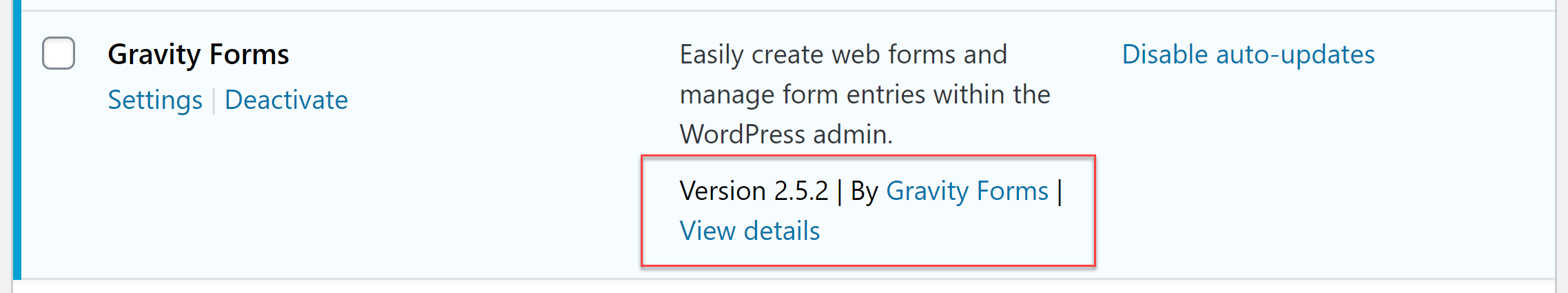 The alternative is to open your Gravity Forms account dashboard and download 2.5.2 from your Downloads page.
The alternative is to open your Gravity Forms account dashboard and download 2.5.2 from your Downloads page.
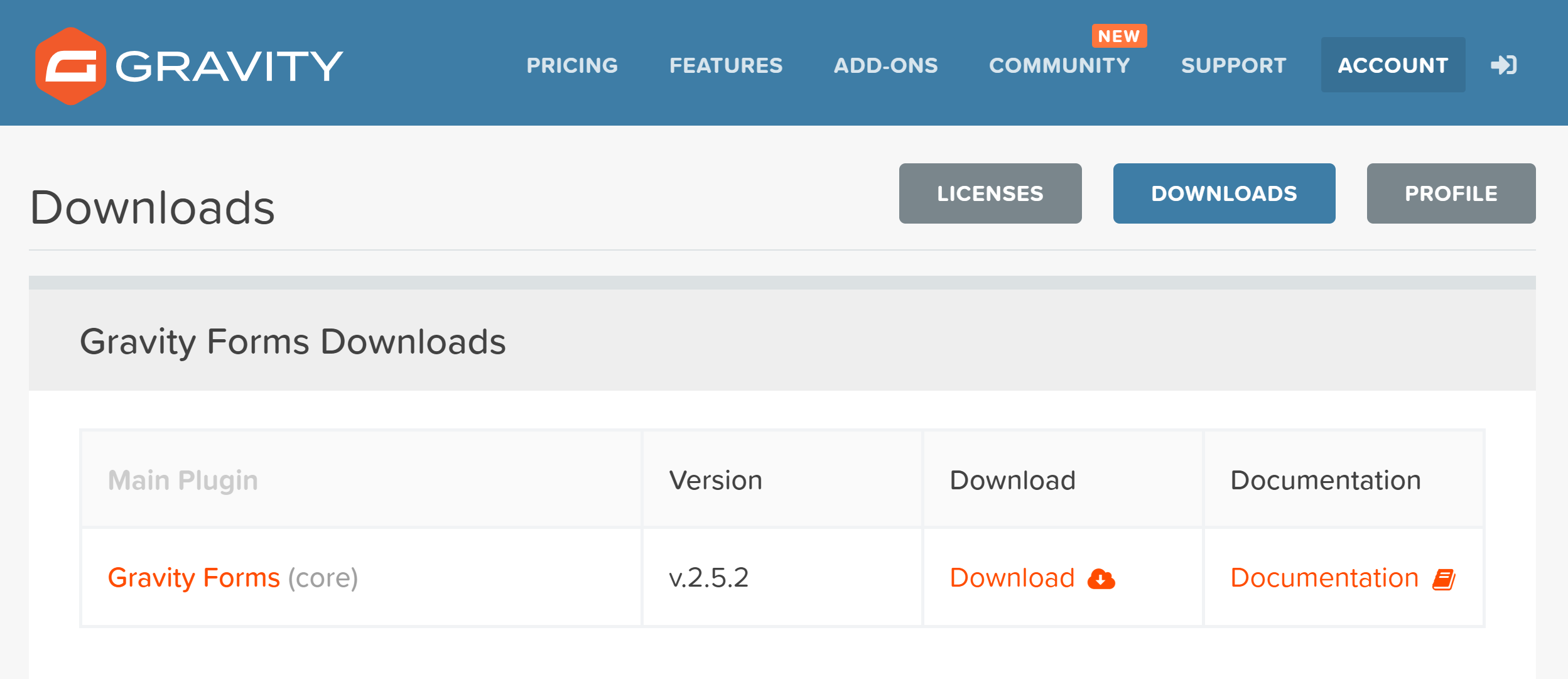 As always, our helpful and knowledgeable Support team are on stand by if you have any questions about this update.
As always, our helpful and knowledgeable Support team are on stand by if you have any questions about this update.
Find Out More About the Latest Version of Gravity Forms
The release of Gravity Forms 2.5 saw some major changes to our form builder, and we have been delighted by the response from our customers and the wider WP community.
If you are yet to update to 2.5, here are just some of the features you can expect to find…
- The Form Editor – The Gravity Forms editor has been revamped, making it easier to use than ever before. You can expect a complete redesign of the UI, with new ways of working and a beautiful look and feel.
- Drag-and-Drop Column Control – 2.5 introduces drag-and-drop column control so you can easily manage form layouts. Enjoy column control for up to four columns, enabling you to position form fields in the order and layout of your choice, and create unique forms to your exact requirements.
- Accessibility – Ethically and legally, creating accessible forms is becoming more and more essential. 2.5 sees a key focus on accessibility, providing the tools you need to easily create accessible frontend forms for your users that are WCAG 2.1 AA compliant.
- Updates to Markup and Styles – 2.5 provides new and improved markup and styles, making it easier to customize frontend forms as well as create accessible forms.
For more information on 2.5, and to get the most out of this major update to our form builder, check out the Gravity Forms 2.5 Resource Hub.
Gravity Forms 2.5.2 Changelog
- Added security enhancements.
- Added form editor sidebar settings style refinements.
- Updated the section field so it no longer uses the description as a fallback when the label is empty.
- Updated the frontend styles for better column alignment and better appearance in small containers.
- Updated the section field so it no longer uses the description as a fallback when the label is empty.
- Fixed an issue where the HTML field’s content setting doesn’t have a merge tags selector.
- Fixed an issue which causes Javascript errors in the Form Editor when no Conditional Logic fields are present.
- Fixed an issue which causes Conditional Logic to fail if the first choice for a given field is selected.
- Fixed an issue that prevents users with unfiltered_html capabilities from saving raw markup in text area settings.
- Fixed an issue that prevents choice-based fields from utilizing the contains, starts with, and ends with Conditional Operators.
- Fixed an issue which causes validation error messages in forms with legacy markup to use the incorrect classname.
Gravity Forms v2.5.1 Add-On Framework Changelog
- AF: Fixed an issue which prevents payment add-ons from rendering delayed payment settings in the feed settings page.

If you want to keep up-to-date with what’s happening on the blog sign up for the Gravity Forms newsletter!
