Brand New Release: Gravity Forms 2.6.3

We are pleased to announce the release of Gravity Forms 2.6.3. This update sees a fix for this error:
- Fixed bug that sometimes results in a fatal error when the license key is empty.
Have You Installed Gravity Forms 2.6 Yet?
Last month we released Gravity Forms 2.6, and we have already seen this latest version of our WordPress form plugin installed on hundreds of thousands of websites.
With Gravity Forms 2.6, you will find a number of new features including a new intuitive form embed process, a relocated form Submit button, and an impressive redesign of the UI for Choices fields, to name a few.
If you haven’t already, here’s how to install it…
Note: Caching and script optimization plugins and services have been known to cause problems with the functionality of forms when Gravity Forms is updated to the latest version. To counter this issue, we recommend clearing/flushing the caches and the browser cache following all updates.
Update to Gravity Forms 2.6.3 from Within WordPress Admin
To update to 2.6 within WordPress Admin, head over to your plugins page, and click to Update to Gravity Forms 2.6.3.
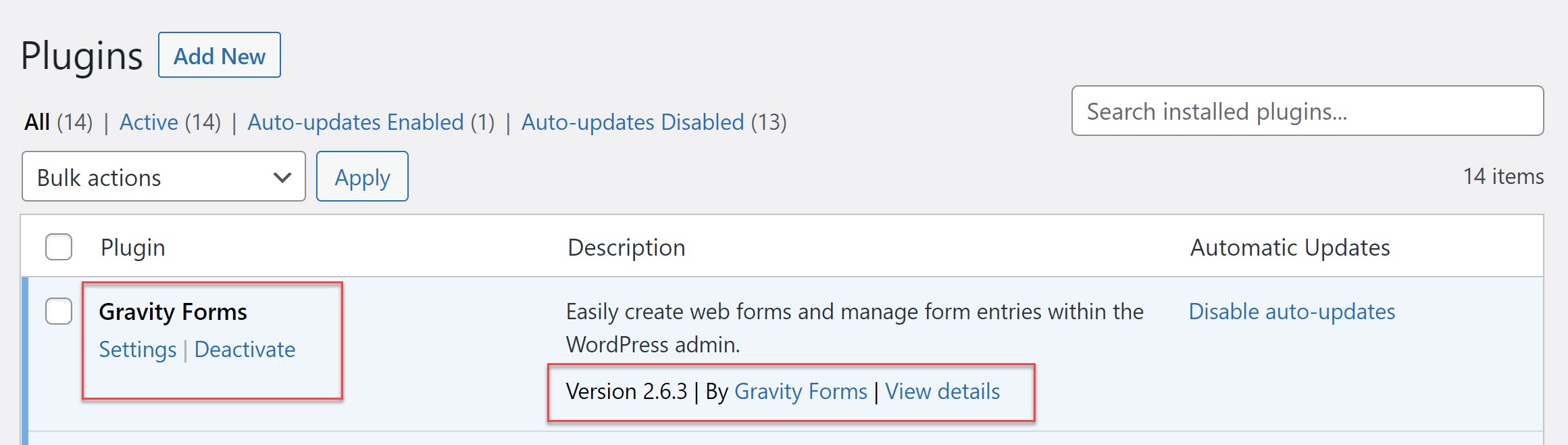
Download 2.6.3 from Within Your Gravity Forms Dashboard
If you would rather, you can download Gravity Forms 2.6.3 from within your Gravity Forms dashboard.
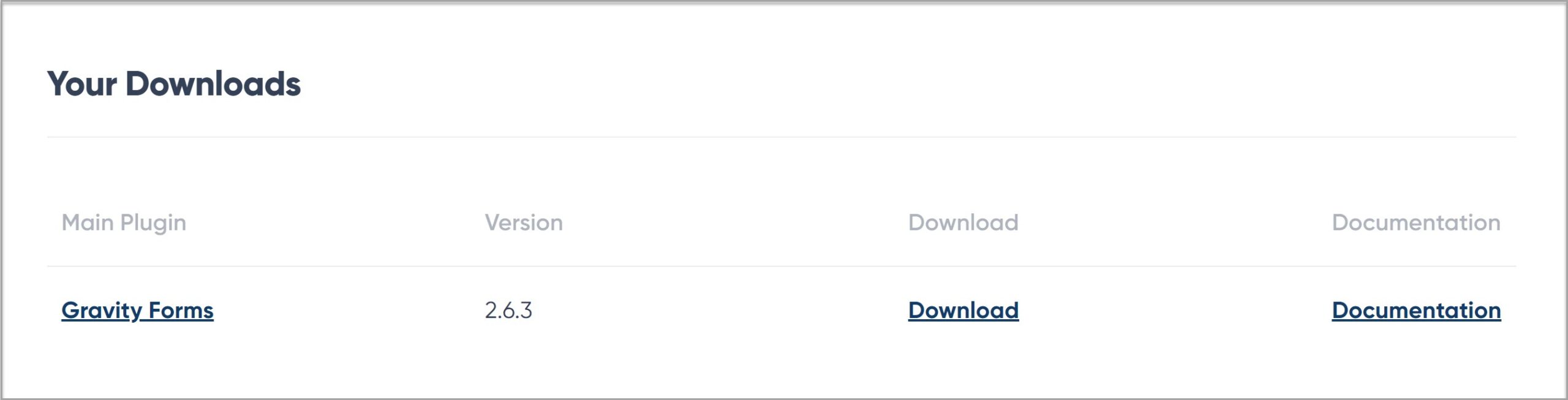
If you have any questions on the new 2.6 features, or how to update the plugin, contact our friendly and knowledgeable Support team – they love to help!
And of course, the latest version of Gravity Forms is available to all new customers. Simply head over to our pricing page to pick the right plan for your form building needs and make a purchase.
Gravity Forms 2.6.3 Changelog
- Fixed bug that sometimes results in a fatal error when the license key is empty.

If you want to keep up-to-date with what’s happening on the blog sign up for the Gravity Forms newsletter!