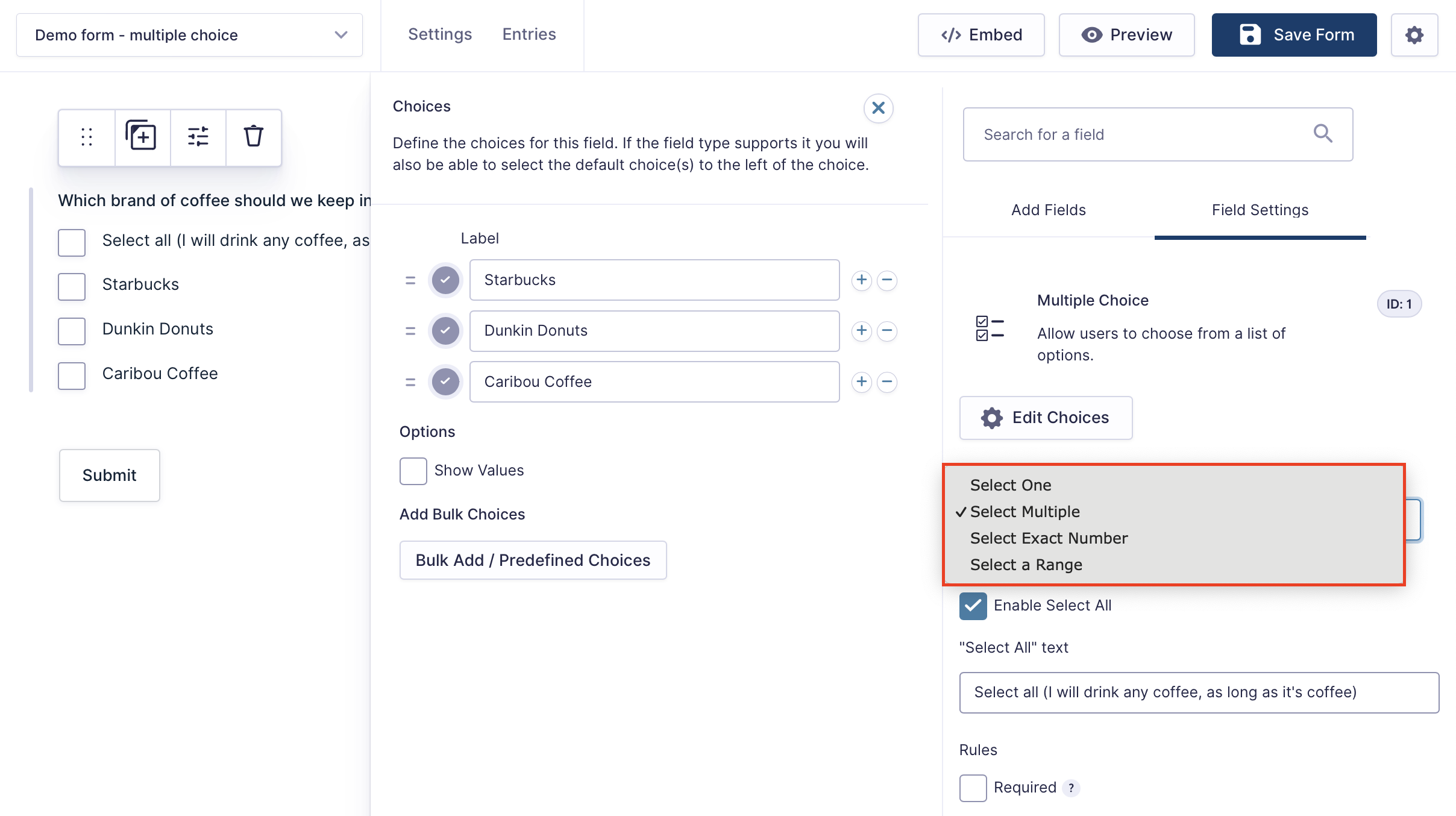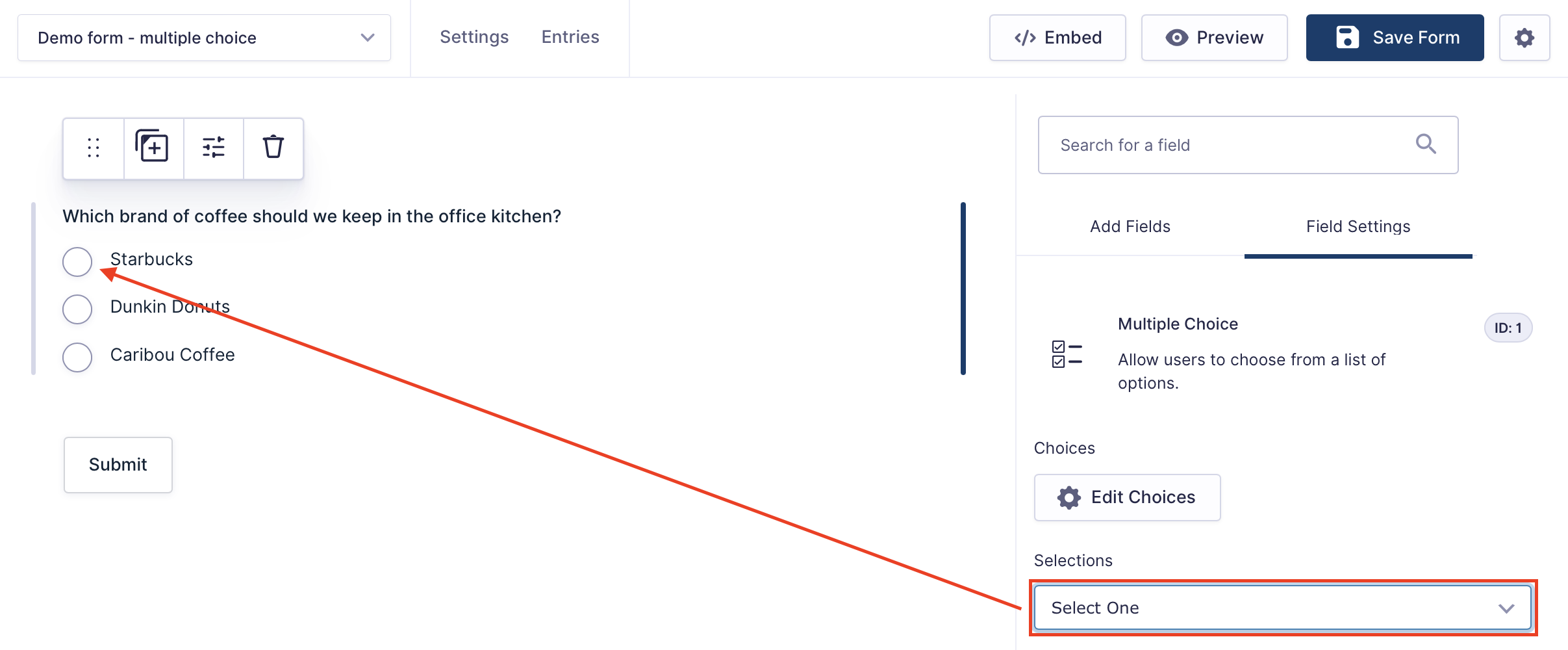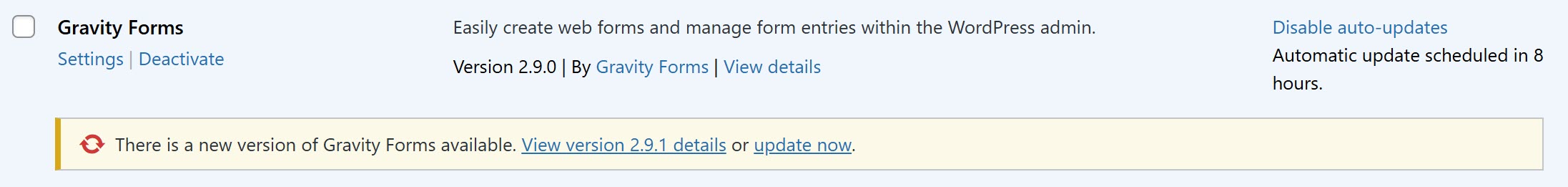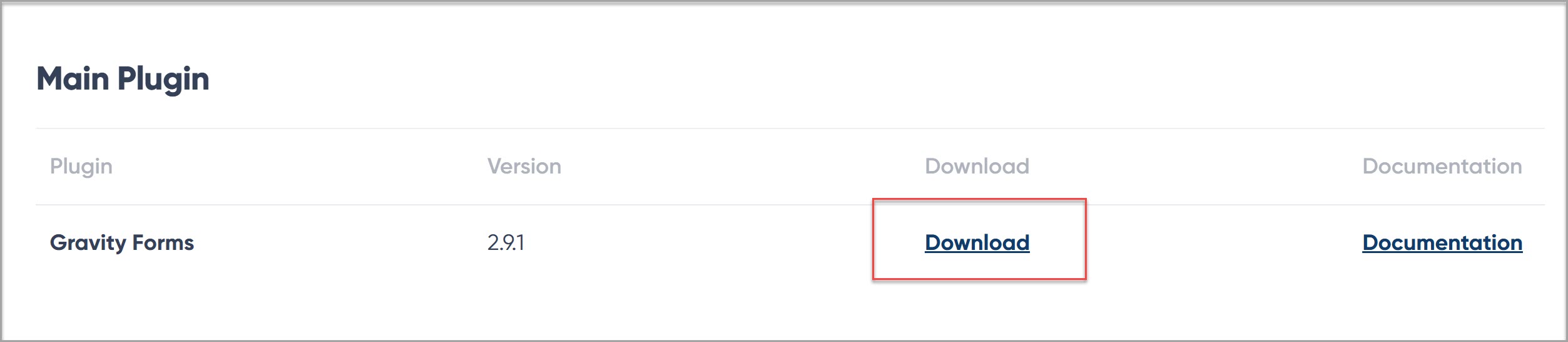Brand New Release: Gravity Forms 2.9.1
We’re pleased to announce the release of Gravity Forms 2.9.1. This update contains numerous additions and fixes, including…
- Added detection of SQLite database to the system report.
- Added focus states to links in the validation summary and autofocus to the validation summary for better accessibility.
- Added screenreader support to the password strength indicator on the Password field.
What’s New in Gravity Forms 2.9?
The release of Gravity Forms 2.9 saw a number of exciting new features added to our plugin, along with some significant design and accessibility improvements. Thanks to this, you now have some new fields to work with as well as a more visually pleasing and user-friendly form editing experience.
Here’s a quick overview of what’s new in 2.9…
New Image Choice Field
In 2.9, you can now add images to choices on your forms via a new field. These images can be displayed alongside the traditional text labels to provide more information to your users.
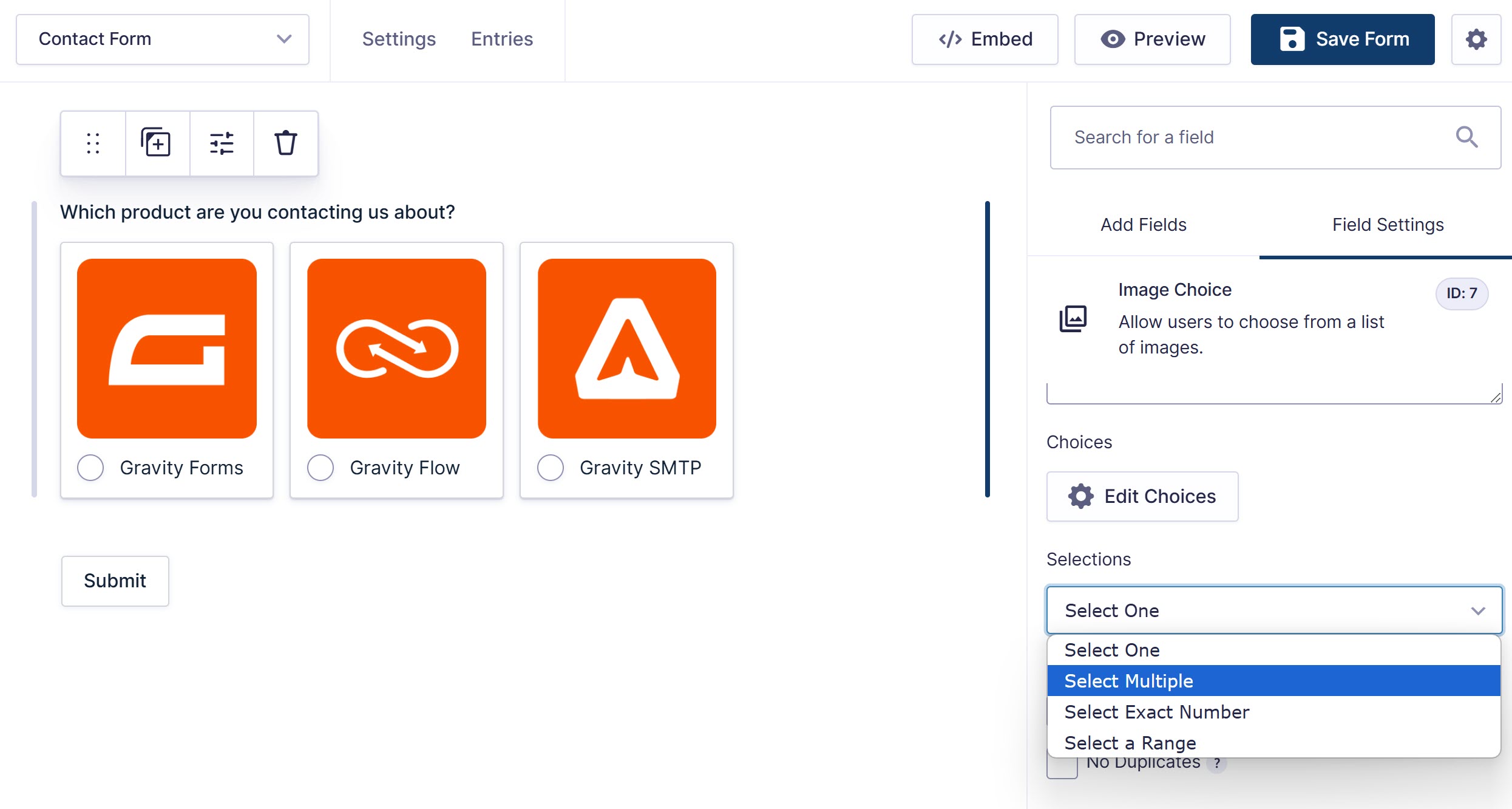
Depending on how you configure the Image Choice field, it can accept single or multiple selections, choices from a range or exact number of selections, and more. You can also customize how the images are displayed through the form builder.
The Gravity Forms documentation has more information on how the Image Choice field works and how you can use it within your forms.
New Multiple Choice Field
The new Multiple Choice field can be described as a hybrid of the existing Checkboxes and Radio Buttons fields.
Once you’ve added this field to your form, you can choose whether you want users to select just one or multiple options. The field will then switch between checkboxes and radio fields depending on your configuration choice.
Unlike the dedicated Radio Buttons and Checkboxes fields, choices can be reordered, deleted, or added without affecting previous form entries.
Check out the Multiple Choice field documentation for more information on this new field.
Additional Features
Other updates for 2.9 include a more accurate visual representation in the form editor of how your forms will look when published when you’re using the Orbital form theme and improved keyboard navigation and screen reader support when navigating the field settings.
For the full list, visit the Gravity Forms 2.9 key feature page in the documentation.
How to Update to Gravity Forms 2.9.1
Gravity Forms 2.9.1 is now available to all customers with an active license!
Simply open your WordPress dashboard, head over to your plugins page, and click to update now.
Gravity Forms 2.9.1 can also be downloaded directly from your Gravity Forms account dashboard.
And of course, the latest version of Gravity Forms is available to all new customers. Simply head over to our pricing page to pick the right plan for your form building needs and make a purchase.
Note: Caching and script optimization plugins and services have been known to cause problems with the functionality of forms when Gravity Forms is updated to the latest version. To counter this issue, we recommend clearing/flushing the caches and the browser cache following all updates.
Any questions on any of the new features available with 2.9 or how to update the plugin? Feel free to contact our friendly and knowledgeable Support team.
Gravity Forms 2.9.1 Changelog
- Added detection of SQLite database to the system report.
- Added focus states to links in the validation summary and autofocus to the validation summary for better accessibility.
- Added screenreader support to the password strength indicator on the Password field.
- Updated number fields that are read-only to use the read-only styles.
- Updated styling of failed payment and cancelled subscription entry notes.
- Updated the currency dropdown on the plugin settings page to not use Select2 for improved accessibility.
- Updated the license validation messages to be more specific when there is a server error or API rate limit error.
- Updated the minimum WordPress version (for support) on the System Status page to 6.5.
- Fixed a PHP notice that can occur when viewing the Form Settings for a pre-existing form. Credit: The GravityKit Team.
- Fixed a fatal error that can occur when adding additional files to a multifile upload field.
- Fixed an accessibility issue with the date dropdown field by adding hidden labels to the dropdowns.
- Fixed an issue in the entry detail screen where the Notes metabox is misaligned in Safari 18.0.
- Fixed an issue that can sometimes prevent the total field from updating if some products have conditional logic rules.
- Fixed an issue that cause the form or confirmation to be unstyled when AJAX is enabled.
- Fixed an issue that causes delayed feeds to be executed twice in some cases.
- Fixed an issue that prevents
gform_ajax_spinner_urlfrom working. - Fixed an issue that prevents the
gform_price_changeevent from firing. - Fixed an issue where Gravity Forms checks if a schema upgrade is needed on every page load.
- Fixed an issue where a choice with an empty label is selected by default when the field doesn’t have a value.
- Fixed an issue where a console error is thrown when the next button is clicked on a multi-page form that contains a payment field.
- Fixed a fatal error that occurs on submission if modified state input value is an array.
- Fixed a fatal error that occurs when the page query argument is an array. Credit: Automattic.
- Fixed an issue where a fatal memory error can occur on the Form Settings page in some hosting environments when a large number of forms exist.
- Fixed an issue where apostrophes in page names are sanitized incorrectly in Pagination Options.
- Fixed an issue where aria attributes for the list field are not translating.
- Fixed an issue where disabled image choice inputs are still able to be selected/unselected.
- Fixed an issue where email fields in notification settings do not pass validation if merge tags are used.
- Fixed an issue that prevents some options from being removed when going through the uninstall process.
- Fixed an issue where raw HTML is displayed in the tooltip of the column selector icon on the entries page.
- Fixed an issue where strings aren’t translated on the block editor.
- Fixed an issue where submit and paging buttons which include an onclick attribute with a value of
gform.submission.handleButtonClick(this)are missing a trailing semicolon. - Fixed an issue where the Export Personal Data tool can export entries that are not associated with the user if a form was edited with the Gravity Forms CLI Add-On.
- Fixed an issue where the Predefined Choices modal is not translated.
- Fixed an issue where the database update process can causing a fatal error when the database does not need to be updated.
- Fixed an issue where the default styles are output even when disabled from the global settings.
- Fixed an issue where the {embed_url} and {referer} merge tags output the wrong values when the form is submitted using the new AJAX submission method.
- Fixed an issue where wptexturize is causing extra curly quotes to be added to the textarea.
- Fixed an issue with conditional logic when the default currency uses a comma as the decimal separator.
- Fixed an issue on form submission that can prevent the honeypot and reCAPTCHA V3 from working correctly when the submit button has been customized.
- Fixed an issue with the conditional logic field setting where multiple rules are added even though the + button was only clicked once.
- Fixed an issue with the new AJAX functionality that causes the confirmation message to lose its styling in certain situations.
- Fixed an issue on form submission that can prevent the honeypot and reCAPTCHA V3 from working correctly when the submit button has been customized.
- AF: Fixed an issue where an undefined array key warning occurs if the
gform_admin_pre_renderfilter is called in a context where a form is not available. - AF: Updated the Payment Add-On base class so that payment add-ons such as Stripe can enable payment status rules in the confirmation conditional logic.
- AF: Updated the frontend feed data with extra relevant feed information that can be used by Payment Add-Ons.
- API: Added the
gform_disable_dom_parserfilter that can be used to disable the DOM Parser. - API: Removed the following form Theme Framework global CSS API properties:
--gf-ctrl-shadow-color-focus,--gf-ctrl-shadow-size-focus,--gf-ctrl-shadow-offset-color-focus,--gf-ctrl-shadow-offset-size-focus,--gf-ctrl-shadow-focus. - API: Updated the form Theme Framework to use box shadows instead of outlines for focus states for better accessibility.

If you want to keep up-to-date with what’s happening on the blog sign up for the Gravity Forms newsletter!