Brand New Release: Gravity Forms 2.9.5
We’re pleased to announce the release of Gravity Forms 2.9.5. This release contains several additions and fixes, including…
- Updated the form import confirmation message to display the count of both failed and successful forms and to include a link to the list of imported forms.
- Updated the form import confirmation message to display the count of both failed and successful forms and to include a link to the list of imported forms.
- API: Updated the submission process to support submission method changes via the gform/submission/pre_submission filter.
Why Choose Gravity Forms?
If you’re looking for a powerful form builder plugin for WordPress, then Gravity Forms should be on your list.
Here are some of the main reasons why people love using our plugin…
Drag-and-Drop Form Editor and Template Library
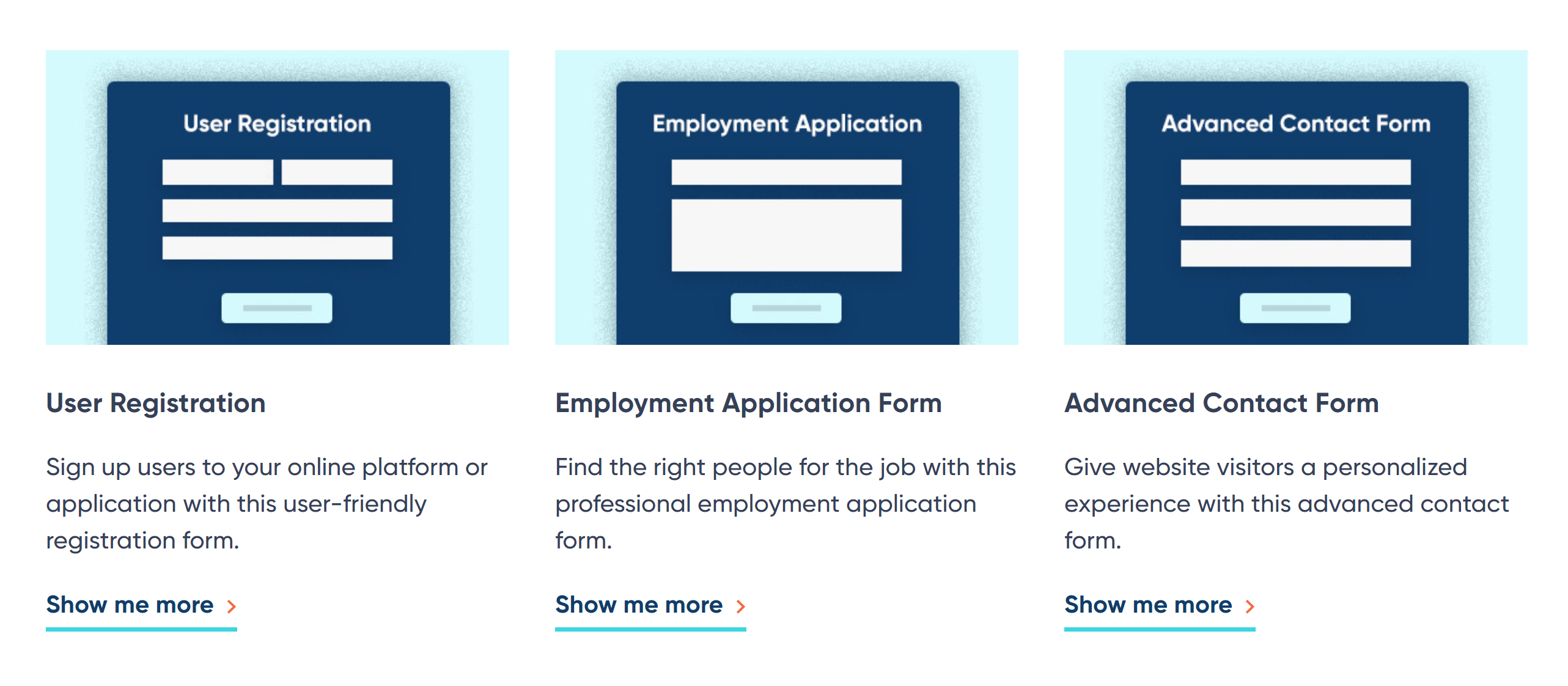
Thanks to the Gravity Forms template library, you can quickly add a range of forms to your website. The templates can all be edited in the user-friendly drag-and-drop form builder, making them easy to customize.
Plus, with over 30 form fields to choose from out of the box, plus many more that can be added via the library of add-ons, you should have no trouble building the right forms for your website.
Extensive Ecosystem of Add-Ons
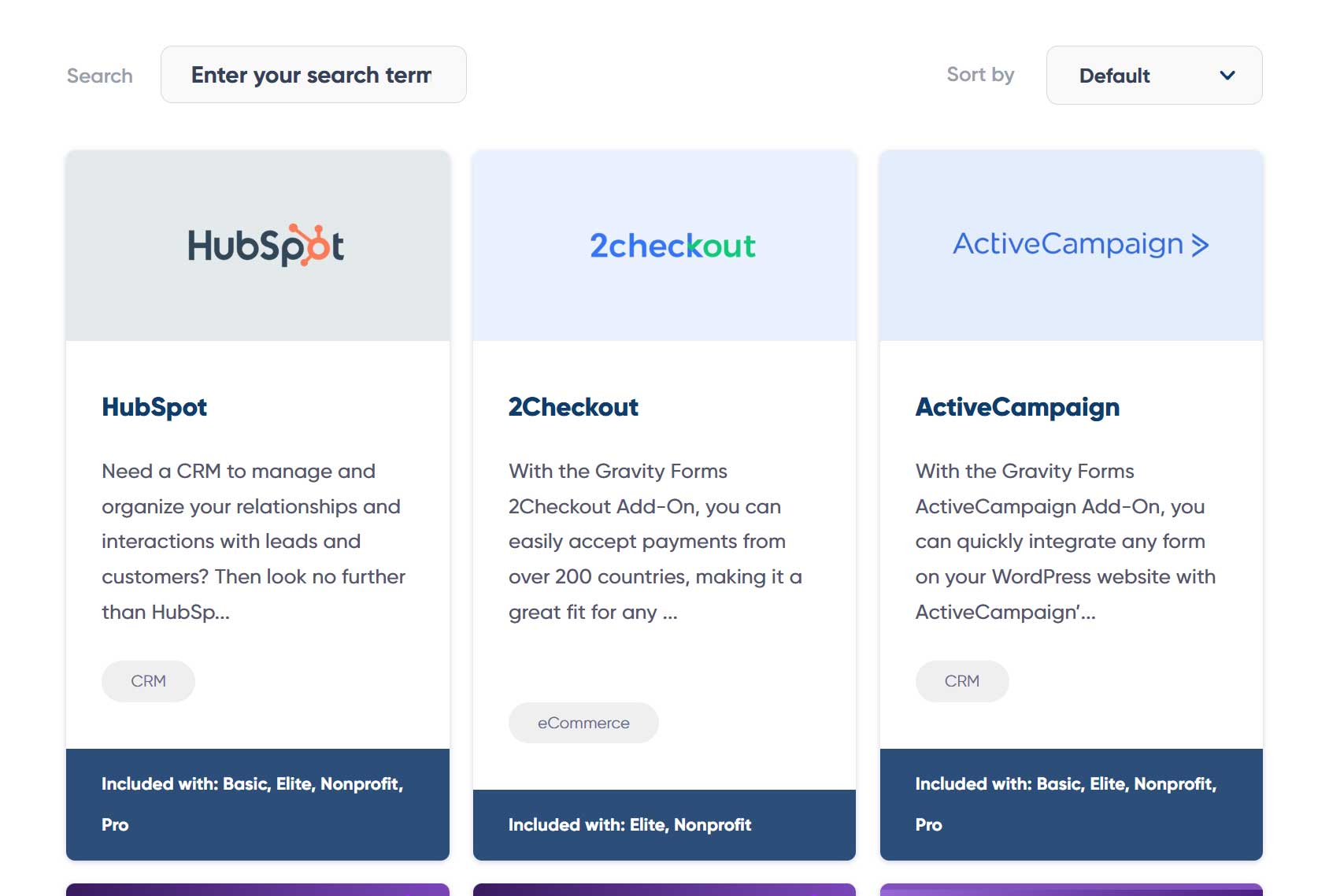
The growing library of in-house and third-party add-ons for Gravity Forms lets you do even more with our plugin.
Along with the add-ons available on your chosen Gravity Forms license, you can also choose from the free and paid add-ons created by third-party developers.
Using the ecosystem of add-ons, you can add marketing, ecommerce, automation, anti-spam, and accounting features to your forms.
Conditional Logic
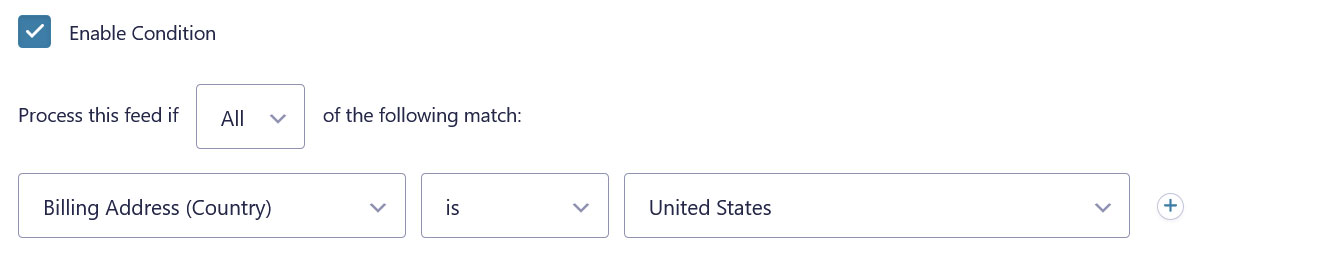
Conditional logic is a key feature of Gravity Forms, which lets you create advanced forms for your website that focus on user experience.
Hiding and showing fields based on user input, sending email confirmation messages to specific users based on form field selections, and setting up conditional payments based on user selections are just some of the ways you can use conditional logic to create smarter forms.
Other features, such as the ability to create multi-page forms and use calculation fields, give you even more options for the type of forms you can create.
Comprehensive Documentation
If you’re new to creating forms or you want to do more with our plugins, our extensive library of documentation will help you succeed.
From installing the plugin to customizing the code as a developer, our documentation supports users of all abilities in using Gravity Forms in the way that they want.
Additional Helpful Content

In addition to the extensive documentation, you can also learn to use our plugins via the guides on the blog, the video library, our YouTube channel, the online community, our Facebook group, the other social media channels, and our newsletter.
The recently launched Gravity Learn offers even more free educational content, including videos, events, and courses, to help you unlock the full potential of Gravity Forms.
Expert Support
If you have any general or pre-sales questions about Gravity Forms or want to speak to our friendly technical support team, you can get in touch via our support portal.
Gravity SMTP
We also have the Gravity SMTP plugin as well as Gravity Forms and Gravity Flow. This plugin makes it easy to integrate your WordPress site with a wide range of trusted email-sending services.
Your chosen provider then handles all of the email sending duties of your site, including emails generated by WordPress, Gravity Forms, and any other plugins installed on your site.
Gravity SMTP has many other useful email-related features that make WordPress emails more reliable. It is included at no extra cost in the Gravity Forms Elite License Plan.
If all that sounds good, why not sign up for our free online demo to try Gravity Forms for yourself?
Gravity Forms 2.9.5 Changelog
- Fixed an issue where a javascript error is thrown when using multiple forms on the same page with conditional logic.
- Fixed a bug that causes a PHP error when you try to duplicate a duplicate of a form. Credit: The GravityKit Team.
- Fixed a JavaScript error that occurs when the selected option is not found in the pricing fields meta retrieved post render.
- Fixed an issue where the total is not updated when the form is embedded using the shortcode, and the selected option field choices are being modified via a form filter based on a query argument.
- Fixed various issues with the new Ajax submission functionality to make sure that hooks and filters are run and validation messages are displayed correctly.
- Fixed a PHP notice that occurs on post or page display when the embedded form has been deleted.
- Updated the form import confirmation message to display the count of both failed and successful forms and to include a link to the list of imported forms.
- Removed hidden fields that provide instructions in the form templates.
- AF: Fixed a PHP notice that occurs when creating or editing a coupon.
- API: Updated the generic map setting field to support using textareas when mapping to a custom value.
- API: Added a new User Select field to the Settings API.
- API: Updated the submission process to support submission method changes via the gform/submission/pre_submission filter.
- API: Removed support for the SUBMISSION_METHOD_CUSTOM submission method.

If you want to keep up-to-date with what’s happening on the blog sign up for the Gravity Forms newsletter!

